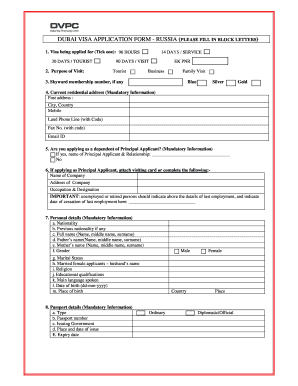
Block Letter Form Fill Up


What is the Block Letter Form Fill Up
The Block Letter Form Fill Up is a standardized method for completing forms using capital letters. This format is often required for various applications, including visa applications like the dvpc dubai visa. Using block letters ensures clarity and legibility, reducing the likelihood of errors during processing. Each letter is written separately and distinctly, which helps in accurately capturing the information needed by authorities.
How to Use the Block Letter Form Fill Up
To effectively use the Block Letter Form Fill Up, begin by ensuring that you have the correct form, such as the dvpc dubai visa application. When filling out the form, use only capital letters and avoid cursive or any other writing styles. Each section of the form should be completed carefully, ensuring that all required fields are filled in completely. It is advisable to use a black or blue pen for better visibility. Double-check your entries for accuracy before submitting the form.
Steps to Complete the Block Letter Form Fill Up
Completing the Block Letter Form Fill Up involves several straightforward steps:
- Gather all necessary documents and information required for the form.
- Obtain the official form for the dvpc dubai visa.
- Begin filling out the form using block letters, ensuring each letter is clear and distinct.
- Review each section to ensure all required information is provided.
- Check for any spelling or numerical errors before finalizing your submission.
Key Elements of the Block Letter Form Fill Up
When completing a Block Letter Form Fill Up, certain key elements must be included to ensure compliance and accuracy. These elements often include:
- Full name of the applicant.
- Date of birth.
- Contact information, including phone number and email address.
- Address details.
- Any specific identification numbers required by the application.
Required Documents
To successfully complete the dvpc dubai visa application using the Block Letter Form Fill Up, you will need several supporting documents. Commonly required documents include:
- A valid passport.
- Passport-sized photographs.
- Proof of residency or employment.
- Financial statements or proof of funds.
- Any additional documentation specified in the visa application guidelines.
Form Submission Methods
The dvpc dubai visa application can typically be submitted through various methods. These methods may include:
- Online submission via the official government portal.
- Mailing the completed form and supporting documents to the designated visa processing center.
- In-person submission at the relevant embassy or consulate.
Eligibility Criteria
Before filling out the dvpc dubai visa application, it is important to understand the eligibility criteria. Generally, applicants must meet the following requirements:
- Be a citizen of the country from which the application is being submitted.
- Provide valid identification and documentation as specified in the application guidelines.
- Meet any specific conditions related to the purpose of the visa, such as employment or study.
Quick guide on how to complete block letter form fill up
Prepare Block Letter Form Fill Up effortlessly on any device
Online document management has gained signNow traction among businesses and individuals. It serves as an ideal environmentally friendly alternative to traditional printed and signed documents, enabling you to obtain the necessary form and securely store it online. airSlate SignNow provides all the tools you require to generate, modify, and eSign your documents quickly without delays. Manage Block Letter Form Fill Up on any device using airSlate SignNow Android or iOS applications and enhance any document-focused procedure today.
The simplest way to modify and eSign Block Letter Form Fill Up with ease
- Obtain Block Letter Form Fill Up and click Get Form to begin.
- Utilize the tools we provide to complete your form.
- Emphasize pertinent sections of the documents or conceal sensitive details with tools specifically designed by airSlate SignNow for that function.
- Create your eSignature using the Sign tool, which takes just seconds and holds the same legal validity as a conventional wet ink signature.
- Review all the information and click on the Done button to save your changes.
- Choose how you want to share your form, via email, SMS, or invitation link, or download it to your computer.
Put an end to lost or misplaced files, tedious form searching, or mistakes that necessitate printing new copies of documents. airSlate SignNow meets your document management needs in just a few clicks from any device you prefer. Modify and eSign Block Letter Form Fill Up and ensure exceptional communication at every stage of the form preparation process with airSlate SignNow.
Create this form in 5 minutes or less
Create this form in 5 minutes!
How to create an eSignature for the block letter form fill up
How to create an electronic signature for a PDF online
How to create an electronic signature for a PDF in Google Chrome
How to create an e-signature for signing PDFs in Gmail
How to create an e-signature right from your smartphone
How to create an e-signature for a PDF on iOS
How to create an e-signature for a PDF on Android
People also ask
-
What is the DVPC Dubai visa and how does it work?
The DVPC Dubai visa is a streamlined entry permit designed for individuals looking to work or live in Dubai. It simplifies the application process, allowing applicants to submit necessary documentation electronically, thereby speeding up approval times. With airSlate SignNow, you can securely manage and sign your documents efficiently during the application process.
-
How much does the DVPC Dubai visa application cost?
The cost of applying for a DVPC Dubai visa varies depending on several factors, including application fees and additional services. Typically, you can expect to pay a reasonable fee for the processing of your application. To facilitate this process, airSlate SignNow offers a cost-effective solution that allows for easy payment and document management.
-
What features does airSlate SignNow offer for DVPC Dubai visa applications?
airSlate SignNow provides a variety of features to enhance your DVPC Dubai visa application experience. From electronic signatures to document storage, our platform allows you to manage all necessary paperwork efficiently. Additionally, our intuitive interface ensures that you can track the progress of your visa application seamlessly.
-
What are the benefits of using airSlate SignNow for DVPC Dubai visa documents?
Using airSlate SignNow for your DVPC Dubai visa documents offers numerous benefits, including increased efficiency and security. Our platform ensures that all signatures and documents are legally binding, reducing the risk of errors. Moreover, you can access your documents anytime and anywhere, making the application process more convenient.
-
Can I integrate airSlate SignNow with other applications for my DVPC Dubai visa?
Yes, airSlate SignNow easily integrates with various applications, enhancing your experience while applying for a DVPC Dubai visa. This integration allows you to connect with tools you already use, such as cloud storage services and project management apps, streamlining the document management process. Ultimately, this ensures that all relevant information is readily accessible.
-
How can I track my DVPC Dubai visa application progress using airSlate SignNow?
Tracking your DVPC Dubai visa application progress is straightforward with airSlate SignNow. Our platform provides real-time updates and notifications, ensuring that you are always in the loop regarding your application's status. This feature eliminates uncertainty and allows you to focus on preparing for your move to Dubai.
-
What documents do I need to prepare for the DVPC Dubai visa application?
To apply for the DVPC Dubai visa, you typically need documents such as a passport copy, proof of employment, and completed application forms. airSlate SignNow helps you organize and manage these documents efficiently, ensuring that you have everything needed for your application. Additionally, our platform guides you through the documentation process to minimize delays.
Get more for Block Letter Form Fill Up
- Form 401 a
- Cbp form 7523 2014
- Kaiser cal cobra form
- Selleramp39s property disclosure statement buyandsellwithbillcom form
- Introduction to sports medicine and athletic training google cdc form
- Alaska shc form
- Motion for change of venue maricopa county justice courts justicecourts maricopa form
- Arizona form 5010 arizona department of revenue
Find out other Block Letter Form Fill Up
- Electronic signature Michigan Government LLC Operating Agreement Online
- How To Electronic signature Minnesota Government Lease Agreement
- Can I Electronic signature Minnesota Government Quitclaim Deed
- Help Me With Electronic signature Mississippi Government Confidentiality Agreement
- Electronic signature Kentucky Finance & Tax Accounting LLC Operating Agreement Myself
- Help Me With Electronic signature Missouri Government Rental Application
- Can I Electronic signature Nevada Government Stock Certificate
- Can I Electronic signature Massachusetts Education Quitclaim Deed
- Can I Electronic signature New Jersey Government LLC Operating Agreement
- Electronic signature New Jersey Government Promissory Note Template Online
- Electronic signature Michigan Education LLC Operating Agreement Myself
- How To Electronic signature Massachusetts Finance & Tax Accounting Quitclaim Deed
- Electronic signature Michigan Finance & Tax Accounting RFP Now
- Electronic signature Oklahoma Government RFP Later
- Electronic signature Nebraska Finance & Tax Accounting Business Plan Template Online
- Electronic signature Utah Government Resignation Letter Online
- Electronic signature Nebraska Finance & Tax Accounting Promissory Note Template Online
- Electronic signature Utah Government Quitclaim Deed Online
- Electronic signature Utah Government POA Online
- How To Electronic signature New Jersey Education Permission Slip