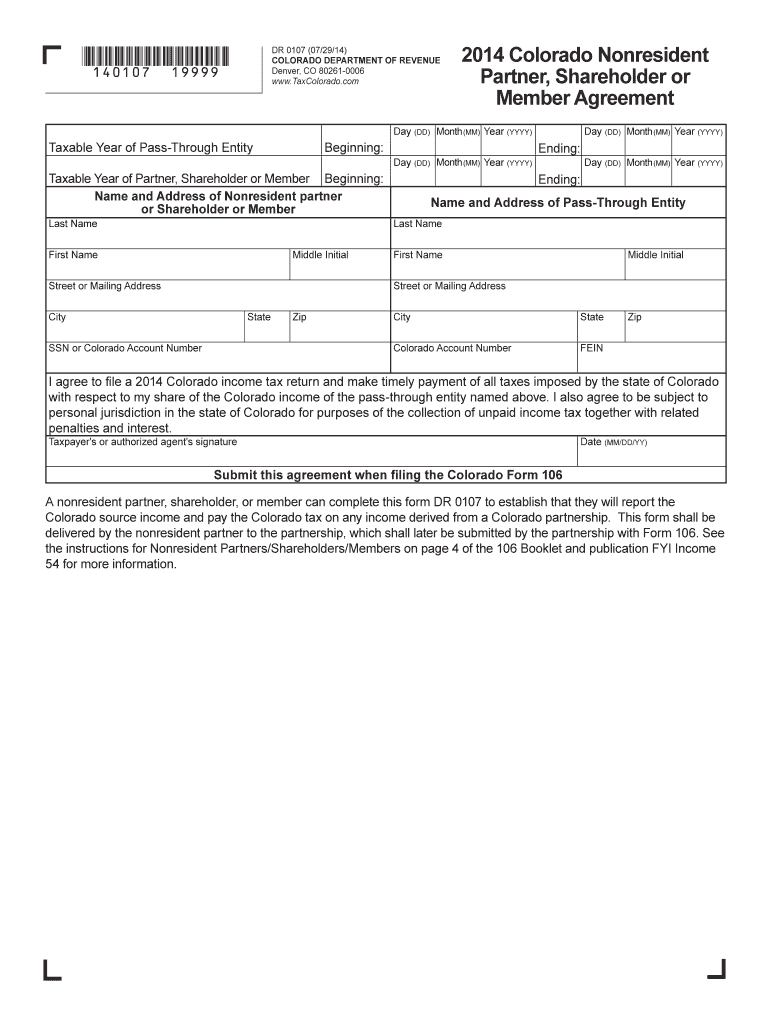
Colorado Form 106 2019


What is the Colorado Form 106
The Colorado Form 106 is a tax form used by corporations to report their income, deductions, and tax liability to the Colorado Department of Revenue. This form is essential for corporate entities operating within the state, as it ensures compliance with state tax laws. Corporations must file this form annually, detailing their financial activities and tax obligations.
How to use the Colorado Form 106
To effectively use the Colorado Form 106, corporations must first gather all relevant financial information, including income statements, balance sheets, and details of deductions. The form requires specific entries related to revenue, expenses, and credits. Once completed, the form can be submitted electronically or via mail. Utilizing a digital platform can simplify the process, ensuring accuracy and efficiency in filing.
Steps to complete the Colorado Form 106
Completing the Colorado Form 106 involves several key steps:
- Gather necessary financial documents, including income statements and balance sheets.
- Fill out the form with accurate financial data, ensuring to include all income and allowable deductions.
- Review the completed form for accuracy and completeness.
- Submit the form electronically through the Colorado Department of Revenue's online portal or mail it to the appropriate address.
Legal use of the Colorado Form 106
The legal use of the Colorado Form 106 is crucial for corporations to maintain compliance with state tax regulations. Filing this form accurately and on time helps avoid penalties and ensures that the corporation meets its tax obligations. Additionally, electronic signatures on the form are legally binding, provided that the eSignature complies with applicable laws such as ESIGN and UETA.
Filing Deadlines / Important Dates
Corporations must be aware of the filing deadlines for the Colorado Form 106 to avoid late penalties. Typically, the form is due on the fifteenth day of the fourth month following the end of the corporation's tax year. For corporations operating on a calendar year, this means the form is due by April 15. It is advisable to check for any changes to deadlines or extensions that may apply.
Required Documents
When preparing to file the Colorado Form 106, corporations should have the following documents ready:
- Income statements detailing revenue for the tax year.
- Balance sheets reflecting assets, liabilities, and equity.
- Documentation of allowable deductions and credits.
- Previous year’s tax return for reference.
Form Submission Methods (Online / Mail / In-Person)
The Colorado Form 106 can be submitted through various methods, providing flexibility for corporations. Options include:
- Online submission through the Colorado Department of Revenue's e-filing system, which is often the fastest and most efficient method.
- Mailing a paper copy of the completed form to the designated address provided by the Department of Revenue.
- In-person submission at local Department of Revenue offices, although this option may be less common.
Quick guide on how to complete colorado form 106 2013
Complete Colorado Form 106 effortlessly on any device
Digital document management has gained traction among businesses and individuals alike. It offers a perfect eco-friendly substitute for traditional printed and signed documents, allowing you to obtain the correct form and securely store it online. airSlate SignNow provides you with all the tools necessary to create, modify, and eSign your documents swiftly without delays. Manage Colorado Form 106 on any platform with airSlate SignNow Android or iOS applications and enhance any document-focused operation today.
The easiest way to modify and eSign Colorado Form 106 with ease
- Obtain Colorado Form 106 and click on Get Form to begin.
- Utilize the tools we offer to complete your form.
- Highlight pertinent sections of your documents or obscure sensitive information with tools that airSlate SignNow provides specifically for that purpose.
- Create your eSignature using the Sign tool, which takes seconds and carries the same legal validity as a traditional ink signature.
- Review all the information and click on the Done button to save your modifications.
- Choose how you wish to send your form, by email, SMS, or invite link, or download it to your computer.
Forget about lost or misplaced documents, tedious form searching, or mistakes that necessitate printing new document copies. airSlate SignNow takes care of your document management needs in just a few clicks from any device you prefer. Modify and eSign Colorado Form 106 and ensure superior communication at every stage of your form preparation process with airSlate SignNow.
Create this form in 5 minutes or less
Find and fill out the correct colorado form 106 2013
Create this form in 5 minutes!
How to create an eSignature for the colorado form 106 2013
The best way to create an eSignature for your PDF online
The best way to create an eSignature for your PDF in Google Chrome
The best way to generate an electronic signature for signing PDFs in Gmail
How to make an eSignature right from your smartphone
The way to generate an electronic signature for a PDF on iOS
How to make an eSignature for a PDF on Android
People also ask
-
What is Colorado Form 106 and how is it used?
Colorado Form 106 is the state income tax return form that businesses must file to report their income and calculate their tax liability. This form is essential for ensuring compliance with Colorado tax regulations. Using airSlate SignNow, you can easily eSign and submit this form, streamlining your tax filing process.
-
How much does airSlate SignNow cost for filing the Colorado Form 106?
airSlate SignNow offers a variety of pricing plans to suit different business needs, starting as low as $8 per month. This cost-effective solution includes features specifically designed for efficient document management, including Colorado Form 106. Investing in airSlate SignNow can save you time and reduce the hassle of paperwork.
-
What are the key features of airSlate SignNow for handling Colorado Form 106?
airSlate SignNow provides features such as secure eSigning, document templates, and cloud storage, all of which make managing Colorado Form 106 simple and efficient. You can easily create, edit, and send this form for signature, ensuring a smoother filing experience. Additionally, user-friendly workflows help keep your tax documents organized.
-
Can I integrate airSlate SignNow with accounting software for Colorado Form 106?
Yes, airSlate SignNow seamlessly integrates with various accounting software platforms, such as QuickBooks and Xero. This integration allows you to export data directly to your Colorado Form 106, minimizing manual data entry and reducing errors. Enjoy a more efficient workflow by synchronizing your financial information.
-
What benefits does airSlate SignNow provide for filing Colorado Form 106?
One signNow benefit of using airSlate SignNow for filing Colorado Form 106 is the ability to electronically sign documents securely and efficiently. This eliminates the need for printing and mailing, saving both time and resources. Moreover, with real-time tracking, you can ensure that your form is submitted on time.
-
Is airSlate SignNow compliant with Colorado state regulations for Form 106?
Absolutely! airSlate SignNow is designed to comply with all relevant regulations, including those governing the filing of Colorado Form 106. This means you can trust that your eSigned documents meet state requirements, providing peace of mind when handling tax matters.
-
How can I ensure my Colorado Form 106 is secure with airSlate SignNow?
airSlate SignNow prioritizes the security of your documents, employing advanced encryption methods to protect your Colorado Form 106 and other sensitive information. By offering secure cloud storage and multi-factor authentication, you can confidently manage your tax documents without worrying about data bsignNowes.
Get more for Colorado Form 106
Find out other Colorado Form 106
- Can I eSignature Massachusetts Plumbing Business Plan Template
- eSignature Mississippi Plumbing Emergency Contact Form Later
- eSignature Plumbing Form Nebraska Free
- How Do I eSignature Alaska Real Estate Last Will And Testament
- Can I eSignature Alaska Real Estate Rental Lease Agreement
- eSignature New Jersey Plumbing Business Plan Template Fast
- Can I eSignature California Real Estate Contract
- eSignature Oklahoma Plumbing Rental Application Secure
- How Can I eSignature Connecticut Real Estate Quitclaim Deed
- eSignature Pennsylvania Plumbing Business Plan Template Safe
- eSignature Florida Real Estate Quitclaim Deed Online
- eSignature Arizona Sports Moving Checklist Now
- eSignature South Dakota Plumbing Emergency Contact Form Mobile
- eSignature South Dakota Plumbing Emergency Contact Form Safe
- Can I eSignature South Dakota Plumbing Emergency Contact Form
- eSignature Georgia Real Estate Affidavit Of Heirship Later
- eSignature Hawaii Real Estate Operating Agreement Online
- eSignature Idaho Real Estate Cease And Desist Letter Online
- eSignature Idaho Real Estate Cease And Desist Letter Simple
- eSignature Wyoming Plumbing Quitclaim Deed Myself