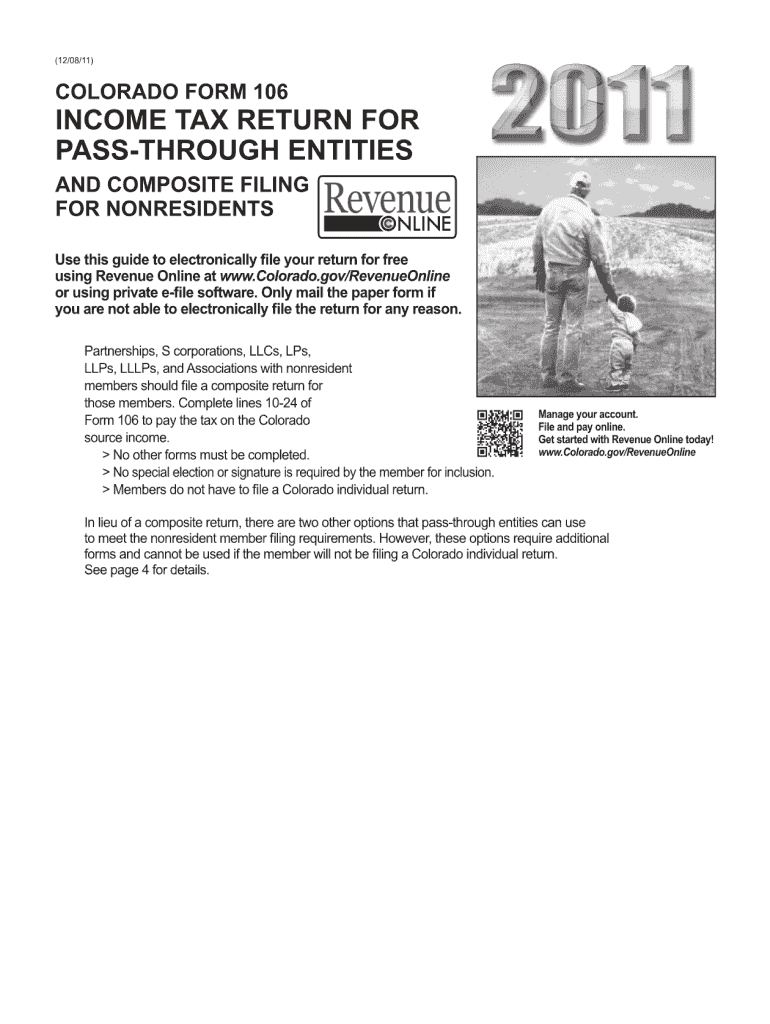
106 Form 2019


What is the 106 Form
The 106 Form, officially known as Form 106, is a tax document used primarily by corporations in the United States to report their income, gains, losses, deductions, and credits. This form is essential for corporations as it provides the Internal Revenue Service (IRS) with a comprehensive overview of the company's financial activities for the tax year. Understanding the purpose and requirements of the 106 Form is crucial for compliance with federal tax regulations.
How to use the 106 Form
Using the 106 Form involves several steps to ensure accurate reporting of a corporation's financial information. First, gather all necessary financial records, including income statements, balance sheets, and any relevant documentation for deductions or credits. Next, fill out the form carefully, ensuring that all sections are completed accurately. After completing the form, review it for any errors or omissions before submitting it to the IRS. Utilizing digital tools can streamline this process, making it easier to fill out and eSign the form securely.
Steps to complete the 106 Form
Completing the 106 Form requires attention to detail and adherence to IRS guidelines. Follow these steps:
- Gather financial documents, including income statements and expense records.
- Fill out the identification section with the corporation's name, address, and Employer Identification Number (EIN).
- Report total income, including sales and other revenue sources, in the appropriate sections.
- Detail deductions and credits that apply to the corporation.
- Calculate the total tax liability based on the reported income and deductions.
- Review the completed form for accuracy and completeness.
- File the form electronically or by mail, as per IRS guidelines.
Legal use of the 106 Form
The legal use of the 106 Form is governed by IRS regulations, which require accurate reporting of corporate income and expenses. Corporations must ensure compliance with all applicable tax laws to avoid penalties. The form must be signed by an authorized officer of the corporation, affirming that the information provided is true and complete. Failure to comply with these legal requirements can result in fines or other legal consequences.
Filing Deadlines / Important Dates
Corporations must adhere to specific filing deadlines for the 106 Form to remain compliant with IRS regulations. Typically, the form is due on the fifteenth day of the fourth month following the end of the corporation's tax year. For corporations operating on a calendar year, this means the form is due on April 15. It is important to stay informed about any changes to deadlines or extensions that may apply, as timely submission is crucial to avoid penalties.
Form Submission Methods (Online / Mail / In-Person)
The 106 Form can be submitted through various methods, allowing corporations flexibility in how they file. Options include:
- Online Submission: Corporations can file electronically using IRS-approved software, which often simplifies the process and reduces errors.
- Mail: The form can be printed and mailed to the appropriate IRS address, depending on the corporation's location and filing status.
- In-Person: While less common, corporations may also submit the form in person at designated IRS offices, though this method requires prior appointment scheduling.
Quick guide on how to complete 2011 106 form
Complete 106 Form seamlessly on any device
Digital document management has become increasingly favored by businesses and individuals alike. It serves as an ideal environmentally friendly alternative to traditional printed and signed documents, allowing you to locate the necessary form and securely store it online. airSlate SignNow equips you with all the tools required to create, modify, and electronically sign your documents promptly without any delays. Manage 106 Form across any platform using airSlate SignNow's Android or iOS applications, and simplify any document-related process today.
How to modify and electronically sign 106 Form effortlessly
- Find 106 Form and click on Get Form to initiate.
- Utilize the tools we offer to complete your form.
- Highlight important sections of your documents or redact sensitive information with tools that airSlate SignNow specifically provides for that purpose.
- Create your signature using the Sign tool, which takes mere seconds and carries the same legal validity as a conventional wet ink signature.
- Verify all the details and click on the Done button to save your modifications.
- Select how you prefer to send your form, via email, SMS, or invite link, or download it to your computer.
Eliminate the hassle of lost or misplaced documents, tedious form searches, or errors that necessitate printing new document copies. airSlate SignNow meets your document management needs in just a few clicks from any device you choose. Edit and electronically sign 106 Form, ensuring exceptional communication at every stage of the form preparation process with airSlate SignNow.
Create this form in 5 minutes or less
Find and fill out the correct 2011 106 form
Create this form in 5 minutes!
How to create an eSignature for the 2011 106 form
The best way to create an eSignature for your PDF file online
The best way to create an eSignature for your PDF file in Google Chrome
The best way to make an eSignature for signing PDFs in Gmail
How to make an eSignature right from your mobile device
The way to generate an electronic signature for a PDF file on iOS
How to make an eSignature for a PDF on Android devices
People also ask
-
What is a 106 Form, and how is it used?
The 106 Form is a crucial document used for various tax reporting purposes. It helps businesses accurately report their financial activities to ensure compliance with tax regulations. Utilizing the 106 Form effectively can streamline your financial reporting process and minimize errors.
-
Can I eSign a 106 Form using airSlate SignNow?
Yes, airSlate SignNow allows you to easily eSign the 106 Form. Our platform provides a secure and legally binding way to sign documents online, ensuring that your 106 Form is processed quickly and efficiently. This feature enhances productivity by saving time and reducing manual paperwork.
-
What are the pricing plans for using airSlate SignNow to manage my 106 Forms?
airSlate SignNow offers various pricing plans tailored to fit different business needs, starting from a basic plan to more advanced options. Each plan provides robust features to manage documents like the 106 Form efficiently. You can choose a plan that aligns with your document management needs and budget.
-
What features does airSlate SignNow offer for handling 106 Forms?
airSlate SignNow provides a suite of features for managing the 106 Form, including customizable templates, secure cloud storage, and collaborative editing. These tools enable you to create, send, and track your 106 Form effortlessly while ensuring compliance with legal standards. Plus, our intuitive interface makes it easy for users of all skill levels.
-
Are there important benefits to using airSlate SignNow for the 106 Form?
Using airSlate SignNow for your 106 Form offers several advantages, including time savings, improved accuracy, and enhanced security. The platform allows you to automate your document workflows, reducing the risk of human error. Additionally, electronic signatures comply with legal standards, ensuring that your 106 Form is valid.
-
How does airSlate SignNow integrate with my existing business tools for 106 Forms?
airSlate SignNow integrates seamlessly with a variety of business tools, making it easy to incorporate the 106 Form into your existing workflows. Whether you use CRM systems, cloud storage services, or productivity applications, our API ensures that your document management is streamlined. This compatibility enhances your overall efficiency.
-
Is the 106 Form processing secure within airSlate SignNow?
Absolutely! Security is a top priority for airSlate SignNow, especially when handling sensitive documents like the 106 Form. Our platform employs advanced encryption protocols and follows best practices to protect your information, ensuring that your data remains private and secure throughout the signing process.
Get more for 106 Form
Find out other 106 Form
- Help Me With eSign Kentucky Legal Quitclaim Deed
- eSign Louisiana Legal Limited Power Of Attorney Online
- How Can I eSign Maine Legal NDA
- eSign Maryland Legal LLC Operating Agreement Safe
- Can I eSign Virginia Life Sciences Job Description Template
- eSign Massachusetts Legal Promissory Note Template Safe
- eSign West Virginia Life Sciences Agreement Later
- How To eSign Michigan Legal Living Will
- eSign Alabama Non-Profit Business Plan Template Easy
- eSign Mississippi Legal Last Will And Testament Secure
- eSign California Non-Profit Month To Month Lease Myself
- eSign Colorado Non-Profit POA Mobile
- How Can I eSign Missouri Legal RFP
- eSign Missouri Legal Living Will Computer
- eSign Connecticut Non-Profit Job Description Template Now
- eSign Montana Legal Bill Of Lading Free
- How Can I eSign Hawaii Non-Profit Cease And Desist Letter
- Can I eSign Florida Non-Profit Residential Lease Agreement
- eSign Idaho Non-Profit Business Plan Template Free
- eSign Indiana Non-Profit Business Plan Template Fast