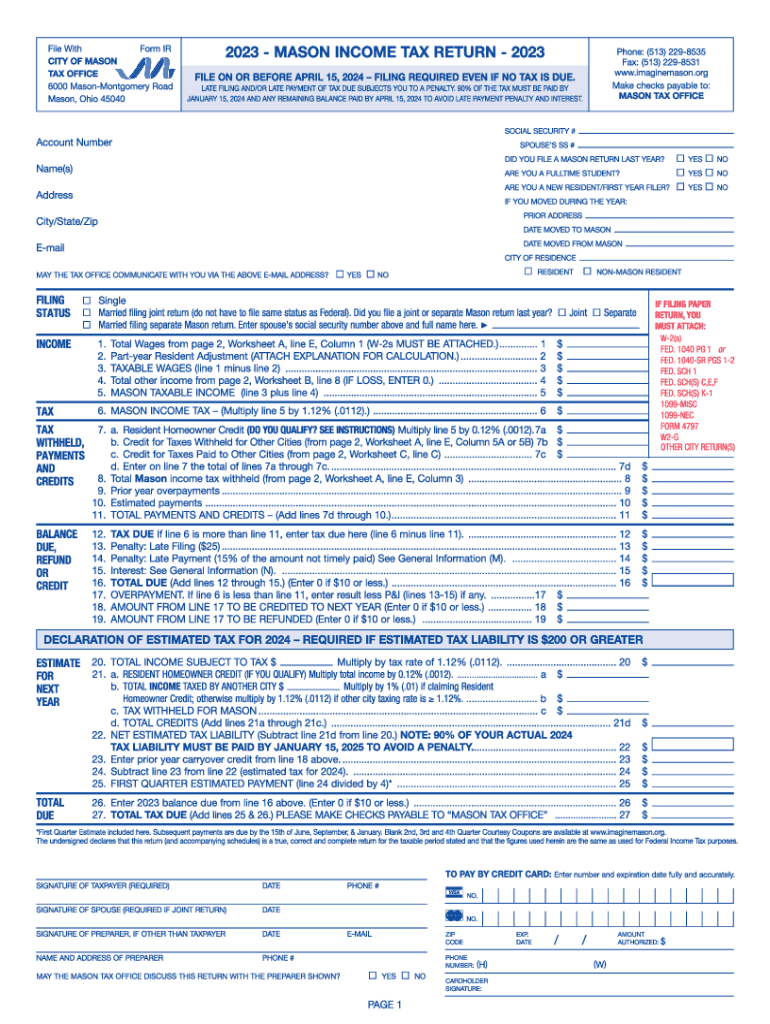
Mason Individual Return 23 2023-2026


What is the Mason Individual Return 23
The Mason Individual Return 23 is a tax form specifically designed for individuals residing in Mason, Ohio, to report their income and calculate their local income tax obligations. This form is essential for ensuring compliance with local tax laws and is used to determine the amount of tax owed based on an individual's earnings within the city limits. The form captures various sources of income, deductions, and credits applicable under local regulations.
How to use the Mason Individual Return 23
To effectively use the Mason Individual Return 23, individuals should first gather all necessary documentation regarding their income sources, such as W-2s, 1099s, and any other relevant financial statements. After collecting these documents, taxpayers can fill out the form by entering their total income, applicable deductions, and any credits they qualify for. It is crucial to follow the instructions provided with the form carefully, as accurate completion will facilitate a smooth filing process and ensure compliance with local tax requirements.
Steps to complete the Mason Individual Return 23
Completing the Mason Individual Return 23 involves several key steps:
- Gather all income documentation, including W-2s and 1099s.
- Fill in personal information, including name, address, and Social Security number.
- Report total income from all sources accurately.
- Apply any eligible deductions and credits as outlined in the form instructions.
- Calculate the total tax owed based on the provided tax rates.
- Review the completed form for accuracy before submission.
Required Documents
When preparing to file the Mason Individual Return 23, individuals must have several documents on hand to ensure accurate reporting. These documents include:
- W-2 forms from employers.
- 1099 forms for any freelance or contract work.
- Records of any additional income sources, such as rental income or dividends.
- Documentation for eligible deductions, such as receipts for charitable contributions or business expenses.
Filing Deadlines / Important Dates
Timely filing of the Mason Individual Return 23 is crucial to avoid penalties. The standard deadline for submission is typically April 15 of each year, aligning with federal tax deadlines. However, it is advisable to verify any changes or extensions specific to local regulations. Taxpayers should also be aware of any deadlines for estimated tax payments if applicable.
Penalties for Non-Compliance
Failure to file the Mason Individual Return 23 on time or inaccuracies in reporting can result in penalties. These may include fines based on the amount of tax owed or interest on unpaid taxes. It is important for taxpayers to understand these consequences and ensure their filings are accurate and submitted by the deadline to avoid unnecessary financial burdens.
Quick guide on how to complete mason individual return 23
Effortlessly prepare Mason Individual Return 23 on any device
Digital document management has gained traction among organizations and individuals alike. It serves as an ideal eco-friendly alternative to conventional printed and signed documents, allowing you to find the necessary form and securely keep it online. airSlate SignNow equips you with all the tools required to create, modify, and electronically sign your documents promptly without any delays. Handle Mason Individual Return 23 on any platform using the airSlate SignNow apps for Android or iOS and enhance any document-focused process today.
The simplest way to modify and electronically sign Mason Individual Return 23 with ease
- Find Mason Individual Return 23 and click Get Form to begin.
- Utilize the tools we offer to complete your document.
- Emphasize relevant sections of your documents or conceal sensitive information with tools provided by airSlate SignNow specifically for this purpose.
- Create your signature using the Sign tool, which takes seconds and holds the same legal validity as a traditional wet signature.
- Review all the details and click on the Done button to save your modifications.
- Select how you wish to send your form—via email, text message (SMS), or invitation link—or download it to your computer.
Say goodbye to lost or misplaced documents, tedious form searching, or errors that necessitate printing new document copies. airSlate SignNow meets your document management needs in just a few clicks from any device of your choice. Alter and eSign Mason Individual Return 23 to ensure excellent communication at any stage of your form preparation process with airSlate SignNow.
Create this form in 5 minutes or less
Find and fill out the correct mason individual return 23
Create this form in 5 minutes!
How to create an eSignature for the mason individual return 23
How to create an electronic signature for a PDF online
How to create an electronic signature for a PDF in Google Chrome
How to create an e-signature for signing PDFs in Gmail
How to create an e-signature right from your smartphone
How to create an e-signature for a PDF on iOS
How to create an e-signature for a PDF on Android
People also ask
-
What is imaginemason and how does it work with airSlate SignNow?
Imaginemason is a powerful solution that integrates seamlessly with airSlate SignNow, enabling businesses to streamline their document signing process. By using imaginemason alongside airSlate SignNow, users can enhance their eSignature capabilities and improve document workflows efficiently. This collaboration provides a comprehensive suite for managing and signing documents.
-
What are the pricing options for using imaginemason with airSlate SignNow?
The pricing for utilizing imaginemason with airSlate SignNow is competitive and tailored to fit various business needs. Different plans are available, ranging from basic to advanced features, ensuring that organizations can choose a plan that best suits their budget. For detailed pricing structures, check the airSlate SignNow website.
-
What key features does imaginemason offer within airSlate SignNow?
Imaginemason comes with a variety of features that enhance airSlate SignNow's capabilities such as automated workflows, document templates, and advanced analytics. These features allow businesses to increase efficiency and reduce manual errors in the signing process. Together, they provide a seamless experience for users.
-
How can imaginemason benefit my business using airSlate SignNow?
By integrating imaginemason with airSlate SignNow, your business can enjoy improved productivity and faster document turnaround times. This powerful combination simplifies the process of sending and signing documents, making it easier for teams to collaborate. Ultimately, imaginemason enhances the overall user experience with airSlate SignNow.
-
Are there any integrations available for imaginemason and airSlate SignNow?
Yes, imaginemason supports various integrations that work seamlessly with airSlate SignNow, allowing for enhanced functionality. These integrations enable businesses to connect their existing tools and systems, making document management more efficient. Explore the integrations available on the airSlate SignNow platform to find out more.
-
Is imaginemason suitable for small businesses using airSlate SignNow?
Absolutely! Imaginemason is designed to cater to businesses of all sizes, including small businesses utilizing airSlate SignNow. With its cost-effective solutions and user-friendly interface, small businesses can optimize their document signing process without overwhelming their budget or resources.
-
How secure is the document signing process with imaginemason and airSlate SignNow?
The document signing process with imaginemason and airSlate SignNow is highly secure, utilizing advanced encryption technologies to protect sensitive information. Compliance with industry standards ensures that all documents signed via the platform are safe and legally binding. Users can trust their data is protected throughout the signing process.
Get more for Mason Individual Return 23
- Contractor prequalification package nhgov form
- Board for contractors license application dpor form
- Solicitation application 2015 2019 form
- Transmittal form 231 2018 2019
- City of chicago individual history form 2017 2019
- Wisconsin building permit 2017 2019 form
- Gas 1274a 2018 2019 form
- Gas 1274a 2014 form
Find out other Mason Individual Return 23
- How Do I Electronic signature California Banking Form
- How Do I eSignature Michigan Courts Document
- Can I eSignature Missouri Courts Document
- How Can I Electronic signature Delaware Banking PDF
- Can I Electronic signature Hawaii Banking Document
- Can I eSignature North Carolina Courts Presentation
- Can I eSignature Oklahoma Courts Word
- How To Electronic signature Alabama Business Operations Form
- Help Me With Electronic signature Alabama Car Dealer Presentation
- How Can I Electronic signature California Car Dealer PDF
- How Can I Electronic signature California Car Dealer Document
- How Can I Electronic signature Colorado Car Dealer Form
- How To Electronic signature Florida Car Dealer Word
- How Do I Electronic signature Florida Car Dealer Document
- Help Me With Electronic signature Florida Car Dealer Presentation
- Can I Electronic signature Georgia Car Dealer PDF
- How Do I Electronic signature Georgia Car Dealer Document
- Can I Electronic signature Georgia Car Dealer Form
- Can I Electronic signature Idaho Car Dealer Document
- How Can I Electronic signature Illinois Car Dealer Document