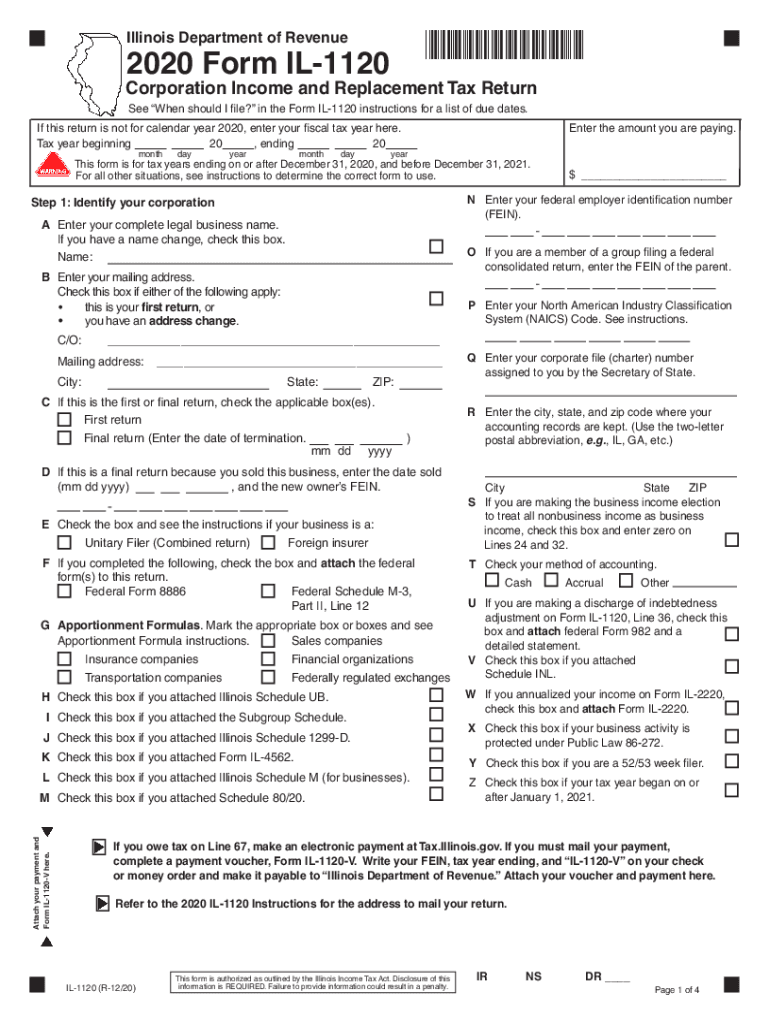
Form IL 1120, Corporation Income and Replacement Tax Return 2020


What is the Form IL 1120, Corporation Income And Replacement Tax Return
The Form IL 1120 is a tax return specifically designed for corporations operating in Illinois. This form is used to report income, calculate the Corporation Income and Replacement Tax, and determine the amount owed to the state. The IL 1120 is essential for corporations to comply with state tax laws, ensuring that they accurately report their financial activities and fulfill their tax obligations. It is important for businesses to understand the purpose and requirements of this form to avoid penalties and ensure compliance.
Steps to complete the Form IL 1120, Corporation Income And Replacement Tax Return
Completing the Form IL 1120 involves several key steps:
- Gather necessary financial documents, including income statements, balance sheets, and prior year tax returns.
- Fill out the identification section, providing the corporation's name, address, and federal Employer Identification Number (EIN).
- Report total income, including gross receipts and other sources of income.
- Deduct allowable expenses to calculate the taxable income.
- Apply the appropriate tax rates to determine the Corporation Income and Replacement Tax.
- Review all entries for accuracy and completeness before submission.
Legal use of the Form IL 1120, Corporation Income And Replacement Tax Return
The legal use of the Form IL 1120 is governed by Illinois tax laws. To ensure the form is legally binding, it must be completed accurately and submitted on time. Corporations must adhere to the guidelines set forth by the Illinois Department of Revenue, including maintaining proper documentation and records. Failure to comply with these regulations can result in penalties, interest on unpaid taxes, and potential legal action.
Filing Deadlines / Important Dates
Corporations must be aware of specific filing deadlines for the Form IL 1120. Generally, the form is due on the 15th day of the third month following the end of the corporation's tax year. For corporations operating on a calendar year, this typically means the form is due by March 15. It is crucial for businesses to mark these dates and ensure timely submission to avoid late fees and penalties.
Form Submission Methods (Online / Mail / In-Person)
Corporations have several options for submitting the Form IL 1120. The form can be filed electronically through the Illinois Department of Revenue's online portal, which offers a convenient and efficient method for submission. Alternatively, businesses may choose to mail a paper version of the form to the appropriate address provided by the state. In-person submissions are also an option, although this method is less common. Each method has its own requirements and processing times, so corporations should choose the one that best fits their needs.
Key elements of the Form IL 1120, Corporation Income And Replacement Tax Return
The Form IL 1120 includes several key elements that corporations must complete:
- Identification Information: This section requires the corporation's name, address, and EIN.
- Income Reporting: Corporations must report all sources of income, including sales and other revenue streams.
- Expense Deductions: Allowable business expenses can be deducted to reduce taxable income.
- Tax Calculation: The form includes a section for calculating the total tax owed based on reported income and applicable rates.
Quick guide on how to complete 2020 form il 1120 corporation income and replacement tax return
Prepare Form IL 1120, Corporation Income And Replacement Tax Return effortlessly on any device
Online document organization has become increasingly favored by businesses and individuals alike. It serves as an ideal environmentally friendly alternative to traditional printed and signed documents, as you can access the correct form and securely archive it online. airSlate SignNow equips you with all the tools necessary to create, modify, and electronically sign your documents swiftly without delays. Manage Form IL 1120, Corporation Income And Replacement Tax Return on any platform using airSlate SignNow's Android or iOS applications and enhance any document-centric process today.
The easiest method to modify and eSign Form IL 1120, Corporation Income And Replacement Tax Return seamlessly
- Locate Form IL 1120, Corporation Income And Replacement Tax Return and then click Get Form to begin.
- Utilize the resources we provide to finalize your form.
- Emphasize pertinent parts of the documents or obscure sensitive information with tools specifically designed for that function by airSlate SignNow.
- Generate your eSignature using the Sign tool, which takes just seconds and holds the same legal validity as a conventional wet ink signature.
- Review all the details and then click on the Done button to preserve your modifications.
- Choose how you wish to submit your form, either via email, text message (SMS), invite link, or download it to your computer.
Forget about lost or misplaced documents, tedious form searches, or errors that necessitate reprinting new copies. airSlate SignNow addresses your document management needs in just a few clicks from any device you prefer. Modify and eSign Form IL 1120, Corporation Income And Replacement Tax Return and ensure effective communication at every stage of the form preparation process with airSlate SignNow.
Create this form in 5 minutes or less
Find and fill out the correct 2020 form il 1120 corporation income and replacement tax return
Create this form in 5 minutes!
How to create an eSignature for the 2020 form il 1120 corporation income and replacement tax return
The way to generate an electronic signature for a PDF document online
The way to generate an electronic signature for a PDF document in Google Chrome
The way to generate an eSignature for signing PDFs in Gmail
How to create an electronic signature right from your smart phone
The best way to make an eSignature for a PDF document on iOS
How to create an electronic signature for a PDF on Android OS
People also ask
-
What is the form IL 1120?
The form IL 1120 is the Illinois Corporate Income and Replacement Tax Return. Businesses operating in Illinois are required to file this form to report their income and calculate their tax obligations. Understanding this form is crucial for compliance and financial planning.
-
How can airSlate SignNow help with form IL 1120?
airSlate SignNow simplifies the process of completing and submitting form IL 1120 by allowing users to electronically sign and send documents securely. With our user-friendly platform, you can fill out your tax forms efficiently and minimize administrative tasks, ensuring timely submissions.
-
Is airSlate SignNow cost-effective for handling form IL 1120?
Yes, airSlate SignNow offers a cost-effective solution for handling form IL 1120. Our pricing plans are designed to accommodate businesses of all sizes, enabling you to streamline your document management process without breaking the bank.
-
What features does airSlate SignNow provide for form IL 1120 users?
AirSlate SignNow provides several features for form IL 1120 users, including customizable templates, easy document sharing, and real-time tracking. These features enhance collaboration and ensure that all necessary signatures and approvals are collected promptly.
-
Can I integrate airSlate SignNow with accounting software for form IL 1120?
Absolutely! AirSlate SignNow offers integrations with popular accounting software, facilitating seamless data transfer for filing form IL 1120. By connecting your accounting tools, you can ensure that all information is accurate and readily available for tax preparation.
-
What are the benefits of using airSlate SignNow for tax forms like IL 1120?
Using airSlate SignNow for tax forms like IL 1120 provides numerous benefits, including increased efficiency, reduced paper usage, and enhanced security. Our platform allows you to manage all your documents in one place, making tax season less stressful.
-
Is airSlate SignNow secure for filing the form IL 1120?
Yes, airSlate SignNow prioritizes security and ensures that your documents related to form IL 1120 are protected. We use state-of-the-art encryption and compliance measures to safeguard sensitive tax information during the signing and submission process.
Get more for Form IL 1120, Corporation Income And Replacement Tax Return
Find out other Form IL 1120, Corporation Income And Replacement Tax Return
- How To Electronic signature New York Legal Lease Agreement
- How Can I Electronic signature New York Legal Stock Certificate
- Electronic signature North Carolina Legal Quitclaim Deed Secure
- How Can I Electronic signature North Carolina Legal Permission Slip
- Electronic signature Legal PDF North Dakota Online
- Electronic signature North Carolina Life Sciences Stock Certificate Fast
- Help Me With Electronic signature North Dakota Legal Warranty Deed
- Electronic signature North Dakota Legal Cease And Desist Letter Online
- Electronic signature North Dakota Legal Cease And Desist Letter Free
- Electronic signature Delaware Orthodontists Permission Slip Free
- How Do I Electronic signature Hawaii Orthodontists Lease Agreement Form
- Electronic signature North Dakota Life Sciences Business Plan Template Now
- Electronic signature Oklahoma Legal Bill Of Lading Fast
- Electronic signature Oklahoma Legal Promissory Note Template Safe
- Electronic signature Oregon Legal Last Will And Testament Online
- Electronic signature Life Sciences Document Pennsylvania Simple
- Electronic signature Legal Document Pennsylvania Online
- How Can I Electronic signature Pennsylvania Legal Last Will And Testament
- Electronic signature Rhode Island Legal Last Will And Testament Simple
- Can I Electronic signature Rhode Island Legal Residential Lease Agreement