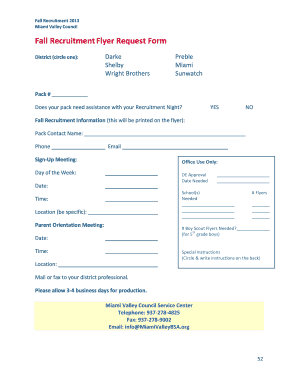
Flyer Request Form


What is the flyer request form
The flyer request form is a document used by organizations to gather information and requests for promotional materials. This form enables businesses, schools, and non-profits to streamline the process of requesting flyers for events, announcements, or marketing campaigns. By filling out this form, users can specify details such as the type of flyer needed, the quantity, and any specific design elements or content they wish to include. This ensures that the final product meets their needs effectively.
How to use the flyer request form
Using the flyer request form is straightforward. Begin by accessing the form, which can typically be found on the organization's website or obtained from a designated office. Fill in the required fields, which may include your name, contact information, event details, and any specific requests regarding the flyer design. Once completed, submit the form according to the provided instructions, which may include online submission, email, or physical delivery to a designated location.
Steps to complete the flyer request form
Completing the flyer request form involves several key steps:
- Gather necessary information such as event details, target audience, and design preferences.
- Access the flyer request form through the appropriate channel.
- Fill in personal information, including your name, email, and phone number.
- Provide details about the flyer, including size, color preferences, and any text or images to include.
- Review the form for accuracy before submitting it.
Key elements of the flyer request form
Several key elements are essential for a comprehensive flyer request form:
- Contact Information: Name, email, and phone number of the requester.
- Event Details: Description of the event or purpose for the flyer.
- Design Specifications: Preferences regarding colors, images, and layout.
- Quantity: The number of flyers needed for distribution.
- Deadline: The date by which the flyers are required.
Examples of using the flyer request form
The flyer request form can be utilized in various scenarios, such as:
- A school requesting flyers for an upcoming fundraiser or event.
- A non-profit organization seeking promotional materials for a community outreach program.
- A business needing flyers for a new product launch or special sale.
Form submission methods
Submitting the flyer request form can typically be done through various methods, ensuring convenience for users. Common submission methods include:
- Online Submission: Completing and submitting the form directly through a website.
- Email: Sending the completed form as an attachment to a designated email address.
- In-Person: Delivering the form to a specific location or office.
Quick guide on how to complete flyer request form
Complete Flyer Request Form effortlessly on any device
Digital document management has gained popularity among businesses and individuals alike. It offers an ideal environmentally friendly alternative to traditional printed and signed papers, allowing you to locate the necessary form and securely store it online. airSlate SignNow equips you with all the tools required to create, modify, and electronically sign your documents promptly without any delays. Manage Flyer Request Form on any device using airSlate SignNow's Android or iOS applications and simplify any document-related process today.
The easiest way to edit and electronically sign Flyer Request Form with ease
- Locate Flyer Request Form and click Get Form to begin.
- Utilize the tools we provide to fill out your document.
- Emphasize relevant sections of the documents or conceal sensitive information with tools specifically designed by airSlate SignNow for that purpose.
- Generate your eSignature using the Sign feature, which takes mere seconds and carries the same legal validity as a conventional wet signature.
- Review the details and click on the Done button to save your modifications.
- Choose how you wish to send your form, whether by email, SMS, or invitation link, or download it to your computer.
Eliminate the worry of lost or misplaced documents, tedious form searching, or mistakes that require reprinting new copies. airSlate SignNow fulfills your document management needs in just a few clicks from any device of your choice. Edit and electronically sign Flyer Request Form to ensure excellent communication at every stage of your form preparation process with airSlate SignNow.
Create this form in 5 minutes or less
Create this form in 5 minutes!
How to create an eSignature for the flyer request form
How to create an electronic signature for a PDF online
How to create an electronic signature for a PDF in Google Chrome
How to create an e-signature for signing PDFs in Gmail
How to create an e-signature right from your smartphone
How to create an e-signature for a PDF on iOS
How to create an e-signature for a PDF on Android
People also ask
-
What is a flyer request form?
A flyer request form is a digital document that allows users to request the creation or distribution of flyers. With airSlate SignNow, you can easily create and manage your flyer request forms, ensuring that all necessary information is collected efficiently.
-
How can I create a flyer request form using airSlate SignNow?
Creating a flyer request form with airSlate SignNow is simple. You can use our intuitive drag-and-drop interface to customize your form, add fields, and set up workflows, making it easy to gather the information you need from your team or clients.
-
Is there a cost associated with using the flyer request form feature?
Yes, airSlate SignNow offers various pricing plans that include the flyer request form feature. Our plans are designed to be cost-effective, providing businesses with the tools they need to streamline their document management processes without breaking the bank.
-
What are the benefits of using a flyer request form?
Using a flyer request form helps streamline communication and ensures that all requests are documented. This leads to improved organization, faster turnaround times, and a more efficient workflow, allowing your team to focus on what matters most.
-
Can I integrate the flyer request form with other tools?
Absolutely! airSlate SignNow offers integrations with various third-party applications, allowing you to connect your flyer request form with tools like CRM systems, email marketing platforms, and more. This enhances your workflow and ensures seamless data transfer.
-
How secure is the information submitted through the flyer request form?
Security is a top priority at airSlate SignNow. All information submitted through the flyer request form is encrypted and stored securely, ensuring that your data remains confidential and protected from unauthorized access.
-
Can I track the status of my flyer request form submissions?
Yes, airSlate SignNow provides tracking features that allow you to monitor the status of your flyer request form submissions. You can easily see who has submitted requests and follow up as needed, ensuring that nothing falls through the cracks.
Get more for Flyer Request Form
- Marketing project request form briar cliff university briarcliff
- Microneedling consent form template
- Eop income verification form
- Flaglerschools form
- Josef silny form
- 24 month stem opt extension for students on f 1 visas form
- Employees authorization of direct deposit of pay svsu form
- Lat 5 inventory merchandise etc return to20per form
Find out other Flyer Request Form
- eSign Pennsylvania Property management lease agreement Secure
- eSign Hawaii Rental agreement for house Fast
- Help Me With eSign Virginia Rental agreement contract
- eSign Alaska Rental lease agreement Now
- How To eSign Colorado Rental lease agreement
- How Can I eSign Colorado Rental lease agreement
- Can I eSign Connecticut Rental lease agreement
- eSign New Hampshire Rental lease agreement Later
- Can I eSign North Carolina Rental lease agreement
- How Do I eSign Pennsylvania Rental lease agreement
- How To eSign South Carolina Rental lease agreement
- eSign Texas Rental lease agreement Mobile
- eSign Utah Rental agreement lease Easy
- How Can I eSign North Dakota Rental lease agreement forms
- eSign Rhode Island Rental lease agreement forms Now
- eSign Georgia Rental lease agreement template Simple
- Can I eSign Wyoming Rental lease agreement forms
- eSign New Hampshire Rental lease agreement template Online
- eSign Utah Rental lease contract Free
- eSign Tennessee Rental lease agreement template Online