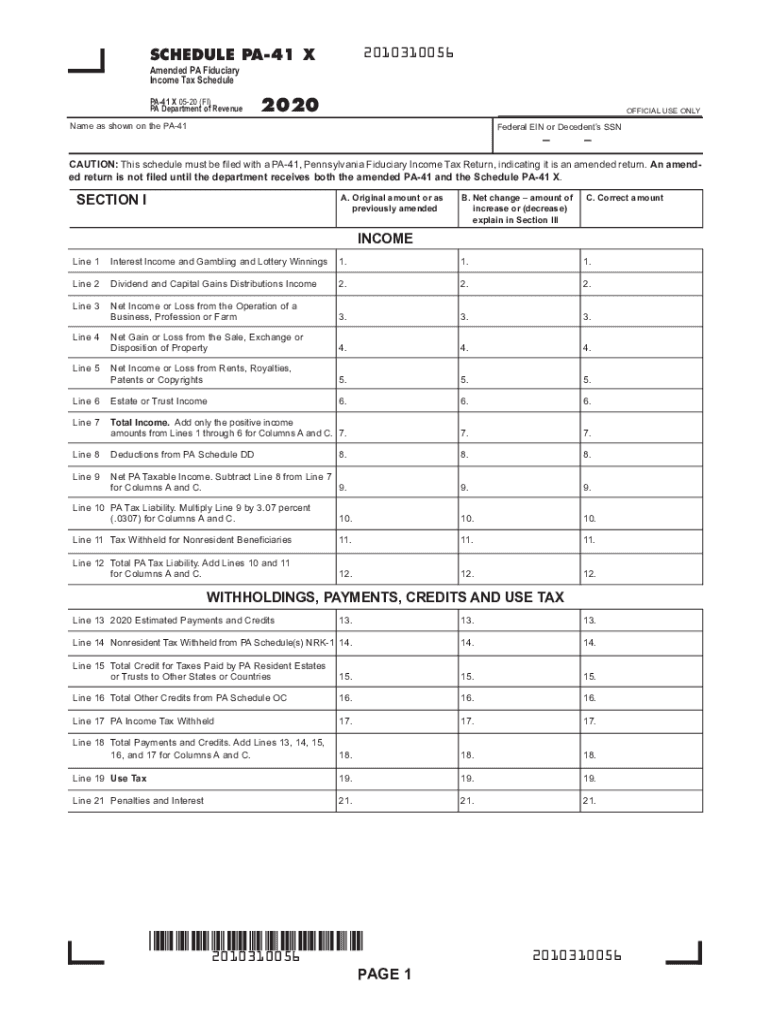
What Pennsylvania Fiduciary Income Tax Forms Andor Schedules 2020


Understanding the Pennsylvania Fiduciary Income Tax Forms
The amended PA form, specifically the Pennsylvania 41x tax form, is essential for fiduciaries managing estates or trusts. This form is used to report income, deductions, and credits for the estate or trust, ensuring compliance with state tax laws. It allows fiduciaries to amend previously filed returns, correcting any errors or omissions. Understanding the purpose and requirements of this form is crucial for accurate tax reporting and avoiding potential penalties.
Steps to Complete the Amended PA Form
Completing the amended PA form involves several key steps:
- Gather all necessary documentation, including previous tax returns and supporting financial statements.
- Carefully review the original PA 41x form to identify the specific areas that need amendment.
- Fill out the amended PA form, ensuring all corrections are clearly indicated and supported by documentation.
- Double-check all entries for accuracy to prevent further issues.
- Submit the amended form by the specified deadline, either electronically or via mail.
Required Documents for the Amended PA Form
When preparing to file the amended PA form, it is important to have the following documents ready:
- The original PA 41x form that is being amended.
- Supporting financial documents, such as income statements and receipts for deductions.
- Any correspondence from the Pennsylvania Department of Revenue regarding the original filing.
- Proof of payment for any taxes owed, if applicable.
Filing Deadlines for the Amended PA Form
Timely filing of the amended PA form is crucial to avoid penalties. Generally, the amended form must be submitted within three years of the original filing date. However, specific deadlines may vary based on individual circumstances, such as extensions or changes in tax law. It is advisable to check the Pennsylvania Department of Revenue website for the most current deadlines and any special provisions that may apply.
Legal Use of the Amended PA Form
The amended PA form is legally recognized as a valid method for correcting tax filings in Pennsylvania. To ensure compliance, the form must be filled out accurately and submitted within the designated time frame. Adhering to the legal requirements associated with the amended PA form helps protect fiduciaries from potential legal repercussions and ensures that all tax obligations are met.
Form Submission Methods for the Amended PA Form
Fiduciaries have multiple options for submitting the amended PA form. The form can be filed electronically through the Pennsylvania Department of Revenue's online portal, which is often the fastest method. Alternatively, the form can be mailed to the appropriate tax office or submitted in person at designated locations. Each method has its own processing times, so it is important to choose the one that best fits your needs.
Quick guide on how to complete what pennsylvania fiduciary income tax forms andor schedules
Complete What Pennsylvania Fiduciary Income Tax Forms Andor Schedules seamlessly on any device
Web-based document management has become increasingly favored by organizations and individuals. It offers an ideal environmentally friendly alternative to conventional printed and signed documents, allowing you to locate the necessary form and securely save it online. airSlate SignNow equips you with all the resources needed to create, modify, and eSign your documents efficiently without delays. Manage What Pennsylvania Fiduciary Income Tax Forms Andor Schedules on any device with airSlate SignNow Android or iOS applications and enhance any document-driven process today.
The simplest way to adjust and eSign What Pennsylvania Fiduciary Income Tax Forms Andor Schedules effortlessly
- Locate What Pennsylvania Fiduciary Income Tax Forms Andor Schedules and click Get Form to begin.
- Utilize the tools we offer to fill out your form.
- Mark important sections of your documents or obscure sensitive information with tools that airSlate SignNow offers specifically for that purpose.
- Create your signature using the Sign tool, which takes mere seconds and holds the same legal significance as a conventional wet ink signature.
- Review the information and click the Done button to save your modifications.
- Choose how you wish to share your form: via email, SMS, or an invitation link, or download it to your computer.
Eliminate concerns about lost or misplaced files, tedious form searches, or mistakes that necessitate the printing of new document copies. airSlate SignNow meets your document management needs in just a few clicks from your preferred device. Adjust and eSign What Pennsylvania Fiduciary Income Tax Forms Andor Schedules while ensuring effective communication at any stage of the form preparation process with airSlate SignNow.
Create this form in 5 minutes or less
Find and fill out the correct what pennsylvania fiduciary income tax forms andor schedules
Create this form in 5 minutes!
How to create an eSignature for the what pennsylvania fiduciary income tax forms andor schedules
How to create an eSignature for your PDF in the online mode
How to create an eSignature for your PDF in Chrome
The best way to generate an electronic signature for putting it on PDFs in Gmail
The best way to generate an eSignature right from your smart phone
How to generate an electronic signature for a PDF on iOS devices
The best way to generate an eSignature for a PDF on Android OS
People also ask
-
What is the amended pa form?
The amended pa form is a document used in Pennsylvania to update or correct information in previously filed forms. It allows individuals and businesses to ensure that their records are accurate and current. Utilizing airSlate SignNow, you can easily create and eSign the amended pa form online, saving time and reducing errors.
-
How does airSlate SignNow simplify the amended pa form process?
AirSlate SignNow streamlines the amended pa form process by providing an intuitive interface for document creation and eSigning. Users can fill out the form digitally, making it easier to complete and submit. Additionally, the platform ensures that all required fields are clearly marked, reducing the chances of missed information.
-
What are the pricing options for using airSlate SignNow to handle the amended pa form?
AirSlate SignNow offers a variety of pricing plans tailored to fit various business needs. Whether you're a solo user or part of a larger team, you can find a plan that suits your budget for managing the amended pa form and other document workflows. Each plan includes features like unlimited eSigning and customizable templates.
-
Can I track the status of my amended pa form with airSlate SignNow?
Yes, airSlate SignNow allows you to track the status of your amended pa form in real-time. You will receive notifications when your document is viewed, signed, and completed. This feature provides peace of mind and ensures that you can manage your documents efficiently.
-
What features does airSlate SignNow offer for the amended pa form?
AirSlate SignNow provides robust features for handling the amended pa form, including document templates, eSigning, and secure cloud storage. Users can collaborate with multiple parties seamlessly, ensuring that everyone involved can review and sign the document. These features enhance the overall efficiency of your document processes.
-
Is it easy to integrate airSlate SignNow with other software for the amended pa form?
Absolutely! AirSlate SignNow offers straightforward integrations with various software applications to enhance your workflow when handling the amended pa form. You can connect it with tools like CRM systems, cloud storage, and project management software, making your document handling process even more efficient.
-
What are the benefits of using airSlate SignNow for the amended pa form?
Using airSlate SignNow for the amended pa form provides several advantages, such as increased efficiency, reduced paperwork, and enhanced security. By managing your documents electronically, you can save time and ensure that your data is securely stored. Additionally, the platform's user-friendly interface makes it easy for anyone to adapt.
Get more for What Pennsylvania Fiduciary Income Tax Forms Andor Schedules
- New york state standard voucher ac 92 form
- Amda letter of recommendation form
- South african police service application form
- Einstufungstest b1 pdf form
- Iata non restricted form
- Example of preliminary hazard analysis for digital system form
- 3m club membership form 786731530
- Ks2 english reading 10 4 10 answers form
Find out other What Pennsylvania Fiduciary Income Tax Forms Andor Schedules
- How To Sign Alabama Construction PDF
- How To Sign Connecticut Construction Document
- How To Sign Iowa Construction Presentation
- How To Sign Arkansas Doctors Document
- How Do I Sign Florida Doctors Word
- Can I Sign Florida Doctors Word
- How Can I Sign Illinois Doctors PPT
- How To Sign Texas Doctors PDF
- Help Me With Sign Arizona Education PDF
- How To Sign Georgia Education Form
- How To Sign Iowa Education PDF
- Help Me With Sign Michigan Education Document
- How Can I Sign Michigan Education Document
- How Do I Sign South Carolina Education Form
- Can I Sign South Carolina Education Presentation
- How Do I Sign Texas Education Form
- How Do I Sign Utah Education Presentation
- How Can I Sign New York Finance & Tax Accounting Document
- How Can I Sign Ohio Finance & Tax Accounting Word
- Can I Sign Oklahoma Finance & Tax Accounting PPT