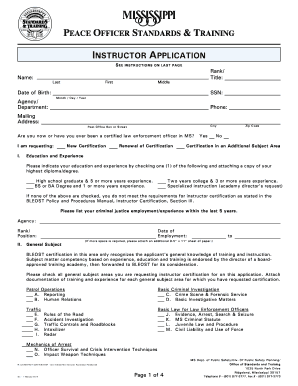
Mississippi Law Enforcement Instructor Form 2012


What is the Mississippi Law Enforcement Instructor Form
The Mississippi Law Enforcement Instructor Form is a crucial document designed for individuals seeking certification as law enforcement instructors in Mississippi. This form serves to verify the qualifications and training of prospective instructors, ensuring they meet the necessary standards set by the Mississippi Department of Public Safety. It is essential for those involved in training law enforcement personnel, as it outlines the educational and experiential requirements needed to effectively teach law enforcement courses.
How to use the Mississippi Law Enforcement Instructor Form
Using the Mississippi Law Enforcement Instructor Form involves several steps to ensure proper completion and submission. First, individuals must gather all required documentation that supports their qualifications, such as certifications, training records, and relevant experience. Next, the form should be filled out accurately, providing detailed information about the applicant's background and teaching experience. Once completed, the form can be submitted to the appropriate authority for review and approval.
Steps to complete the Mississippi Law Enforcement Instructor Form
Completing the Mississippi Law Enforcement Instructor Form requires careful attention to detail. Follow these steps:
- Begin by downloading the form from the official Mississippi Department of Public Safety website.
- Fill in personal information, including name, address, and contact details.
- Document your educational background, including degrees and certifications related to law enforcement.
- List any relevant teaching experience, detailing the courses taught and institutions involved.
- Attach supporting documents that validate your qualifications.
- Review the form for accuracy and completeness before submission.
Legal use of the Mississippi Law Enforcement Instructor Form
The Mississippi Law Enforcement Instructor Form is legally recognized as a necessary step for individuals aspiring to become certified instructors. Proper use of this form ensures compliance with state regulations governing law enforcement training. It is important to submit the form within the designated timeframe to avoid any legal complications or delays in the certification process.
Key elements of the Mississippi Law Enforcement Instructor Form
Several key elements must be included in the Mississippi Law Enforcement Instructor Form to ensure its validity:
- Personal Information: Full name, address, and contact information of the applicant.
- Educational Background: Details of degrees and certifications relevant to law enforcement training.
- Teaching Experience: A comprehensive list of courses taught and institutions where the applicant has served as an instructor.
- Supporting Documentation: Copies of certifications and other relevant documents that substantiate the applicant's qualifications.
Who Issues the Form
The Mississippi Law Enforcement Instructor Form is issued by the Mississippi Department of Public Safety. This department oversees the certification process for law enforcement instructors, ensuring that all applicants meet the established standards for teaching law enforcement courses in the state. It is important to submit the form to the correct department to facilitate timely processing and approval.
Create this form in 5 minutes or less
Find and fill out the correct mississippi law enforcement instructor form
Create this form in 5 minutes!
How to create an eSignature for the mississippi law enforcement instructor form
How to create an electronic signature for a PDF online
How to create an electronic signature for a PDF in Google Chrome
How to create an e-signature for signing PDFs in Gmail
How to create an e-signature right from your smartphone
How to create an e-signature for a PDF on iOS
How to create an e-signature for a PDF on Android
People also ask
-
What is the Mississippi Law Enforcement Instructor Form?
The Mississippi Law Enforcement Instructor Form is a document designed for law enforcement instructors in Mississippi to facilitate the certification process. This form ensures that instructors meet the necessary qualifications and standards set by the state. Using airSlate SignNow, you can easily fill out and eSign this form, streamlining the submission process.
-
How can airSlate SignNow help with the Mississippi Law Enforcement Instructor Form?
airSlate SignNow provides an easy-to-use platform for completing and eSigning the Mississippi Law Enforcement Instructor Form. With its intuitive interface, you can quickly fill out the required fields and send the form for signatures. This eliminates the hassle of paper forms and speeds up the certification process.
-
Is there a cost associated with using airSlate SignNow for the Mississippi Law Enforcement Instructor Form?
Yes, airSlate SignNow offers various pricing plans that cater to different needs, including options for individuals and businesses. The cost is competitive and provides access to features that simplify the completion of the Mississippi Law Enforcement Instructor Form. You can choose a plan that best fits your requirements.
-
What features does airSlate SignNow offer for the Mississippi Law Enforcement Instructor Form?
airSlate SignNow offers features such as customizable templates, secure eSigning, and document tracking for the Mississippi Law Enforcement Instructor Form. These features enhance the efficiency of the form submission process and ensure that all necessary steps are completed. Additionally, you can store and manage your documents securely within the platform.
-
Can I integrate airSlate SignNow with other applications for the Mississippi Law Enforcement Instructor Form?
Yes, airSlate SignNow supports integrations with various applications, allowing you to streamline your workflow when handling the Mississippi Law Enforcement Instructor Form. You can connect it with tools like Google Drive, Dropbox, and CRM systems to enhance document management and collaboration. This integration capability makes it easier to manage your forms and data.
-
What are the benefits of using airSlate SignNow for the Mississippi Law Enforcement Instructor Form?
Using airSlate SignNow for the Mississippi Law Enforcement Instructor Form offers numerous benefits, including time savings, reduced paperwork, and enhanced security. The platform allows for quick eSigning and document sharing, which accelerates the certification process. Additionally, it provides a secure environment for sensitive information.
-
Is airSlate SignNow user-friendly for completing the Mississippi Law Enforcement Instructor Form?
Absolutely! airSlate SignNow is designed with user experience in mind, making it easy for anyone to complete the Mississippi Law Enforcement Instructor Form. The platform features a straightforward interface that guides users through the process, ensuring that even those with minimal technical skills can navigate it effortlessly.
Get more for Mississippi Law Enforcement Instructor Form
- Nevada short sale addendum to purchase agreement form
- 524 comp consent to act form
- 40 free roommate agreement templates ampamp forms word pdf
- Free nevada lease agreement with option to purchase form
- New jersey department of community affairs njgov form
- Background brief onlandlord oregon state legislature form
- State of oregon clients trust account open a clients form
- 72 hour notice of termination for nonpayment of rentoregon form
Find out other Mississippi Law Enforcement Instructor Form
- How Do I eSignature Michigan Expense Statement
- How Can I Electronic signature North Dakota Profit Sharing Agreement Template
- Electronic signature Ohio Profit Sharing Agreement Template Fast
- Electronic signature Florida Amendment to an LLC Operating Agreement Secure
- Electronic signature Florida Amendment to an LLC Operating Agreement Fast
- Electronic signature Florida Amendment to an LLC Operating Agreement Simple
- Electronic signature Florida Amendment to an LLC Operating Agreement Safe
- How Can I eSignature South Carolina Exchange of Shares Agreement
- Electronic signature Michigan Amendment to an LLC Operating Agreement Computer
- Can I Electronic signature North Carolina Amendment to an LLC Operating Agreement
- Electronic signature South Carolina Amendment to an LLC Operating Agreement Safe
- Can I Electronic signature Delaware Stock Certificate
- Electronic signature Massachusetts Stock Certificate Simple
- eSignature West Virginia Sale of Shares Agreement Later
- Electronic signature Kentucky Affidavit of Service Mobile
- How To Electronic signature Connecticut Affidavit of Identity
- Can I Electronic signature Florida Affidavit of Title
- How Can I Electronic signature Ohio Affidavit of Service
- Can I Electronic signature New Jersey Affidavit of Identity
- How Can I Electronic signature Rhode Island Affidavit of Service