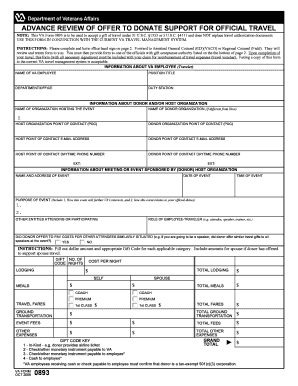
Va Form 0893 2009


What is the VA Form 0893?
The VA Form 0893, also known as the VA Form 0893 FEB, is a document used by veterans to apply for certain benefits and services offered by the U.S. Department of Veterans Affairs. This form is essential for veterans seeking assistance related to their service, ensuring they receive the support they need. It is specifically designed to gather necessary information to assess eligibility for various programs and benefits.
How to Use the VA Form 0893
Using the VA Form 0893 involves several key steps. First, obtain the form from the official VA website or through a local VA office. Once you have the form, carefully read the instructions provided to ensure accurate completion. Fill out the form with the required personal information, including your service details and any relevant documentation. After completing the form, review it for accuracy before submission. This ensures that your application is processed smoothly and efficiently.
Steps to Complete the VA Form 0893
Completing the VA Form 0893 requires attention to detail. Follow these steps for effective completion:
- Download the form from the VA website or request a physical copy.
- Read the instructions thoroughly to understand what is required.
- Fill in your personal information, including your full name, address, and Social Security number.
- Provide details about your military service, including dates and branches.
- Attach any necessary supporting documents as specified in the instructions.
- Review the completed form for accuracy and completeness.
- Submit the form through the designated method, whether online, by mail, or in person.
Legal Use of the VA Form 0893
The VA Form 0893 is legally binding when filled out correctly and submitted according to the guidelines set by the Department of Veterans Affairs. It is important to comply with all legal requirements, including providing truthful information and necessary signatures. This form is protected under U.S. laws governing veterans' benefits, ensuring that the information provided is used solely for the purpose of evaluating eligibility for benefits.
Key Elements of the VA Form 0893
Several key elements are essential to the VA Form 0893. These include:
- Personal Information: Full name, address, and contact information.
- Service History: Details about your military service, including dates and discharge status.
- Benefit Request: Specific benefits or services being requested.
- Supporting Documentation: Any additional documents required to support your application.
Form Submission Methods
The VA Form 0893 can be submitted through various methods to accommodate different preferences. These methods include:
- Online Submission: Many veterans prefer to submit forms electronically through the VA's online portal.
- Mail: You can print the completed form and send it to the appropriate VA office via postal mail.
- In-Person: Submitting the form in person at a local VA office allows for immediate assistance and clarification.
Quick guide on how to complete va form 0893
Easily Prepare Va Form 0893 on Any Device
Managing documents online has gained popularity among businesses and individuals. It serves as an ideal environmentally friendly substitute for conventional printed and signed forms, allowing you to locate the appropriate template and securely store it online. airSlate SignNow provides all the necessary tools to create, modify, and eSign your documents quickly without complications. Handle Va Form 0893 on any platform with airSlate SignNow's Android or iOS applications and simplify any document-related process today.
How to Modify and eSign Va Form 0893 Effortlessly
- Locate Va Form 0893 and click Get Form to begin.
- Utilize the tools available to submit your form.
- Emphasize important sections of the documents or redact sensitive information using tools specifically provided by airSlate SignNow for that purpose.
- Create your eSignature with the Sign feature, which takes only seconds and holds the same legal validity as a conventional wet ink signature.
- Review all the details and click on the Done button to save your changes.
- Choose your preferred method to send your form, whether by email, SMS, invitation link, or download it to your computer.
Eliminate concerns about lost or misplaced documents, tedious form searches, or errors that necessitate printing new document copies. airSlate SignNow addresses your document management needs in just a few clicks from any device of your choice. Alter and eSign Va Form 0893 while ensuring excellent communication at every stage of the form preparation process with airSlate SignNow.
Create this form in 5 minutes or less
Find and fill out the correct va form 0893
Create this form in 5 minutes!
How to create an eSignature for the va form 0893
How to create an electronic signature for a PDF online
How to create an electronic signature for a PDF in Google Chrome
How to create an e-signature for signing PDFs in Gmail
How to create an e-signature right from your smartphone
How to create an e-signature for a PDF on iOS
How to create an e-signature for a PDF on Android
People also ask
-
What is the VA Form 0893?
The VA Form 0893 is an important document used by veterans to apply for benefits such as pensions or other financial assistance. Understanding how to correctly fill out and submit the VA Form 0893 is crucial for receiving timely support from the VA. airSlate SignNow simplifies this process by providing an efficient platform for electronic signatures.
-
How can airSlate SignNow help with filling out the VA Form 0893?
airSlate SignNow enables users to easily fill out the VA Form 0893 online, reducing the risk of errors. With features such as drag-and-drop fields and guided prompts, completing the form becomes a straightforward task. This helps ensure your application is submitted correctly and swiftly.
-
Is there a cost associated with using airSlate SignNow for the VA Form 0893?
Yes, airSlate SignNow offers various pricing plans to accommodate different user needs, including options for individual users and businesses. While it provides robust features for completing the VA Form 0893, the cost is competitive and offers great value for documents requiring eSigning. Evaluate our pricing page for detailed information.
-
What features does airSlate SignNow offer for the VA Form 0893?
airSlate SignNow offers features such as customizable templates, automated reminders, and secure storage for documents like the VA Form 0893. These tools streamline the signing process and enhance efficiency for users needing quick access to their applications. This convenience is especially valuable in managing important documents.
-
Can I integrate airSlate SignNow with other applications for the VA Form 0893?
Absolutely! airSlate SignNow provides integrations with various applications, making it easier to manage the VA Form 0893 alongside your other business tools. Integrating our platform with your existing software ensures a seamless workflow, allowing you to focus on your application processes.
-
What are the benefits of using airSlate SignNow for VA Form 0893 submissions?
Using airSlate SignNow for your VA Form 0893 submissions offers several benefits, including enhanced security and faster processing of your applications. The eSigning feature ensures your documents are signed in compliance with legal standards. Plus, you can track the status of your forms with ease.
-
How does airSlate SignNow ensure the security of the VA Form 0893?
airSlate SignNow adheres to strict security protocols to protect sensitive information on documents like the VA Form 0893. With features such as encrypted data transmission and secure cloud storage, your personal information is safeguarded against unauthorized access. This level of security is critical when handling important veteran documents.
Get more for Va Form 0893
- Exclusive agency agreement fillable form
- Free oklahoma real estate power of attorney form word
- Real estate auciton listing agreement dlr sd form
- Auction real estate purchase agreement this is a legally form
- Rhode island month to month leasefindlegalformscom
- Multi tenant crime prevention lease addendum city of dallas form
- Form 1204 lead safe housing requirements screening worksheet glo texas
- Attorney general of texas liberty and justice for texas form
Find out other Va Form 0893
- Sign Alaska Plumbing Moving Checklist Later
- Sign Arkansas Plumbing Business Plan Template Secure
- Sign Arizona Plumbing RFP Mobile
- Sign Arizona Plumbing Rental Application Secure
- Sign Colorado Plumbing Emergency Contact Form Now
- Sign Colorado Plumbing Emergency Contact Form Free
- How Can I Sign Connecticut Plumbing LLC Operating Agreement
- Sign Illinois Plumbing Business Plan Template Fast
- Sign Plumbing PPT Idaho Free
- How Do I Sign Wyoming Life Sciences Confidentiality Agreement
- Sign Iowa Plumbing Contract Safe
- Sign Iowa Plumbing Quitclaim Deed Computer
- Sign Maine Plumbing LLC Operating Agreement Secure
- How To Sign Maine Plumbing POA
- Sign Maryland Plumbing Letter Of Intent Myself
- Sign Hawaii Orthodontists Claim Free
- Sign Nevada Plumbing Job Offer Easy
- Sign Nevada Plumbing Job Offer Safe
- Sign New Jersey Plumbing Resignation Letter Online
- Sign New York Plumbing Cease And Desist Letter Free