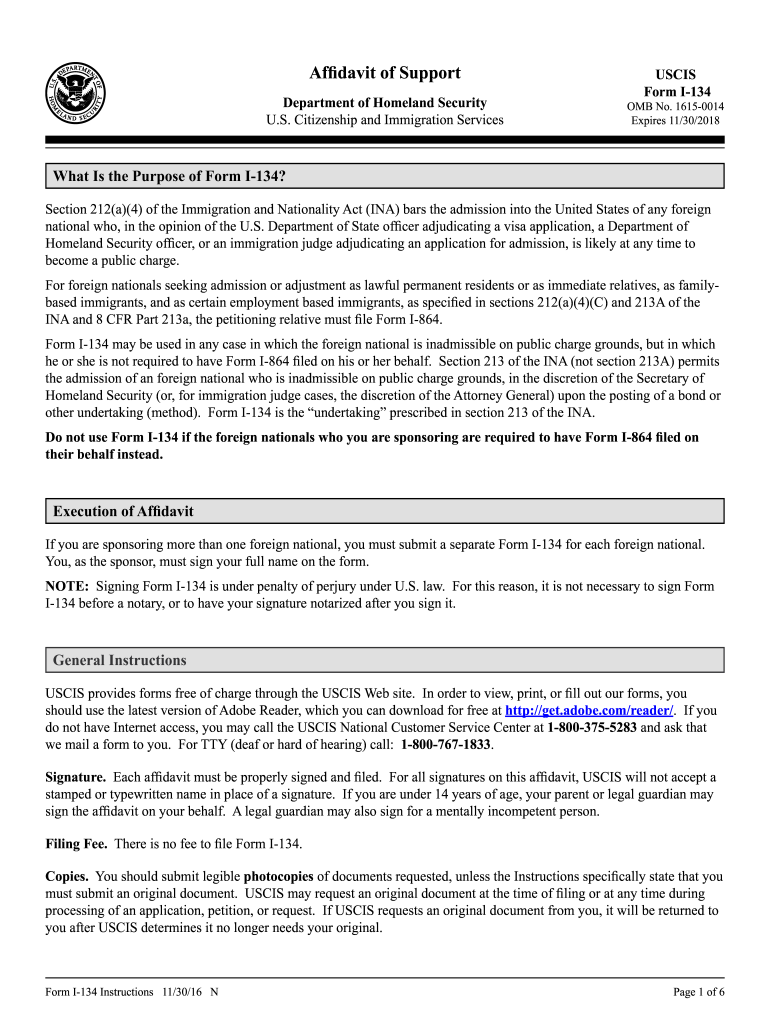
I 134 Forms 2016


What is the I-134 Form?
The I-134 form, officially known as the Affidavit of Support, is a document used by individuals in the United States to demonstrate their ability to financially support a foreign national applying for a visa. This form is essential for ensuring that the visa applicant will not become a public charge while in the U.S. It is typically required for non-immigrant visa applications, such as tourist or student visas, and serves as a legal commitment from the sponsor to provide financial assistance.
Steps to Complete the I-134 Form
Completing the I-134 form involves several important steps to ensure accuracy and compliance with U.S. immigration requirements. Here is a structured approach:
- Gather Required Information: Collect personal details such as your full name, address, and financial information, including income, assets, and liabilities.
- Fill Out the Form: Carefully complete each section of the form, providing truthful and complete information. Pay special attention to the financial details, as they are critical for demonstrating your ability to support the applicant.
- Sign and Date: After completing the form, sign and date it at the designated areas. Your signature is a declaration of the truthfulness of the information provided.
- Prepare Supporting Documents: Include any necessary documentation that supports your financial claims, such as tax returns, pay stubs, or bank statements.
Legal Use of the I-134 Form
The I-134 form holds legal significance as it is a binding commitment from the sponsor to support the visa applicant financially. By signing the form, the sponsor agrees to provide financial assistance, ensuring that the applicant will not rely on government resources. It is important to understand that providing false information on the I-134 can lead to legal consequences, including penalties for both the sponsor and the applicant.
Required Documents
When submitting the I-134 form, certain documents must accompany it to validate the information provided. These typically include:
- Proof of Income: Recent pay stubs, tax returns, or employment verification letters.
- Bank Statements: Recent bank statements to demonstrate available funds.
- Identification: A copy of the sponsor's government-issued ID, such as a driver's license or passport.
Form Submission Methods
The I-134 form can be submitted through various methods, depending on the specific requirements of the visa application process:
- Online Submission: Some visa applications allow for electronic submission of the I-134 form.
- Mail: The form can be printed and mailed to the appropriate U.S. Citizenship and Immigration Services (USCIS) office.
- In-Person: In certain cases, the form may be submitted in person during a visa interview.
Eligibility Criteria
To be eligible to act as a sponsor on the I-134 form, the individual must meet specific criteria, including:
- Legal Status: The sponsor must be a U.S. citizen or a lawful permanent resident.
- Financial Stability: The sponsor must demonstrate sufficient income or assets to support the visa applicant.
- Age Requirement: The sponsor must be at least eighteen years old to sign the form.
Quick guide on how to complete i 134 forms
Effortlessly Prepare I 134 Forms on Any Device
Digital document management has gained traction among businesses and individuals alike. It offers an ideal eco-friendly substitute for traditional printed and signed documents, allowing you to access the appropriate form and securely store it online. airSlate SignNow equips you with all the necessary tools to create, alter, and electronically sign your documents swiftly without delays. Manage I 134 Forms across any platform with airSlate SignNow's Android or iOS applications and simplify any document-related task today.
How to Alter and Electronically Sign I 134 Forms with Ease
- Find I 134 Forms and click Get Form to initiate the process.
- Utilize the tools we provide to complete your form.
- Emphasize relevant sections of your documents or obscure sensitive data with the options that airSlate SignNow offers specifically for that purpose.
- Create your signature using the Sign feature, which takes just seconds and holds the same legal validity as a conventional wet ink signature.
- Review all the details and click on the Done button to save your changes.
- Choose your preferred method of sharing your form, whether by email, SMS, invitation link, or download it to your computer.
Eliminate worries about lost or misplaced documents, tedious form searching, or mistakes that necessitate printing new document copies. airSlate SignNow meets your document management needs in just a few clicks from any device you prefer. Modify and electronically sign I 134 Forms and maintain excellent communication throughout your form preparation process with airSlate SignNow.
Create this form in 5 minutes or less
Find and fill out the correct i 134 forms
Create this form in 5 minutes!
How to create an eSignature for the i 134 forms
The best way to create an electronic signature for a PDF file in the online mode
The best way to create an electronic signature for a PDF file in Chrome
How to create an electronic signature for putting it on PDFs in Gmail
The way to generate an eSignature from your smartphone
The way to create an eSignature for a PDF file on iOS devices
The way to generate an eSignature for a PDF file on Android
People also ask
-
What is the USCIS Form I-134 Affidavit of Support?
The USCIS Form I-134 Affidavit of Support is a legal document that a sponsor submits to prove that they can financially support a foreign national applying for a visa. It ensures that the visa applicant will not become a public charge while in the United States. Understanding the USCIS Form I-134 Affidavit Support instructions is crucial for effective completion.
-
How do I complete the USCIS Form I-134 Affidavit of Support?
To complete the USCIS Form I-134 Affidavit of Support, follow the specific instructions provided by USCIS, which include details on required documents, financial information, and personal declarations. Make sure to review the USCIS Form I-134 Affidavit Support instructions carefully to avoid errors that could delay processing.
-
What is the cost associated with filing the USCIS Form I-134?
Filing the USCIS Form I-134 Affidavit of Support does not require a filing fee, making it an economical option for sponsors. However, sponsors should consider potential costs related to document preparation and notarization that may arise during the application process. Always review the USCIS Form I-134 Affidavit Support instructions for any updates on fees.
-
What are the benefits of using airSlate SignNow for the USCIS Form I-134?
Using airSlate SignNow to process your USCIS Form I-134 Affidavit of Support simplifies the signing and document management process. Our platform ensures you can easily send, sign, and store documents securely, helping you streamline your application. Rely on our easy-to-use interface to guide you through the USCIS Form I-134 Affidavit Support instructions effortlessly.
-
Can I use airSlate SignNow to track my USCIS Form I-134 submissions?
Yes, airSlate SignNow allows you to track the progress of your USCIS Form I-134 submissions with real-time notifications. You will receive updates when your documents are viewed, signed, or completed. This feature offers peace of mind and helps you adhere to the USCIS Form I-134 Affidavit Support instructions effectively.
-
What integrations does airSlate SignNow offer for USCIS Form I-134 processing?
airSlate SignNow integrates seamlessly with various applications like Google Drive, Dropbox, and CRM systems, which can enhance your USCIS Form I-134 processing experience. These integrations help store and manage your documents more efficiently. Refer to the USCIS Form I-134 Affidavit Support instructions to find out how to attach supporting documents easily.
-
Is technical support available for airSlate SignNow users working on USCIS Form I-134?
Yes, airSlate SignNow provides dedicated technical support to assist users in completing their USCIS Form I-134 Affidavit of Support. Whether you have questions about the platform or need help understanding the USCIS Form I-134 Affidavit Support instructions, our team is here to provide assistance.
Get more for I 134 Forms
Find out other I 134 Forms
- How Can I eSign Connecticut Lawers Presentation
- Help Me With eSign Hawaii Lawers Word
- How Can I eSign Hawaii Lawers Document
- How To eSign Hawaii Lawers PPT
- Help Me With eSign Hawaii Insurance PPT
- Help Me With eSign Idaho Insurance Presentation
- Can I eSign Indiana Insurance Form
- How To eSign Maryland Insurance PPT
- Can I eSign Arkansas Life Sciences PDF
- How Can I eSign Arkansas Life Sciences PDF
- Can I eSign Connecticut Legal Form
- How Do I eSign Connecticut Legal Form
- How Do I eSign Hawaii Life Sciences Word
- Can I eSign Hawaii Life Sciences Word
- How Do I eSign Hawaii Life Sciences Document
- How Do I eSign North Carolina Insurance Document
- How Can I eSign Hawaii Legal Word
- Help Me With eSign Hawaii Legal Document
- How To eSign Hawaii Legal Form
- Help Me With eSign Hawaii Legal Form