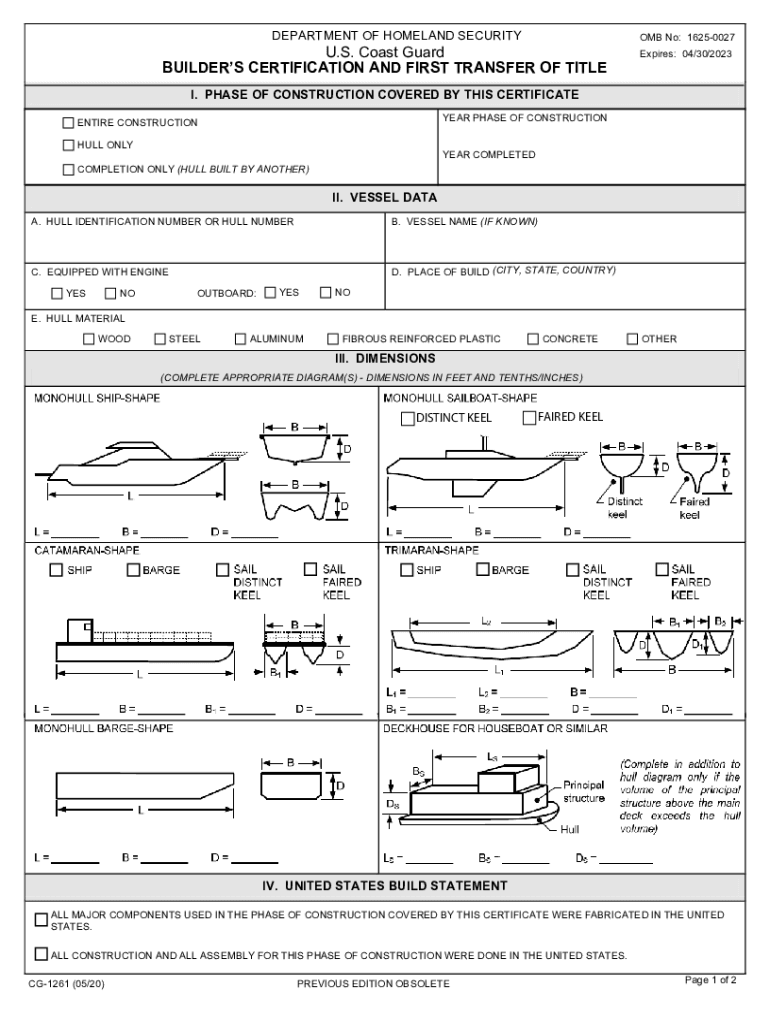
1261 Form


What is the CG 1261 Form
The CG 1261 form, also known as the Builder's Certification form, is a crucial document used in the maritime industry. It serves to certify the construction of a vessel and is often required for registration with the U.S. Coast Guard. This form is particularly relevant for builders and owners of newly constructed vessels, ensuring compliance with federal regulations. The CG 1261 provides essential information about the vessel, including its specifications, construction details, and ownership history.
How to Use the CG 1261 Form
Using the CG 1261 form involves several key steps to ensure accurate completion. First, gather all necessary information about the vessel, including its dimensions, materials used, and construction methods. Next, fill out the form with precise details, ensuring that all sections are completed thoroughly. Once the form is filled out, it must be signed by the builder, certifying that the information provided is true and accurate. After signing, the form can be submitted to the appropriate authorities for processing.
Steps to Complete the CG 1261 Form
Completing the CG 1261 form requires attention to detail. Follow these steps for a smooth process:
- Gather required information about the vessel, including its name, hull identification number, and construction details.
- Accurately fill out each section of the form, ensuring clarity and completeness.
- Review the form for any errors or omissions before signing.
- Have the form signed by the builder or authorized representative.
- Submit the completed form to the U.S. Coast Guard or relevant authority.
Legal Use of the CG 1261 Form
The CG 1261 form is legally binding when completed correctly and submitted as required. It plays a vital role in the registration process of vessels, ensuring that all legal requirements are met. Compliance with regulations set forth by the U.S. Coast Guard is essential, as failure to provide accurate information can lead to penalties or issues with vessel registration. The form must be signed by the builder, which adds an additional layer of legal validation.
Key Elements of the CG 1261 Form
Several key elements are essential to the CG 1261 form. These include:
- Vessel Information: Details such as the vessel's name, type, and hull identification number.
- Construction Details: Information regarding the materials used and construction methods employed.
- Builder Certification: A declaration by the builder confirming the accuracy of the information provided.
- Signatures: Required signatures from the builder or authorized individuals, affirming the document's legitimacy.
Who Issues the CG 1261 Form
The CG 1261 form is issued by the U.S. Coast Guard, which oversees the registration and regulation of vessels in the United States. Builders and owners of newly constructed vessels must obtain this form as part of the registration process. The Coast Guard ensures that all submitted forms comply with federal standards, facilitating the legal operation of vessels within U.S. waters.
Quick guide on how to complete 1261 form
Complete 1261 Form effortlessly on any device
Digital document management has become increasingly popular among businesses and individuals. It offers an ideal eco-friendly substitute for conventional printed and signed paperwork, allowing you to find the appropriate form and securely store it online. airSlate SignNow equips you with all the tools required to create, modify, and electronically sign your documents quickly without delays. Handle 1261 Form on any platform with airSlate SignNow’s Android or iOS applications and simplify any document-related process today.
The easiest way to modify and eSign 1261 Form with ease
- Obtain 1261 Form and click on Get Form to begin.
- Utilize the tools we offer to complete your document.
- Highlight important sections of the documents or conceal sensitive information with tools designed specifically for that purpose by airSlate SignNow.
- Create your signature using the Sign tool, which takes mere seconds and holds the same legal standing as a conventional wet ink signature.
- Review the details and click on the Done button to save your modifications.
- Choose your preferred method of delivering your form, whether by email, SMS, invite link, or download it to your computer.
Say goodbye to lost or misplaced documents, tedious form searching, or errors that require printing new document copies. airSlate SignNow meets all your document management needs in just a few clicks from any device you choose. Modify and eSign 1261 Form and ensure excellent communication at every step of the form preparation process with airSlate SignNow.
Create this form in 5 minutes or less
Create this form in 5 minutes!
How to create an eSignature for the 1261 form
The best way to make an eSignature for a PDF online
The best way to make an eSignature for a PDF in Google Chrome
The way to create an eSignature for signing PDFs in Gmail
The best way to generate an eSignature straight from your smartphone
How to make an eSignature for a PDF on iOS
The best way to generate an eSignature for a PDF document on Android
People also ask
-
What is a CG 1261 form and why is it important?
The CG 1261 form is a crucial document used for various business and legal transactions. It streamlines the process of signing and sending important documents, ensuring that your agreements are valid and enforceable. Understanding the CG 1261 form is vital for any business looking to maintain compliance and efficiency.
-
How can airSlate SignNow assist with CG 1261 forms?
airSlate SignNow simplifies the process of completing and signing your CG 1261 forms through its user-friendly platform. You can easily upload your form, send it to recipients for eSignature, and keep track of the signing process. This not only saves time but also enhances the security of your documents.
-
Is there a cost associated with using airSlate SignNow for CG 1261 forms?
Yes, airSlate SignNow offers various pricing plans that cater to different business sizes and needs. With a cost-effective solution, you can efficiently manage your CG 1261 forms and other documents without breaking the bank. Visit our pricing page to find a plan that suits your requirements.
-
What features does airSlate SignNow offer for CG 1261 forms?
airSlate SignNow provides a range of features to enhance your experience with CG 1261 forms, including template creation, bulk sending, and real-time tracking of signatures. Additionally, the platform offers customizable workflows and robust security measures to protect your sensitive documents.
-
Can I integrate airSlate SignNow with other tools for managing CG 1261 forms?
Absolutely! airSlate SignNow integrates seamlessly with popular business tools such as Google Drive, Dropbox, and Microsoft Office. This allows you to manage your CG 1261 forms alongside your other documents, making it easy to streamline your workflow and enhance productivity.
-
How secure is the eSigning of CG 1261 forms with airSlate SignNow?
The security of your CG 1261 forms is our top priority. airSlate SignNow utilizes advanced encryption technologies and secure servers to protect your data. You can rest assured that your eSigned documents are safeguarded against unauthorized access.
-
What are the main benefits of using airSlate SignNow for CG 1261 forms?
Using airSlate SignNow for your CG 1261 forms offers numerous benefits, including increased efficiency, reduced turnaround time, and improved document security. With our platform, you can focus on what matters most while minimizing the administrative burden associated with document signing.
Get more for 1261 Form
- A to z teacher stuff name tracing form
- Affidavit of dissolution of corporation form
- Missouri united state form
- Genentech patient consent form
- Iec modification form
- Camper health history record form
- Set up package for limited liability companies form
- End of summer demolay estore flyer demolay international form
Find out other 1261 Form
- Electronic signature Colorado Plumbing LLC Operating Agreement Simple
- Electronic signature Arizona Real Estate Business Plan Template Free
- Electronic signature Washington Legal Contract Safe
- How To Electronic signature Arkansas Real Estate Contract
- Electronic signature Idaho Plumbing Claim Myself
- Electronic signature Kansas Plumbing Business Plan Template Secure
- Electronic signature Louisiana Plumbing Purchase Order Template Simple
- Can I Electronic signature Wyoming Legal Limited Power Of Attorney
- How Do I Electronic signature Wyoming Legal POA
- How To Electronic signature Florida Real Estate Contract
- Electronic signature Florida Real Estate NDA Secure
- Can I Electronic signature Florida Real Estate Cease And Desist Letter
- How Can I Electronic signature Hawaii Real Estate LLC Operating Agreement
- Electronic signature Georgia Real Estate Letter Of Intent Myself
- Can I Electronic signature Nevada Plumbing Agreement
- Electronic signature Illinois Real Estate Affidavit Of Heirship Easy
- How To Electronic signature Indiana Real Estate Quitclaim Deed
- Electronic signature North Carolina Plumbing Business Letter Template Easy
- Electronic signature Kansas Real Estate Residential Lease Agreement Simple
- How Can I Electronic signature North Carolina Plumbing Promissory Note Template