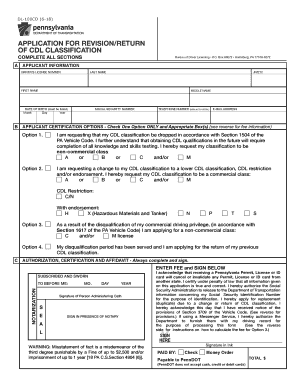
Pennsylvania Form Cdl 2018


What is the Pennsylvania Form CDL?
The Pennsylvania Form CDL, specifically known as the DL-100CD, is a crucial document required for individuals seeking to obtain or renew a Commercial Driver's License (CDL) in Pennsylvania. This form is part of the state's efforts to ensure that all commercial drivers meet the necessary health and safety standards. The DL-100CD form collects essential information regarding the applicant's medical history and physical condition, which is vital for maintaining road safety.
How to Obtain the Pennsylvania Form CDL
To acquire the Pennsylvania Form CDL, individuals can visit the official Pennsylvania Department of Transportation (PennDOT) website or their local PennDOT office. The form is typically available for download in PDF format, allowing applicants to print it for completion. Additionally, individuals can request a physical copy at any PennDOT service center. It is advisable to ensure that the most current version of the form is being used to avoid any delays in processing.
Steps to Complete the Pennsylvania Form CDL
Completing the Pennsylvania Form CDL involves several straightforward steps:
- Begin by downloading the DL-100CD form from the PennDOT website or obtaining a physical copy.
- Carefully read the instructions provided with the form to understand the required information.
- Fill out personal details, including your name, address, and contact information.
- Provide accurate medical history, including any existing conditions or medications.
- Have the form signed by a licensed medical examiner, who will certify your physical fitness for driving a commercial vehicle.
- Review the completed form for accuracy before submission.
Legal Use of the Pennsylvania Form CDL
The Pennsylvania Form CDL is legally binding and must be filled out accurately to ensure compliance with state regulations. The form serves as a declaration of the applicant's medical fitness, which is essential for obtaining a CDL. Failure to provide truthful information could result in penalties, including the denial of the CDL application or revocation of an existing license. It is crucial to understand that submitting this form digitally also requires adherence to eSignature regulations to maintain its legal validity.
Required Documents for the Pennsylvania Form CDL
When completing the Pennsylvania Form CDL, applicants must prepare several supporting documents to ensure a smooth application process. Required documents typically include:
- A valid form of identification, such as a state-issued ID or passport.
- Proof of residency, which may include utility bills or bank statements.
- Medical examination report from a certified medical examiner, confirming physical fitness.
- Any previous CDL documentation, if applicable.
Form Submission Methods
Once the Pennsylvania Form CDL is completed, it can be submitted through various methods. Applicants have the option to:
- Submit the form in person at a local PennDOT service center.
- Mail the completed form to the designated PennDOT address, ensuring it is sent via a secure method.
- Utilize online submission options if available, ensuring compliance with digital signature requirements.
Quick guide on how to complete pennsylvania form cdl
Manage Pennsylvania Form Cdl effortlessly on any device
Digital document management has become increasingly favored by businesses and individuals alike. It serves as an ideal eco-friendly substitute for traditional printed and signed documents, allowing you to locate the appropriate form and securely store it online. airSlate SignNow equips you with all the necessary tools to create, edit, and eSign your documents quickly and without delays. Process Pennsylvania Form Cdl on any platform using airSlate SignNow's Android or iOS applications and enhance any document-related workflow today.
The simplest way to modify and eSign Pennsylvania Form Cdl with ease
- Locate Pennsylvania Form Cdl and click on Get Form to begin.
- Utilize the tools we offer to complete your document.
- Emphasize important sections of the documents or obscure sensitive data with tools specifically designed by airSlate SignNow for this purpose.
- Create your eSignature using the Sign tool, which takes just seconds and has the same legal validity as a conventional ink signature.
- Review all the information and click on the Done button to finalize your changes.
- Choose how you want to send your form, via email, text message (SMS), invite link, or download it to your computer.
Say goodbye to misplaced or lost documents, tedious form searches, or errors that require printing new copies. airSlate SignNow meets all your document management needs in just a few clicks from any device you prefer. Modify and eSign Pennsylvania Form Cdl and ensure clear communication at every stage of the form preparation process with airSlate SignNow.
Create this form in 5 minutes or less
Find and fill out the correct pennsylvania form cdl
Create this form in 5 minutes!
How to create an eSignature for the pennsylvania form cdl
The best way to create an electronic signature for a PDF online
The best way to create an electronic signature for a PDF in Google Chrome
How to create an eSignature for signing PDFs in Gmail
The best way to generate an eSignature right from your smartphone
The way to create an eSignature for a PDF on iOS
The best way to generate an eSignature for a PDF on Android
People also ask
-
What is the process to return dl to penndot form using airSlate SignNow?
To return dl to penndot form, start by uploading your document to airSlate SignNow. You can then add eSignatures and other required fields before sending it to the appropriate recipients. Once completed, the signed document will be returned in a format compatible with Penndot requirements.
-
Are there any fees associated with returning dl to penndot form?
airSlate SignNow offers a cost-effective solution for returning dl to penndot form. While there are subscription options available, users can often take advantage of free trials or pay-as-you-go plans. This flexibility helps businesses manage their budgets while meeting document processing needs.
-
What features does airSlate SignNow offer for returning dl to penndot form?
airSlate SignNow includes robust features for efficiently returning dl to penndot form, such as customizable templates, workflow automation, and advanced eSignature options. With these tools, you can streamline your documentation process and ensure compliance with Penndot standards.
-
How does airSlate SignNow enhance the efficiency of returning dl to penndot form?
Using airSlate SignNow signNowly enhances the efficiency of returning dl to penndot form by automating manual tasks and reducing turnaround time. The platform allows for real-time updates, ensuring that all parties are informed and that documents are processed swiftly and accurately.
-
Can I integrate airSlate SignNow with other software to streamline returning dl to penndot form?
Yes, airSlate SignNow offers various integrations with popular software and applications to streamline the process of returning dl to penndot form. Whether you use CRM systems or document management tools, these integrations help create a seamless workflow, enhancing productivity.
-
Is the eSigning process secure when returning dl to penndot form?
Absolutely! airSlate SignNow employs advanced security measures to ensure that the eSigning process for returning dl to penndot form is secure. With encryption and compliance with industry standards, your documents remain protected throughout the signing and submission process.
-
What types of documents can I send when returning dl to penndot form?
You can send a variety of document types when returning dl to penndot form using airSlate SignNow. Whether it's forms, applications, or other paperwork required by Penndot, the platform supports various file formats to accommodate your documentation needs efficiently.
Get more for Pennsylvania Form Cdl
Find out other Pennsylvania Form Cdl
- How Do I eSignature Maryland Healthcare / Medical PDF
- Help Me With eSignature New Mexico Healthcare / Medical Form
- How Do I eSignature New York Healthcare / Medical Presentation
- How To eSignature Oklahoma Finance & Tax Accounting PPT
- Help Me With eSignature Connecticut High Tech Presentation
- How To eSignature Georgia High Tech Document
- How Can I eSignature Rhode Island Finance & Tax Accounting Word
- How Can I eSignature Colorado Insurance Presentation
- Help Me With eSignature Georgia Insurance Form
- How Do I eSignature Kansas Insurance Word
- How Do I eSignature Washington Insurance Form
- How Do I eSignature Alaska Life Sciences Presentation
- Help Me With eSignature Iowa Life Sciences Presentation
- How Can I eSignature Michigan Life Sciences Word
- Can I eSignature New Jersey Life Sciences Presentation
- How Can I eSignature Louisiana Non-Profit PDF
- Can I eSignature Alaska Orthodontists PDF
- How Do I eSignature New York Non-Profit Form
- How To eSignature Iowa Orthodontists Presentation
- Can I eSignature South Dakota Lawers Document