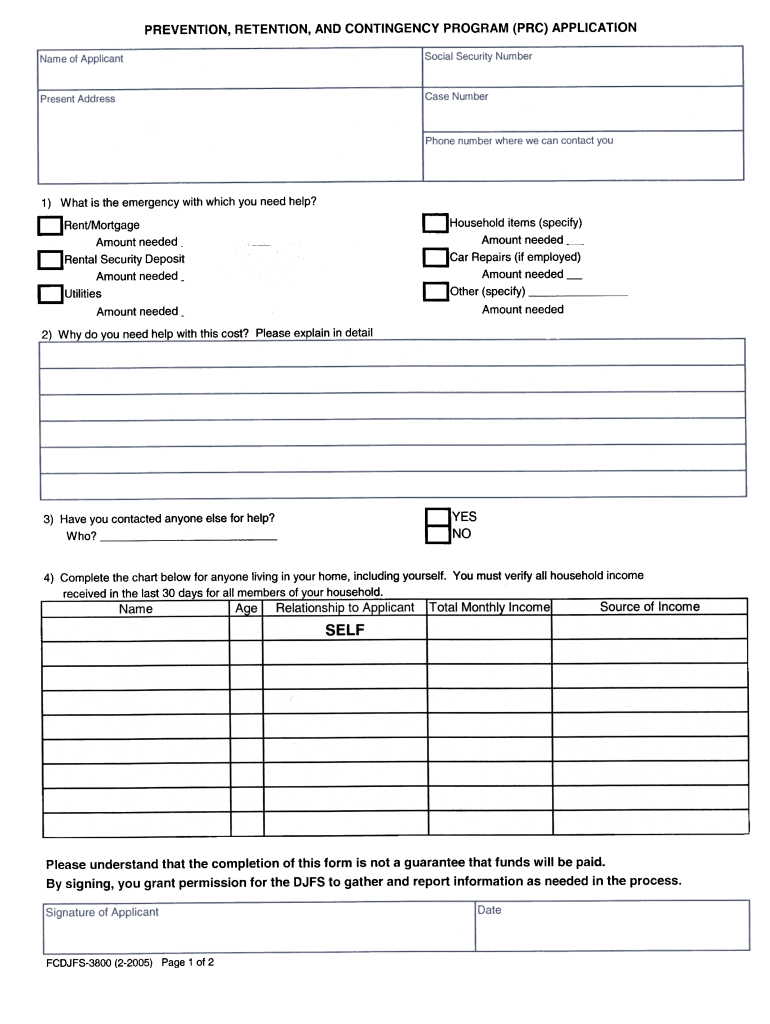
Prc Application Form


What is the PRC Application?
The PRC application, specifically the PRC online application in Ohio, is a formal request for assistance provided by the Ohio Department of Job and Family Services (ODJFS). This application is designed for individuals seeking financial support through the Prevention, Retention, and Contingency (PRC) program. The program aims to assist low-income families in overcoming temporary financial challenges by providing funding for essential needs such as housing, utilities, and employment-related expenses.
Steps to Complete the PRC Application
Completing the PRC online application involves several key steps to ensure accuracy and compliance with state requirements. Begin by gathering all necessary documentation, which may include proof of income, identification, and details about household expenses. Once you have the required information, follow these steps:
- Access the PRC online application portal through the ODJFS website.
- Create an account or log in if you already have one.
- Fill out the application form, ensuring all fields are completed accurately.
- Upload any required documents in the specified formats.
- Review your application for completeness and accuracy before submission.
- Submit the application and note the confirmation details for future reference.
Eligibility Criteria
To qualify for the PRC program in Ohio, applicants must meet specific eligibility criteria. These criteria typically include:
- Residency in Ohio.
- Demonstration of financial need, often assessed through income limits based on household size.
- Proof of a qualifying crisis or emergency situation that necessitates assistance.
- Compliance with any additional local or state-specific requirements.
Legal Use of the PRC Application
The PRC application is legally binding, meaning that the information provided must be accurate and truthful. Misrepresentation or failure to disclose relevant information may result in penalties, including denial of assistance or legal repercussions. It is essential to understand that by submitting the application, you are affirming that all information is correct to the best of your knowledge.
Required Documents
When applying for the PRC program, several documents are typically required to support your application. These may include:
- Proof of income, such as pay stubs or tax returns.
- Identification documents, like a driver's license or state ID.
- Documentation of household expenses, including rent or utility bills.
- Any additional paperwork that verifies your current financial situation.
Form Submission Methods
The PRC application can be submitted online through the ODJFS portal, providing a convenient and efficient way to apply for assistance. Alternatively, applicants may have the option to submit their applications via mail or in person at designated local offices. It is advisable to check the specific submission methods available in your county to ensure compliance with local procedures.
Quick guide on how to complete prc application
Effortlessly Prepare Prc Application on Any Device
The management of online documents has gained popularity among businesses and individuals. It serves as an ideal eco-friendly alternative to traditional printed and signed documents, allowing you to access the correct forms and securely store them online. airSlate SignNow provides all the necessary tools to swiftly create, modify, and eSign your documents without delays. Handle Prc Application on any platform using the airSlate SignNow apps for Android or iOS and enhance your document-centric processes today.
Edit and eSign Prc Application with Ease
- Find Prc Application and click Get Form to begin.
- Utilize the tools we provide to complete your form.
- Emphasize pertinent sections of the documents or obscure sensitive information with the tools that airSlate SignNow specifically offers for that purpose.
- Create your eSignature with the Sign tool, which takes only seconds and carries the same legal validity as a traditional wet ink signature.
- Review all details and click on the Done button to save your changes.
- Select how you wish to share your form, via email, text message (SMS), or invitation link, or download it to your computer.
Eliminate the hassle of lost or misplaced files, tedious form searches, or errors that necessitate printing new document copies. airSlate SignNow caters to all your document management requirements in just a few clicks from any device of your choosing. Edit and eSign Prc Application and ensure excellent communication at any stage of your form preparation process with airSlate SignNow.
Create this form in 5 minutes or less
Create this form in 5 minutes!
How to create an eSignature for the prc application
The way to create an eSignature for your PDF file online
The way to create an eSignature for your PDF file in Google Chrome
The best way to make an eSignature for signing PDFs in Gmail
How to create an eSignature right from your mobile device
The best way to generate an electronic signature for a PDF file on iOS
How to create an eSignature for a PDF on Android devices
People also ask
-
What is the prc online application Ohio and how does it work?
The prc online application Ohio is a streamlined process that enables applicants to submit their requests electronically. With airSlate SignNow, you can easily fill out the required forms, eSign, and submit your documents online, ensuring a faster and more efficient application experience.
-
What are the benefits of using airSlate SignNow for my prc online application Ohio?
Using airSlate SignNow for your prc online application Ohio provides several benefits, including user-friendly interfaces, real-time tracking of your application status, and secure signing features. This enhances document management and boosts overall productivity for businesses navigating the application process.
-
How much does airSlate SignNow cost for handling my prc online application Ohio?
airSlate SignNow offers flexible pricing plans designed to fit different business needs and budgets. For your prc online application Ohio, you can choose a plan that provides essential features at a competitive price, ensuring you get value for your investment.
-
Is airSlate SignNow compliant with regulations for prc online application Ohio?
Yes, airSlate SignNow adheres to industry regulations and standards to ensure compliance for your prc online application Ohio. Our platform employs robust security measures, including encryption and audit trails, to protect your sensitive information during the application process.
-
Can I integrate airSlate SignNow with other tools for my prc online application Ohio?
Absolutely! AirSlate SignNow offers seamless integrations with various applications, such as CRM systems and document management software, to enhance the efficiency of your prc online application Ohio. This ensures a smoother workflow and better management of your documents.
-
How long does it take to process my prc online application Ohio with airSlate SignNow?
The processing time for your prc online application Ohio can vary depending on the specific requirements and volume of applications at the time. However, using airSlate SignNow generally speeds up the process by eliminating paperwork and allowing for quicker eSigning and submission.
-
What features does airSlate SignNow offer for completing my prc online application Ohio?
AirSlate SignNow boasts features such as customizable templates, electronic signature capabilities, and secure cloud storage, which are all beneficial for completing your prc online application Ohio. These tools ensure that your documentation is accurate, organized, and accessible at any time.
Get more for Prc Application
Find out other Prc Application
- Can I Sign Colorado Orthodontists Month To Month Lease
- How Do I Sign Utah Non-Profit Warranty Deed
- Help Me With Sign Colorado Orthodontists Purchase Order Template
- Sign Virginia Non-Profit Living Will Fast
- How To Sign Virginia Non-Profit Lease Agreement Template
- How To Sign Wyoming Non-Profit Business Plan Template
- How To Sign Wyoming Non-Profit Credit Memo
- Sign Wisconsin Non-Profit Rental Lease Agreement Simple
- Sign Wisconsin Non-Profit Lease Agreement Template Safe
- Sign South Dakota Life Sciences Limited Power Of Attorney Mobile
- Sign Alaska Plumbing Moving Checklist Later
- Sign Arkansas Plumbing Business Plan Template Secure
- Sign Arizona Plumbing RFP Mobile
- Sign Arizona Plumbing Rental Application Secure
- Sign Colorado Plumbing Emergency Contact Form Now
- Sign Colorado Plumbing Emergency Contact Form Free
- How Can I Sign Connecticut Plumbing LLC Operating Agreement
- Sign Illinois Plumbing Business Plan Template Fast
- Sign Plumbing PPT Idaho Free
- How Do I Sign Wyoming Life Sciences Confidentiality Agreement