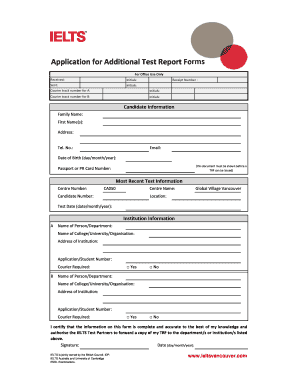
Ielts Application for the Issue of Additional Trfs Example Form


What is the IELTS Application for the Issue of Additional TRFs?
The IELTS Application for the Issue of Additional Test Report Forms (TRFs) is a formal request that candidates can submit to obtain extra copies of their IELTS test results. This application is essential for those who need to send their scores to multiple institutions or organizations, such as universities or employers. Each TRF provides a verified record of the test taker's performance across the four sections: Listening, Reading, Writing, and Speaking. Understanding the purpose and process of this application can help candidates ensure they meet their educational or professional goals.
Steps to Complete the IELTS Application for the Issue of Additional TRFs
Completing the IELTS Application for Additional TRFs involves several straightforward steps:
- Gather Required Information: Collect necessary details, including your IELTS candidate number, test date, and the institutions to which you wish to send the TRFs.
- Access the Application Form: Obtain the application form from the official IELTS website or your test center.
- Fill Out the Form: Carefully complete the form with accurate information, ensuring that all required fields are filled.
- Submit the Form: Send the completed application form to the designated address or submit it online, if applicable.
- Payment: Include the required payment for processing the additional TRFs, as specified in the application guidelines.
Key Elements of the IELTS Application for the Issue of Additional TRFs
When filling out the IELTS Application for Additional TRFs, several key elements are crucial:
- Personal Information: Provide your full name, date of birth, and contact details to ensure accurate processing.
- Test Information: Include your IELTS candidate number and the date of your test to link the application to your results.
- Recipient Details: Clearly list the names and addresses of the institutions or organizations that will receive the TRFs.
- Payment Details: Indicate how you will pay for the additional TRFs, whether by credit card or other accepted methods.
How to Use the IELTS Application for the Issue of Additional TRFs
Using the IELTS Application for Additional TRFs effectively involves understanding its purpose and following the correct procedures. After submitting your application, keep track of your request by checking with the institutions for confirmation of receipt. It is also advisable to maintain a copy of your application and any correspondence for your records. This ensures that you have all necessary documentation should any issues arise during the processing of your request.
Eligibility Criteria for the IELTS Application for the Issue of Additional TRFs
To be eligible to apply for additional TRFs, candidates must have completed an IELTS test and received their results. There are no restrictions on the number of additional TRFs you can request, but each request may incur a fee. It is important to ensure that your original test results are valid and that you are applying within the appropriate timeframe, as specified by the IELTS guidelines.
Legal Use of the IELTS Application for the Issue of Additional TRFs
The IELTS Application for Additional TRFs is legally recognized as a formal request for documented proof of a candidate's English language proficiency. This application must be completed accurately to ensure compliance with the regulations set forth by the IELTS organization. By adhering to these guidelines, candidates can ensure that their TRFs are accepted by educational institutions and employers, reinforcing the validity of their test scores.
Quick guide on how to complete ielts application for the issue of additional trfs example
Effortlessly Prepare Ielts Application For The Issue Of Additional Trfs Example on Any Device
Managing documents online has gained popularity among businesses and individuals alike. It offers an excellent eco-friendly substitute for traditional printed and signed documents, enabling you to locate the necessary form and securely keep it online. airSlate SignNow equips you with all the tools required to create, modify, and eSign your documents quickly and efficiently. Handle Ielts Application For The Issue Of Additional Trfs Example on any device using the airSlate SignNow Android or iOS applications and enhance any document-based workflow today.
The easiest way to modify and eSign Ielts Application For The Issue Of Additional Trfs Example effortlessly
- Obtain Ielts Application For The Issue Of Additional Trfs Example and click on Get Form to commence.
- Utilize the tools we offer to fill out your form.
- Highlight important sections of your documents or obscure sensitive information with tools that airSlate SignNow provides specifically for that purpose.
- Create your signature using the Sign feature, which takes mere seconds and holds the same legal validity as a conventional wet ink signature.
- Review the details and click on the Done button to save your modifications.
- Choose how you wish to send your form, via email, text message (SMS), or invitation link, or download it to your computer.
Eliminate the worry of lost or misplaced documents, tedious form searches, or errors that require printing additional copies. airSlate SignNow meets your document management needs in just a few clicks from any device you prefer. Modify and eSign Ielts Application For The Issue Of Additional Trfs Example and ensure exceptional communication at every stage of the form preparation process with airSlate SignNow.
Create this form in 5 minutes or less
Create this form in 5 minutes!
How to create an eSignature for the ielts application for the issue of additional trfs example
How to create an electronic signature for a PDF online
How to create an electronic signature for a PDF in Google Chrome
How to create an e-signature for signing PDFs in Gmail
How to create an e-signature right from your smartphone
How to create an e-signature for a PDF on iOS
How to create an e-signature for a PDF on Android
People also ask
-
What is a trf sample and how can it be used with airSlate SignNow?
A trf sample refers to a template or example of a transaction request form that can be customized for various business needs. With airSlate SignNow, you can easily create, send, and eSign trf sample documents, streamlining your workflow and reducing manual effort.
-
How does airSlate SignNow ensure the security of my trf sample documents?
AirSlate SignNow prioritizes the security of your trf sample documents by utilizing advanced encryption and compliance with industry standards. This ensures that your sensitive information remains protected throughout the eSigning process.
-
Is there a free trial available for testing trf sample capabilities?
Yes, airSlate SignNow offers a free trial that allows you to explore its features, including the ability to use trf sample documents. This is a great opportunity to see firsthand how our platform can enhance your document management experience.
-
What are the pricing plans for airSlate SignNow's trf sample services?
AirSlate SignNow provides flexible pricing plans based on your business needs. These plans include features like access to trf sample templates and unlimited eSigning, ensuring you get the best value for your investment.
-
Can I integrate airSlate SignNow with other tools for managing trf sample documents?
Absolutely! AirSlate SignNow integrates seamlessly with various applications, enabling you to manage your trf sample documents alongside other tools. This integration enhances productivity by centralizing your document workflows.
-
What features make airSlate SignNow ideal for using trf sample documents?
Key features of airSlate SignNow, such as customizable templates, mobile access, and automated workflows, make it an ideal platform for managing trf sample documents. These features enhance the efficiency and effectiveness of your document handling processes.
-
How can airSlate SignNow improve the workflow for businesses using trf sample?
By utilizing airSlate SignNow for your trf sample documents, businesses can automate repetitive tasks, reduce turnaround times, and enhance collaboration. This leads to a more streamlined workflow that ultimately boosts productivity.
Get more for Ielts Application For The Issue Of Additional Trfs Example
- Sc2210 sc department of revenue form
- Form it 637 alternative fuels and electric vehicle recharging
- Tax form 1098 t hawaii pacific university
- Instructions for form it 112 r new york state resident tax
- 502b 121322 a 502b 121322 a form
- Form it 256 claim for special additional mortgage recording
- Form it 205 a fiduciary allocation tax year 2022
- 505nr49 121622 a 505nr49 121622 a form
Find out other Ielts Application For The Issue Of Additional Trfs Example
- How To Integrate Sign in Banking
- How To Use Sign in Banking
- Help Me With Use Sign in Banking
- Can I Use Sign in Banking
- How Do I Install Sign in Banking
- How To Add Sign in Banking
- How Do I Add Sign in Banking
- How Can I Add Sign in Banking
- Can I Add Sign in Banking
- Help Me With Set Up Sign in Government
- How To Integrate eSign in Banking
- How To Use eSign in Banking
- How To Install eSign in Banking
- How To Add eSign in Banking
- How To Set Up eSign in Banking
- How To Save eSign in Banking
- How To Implement eSign in Banking
- How To Set Up eSign in Construction
- How To Integrate eSign in Doctors
- How To Use eSign in Doctors