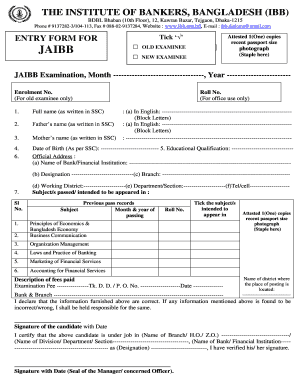
Jaibb Form


What is the Jaibb
The Jaibb, or the Junior Associate of the Indian Institute of Bankers, is a professional certification aimed at individuals pursuing a career in banking. This program is designed to provide foundational knowledge and skills relevant to banking operations, financial services, and customer relations. It is recognized by various financial institutions and serves as a stepping stone for further professional development in the banking sector.
How to obtain the Jaibb
To obtain the Jaibb, candidates must first complete the application process, which involves submitting the ibb application form. This form can be filled out online, ensuring a streamlined experience. After submission, candidates need to prepare for the examination, which tests their understanding of banking principles and practices. Upon passing the exam, they will receive their certification, validating their expertise in the field.
Steps to complete the Jaibb
Completing the Jaibb involves several key steps:
- Fill out the ibb application form: Ensure all information is accurate and complete.
- Prepare for the examination: Study the relevant materials and understand the exam format.
- Take the exam: Schedule and complete the exam within the designated timeframe.
- Receive certification: Upon passing, obtain your Jaibb certification, which can enhance your career prospects in banking.
Legal use of the Jaibb
The Jaibb certification is legally recognized within the banking industry, providing holders with credibility and professional standing. It is essential for candidates to understand that while the certification is valuable, it must be obtained through legitimate means, including the proper completion of the ibb form and adherence to examination protocols. This ensures that the certification holds its intended weight in the job market.
Eligibility Criteria
Eligibility for the Jaibb requires candidates to meet specific criteria. Typically, applicants should have completed their secondary education, and some institutions may prefer candidates with a background in finance or business studies. Additionally, prospective candidates should be prepared to commit time to study and prepare for the examination, as success in the program demands a solid understanding of banking concepts.
Required Documents
When applying for the Jaibb, candidates must submit several documents along with the ibb application form. These may include:
- A copy of educational qualifications.
- Proof of identity, such as a government-issued ID.
- Recent passport-sized photographs.
- Any additional documents specified by the institution offering the certification.
Form Submission Methods
The ibb application form can be submitted through various methods to accommodate applicants. The most common submission methods include:
- Online submission: Candidates can fill out and submit the form directly through the designated website.
- Mail submission: For those who prefer traditional methods, forms can be printed and sent via postal service.
- In-person submission: Applicants may also have the option to submit their forms at designated centers.
Quick guide on how to complete jaibb
Complete Jaibb effortlessly on any device
Digital document management has gained traction among businesses and individuals. It serves as an ideal eco-friendly alternative to conventional printed and signed documents, allowing you to locate the necessary form and securely store it online. airSlate SignNow equips you with all the tools needed to create, modify, and eSign your documents promptly without delays. Manage Jaibb on any platform with airSlate SignNow's Android or iOS applications and enhance any document-related procedure today.
The easiest way to edit and eSign Jaibb with ease
- Find Jaibb and click Get Form to begin.
- Utilize the tools we offer to complete your document.
- Highlight pertinent sections of the documents or redact sensitive information with tools that airSlate SignNow offers specifically for this purpose.
- Create your signature with the Sign feature, which takes only seconds and holds the same legal validity as a conventional wet ink signature.
- Review all the details and then click on the Done button to save your changes.
- Choose how you would like to send your form, via email, text message (SMS), or invite link, or download it to your computer.
Say goodbye to lost or misplaced documents, tedious form searches, or errors that necessitate printing new document copies. airSlate SignNow meets all your document management needs in just a few clicks from any device you prefer. Edit and eSign Jaibb and ensure effective communication throughout the form preparation process with airSlate SignNow.
Create this form in 5 minutes or less
Create this form in 5 minutes!
How to create an eSignature for the jaibb
How to make an eSignature for a PDF online
How to make an eSignature for a PDF in Google Chrome
The way to create an eSignature for signing PDFs in Gmail
The way to create an eSignature straight from your smartphone
The best way to make an eSignature for a PDF on iOS
The way to create an eSignature for a PDF document on Android
People also ask
-
What is an ibb form and how is it used in airSlate SignNow?
An ibb form is a digital document template used to facilitate easy electronic signing and transaction management in airSlate SignNow. It allows users to create, send, and manage forms that require signatures, enhancing workflow efficiency and reducing paper usage.
-
How does airSlate SignNow ensure the security of ibb forms?
airSlate SignNow employs advanced encryption and security protocols to protect ibb forms during transmission and storage. This ensures that sensitive information remains confidential and is accessible only to authorized users.
-
What are the main features of ibb forms in airSlate SignNow?
ibb forms in airSlate SignNow come with numerous features such as drag-and-drop document creation, real-time collaboration, customizable templates, and automated reminders for signatures. These features streamline the document signing process, making it quicker and more efficient.
-
Can I integrate ibb forms with other applications using airSlate SignNow?
Yes, airSlate SignNow allows seamless integration of ibb forms with various applications such as CRM systems, cloud storage services, and project management tools. This integration enhances functionality and helps businesses maintain consistent workflow across multiple platforms.
-
What are the pricing options for using ibb forms in airSlate SignNow?
airSlate SignNow offers flexible pricing plans that include the use of ibb forms, accommodating different business sizes and needs. Users can select from monthly or annual subscriptions, with the option to customize their plan based on required features.
-
How do ibb forms benefit businesses using airSlate SignNow?
Businesses using ibb forms benefit from increased efficiency in document management, reduced turnaround time for contracts and agreements, and lower operational costs due to the elimination of paper-based processes. This ultimately leads to improved customer satisfaction and productivity.
-
Is it easy to create an ibb form in airSlate SignNow?
Yes, creating an ibb form in airSlate SignNow is very user-friendly. The platform offers intuitive tools where users can simply drag and drop fields, customize templates, and set up workflows without requiring any technical expertise.
Get more for Jaibb
- Organizational behavior an experiential approach 8th edition pdf form
- Mcu dca diploma download form
- Indian hotel bill format in word download
- Application for trans tasman mutual recognition as an enrolled nurse registered nurse or midwife atmr 40 form
- Application for general registration as an enrolled nurse form
- College of laws clinical experience module cem form
- Certificate of exemption regarding sale of a motor vehicle form
- Apv9t 485796370 form
Find out other Jaibb
- How Can I Sign Ohio Car Dealer Cease And Desist Letter
- How To Sign Ohio Car Dealer Arbitration Agreement
- How To Sign Oregon Car Dealer Limited Power Of Attorney
- How To Sign Pennsylvania Car Dealer Quitclaim Deed
- How Can I Sign Pennsylvania Car Dealer Quitclaim Deed
- Sign Rhode Island Car Dealer Agreement Safe
- Sign South Dakota Car Dealer Limited Power Of Attorney Now
- Sign Wisconsin Car Dealer Quitclaim Deed Myself
- Sign Wisconsin Car Dealer Quitclaim Deed Free
- Sign Virginia Car Dealer POA Safe
- Sign Wisconsin Car Dealer Quitclaim Deed Fast
- How To Sign Wisconsin Car Dealer Rental Lease Agreement
- How To Sign Wisconsin Car Dealer Quitclaim Deed
- How Do I Sign Wisconsin Car Dealer Quitclaim Deed
- Sign Wyoming Car Dealer Purchase Order Template Mobile
- Sign Arizona Charity Business Plan Template Easy
- Can I Sign Georgia Charity Warranty Deed
- How To Sign Iowa Charity LLC Operating Agreement
- Sign Kentucky Charity Quitclaim Deed Myself
- Sign Michigan Charity Rental Application Later