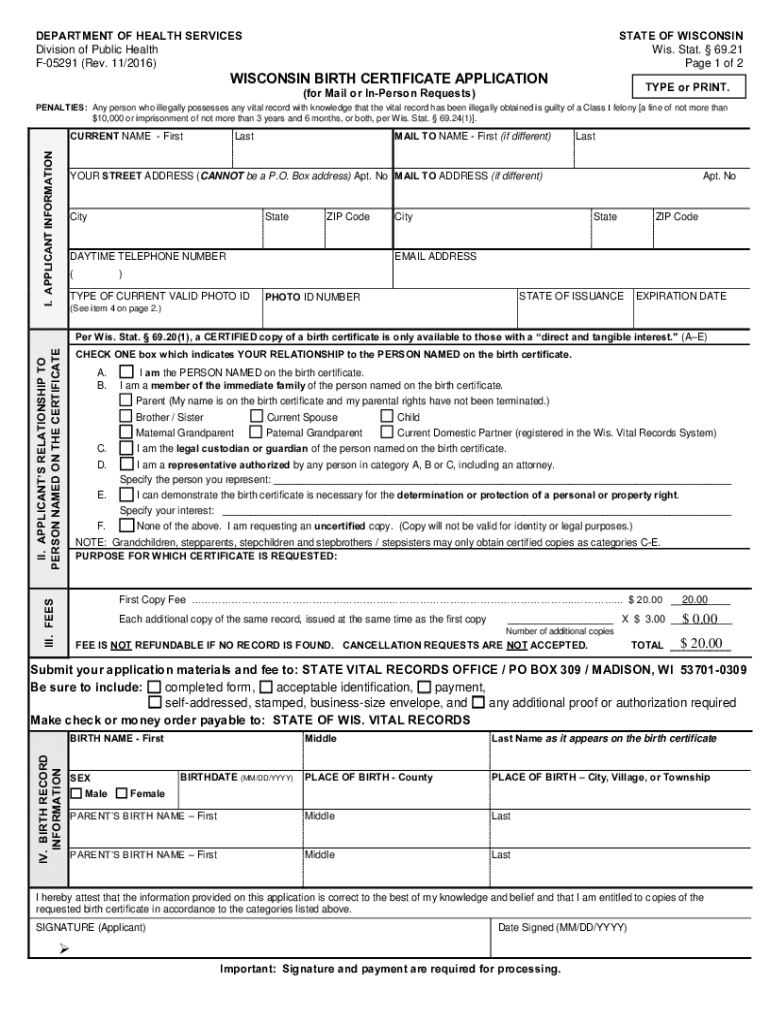
Wi Birth Certificate 2016-2026


What is the Wi Birth Certificate
The Wisconsin birth certificate is an official document that serves as proof of an individual's birth within the state. It includes essential details such as the individual's name, date of birth, place of birth, and the names of the parents. This document is crucial for various legal and personal purposes, including applying for identification, enrolling in school, and obtaining a passport. It is recognized as a vital record and is maintained by the Wisconsin Department of Health Services.
How to Obtain the Wi Birth Certificate
To obtain a Wisconsin birth certificate, individuals can request it through the Wisconsin Department of Health Services. The application can be completed online, by mail, or in person at designated offices. Applicants must provide necessary information, including the full name of the person on the certificate, date of birth, and parents' names. Additionally, a valid form of identification and payment for the applicable fees are required. The processing time may vary, so it is advisable to check current timelines on the official website.
Steps to Complete the Wi Birth Certificate Application
Completing the Wisconsin birth certificate application involves several key steps:
- Gather necessary information, including the full name, date of birth, and parents' names.
- Choose your preferred method of application: online, by mail, or in person.
- If applying online, visit the official state website and fill out the application form.
- If applying by mail, download and print the application form, then complete it accurately.
- Include a copy of a valid ID and payment for the required fees.
- Submit the application according to the chosen method and keep a copy for your records.
Legal Use of the Wi Birth Certificate
The Wisconsin birth certificate is legally binding and can be used for various purposes, including:
- Establishing identity for government-issued identification.
- Enrolling in educational institutions.
- Applying for a passport or driver's license.
- Proving eligibility for social security benefits.
It is important to ensure that the information on the birth certificate is accurate, as discrepancies can lead to complications in legal and administrative processes.
Required Documents for the Wi Birth Certificate Application
When applying for a Wisconsin birth certificate, applicants must provide specific documents to verify their identity and relationship to the individual named on the certificate. Required documents typically include:
- A completed application form.
- A valid photo ID, such as a driver's license or passport.
- Payment for the application fee, which can vary based on the request method.
In some cases, additional documentation may be required, especially if the applicant is not the individual named on the certificate.
Form Submission Methods (Online / Mail / In-Person)
Wisconsin offers multiple methods for submitting a birth certificate application:
- Online: Complete the application through the Wisconsin Department of Health Services website.
- By Mail: Print and fill out the application form, then send it to the designated office along with required documents and payment.
- In-Person: Visit a local vital records office to submit the application directly.
Each method has different processing times and fees, so applicants should choose the one that best suits their needs.
Key Elements of the Wi Birth Certificate
A Wisconsin birth certificate contains several key elements that are essential for its validity:
- The full name of the individual.
- Date and place of birth.
- Names of the parents or guardians.
- Certificate number and state seal.
These elements ensure that the document serves its purpose as an official record of birth and can be used in various legal contexts.
Quick guide on how to complete wi birth certificate
Complete Wi Birth Certificate seamlessly on any device
Online document management has gained popularity among businesses and individuals. It offers an excellent eco-friendly alternative to conventional printed and signed documents, as you can obtain the necessary form and securely store it online. airSlate SignNow provides you with all the resources you need to create, modify, and electronically sign your documents swiftly without delays. Handle Wi Birth Certificate on any platform using airSlate SignNow Android or iOS applications and enhance any document-centric process today.
The easiest way to modify and eSign Wi Birth Certificate effortlessly
- Obtain Wi Birth Certificate and click on Get Form to begin.
- Utilize the tools we provide to complete your document.
- Emphasize signNow sections of the documents or redact sensitive information with tools that airSlate SignNow offers specifically for that purpose.
- Create your signature using the Sign tool, which takes mere seconds and carries the same legal validity as a conventional wet ink signature.
- Review the details and click on the Done button to save your changes.
- Select how you wish to send your form, via email, SMS, or invite link, or download it to your computer.
Eliminate concerns about lost or misplaced documents, tedious form navigation, or mistakes that require printing new document copies. airSlate SignNow addresses all your document management needs in just a few clicks from any device you prefer. Modify and eSign Wi Birth Certificate and ensure excellent communication at any stage of your form preparation process with airSlate SignNow.
Create this form in 5 minutes or less
Find and fill out the correct wi birth certificate
Create this form in 5 minutes!
How to create an eSignature for the wi birth certificate
The way to generate an electronic signature for a PDF online
The way to generate an electronic signature for a PDF in Google Chrome
The way to create an eSignature for signing PDFs in Gmail
The best way to create an eSignature straight from your smartphone
The best way to make an eSignature for a PDF on iOS
The best way to create an eSignature for a PDF document on Android
People also ask
-
What is the Wisconsin application form used for?
The Wisconsin application form is designed for individuals and businesses applying for various permits and licenses in the state of Wisconsin. Using airSlate SignNow, you can easily fill out, sign, and submit your Wisconsin application form electronically, ensuring a streamlined process.
-
How does airSlate SignNow enhance the Wisconsin application form process?
airSlate SignNow simplifies the Wisconsin application form process by providing a user-friendly platform for electronic signatures and document management. This means you can efficiently prepare, sign, and store your forms without the hassle of printing or mailing paper documents.
-
What pricing plans are available for using airSlate SignNow with the Wisconsin application form?
airSlate SignNow offers competitive pricing plans that cater to various needs, including a plan specifically for managing forms like the Wisconsin application form. You can choose from individual to business plans, each designed to provide you with essential features at an affordable rate.
-
Can I integrate airSlate SignNow with other applications for the Wisconsin application form?
Yes, airSlate SignNow supports integration with a variety of applications, making it easy to work with your Wisconsin application form alongside your favorite tools. These integrations allow for seamless document handling and e-signing directly within your existing workflows.
-
Is it secure to use airSlate SignNow for my Wisconsin application form?
Absolutely! airSlate SignNow prioritizes the security of your documents, including the Wisconsin application form. With end-to-end encryption and compliance with industry-standard security protocols, you can confidently manage and sign your application forms online.
-
How quickly can I process my Wisconsin application form using airSlate SignNow?
Using airSlate SignNow, you can signNowly speed up the processing time of your Wisconsin application form. The platform enables instant notifications, prompt e-signing, and efficient workflows, allowing you to submit your application in no time.
-
What features does airSlate SignNow provide for handling the Wisconsin application form?
airSlate SignNow offers a range of features, including customizable templates, multi-signature capabilities, and automated workflows that enhance your experience with the Wisconsin application form. These tools simplify the process, making it easy to create, sign, and manage documents.
Get more for Wi Birth Certificate
- Modulo 2100 amiu genova form
- Keeping kids safe curriculum form
- Memorandum record of building work form
- Souvenir booklet ad form printable
- Coleman weekender hammock form
- What is alabamas initial business privilege tax return form
- Schedule abdc ty 20237 14 23f form
- Microsoft word tobacco tax form 08012024
Find out other Wi Birth Certificate
- How To eSignature Rhode Island Standard residential lease agreement
- eSignature Mississippi Commercial real estate contract Fast
- eSignature Arizona Contract of employment Online
- eSignature Texas Contract of employment Online
- eSignature Florida Email Contracts Free
- eSignature Hawaii Managed services contract template Online
- How Can I eSignature Colorado Real estate purchase contract template
- How To eSignature Mississippi Real estate purchase contract template
- eSignature California Renter's contract Safe
- eSignature Florida Renter's contract Myself
- eSignature Florida Renter's contract Free
- eSignature Florida Renter's contract Fast
- eSignature Vermont Real estate sales contract template Later
- Can I eSignature Texas New hire forms
- How Can I eSignature California New hire packet
- How To eSignature South Carolina Real estate document
- eSignature Florida Real estate investment proposal template Free
- How To eSignature Utah Real estate forms
- How Do I eSignature Washington Real estate investment proposal template
- Can I eSignature Kentucky Performance Contract