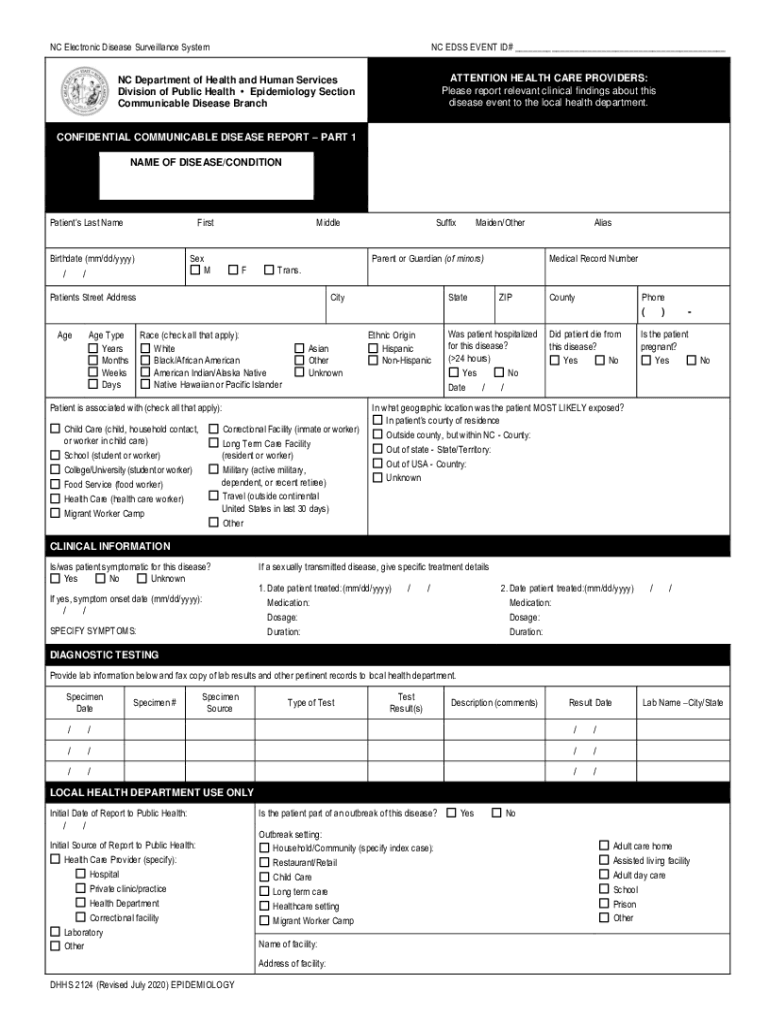
E COLI INFECTION, SHIGA TOXIN PRODUCING North Carolina Form


Understanding the E. coli Infection, Shiga Toxin Producing in North Carolina
The E. coli infection, particularly the Shiga toxin-producing strain, is a significant public health concern in North Carolina. This infection can lead to severe gastrointestinal illness and complications such as hemolytic uremic syndrome (HUS). It is crucial for healthcare providers and the public to recognize the symptoms, which include severe stomach cramps, diarrhea (often bloody), and vomiting. Early diagnosis and reporting are essential to control outbreaks and ensure proper treatment.
Steps to Complete the E. coli Infection, Shiga Toxin Producing Reporting in North Carolina
Filling out the DHHS 2124 form for reporting E. coli infections involves several key steps:
- Gather necessary patient information, including demographics and clinical details.
- Document the onset of symptoms and any relevant exposure history, such as recent food consumption or contact with infected individuals.
- Complete the DHHS 2124 form accurately, ensuring all sections are filled out to avoid delays.
- Submit the completed form electronically or via mail to the appropriate health department.
Legal Use of the E. coli Infection, Shiga Toxin Producing Reporting in North Carolina
Reporting E. coli infections is mandated by North Carolina law. Healthcare providers are required to report cases to ensure public health safety and facilitate outbreak investigations. Compliance with reporting requirements helps health authorities implement control measures and prevent further spread of the infection. Failure to report can result in penalties, emphasizing the importance of adherence to legal obligations.
Key Elements of the E. coli Infection, Shiga Toxin Producing Reporting in North Carolina
When completing the DHHS 2124 form, several key elements must be included:
- Patient Information: Full name, date of birth, and contact details.
- Clinical Information: Symptoms, diagnosis, and any laboratory test results.
- Exposure History: Details of any potential sources of infection.
- Reporting Source: Information about the healthcare provider or facility submitting the report.
State-Specific Rules for E. coli Infection, Shiga Toxin Producing Reporting in North Carolina
North Carolina has specific regulations regarding the reporting of communicable diseases, including E. coli infections. The DHHS 2124 form must be submitted within a designated timeframe after diagnosis. Additionally, the state mandates that all healthcare providers familiarize themselves with local health department guidelines to ensure compliance with reporting protocols.
Examples of Using the E. coli Infection, Shiga Toxin Producing Reporting in North Carolina
Healthcare providers may encounter various scenarios requiring the completion of the DHHS 2124 form. For instance, a patient presenting with severe diarrhea after attending a community picnic may prompt a report. Similarly, outbreaks linked to specific food sources, such as contaminated produce, necessitate timely reporting to track and manage public health risks effectively.
Quick guide on how to complete e coli infection shiga toxin producing north carolina
Complete E COLI INFECTION, SHIGA TOXIN PRODUCING North Carolina effortlessly on any gadget
Digital document management has become prevalent among enterprises and individuals. It offers an ideal eco-friendly substitute to traditional printed and signed documents, as you can easily find the appropriate form and securely save it online. airSlate SignNow provides you with all the tools necessary to create, edit, and eSign your documents swiftly without delays. Manage E COLI INFECTION, SHIGA TOXIN PRODUCING North Carolina on any gadget with airSlate SignNow Android or iOS applications and enhance any document-oriented process today.
The easiest way to modify and eSign E COLI INFECTION, SHIGA TOXIN PRODUCING North Carolina without hassle
- Find E COLI INFECTION, SHIGA TOXIN PRODUCING North Carolina and click Get Form to begin.
- Utilize the tools we offer to complete your form.
- Emphasize important sections of the documents or redact sensitive details with tools that airSlate SignNow specifically provides for that purpose.
- Create your signature using the Sign feature, which takes only seconds and carries the same legal authority as a conventional wet ink signature.
- Review all the details and click the Done button to save your changes.
- Choose how you wish to share your form, via email, text message (SMS), or invitation link, or download it to your computer.
Eliminate concerns about lost or misplaced documents, tedious form searching, or mistakes that necessitate printing new document versions. airSlate SignNow addresses all your requirements in document management with just a few clicks from any device you prefer. Edit and eSign E COLI INFECTION, SHIGA TOXIN PRODUCING North Carolina and ensure excellent communication at every stage of the form preparation process with airSlate SignNow.
Create this form in 5 minutes or less
Create this form in 5 minutes!
How to create an eSignature for the e coli infection shiga toxin producing north carolina
How to create an eSignature for your PDF file online
How to create an eSignature for your PDF file in Google Chrome
The best way to make an eSignature for signing PDFs in Gmail
The way to generate an eSignature right from your mobile device
How to generate an electronic signature for a PDF file on iOS
The way to generate an eSignature for a PDF on Android devices
People also ask
-
What is the dhhs 2124 form and its purpose?
The dhhs 2124 form is a crucial document used by the Department of Health and Human Services to assist in the effective management of health-related services. It is essential for ensuring compliance with state regulations and facilitating necessary approvals for services rendered. Understanding the purpose of the dhhs 2124 form is vital for streamlined operations.
-
How can airSlate SignNow help with the dhhs 2124 form process?
airSlate SignNow simplifies the process of managing the dhhs 2124 form by providing intuitive eSigning and document management tools. Users can easily create, send, and track the status of the form, ensuring a smooth workflow. With airSlate SignNow, you can focus more on your business while efficiently handling necessary paperwork.
-
What are the pricing options for using airSlate SignNow for the dhhs 2124 form?
airSlate SignNow offers flexible pricing plans tailored to different business needs, starting with a free trial to explore its features for the dhhs 2124 form. Subscription plans vary based on the number of users and additional features required. By leveraging airSlate SignNow, you can save on costs while optimizing your document management.
-
Are there any specific features of airSlate SignNow that cater to the dhhs 2124 form?
Yes, airSlate SignNow includes features such as customizable templates, real-time notifications, and secure eSigning, all designed to enhance the efficiency of the dhhs 2124 form workflow. These features help ensure that forms are completed accurately and on time, reducing the risk of errors. Utilizing these tools can signNowly streamline your document processes.
-
Can I integrate airSlate SignNow with other applications for handling the dhhs 2124 form?
airSlate SignNow supports various integrations with popular applications, allowing seamless management of the dhhs 2124 form alongside your existing tools. Whether you're using CRMs, cloud storage, or productivity suites, integration minimizes duplicate efforts and enhances collaboration. This helps ensure a smooth flow of information and an organized approach to document management.
-
What are the benefits of using airSlate SignNow for the dhhs 2124 form?
Using airSlate SignNow for the dhhs 2124 form can drastically improve efficiency, accuracy, and compliance. The platform’s user-friendly interface allows for quick document preparation and signing, leading to faster turnaround times. Additionally, security measures ensure that sensitive information remains protected throughout the process.
-
Is airSlate SignNow suitable for all types of businesses dealing with the dhhs 2124 form?
Absolutely! airSlate SignNow is designed to cater to businesses of all sizes and industries that handle the dhhs 2124 form. Whether you're a small practice or a large organization, the platform can scale to meet your needs and improve your document workflows. Its versatility makes it a suitable solution for various applications.
Get more for E COLI INFECTION, SHIGA TOXIN PRODUCING North Carolina
Find out other E COLI INFECTION, SHIGA TOXIN PRODUCING North Carolina
- How Do I eSignature Maryland Healthcare / Medical PDF
- Help Me With eSignature New Mexico Healthcare / Medical Form
- How Do I eSignature New York Healthcare / Medical Presentation
- How To eSignature Oklahoma Finance & Tax Accounting PPT
- Help Me With eSignature Connecticut High Tech Presentation
- How To eSignature Georgia High Tech Document
- How Can I eSignature Rhode Island Finance & Tax Accounting Word
- How Can I eSignature Colorado Insurance Presentation
- Help Me With eSignature Georgia Insurance Form
- How Do I eSignature Kansas Insurance Word
- How Do I eSignature Washington Insurance Form
- How Do I eSignature Alaska Life Sciences Presentation
- Help Me With eSignature Iowa Life Sciences Presentation
- How Can I eSignature Michigan Life Sciences Word
- Can I eSignature New Jersey Life Sciences Presentation
- How Can I eSignature Louisiana Non-Profit PDF
- Can I eSignature Alaska Orthodontists PDF
- How Do I eSignature New York Non-Profit Form
- How To eSignature Iowa Orthodontists Presentation
- Can I eSignature South Dakota Lawers Document