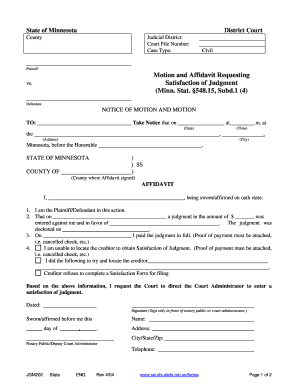
Satisfaction of Judgment Minnesota Form


What is the satisfaction of judgment in Minnesota?
The satisfaction of judgment in Minnesota is a legal document that confirms the fulfillment of a court judgment. When a court issues a judgment in favor of a creditor, the debtor is required to pay the specified amount. Once the payment is made, the creditor must file a satisfaction of judgment form to officially acknowledge that the debt has been settled. This document is crucial as it updates the public record, indicating that the debtor has fulfilled their obligation, and can help restore the debtor's creditworthiness.
Steps to complete the satisfaction of judgment form in Minnesota
Completing the satisfaction of judgment form in Minnesota involves several key steps:
- Obtain the satisfaction of judgment form, which can typically be found on the Minnesota court website or through legal resources.
- Fill out the form with accurate information, including the case number, names of the parties involved, and the amount paid.
- Ensure that the form is signed by the creditor or their legal representative, as this signature validates the document.
- File the completed form with the court that issued the original judgment to officially record the satisfaction.
- Keep a copy of the filed form for personal records, as it serves as proof of payment and satisfaction.
Legal use of the satisfaction of judgment in Minnesota
The legal use of the satisfaction of judgment form in Minnesota is essential for both creditors and debtors. For creditors, it provides a formal acknowledgment that a debt has been paid, which is necessary for maintaining accurate financial records. For debtors, filing this form is crucial in clearing their name from the public record, thus improving their credit score and financial standing. The document serves as legal proof that the debtor has satisfied their obligations, preventing any future claims related to the same judgment.
How to obtain the satisfaction of judgment form in Minnesota
Obtaining the satisfaction of judgment form in Minnesota can be done through various means:
- Visit the official Minnesota court website, where forms are often available for download.
- Contact the clerk of court in the jurisdiction where the judgment was issued, as they can provide the necessary documentation.
- Consult legal resources or libraries that may have copies of the form available.
Key elements of the satisfaction of judgment form in Minnesota
The satisfaction of judgment form in Minnesota includes several key elements that must be accurately filled out:
- Case Number: This identifies the specific court case associated with the judgment.
- Names of Parties: The full names of both the creditor and debtor must be included.
- Amount Paid: The total amount that has been paid to satisfy the judgment should be clearly stated.
- Signature: The form must be signed by the creditor or their representative to validate the document.
- Date: The date of payment and filing should be recorded to establish a timeline.
Examples of using the satisfaction of judgment form in Minnesota
Examples of using the satisfaction of judgment form in Minnesota can include various scenarios:
- A debtor who has settled a debt with a creditor after a court ruling can file the form to clear their record.
- A creditor who has received full payment for a judgment must submit the form to ensure the debtor's financial status is updated.
- In cases where multiple judgments exist, the satisfaction of judgment form can be used to address each one individually, ensuring all debts are officially marked as satisfied.
Quick guide on how to complete satisfaction of judgment minnesota
Manage Satisfaction Of Judgment Minnesota effortlessly on any device
Digital document management has gained signNow traction among both businesses and individuals. It offers an excellent environmentally friendly alternative to traditional printed and signed documents, as you can easily locate the necessary form and securely save it online. airSlate SignNow equips you with all the resources you need to create, modify, and electronically sign your documents quickly without delays. Handle Satisfaction Of Judgment Minnesota on any device using airSlate SignNow apps for Android or iOS and simplify any document-related task today.
How to modify and electronically sign Satisfaction Of Judgment Minnesota effortlessly
- Locate Satisfaction Of Judgment Minnesota and click Get Form to begin.
- Utilize the tools we offer to complete your form.
- Emphasize important sections of your documents or conceal sensitive information with tools that airSlate SignNow provides specifically for that purpose.
- Create your signature using the Sign tool, which only takes seconds and has the same legal validity as a conventional wet ink signature.
- Verify the details and click on the Done button to save your updates.
- Choose how you wish to send your form, via email, SMS, or invitation link, or download it to your computer.
Say goodbye to missing or lost documents, tedious form hunting, or errors that require printing new document copies. airSlate SignNow meets your document management needs in just a few clicks from your device of choice. Modify and electronically sign Satisfaction Of Judgment Minnesota to ensure exceptional communication at every stage of your form preparation with airSlate SignNow.
Create this form in 5 minutes or less
Create this form in 5 minutes!
How to create an eSignature for the satisfaction of judgment minnesota
The best way to generate an electronic signature for a PDF in the online mode
The best way to generate an electronic signature for a PDF in Chrome
The way to create an eSignature for putting it on PDFs in Gmail
How to make an eSignature straight from your smart phone
The way to make an eSignature for a PDF on iOS devices
How to make an eSignature for a PDF document on Android OS
People also ask
-
What is the satisfaction of judgment in legal terms?
The satisfaction of judgment refers to the official acknowledgment that a judgment has been fulfilled or paid. This process involves the debtor satisfying the debt, which releases them from further obligation. Understanding this concept is crucial for businesses engaged in contracts and legal agreements.
-
How can airSlate SignNow help with the satisfaction of judgment process?
airSlate SignNow streamlines the satisfaction of judgment process by allowing businesses to electronically sign and send necessary documents quickly. This ensures that judicial requirements are met efficiently, helping businesses maintain compliance while minimizing the risk of delays. With our platform's user-friendly interface, managing these legal documents becomes far less cumbersome.
-
What features does airSlate SignNow offer for managing legal documents related to satisfaction of judgment?
Our platform provides features like document templates, customizable workflows, and secure electronic signatures that specifically aid in completing the satisfaction of judgment process. User notifications and status tracking ensure that all parties are kept informed throughout the process. These tools make managing legal documents easier and more efficient.
-
Is airSlate SignNow cost-effective for handling satisfaction of judgment documents?
Yes, airSlate SignNow is designed to be a cost-effective solution for handling satisfaction of judgment documents. Our pricing plans are competitive and tailored to fit the needs of businesses of all sizes. By reducing paper usage and streamlining the signing process, you save time and money.
-
Can I integrate airSlate SignNow with other software for satisfaction of judgment tracking?
Absolutely! airSlate SignNow can be seamlessly integrated with various software applications to enhance your satisfaction of judgment tracking. These integrations allow you to automate workflows and ensure that you never miss a critical step in the process. Our platform is designed to work well with popular CRM and document management systems.
-
What are the benefits of using airSlate SignNow for the satisfaction of judgment?
Using airSlate SignNow for the satisfaction of judgment provides numerous benefits including enhanced efficiency and compliance. Our platform eliminates the delays associated with physical signing, allowing for timely resolution of judgments. Additionally, you can ensure that all documents are securely stored and easily retrievable.
-
How do I start using airSlate SignNow for my satisfaction of judgment needs?
To start using airSlate SignNow for your satisfaction of judgment needs, simply sign up for an account on our website. Once registered, you can access our suite of tools tailored for document management and electronic signatures. Our user-friendly onboarding process will guide you through creating, sending, and managing your legal documents.
Get more for Satisfaction Of Judgment Minnesota
Find out other Satisfaction Of Judgment Minnesota
- How Can I Electronic signature Hawaii Courts Purchase Order Template
- How To Electronic signature Indiana Courts Cease And Desist Letter
- How Can I Electronic signature New Jersey Sports Purchase Order Template
- How Can I Electronic signature Louisiana Courts LLC Operating Agreement
- How To Electronic signature Massachusetts Courts Stock Certificate
- Electronic signature Mississippi Courts Promissory Note Template Online
- Electronic signature Montana Courts Promissory Note Template Now
- Electronic signature Montana Courts Limited Power Of Attorney Safe
- Electronic signature Oklahoma Sports Contract Safe
- Electronic signature Oklahoma Sports RFP Fast
- How To Electronic signature New York Courts Stock Certificate
- Electronic signature South Carolina Sports Separation Agreement Easy
- Electronic signature Virginia Courts Business Plan Template Fast
- How To Electronic signature Utah Courts Operating Agreement
- Electronic signature West Virginia Courts Quitclaim Deed Computer
- Electronic signature West Virginia Courts Quitclaim Deed Free
- Electronic signature Virginia Courts Limited Power Of Attorney Computer
- Can I Sign Alabama Banking PPT
- Electronic signature Washington Sports POA Simple
- How To Electronic signature West Virginia Sports Arbitration Agreement