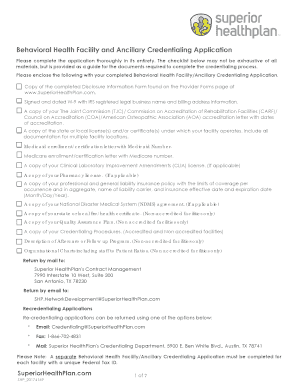
Behavioral Health Facility and Ancillary Credentialing Application 2016


What is the Behavioral Health Facility and Ancillary Credentialing Application
The Behavioral Health Facility and Ancillary Credentialing Application is a formal document used by healthcare providers to obtain the necessary credentials to operate within the behavioral health sector. This application is essential for facilities seeking to deliver mental health services and ancillary support, ensuring compliance with state and federal regulations. The application typically includes information about the facility's services, staff qualifications, and adherence to safety standards, which are critical for maintaining high-quality care and securing funding or insurance reimbursements.
Steps to Complete the Behavioral Health Facility and Ancillary Credentialing Application
Completing the Behavioral Health Facility and Ancillary Credentialing Application involves several key steps:
- Gather necessary documentation, including proof of licenses, certifications, and facility policies.
- Provide detailed information about the facility's ownership, management structure, and staff qualifications.
- Complete each section of the application accurately, ensuring all required fields are filled out.
- Review the application for completeness and accuracy before submission.
- Submit the application through the designated method, whether online, by mail, or in person.
Legal Use of the Behavioral Health Facility and Ancillary Credentialing Application
The legal use of the Behavioral Health Facility and Ancillary Credentialing Application is governed by various regulations that ensure the integrity and safety of mental health services. Compliance with federal and state laws, including those related to patient privacy and facility standards, is crucial. The application must be filled out truthfully, as any misrepresentation can lead to legal repercussions, including denial of credentials or penalties. Understanding the legal framework surrounding credentialing is vital for facilities to operate lawfully and effectively.
Required Documents for the Behavioral Health Facility and Ancillary Credentialing Application
To successfully complete the Behavioral Health Facility and Ancillary Credentialing Application, several documents are typically required:
- Proof of facility licenses and certifications.
- Staff credentials, including degrees and professional licenses.
- Facility policies and procedures related to patient care and safety.
- Insurance information, if applicable.
- Financial statements or proof of funding sources.
Form Submission Methods for the Behavioral Health Facility and Ancillary Credentialing Application
The Behavioral Health Facility and Ancillary Credentialing Application can be submitted through various methods, depending on the specific requirements of the regulatory body overseeing the credentialing process. Common submission methods include:
- Online submission via a secure portal, which allows for faster processing and tracking.
- Mailing a hard copy of the application to the appropriate regulatory agency.
- In-person submission at designated offices, which may provide immediate feedback or assistance.
Eligibility Criteria for the Behavioral Health Facility and Ancillary Credentialing Application
Eligibility criteria for submitting the Behavioral Health Facility and Ancillary Credentialing Application may vary by state and specific regulatory requirements. Generally, applicants must:
- Be a licensed healthcare provider or facility.
- Meet specific operational standards as defined by state and federal laws.
- Demonstrate the capability to provide safe and effective behavioral health services.
- Have qualified staff members with appropriate credentials and training.
Quick guide on how to complete behavioral health facility and ancillary credentialing application
Effortlessly Prepare Behavioral Health Facility And Ancillary Credentialing Application on Any Device
Managing documents online has gained traction among companies and individuals alike. It serves as an ideal eco-friendly alternative to conventional printed and signed documents, allowing you to locate the right form and securely save it online. airSlate SignNow equips you with all the necessary tools to create, edit, and electronically sign your documents promptly without any hold-ups. Manage Behavioral Health Facility And Ancillary Credentialing Application on any device with airSlate SignNow’s Android or iOS applications and simplify your document-related processes today.
The Easiest Way to Edit and Electronically Sign Behavioral Health Facility And Ancillary Credentialing Application with Ease
- Find Behavioral Health Facility And Ancillary Credentialing Application and click on Get Form to initiate the process.
- Utilize the tools available to complete your document.
- Emphasize important sections of the documents or redact sensitive information with the tools that airSlate SignNow provides specifically for that purpose.
- Create your electronic signature using the Sign feature, which only takes seconds and holds the same legal validity as a standard wet ink signature.
- Review all the details and then click on the Done button to save your changes.
- Select your preferred method of sharing your form, whether it be by email, text message (SMS), invitation link, or download it directly to your computer.
Eliminate concerns about lost or misplaced files, tedious form searches, or errors that require reprinting new document copies. airSlate SignNow caters to all your document management needs in just a few clicks from any device of your choice. Modify and electronically sign Behavioral Health Facility And Ancillary Credentialing Application while ensuring seamless communication at every stage of the form preparation process with airSlate SignNow.
Create this form in 5 minutes or less
Find and fill out the correct behavioral health facility and ancillary credentialing application
Create this form in 5 minutes!
How to create an eSignature for the behavioral health facility and ancillary credentialing application
The best way to generate an electronic signature for your PDF document online
The best way to generate an electronic signature for your PDF document in Google Chrome
The way to make an electronic signature for signing PDFs in Gmail
The way to make an electronic signature straight from your smart phone
The way to make an electronic signature for a PDF document on iOS
The way to make an electronic signature for a PDF document on Android OS
People also ask
-
What is a Behavioral Health Facility And Ancillary Credentialing Application?
A Behavioral Health Facility And Ancillary Credentialing Application is a comprehensive tool designed to streamline the credentialing process for behavioral health professionals and facilities. It helps organizations automate and manage their credentialing workflows, ensuring compliance with industry regulations and standards. This application improves efficiency and reduces administrative burdens.
-
How can airSlate SignNow assist with the Behavioral Health Facility And Ancillary Credentialing Application?
airSlate SignNow provides an easy-to-use platform that facilitates the completion and eSigning of the Behavioral Health Facility And Ancillary Credentialing Application. Its intuitive interface allows users to manage their credentialing documents efficiently, track progress, and ensure that all necessary approvals are obtained. This leads to quicker onboarding and reduces potential delays.
-
What features does the Behavioral Health Facility And Ancillary Credentialing Application include?
The Behavioral Health Facility And Ancillary Credentialing Application includes features such as automated workflows, document templates, eSignature capabilities, and status tracking. These tools are designed to simplify the credentialing process, making it easier for facilities to maintain compliance. Additionally, it supports document storage and retrieval for easy access to important files.
-
What are the benefits of using airSlate SignNow for credentialing applications?
By using airSlate SignNow for your Behavioral Health Facility And Ancillary Credentialing Application, you gain the benefit of a cost-effective solution that improves operational efficiency. It helps reduce the time spent on manual processes and minimizes the risk of errors. Furthermore, the platform enhances communication and collaboration among team members involved in the credentialing procedure.
-
Is the Behavioral Health Facility And Ancillary Credentialing Application customizable?
Yes, the Behavioral Health Facility And Ancillary Credentialing Application is customizable to meet the specific needs of your organization. You can tailor the document templates, workflows, and notifications to align with your credentialing process. This flexibility allows you to adapt the application to your unique requirements, ensuring a smooth experience.
-
How does airSlate SignNow integrate with existing systems for credentialing?
airSlate SignNow seamlessly integrates with various healthcare and administrative systems, providing a comprehensive solution for the Behavioral Health Facility And Ancillary Credentialing Application. This integration allows for easy data transfer and synchronization, which can enhance your workflow efficiency. By connecting with existing databases, you can ensure that all necessary information is readily available.
-
What type of support is available for users of the Behavioral Health Facility And Ancillary Credentialing Application?
Users of the Behavioral Health Facility And Ancillary Credentialing Application can access various support options through airSlate SignNow. The platform offers detailed documentation, tutorials, and customer support to assist users in navigating the application. Whether you have technical questions or need help optimizing your workflows, the support team is available to help.
Get more for Behavioral Health Facility And Ancillary Credentialing Application
- Participant details form
- Sentence starters transitional and other useful words form
- I love lucy word search form
- Form i 918 supplement b u nonimmigrant status uscis uscis
- Converting group life insurance to individual cigna form
- Scout planning worksheet form
- Burial society membership form 284029587
- Instructions for form 2555 instructions for form 2555 foreign earned income 767976010
Find out other Behavioral Health Facility And Ancillary Credentialing Application
- How Do I eSign Rhode Island Construction PPT
- How Do I eSign Idaho Finance & Tax Accounting Form
- Can I eSign Illinois Finance & Tax Accounting Presentation
- How To eSign Wisconsin Education PDF
- Help Me With eSign Nebraska Finance & Tax Accounting PDF
- How To eSign North Carolina Finance & Tax Accounting Presentation
- How To eSign North Dakota Finance & Tax Accounting Presentation
- Help Me With eSign Alabama Healthcare / Medical PDF
- How To eSign Hawaii Government Word
- Can I eSign Hawaii Government Word
- How To eSign Hawaii Government Document
- How To eSign Hawaii Government Document
- How Can I eSign Hawaii Government Document
- Can I eSign Hawaii Government Document
- How Can I eSign Hawaii Government Document
- How To eSign Hawaii Government Document
- How To eSign Hawaii Government Form
- How Can I eSign Hawaii Government Form
- Help Me With eSign Hawaii Healthcare / Medical PDF
- How To eSign Arizona High Tech Document