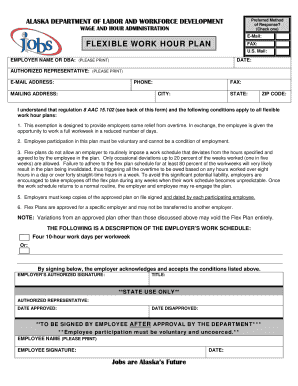
10 Hour Shift Waiver Form Alaska


What is the 10 Hour Shift Waiver Form Alaska
The 10 Hour Shift Waiver Form is a document utilized in Alaska to allow employees to work shifts that exceed the standard eight-hour workday. This form is essential for employers and employees who wish to implement flexible work hour plans that include longer shifts. By using this waiver, employees can agree to work ten-hour shifts, which can help businesses meet operational needs while providing employees with a more flexible schedule.
How to use the 10 Hour Shift Waiver Form Alaska
Using the 10 Hour Shift Waiver Form involves several steps to ensure compliance with state regulations. First, both the employer and the employee must review the terms of the waiver. Next, the employee must fill out the form, providing necessary details such as their name, job title, and the specific shift schedule they are agreeing to. Once completed, both parties should sign the form to acknowledge their agreement. It is advisable to keep a copy of the signed waiver for record-keeping purposes.
Key elements of the 10 Hour Shift Waiver Form Alaska
Critical elements of the 10 Hour Shift Waiver Form include the employee's consent, the duration of the waiver, and the specific work hours being agreed upon. The form should clearly outline the start and end times of the shifts, as well as any conditions related to overtime pay. Additionally, it must include a statement confirming that the employee understands their rights under Alaska labor laws and agrees to the terms set forth in the waiver.
Eligibility Criteria
To be eligible for the 10 Hour Shift Waiver in Alaska, employees must meet certain criteria. They should be employed in a role that allows for flexible scheduling and must be in a position where longer shifts can be beneficial. Furthermore, employees must voluntarily agree to the terms of the waiver without any coercion. Employers are responsible for ensuring that all employees meet these eligibility requirements before implementing the flexible work hour plan.
Steps to complete the 10 Hour Shift Waiver Form Alaska
Completing the 10 Hour Shift Waiver Form involves a series of straightforward steps:
- Review the waiver terms with the employer.
- Fill out the employee information section, including name and job title.
- Specify the agreed-upon shift schedule, including start and end times.
- Sign and date the form to confirm agreement.
- Ensure both parties retain a copy for their records.
Legal use of the 10 Hour Shift Waiver Form Alaska
The legal use of the 10 Hour Shift Waiver Form is governed by Alaska labor laws, which stipulate that employees must consent to longer shifts voluntarily. The form serves as a binding agreement between the employer and employee, ensuring that both parties understand the terms of the flexible work hour plan. It is crucial for employers to adhere to these legal requirements to avoid potential disputes or penalties.
Quick guide on how to complete 10 hour shift waiver form alaska
Effortlessly Prepare 10 Hour Shift Waiver Form Alaska on Any Gadget
Digital document management has gained traction among businesses and individuals alike. It serves as an ideal environmentally-friendly alternative to traditional printed and signed paperwork, allowing you to access the correct template and securely store it online. airSlate SignNow equips you with all the necessary tools to efficiently create, modify, and eSign your documents without delays. Manage 10 Hour Shift Waiver Form Alaska on any gadget using the airSlate SignNow applications for Android or iOS, and simplify any document-related tasks today.
How to Alter and eSign 10 Hour Shift Waiver Form Alaska with Ease
- Obtain 10 Hour Shift Waiver Form Alaska and click Get Form to begin.
- Make use of the tools we offer to fill out your form.
- Emphasize important sections of your documents or redact sensitive information using tools that airSlate SignNow specifically offers for this purpose.
- Create your signature with the Sign tool, which takes mere seconds and holds the same legal validity as a conventional wet ink signature.
- Review all the details and click the Done button to finalize your changes.
- Choose how you want to send your form—via email, text message (SMS), invitation link, or download it to your computer.
Eliminate concerns about lost or misplaced documents, tedious searches for forms, or errors that require printing new copies. airSlate SignNow fulfills your document management needs in just a few clicks from any device you prefer. Alter and eSign 10 Hour Shift Waiver Form Alaska and guarantee excellent communication throughout your form preparation process with airSlate SignNow.
Create this form in 5 minutes or less
Find and fill out the correct 10 hour shift waiver form alaska
Create this form in 5 minutes!
How to create an eSignature for the 10 hour shift waiver form alaska
How to generate an eSignature for a PDF file in the online mode
How to generate an eSignature for a PDF file in Chrome
How to create an electronic signature for putting it on PDFs in Gmail
The best way to make an eSignature from your smartphone
The best way to create an eSignature for a PDF file on iOS devices
The best way to make an eSignature for a PDF file on Android
People also ask
-
What is a flexible work hour plan?
A flexible work hour plan allows employees to choose their working hours within certain limits set by the organization. This approach helps improve work-life balance and boosts productivity. By implementing a flexible work hour plan, businesses can better accommodate individual needs while ensuring operational efficiency.
-
How can airSlate SignNow support a flexible work hour plan?
airSlate SignNow provides a convenient platform for eSigning and sharing documents, which is essential for teams working flexible hours. With its user-friendly interface, employees can access, sign, and manage documents anytime, ensuring that business operations continue smoothly regardless of varying schedules. This streamlines workflows and enhances collaboration among remote teams.
-
What are the benefits of using a flexible work hour plan?
The benefits of a flexible work hour plan include increased employee satisfaction and retention, enhanced productivity, and the ability to attract a wider talent pool. By allowing team members to work when they are most efficient, companies can foster a more engaged and motivated workforce. Additionally, flexibility can lead to reduced absenteeism and a healthier work environment.
-
Are there any additional costs associated with implementing a flexible work hour plan?
Implementing a flexible work hour plan with airSlate SignNow is cost-effective, as it primarily involves adjusting management practices rather than incurring signNow expenses. The platform itself offers various pricing tiers to suit businesses of all sizes, ensuring that you can adopt a flexible work hour plan without breaking the bank. It's a smart investment in your team's productivity.
-
Can I integrate airSlate SignNow with my existing tools to manage a flexible work hour plan?
Yes, airSlate SignNow seamlessly integrates with a variety of tools, enhancing your ability to manage a flexible work hour plan. Whether you use project management software or HR platforms, these integrations allow for a streamlined workflow and improved productivity. This ensures that regardless of different working hours, your team remains synchronized and effective.
-
Is it easy to track productivity with a flexible work hour plan in place?
Tracking productivity with a flexible work hour plan can be straightforward when using airSlate SignNow alongside productivity tools. By utilizing digital signatures and document management features, businesses can monitor task completion and engagement levels easily. This visibility helps ensure that team members are meeting their objectives, regardless of their chosen hours.
-
How does a flexible work hour plan impact team collaboration?
A flexible work hour plan can enhance team collaboration by allowing team members to work during their most productive hours. With airSlate SignNow, document sharing and signing can occur anytime, facilitating communication and project progress. Additionally, tools like shared notifications keep everyone in the loop, ensuring collaboration remains effective even with varying schedules.
Get more for 10 Hour Shift Waiver Form Alaska
- Printable state of indiana new hire form
- Sales disclosure form 46021 hendricks
- Edding fax form
- Notarial certificate sample philippines form
- Geography skills 3 recognizing continents and oceans answer key form
- Banner health former employee w2
- Ex parte petition for amended letters form
- Complaint form 771479180
Find out other 10 Hour Shift Waiver Form Alaska
- eSignature Alabama Insurance Forbearance Agreement Safe
- How Can I eSignature Arkansas Insurance LLC Operating Agreement
- Help Me With eSignature Michigan High Tech Emergency Contact Form
- eSignature Louisiana Insurance Rental Application Later
- eSignature Maryland Insurance Contract Safe
- eSignature Massachusetts Insurance Lease Termination Letter Free
- eSignature Nebraska High Tech Rental Application Now
- How Do I eSignature Mississippi Insurance Separation Agreement
- Help Me With eSignature Missouri Insurance Profit And Loss Statement
- eSignature New Hampshire High Tech Lease Agreement Template Mobile
- eSignature Montana Insurance Lease Agreement Template Online
- eSignature New Hampshire High Tech Lease Agreement Template Free
- How To eSignature Montana Insurance Emergency Contact Form
- eSignature New Jersey High Tech Executive Summary Template Free
- eSignature Oklahoma Insurance Warranty Deed Safe
- eSignature Pennsylvania High Tech Bill Of Lading Safe
- eSignature Washington Insurance Work Order Fast
- eSignature Utah High Tech Warranty Deed Free
- How Do I eSignature Utah High Tech Warranty Deed
- eSignature Arkansas Legal Affidavit Of Heirship Fast