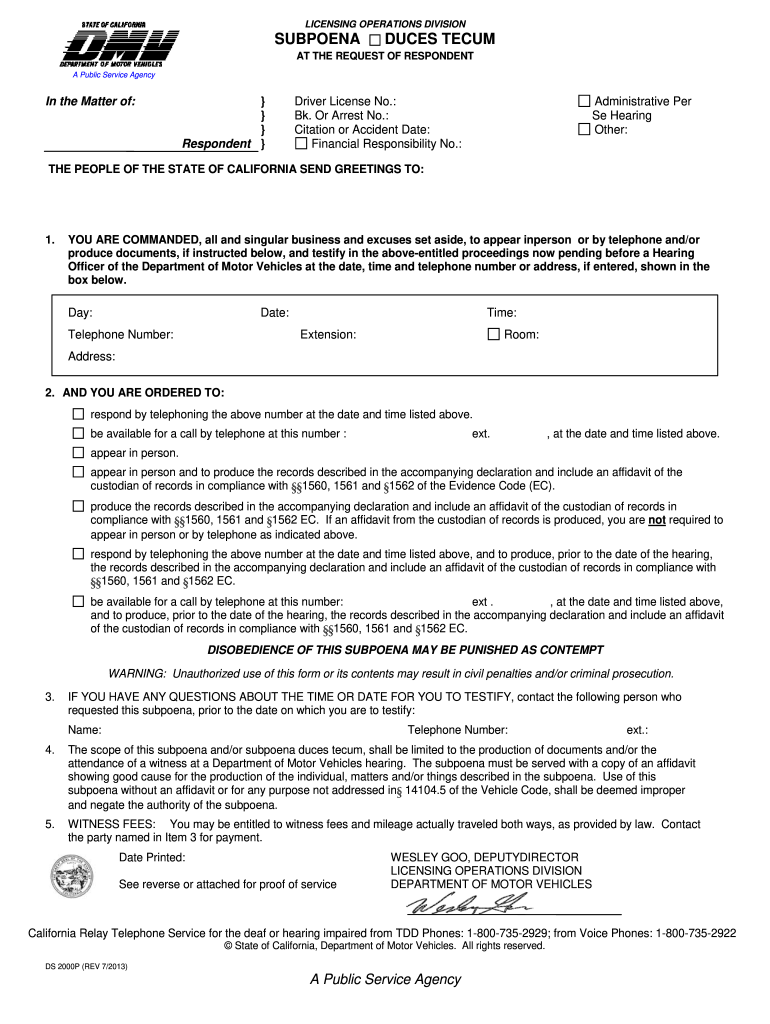
Ca Form Subpoena Duces 2013-2026


What is the California Form Subpoena Duces?
The California Form Subpoena Duces, commonly referred to as the DS-2000P form, is a legal document used to compel the production of documents, records, or evidence in a legal proceeding. This form is essential for attorneys and parties involved in litigation who require access to specific documents held by another party. The form outlines the details of the request, including the types of documents needed and the timeframe for compliance. Understanding its purpose is crucial for ensuring that the legal process runs smoothly and that all relevant evidence is available for consideration.
How to Use the California Form Subpoena Duces
Using the California Form Subpoena Duces involves several steps to ensure compliance with legal requirements. First, the requesting party must fill out the form accurately, specifying the documents sought and the recipient's details. Once completed, the form must be served to the individual or entity holding the documents. It is important to follow proper service methods, which may include personal delivery or certified mail. After serving the subpoena, the recipient is obligated to respond by providing the requested documents or objecting to the request within the specified timeframe.
Steps to Complete the California Form Subpoena Duces
Completing the California Form Subpoena Duces requires attention to detail. The following steps can guide the process:
- Begin by entering the case information at the top of the form, including the court name and case number.
- Clearly identify the party issuing the subpoena and the party from whom documents are being requested.
- List the specific documents or categories of documents needed, ensuring clarity to avoid confusion.
- Include the date and time for compliance, allowing reasonable time for the recipient to gather the documents.
- Sign and date the form to validate the request.
Legal Use of the California Form Subpoena Duces
The legal use of the California Form Subpoena Duces is governed by state laws and court rules. This form is typically used in civil litigation, where one party seeks evidence from another. It is essential to ensure that the request complies with all relevant legal standards, including the scope of discovery and privacy considerations. Misuse of the subpoena can lead to legal challenges, including motions to quash or objections based on relevance or burden. Therefore, understanding the legal framework surrounding the use of this form is vital for effective and lawful practice.
Key Elements of the California Form Subpoena Duces
Key elements of the California Form Subpoena Duces include:
- Case Information: Details about the court case, including the case number and court name.
- Requesting Party: Information about the individual or attorney issuing the subpoena.
- Recipient Details: Name and address of the person or entity from whom documents are requested.
- Document Description: A clear and specific description of the documents sought.
- Compliance Date: The deadline by which the recipient must respond to the subpoena.
Who Issues the Form?
The California Form Subpoena Duces is typically issued by attorneys representing parties in a legal proceeding. In some cases, self-represented litigants may also issue the form. It is important to note that the issuing party must have a legitimate legal basis for requesting the documents and must adhere to the rules governing subpoenas in California. This ensures that the process is fair and respects the rights of all parties involved.
Quick guide on how to complete ca form subpoena duces
Complete Ca Form Subpoena Duces effortlessly on any device
Digital document management has gained popularity among businesses and individuals. It serves as an ideal eco-friendly alternative to conventional printed and signed documents, allowing you to locate the necessary form and securely store it online. airSlate SignNow provides you with all the tools required to create, modify, and eSign your documents swiftly without any hold-ups. Manage Ca Form Subpoena Duces on any device with the airSlate SignNow Android or iOS applications and enhance any document-driven task today.
How to modify and eSign Ca Form Subpoena Duces seamlessly
- Obtain Ca Form Subpoena Duces and click on Get Form to begin.
- Utilize the tools we offer to complete your form.
- Select pertinent sections of your documents or redact sensitive information with tools specifically designed by airSlate SignNow for that purpose.
- Create your eSignature using the Sign feature, which takes mere seconds and carries the same legal validity as a conventional handwritten signature.
- Verify all the details and click on the Done button to save your modifications.
- Select your preferred method of delivering your form, whether by email, text message (SMS), or invite link, or download it to your computer.
Say goodbye to lost or misplaced documents, tedious form searching, or mistakes that require printing new copies. airSlate SignNow meets all your document management needs in just a few clicks from any device of your choice. Modify and eSign Ca Form Subpoena Duces and ensure outstanding communication throughout the form preparation process with airSlate SignNow.
Create this form in 5 minutes or less
Find and fill out the correct ca form subpoena duces
Create this form in 5 minutes!
How to create an eSignature for the ca form subpoena duces
The best way to make an eSignature for your PDF in the online mode
The best way to make an eSignature for your PDF in Chrome
The way to generate an electronic signature for putting it on PDFs in Gmail
How to generate an electronic signature from your smart phone
How to make an electronic signature for a PDF on iOS devices
How to generate an electronic signature for a PDF file on Android OS
People also ask
-
What is the ds 2000p form?
The ds 2000p form is a document used for official purposes such as applications and submissions. It is crucial for users who require a streamlined workflow for preparing and signing important documents. With airSlate SignNow, you can easily create, send, and eSign the ds 2000p form, enhancing your document management process.
-
How can airSlate SignNow help with the ds 2000p form?
airSlate SignNow simplifies the process of handling the ds 2000p form by allowing you to send and eSign documents securely and efficiently. Our platform provides templates and tools that make filling out and managing the ds 2000p form easier than ever. You can speed up approvals and minimize paperwork using our digital solutions.
-
Is there a cost associated with using airSlate SignNow for the ds 2000p form?
Yes, airSlate SignNow offers various pricing plans to accommodate different business needs, including options for handling the ds 2000p form. You can choose a plan that suits your volume of document handling and signature requirements. We also provide a free trial so you can explore our features before making a commitment.
-
What features does airSlate SignNow offer for the ds 2000p form?
airSlate SignNow provides a range of features for the ds 2000p form, including customizable templates, mobile accessibility, and advanced security measures. Our platform ensures that your documents are safely eSigned and stored. Additionally, you can track document status and send reminders to keep your workflow moving smoothly.
-
Can I automate the workflow for the ds 2000p form with airSlate SignNow?
Absolutely! airSlate SignNow allows you to automate your workflow for the ds 2000p form by setting up predefined templates and actions. This automation reduces manual tasks, minimizes errors, and speeds up your document turnaround time. You'll save time and resources by streamlining your signing process.
-
Does airSlate SignNow integrate with other software for the ds 2000p form?
Yes, airSlate SignNow integrates seamlessly with various software applications to enhance your experience when handling the ds 2000p form. Whether you are using CRM systems, cloud storage, or project management tools, our integrations will help you manage your documents more efficiently. You can connect with popular services to streamline your operations.
-
What are the benefits of using airSlate SignNow for the ds 2000p form?
Using airSlate SignNow for the ds 2000p form offers numerous benefits, including increased efficiency, reduced paper waste, and improved compliance. Our eSigning solution allows you to complete documents faster while maintaining security and legality. Additionally, you can ensure that all signers are notified and engaged throughout the process.
Get more for Ca Form Subpoena Duces
Find out other Ca Form Subpoena Duces
- Electronic signature Colorado Non disclosure agreement sample Computer
- Can I Electronic signature Illinois Non disclosure agreement sample
- Electronic signature Kentucky Non disclosure agreement sample Myself
- Help Me With Electronic signature Louisiana Non disclosure agreement sample
- How To Electronic signature North Carolina Non disclosure agreement sample
- Electronic signature Ohio Non disclosure agreement sample Online
- How Can I Electronic signature Oklahoma Non disclosure agreement sample
- How To Electronic signature Tennessee Non disclosure agreement sample
- Can I Electronic signature Minnesota Mutual non-disclosure agreement
- Electronic signature Alabama Non-disclosure agreement PDF Safe
- Electronic signature Missouri Non-disclosure agreement PDF Myself
- How To Electronic signature New York Non-disclosure agreement PDF
- Electronic signature South Carolina Partnership agreements Online
- How Can I Electronic signature Florida Rental house lease agreement
- How Can I Electronic signature Texas Rental house lease agreement
- eSignature Alabama Trademark License Agreement Secure
- Electronic signature Maryland Rental agreement lease Myself
- How To Electronic signature Kentucky Rental lease agreement
- Can I Electronic signature New Hampshire Rental lease agreement forms
- Can I Electronic signature New Mexico Rental lease agreement forms