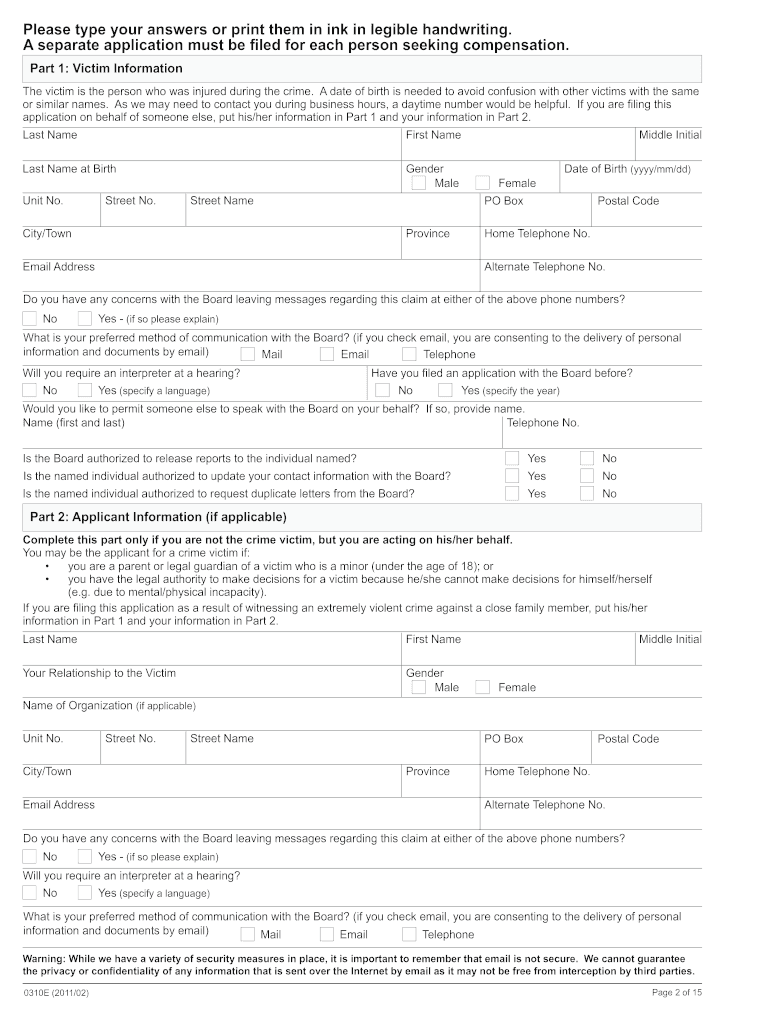
0310e Form


What is the 0310E?
The 0310E form, officially known as the Application for Compensation for an Injury, is a critical document utilized in Ontario for individuals seeking compensation due to workplace injuries. This form is designed to collect essential information about the injury, the circumstances surrounding it, and the affected individual's employment details. Understanding the purpose and structure of the 0310E is vital for ensuring a smooth application process.
How to Obtain the 0310E
Obtaining the 0310E form is straightforward. Individuals can access it through various channels:
- Official government websites that provide downloadable versions.
- Local offices of the Ontario Workplace Safety and Insurance Board (WSIB), where physical copies may be available.
- Legal aid organizations that assist with workplace injury claims may also provide copies.
It is essential to ensure that the most current version of the form is used to avoid any issues during the application process.
Steps to Complete the 0310E
Completing the 0310E form requires careful attention to detail. Here are the key steps to follow:
- Begin by filling in personal information, including your name, address, and contact details.
- Provide details about your employer, including their name and address.
- Describe the injury, including the date it occurred and how it happened.
- Include any medical information or documentation that supports your claim.
- Review the form thoroughly to ensure all sections are completed accurately.
Taking the time to complete the form correctly can help expedite the processing of your application.
Legal Use of the 0310E
The 0310E form is legally binding and must be filled out accurately to be considered valid. It adheres to specific laws and regulations governing workplace injuries in Ontario. Submission of this form initiates the claims process for compensation, and any inaccuracies or omissions may lead to delays or denials. Understanding the legal implications of the information provided is crucial for applicants.
Eligibility Criteria
To successfully apply using the 0310E form, applicants must meet certain eligibility criteria. These include:
- Being an employee at the time of the injury.
- Having a work-related injury or illness that affects your ability to work.
- Submitting the application within the required time frame set by the WSIB.
Meeting these criteria is essential for ensuring that your application is processed efficiently.
Form Submission Methods
The 0310E form can be submitted through several methods, ensuring flexibility for applicants:
- Online submission through the WSIB portal, which is the most efficient method.
- Mailing the completed form to the appropriate WSIB office.
- In-person submission at designated WSIB locations.
Choosing the right submission method can help streamline the application process and ensure timely processing.
Quick guide on how to complete 0310e
Complete 0310e effortlessly on any device
Online document management has become increasingly popular among businesses and individuals. It serves as an ideal environmentally friendly alternative to traditional printed and signed documents, enabling you to access the appropriate forms and securely store them online. airSlate SignNow equips you with all the tools necessary to create, modify, and eSign your documents quickly and efficiently. Manage 0310e on any device using the airSlate SignNow Android or iOS applications and streamline any document-related tasks today.
The easiest way to modify and eSign 0310e without difficulty
- Obtain 0310e and click on Get Form to begin.
- Utilize the tools we provide to complete your form.
- Highlight signNow portions of your documents or redact sensitive information with the tools that airSlate SignNow offers specifically for this purpose.
- Create your signature using the Sign feature, which only takes seconds and holds the same legal validity as a traditional wet ink signature.
- Review all details and click on the Done button to save your modifications.
- Choose how you would like to send your form, via email, SMS, or a sharing link, or download it to your computer.
Eliminate concerns about lost or mislaid documents, tedious form searching, or mistakes that require printing new document copies. airSlate SignNow meets your document management needs in just a few clicks from any device you prefer. Edit and eSign 0310e and ensure outstanding communication at every stage of the form preparation process with airSlate SignNow.
Create this form in 5 minutes or less
Create this form in 5 minutes!
How to create an eSignature for the 0310e
How to make an electronic signature for your PDF in the online mode
How to make an electronic signature for your PDF in Chrome
The best way to generate an electronic signature for putting it on PDFs in Gmail
The best way to create an eSignature right from your smart phone
The best way to generate an electronic signature for a PDF on iOS devices
The best way to create an eSignature for a PDF on Android OS
People also ask
-
What is the Ontario injury application process?
The Ontario injury application process allows individuals to file for benefits related to injuries sustained in accidents. By submitting the Ontario injury application, you can access compensation for medical expenses and loss of income. Understanding this process is essential for maximizing your claim.
-
How much does it cost to submit an Ontario injury application?
Submitting an Ontario injury application typically involves no upfront costs. However, there might be fees associated with obtaining legal assistance or medical records. It's best to consult with a professional to understand any potential costs involved.
-
What features does airSlate SignNow provide for Ontario injury applications?
airSlate SignNow offers features that streamline the Ontario injury application process, including eSignatures and document templates. With a user-friendly interface, users can quickly create, send, and manage documents required for their application. This efficiency can help speed up the claims process.
-
How does airSlate SignNow benefit users in the Ontario injury application process?
airSlate SignNow simplifies the Ontario injury application by enabling fast and secure electronic signing of necessary documents. This convenient tool reduces paperwork and accelerates claim submission, allowing users to focus on recovery rather than paperwork. Additionally, it provides a cost-effective solution for managing essential documentation.
-
Can I integrate airSlate SignNow with other tools for my Ontario injury application?
Yes, airSlate SignNow can integrate with various tools and applications to enhance your Ontario injury application experience. Whether you need integration with cloud storage services or project management tools, this flexibility allows for a seamless workflow. Integration ensures you have access to all necessary documents in one place.
-
Is airSlate SignNow secure for handling Ontario injury applications?
Absolutely! airSlate SignNow prioritizes security, utilizing encryption and secure cloud storage for your Ontario injury application documents. This means your sensitive information is protected throughout the process, giving you peace of mind as you manage your application. Trust in a platform that takes your security seriously.
-
What support does airSlate SignNow offer for Ontario injury application users?
airSlate SignNow provides comprehensive support for users navigating the Ontario injury application process. From self-help resources to customer service assistance, users can find guidance at every step. This commitment ensures that you can efficiently manage your application and resolve any issues that arise.
Get more for 0310e
Find out other 0310e
- Can I Sign Texas Confirmation Of Reservation Or Order
- How To Sign Illinois Product Defect Notice
- Sign New Mexico Refund Request Form Mobile
- Sign Alaska Sponsorship Agreement Safe
- How To Sign Massachusetts Copyright License Agreement
- How Do I Sign Vermont Online Tutoring Services Proposal Template
- How Do I Sign North Carolina Medical Records Release
- Sign Idaho Domain Name Registration Agreement Easy
- Sign Indiana Domain Name Registration Agreement Myself
- Sign New Mexico Domain Name Registration Agreement Easy
- How To Sign Wisconsin Domain Name Registration Agreement
- Sign Wyoming Domain Name Registration Agreement Safe
- Sign Maryland Delivery Order Template Myself
- Sign Minnesota Engineering Proposal Template Computer
- Sign Washington Engineering Proposal Template Secure
- Sign Delaware Proforma Invoice Template Online
- Can I Sign Massachusetts Proforma Invoice Template
- How Do I Sign Oklahoma Equipment Purchase Proposal
- Sign Idaho Basic rental agreement or residential lease Online
- How To Sign Oregon Business agreements