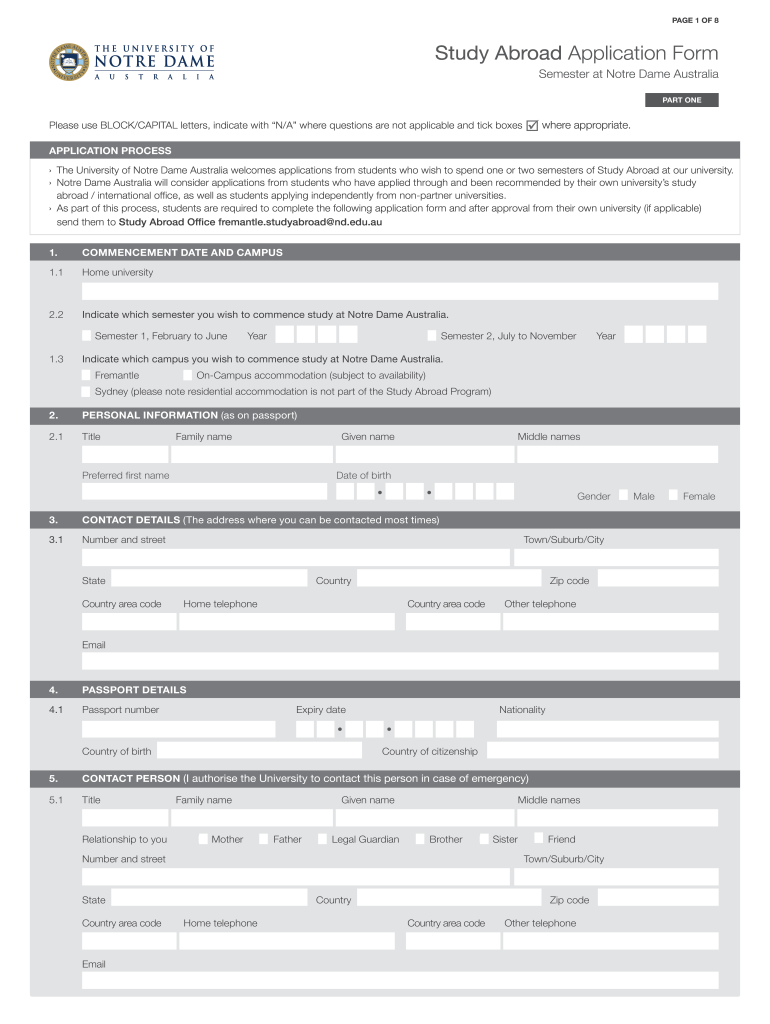
Outbound Student Exchange Program Application Form


What is the Outbound Student Exchange Program Application Form
The Outbound Student Exchange Program Application Form is a crucial document for students wishing to participate in study abroad programs in Australia. This form collects essential information about the applicant, including personal details, academic background, and preferred study locations. It serves as the official request to the university or institution to consider the student for an exchange opportunity, ensuring that all necessary details are provided for evaluation.
Steps to complete the Outbound Student Exchange Program Application Form
Completing the Outbound Student Exchange Program Application Form involves several key steps to ensure accuracy and completeness. First, gather all required personal and academic information, including transcripts and letters of recommendation. Next, carefully fill out the form, double-checking for any errors or omissions. It is advisable to review the eligibility criteria and program guidelines before submission. Finally, submit the form through the designated method, whether online or in person, and keep a copy for your records.
Required Documents
When filling out the Outbound Student Exchange Program Application Form, certain documents are typically required to support your application. These may include:
- Official academic transcripts from your current institution
- Letters of recommendation from faculty members
- A personal statement outlining your motivations for studying abroad
- Proof of language proficiency, if applicable
- Any additional documents specified by the program guidelines
Ensuring that these documents are prepared and submitted alongside your application can significantly enhance your chances of approval.
Legal use of the Outbound Student Exchange Program Application Form
The Outbound Student Exchange Program Application Form is legally binding once submitted, provided it meets specific requirements. This includes the proper completion of all sections and the inclusion of necessary signatures. Adhering to the guidelines set forth by the university ensures that the application is processed in compliance with relevant laws and regulations. Utilizing a secure platform for digital submission can further protect the integrity and confidentiality of your application.
Form Submission Methods (Online / Mail / In-Person)
Students have various options for submitting the Outbound Student Exchange Program Application Form. Depending on the institution's policies, submission methods may include:
- Online: Many universities offer an online portal for application submissions, allowing for quick and easy processing.
- Mail: Applicants can print the completed form and send it via postal service, ensuring it is sent to the correct address.
- In-Person: Some institutions may require or allow students to submit their applications directly at the admissions office.
It is essential to verify the preferred submission method with your university to ensure timely processing of your application.
Eligibility Criteria
To successfully apply for the Outbound Student Exchange Program, students must meet certain eligibility criteria. These typically include:
- Being a currently enrolled student at a participating institution
- Maintaining a minimum GPA as specified by the program
- Completing any prerequisite courses required for the exchange
- Demonstrating a commitment to cultural exchange and academic growth
Understanding these criteria is vital for applicants to assess their readiness and ensure they meet all requirements before submitting their application.
Quick guide on how to complete outbound student exchange program application form
Prepare Outbound Student Exchange Program Application Form effortlessly on any device
Digital document management has gained popularity among businesses and individuals. It offers an ideal environmentally friendly substitute for traditional printed and signed documents, allowing you to easily find the appropriate form and securely store it online. airSlate SignNow equips you with all the necessary tools to create, edit, and electronically sign your documents quickly and without delays. Manage Outbound Student Exchange Program Application Form on any platform using airSlate SignNow's Android or iOS applications and streamline any document-related process today.
The easiest way to modify and electronically sign Outbound Student Exchange Program Application Form without hassle
- Obtain Outbound Student Exchange Program Application Form and click on Get Form to begin.
- Utilize the tools we provide to complete your form.
- Emphasize important sections of the documents or obscure sensitive information with tools specifically offered by airSlate SignNow for that purpose.
- Create your signature using the Sign feature, which takes mere seconds and holds the same legal validity as a conventional wet ink signature.
- Review all the information and click on the Done button to save your changes.
- Choose your preferred method of delivering your form: via email, text message (SMS), invitation link, or download it to your computer.
Sayonara to lost or misplaced documents, tedious form searching, or mistakes that require printing new copies. airSlate SignNow meets all your document management needs in just a few clicks from any device you prefer. Edit and electronically sign Outbound Student Exchange Program Application Form while ensuring effective communication at every step of the form preparation process with airSlate SignNow.
Create this form in 5 minutes or less
Create this form in 5 minutes!
How to create an eSignature for the outbound student exchange program application form
How to make an eSignature for your PDF file in the online mode
How to make an eSignature for your PDF file in Chrome
The way to make an eSignature for putting it on PDFs in Gmail
The best way to create an electronic signature straight from your smartphone
The best way to make an electronic signature for a PDF file on iOS devices
The best way to create an electronic signature for a PDF document on Android
People also ask
-
What is the process for an Australia study abroad application using airSlate SignNow?
The process for an Australia study abroad application with airSlate SignNow is straightforward. You can easily prepare and send your documents for eSignature, streamlining your application process. The platform ensures that all signatures are legally binding, making it perfect for important applications like studying abroad in Australia.
-
How much does it cost to use airSlate SignNow for my Australia study abroad application?
airSlate SignNow offers competitive pricing that varies based on features and usage. You can select a plan that best fits your budget, ensuring you have access to effective eSigning solutions for your Australia study abroad application. The cost is generally lower than traditional notarization and document service methods.
-
What features does airSlate SignNow provide for Australia study abroad applications?
airSlate SignNow provides several features that simplify your Australia study abroad application. You can create templates, track document statuses, and utilize in-app reminders to ensure timely submissions. These features contribute to a smoother application experience, essential for prospective students.
-
Can I use airSlate SignNow for multiple Australia study abroad applications?
Absolutely! airSlate SignNow is designed to handle multiple documents, making it ideal for your Australia study abroad application. You can store templates for various applications, ensuring that you can efficiently manage all your preparations without the hassle of starting from scratch each time.
-
Does airSlate SignNow integrate with other applications for my study abroad needs?
Yes, airSlate SignNow integrates seamlessly with other applications to enhance your experience when completing an Australia study abroad application. Whether you need to sync with cloud storage services or educational platforms, these integrations help centralize your documents and simplify collaboration.
-
Are there any benefits to using airSlate SignNow for my Australia study abroad application?
Using airSlate SignNow for your Australia study abroad application offers numerous benefits. It enhances efficiency through quick electronic signatures and reduces paperwork stress. Additionally, the platform's accessibility means you can manage your applications from anywhere, making it perfect for busy students.
-
Is airSlate SignNow secure for sensitive information related to my Australia study abroad application?
Yes, airSlate SignNow prioritizes the security of your sensitive information. With robust encryption and secure servers, you can confidently submit your Australia study abroad application without worrying about data bsignNowes or unauthorized access.
Get more for Outbound Student Exchange Program Application Form
Find out other Outbound Student Exchange Program Application Form
- How To Sign Wyoming Plumbing Form
- Help Me With Sign Idaho Real Estate PDF
- Help Me With Sign Idaho Real Estate PDF
- Can I Sign Idaho Real Estate PDF
- How To Sign Idaho Real Estate PDF
- How Do I Sign Hawaii Sports Presentation
- How Do I Sign Kentucky Sports Presentation
- Can I Sign North Carolina Orthodontists Presentation
- How Do I Sign Rhode Island Real Estate Form
- Can I Sign Vermont Real Estate Document
- How To Sign Wyoming Orthodontists Document
- Help Me With Sign Alabama Courts Form
- Help Me With Sign Virginia Police PPT
- How To Sign Colorado Courts Document
- Can I eSign Alabama Banking PPT
- How Can I eSign California Banking PDF
- How To eSign Hawaii Banking PDF
- How Can I eSign Hawaii Banking Document
- How Do I eSign Hawaii Banking Document
- How Do I eSign Hawaii Banking Document