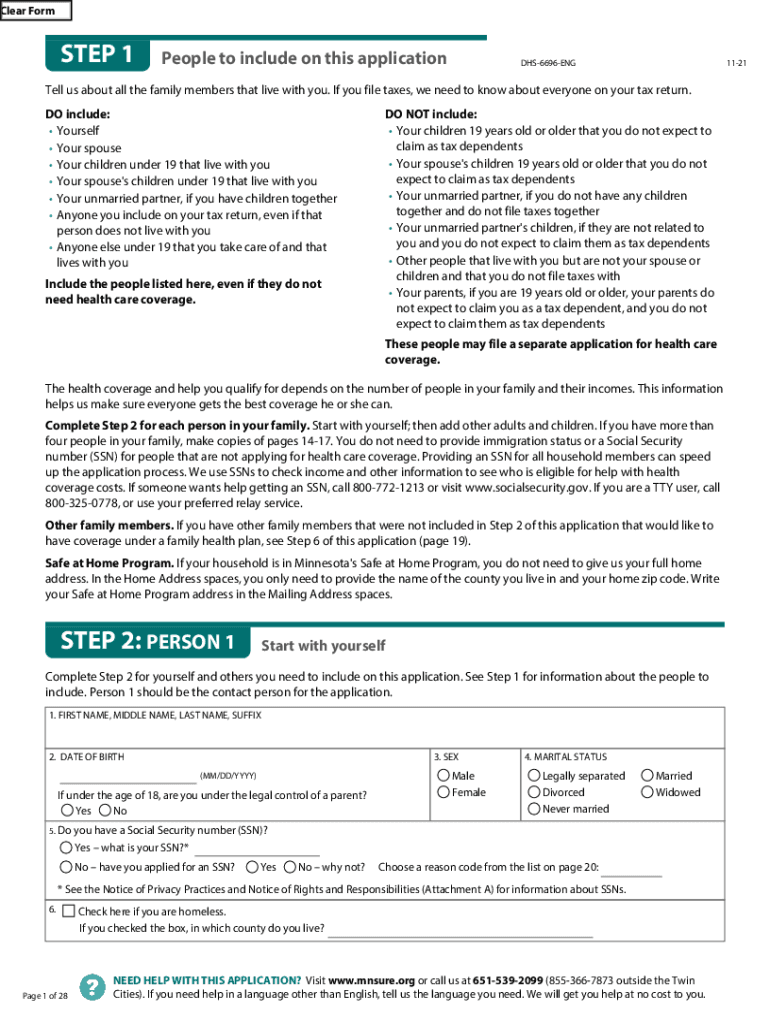
Dhs 6696 2021-2026


What is the DHS 6696?
The DHS 6696 form, also known as the DHS6696, is a critical document used in various applications related to health and human services in the United States. This form is primarily utilized for the purpose of verifying eligibility for certain assistance programs. It is essential for individuals seeking to access benefits or services provided by the Department of Human Services (DHS). Understanding the purpose and function of the DHS 6696 is crucial for applicants to ensure they meet the necessary criteria for assistance.
How to Obtain the DHS 6696
Obtaining the DHS 6696 form is a straightforward process. Individuals can access the form through the official website of the Department of Human Services or by visiting local DHS offices. In some states, the form may also be available through community organizations that assist with applications for public assistance. It is important to ensure that you are using the most current version of the form, as updates may occur periodically.
Steps to Complete the DHS 6696
Completing the DHS 6696 form involves several key steps:
- Begin by carefully reading the instructions provided with the form to understand the information required.
- Gather all necessary documentation, including identification and proof of income, as these may be required to support your application.
- Fill out the form accurately, ensuring that all fields are completed to avoid delays in processing.
- Review the form for any errors or omissions before submission.
- Submit the completed form as directed, either online, by mail, or in person, depending on your state’s requirements.
Legal Use of the DHS 6696
The DHS 6696 form must be used in accordance with applicable laws and regulations governing public assistance programs. It is essential for applicants to provide truthful and accurate information, as any discrepancies can lead to penalties or denial of benefits. Understanding the legal implications of submitting the form is vital for applicants to ensure compliance and protect their rights.
Key Elements of the DHS 6696
Several key elements are crucial to the DHS 6696 form:
- Personal Information: Applicants must provide their full name, address, and contact details.
- Eligibility Criteria: The form includes sections that assess the applicant's eligibility for specific programs based on income and household size.
- Signature: A signature is required to certify that the information provided is accurate and complete.
Examples of Using the DHS 6696
The DHS 6696 form is commonly used in various scenarios, such as:
- Applying for food assistance programs.
- Seeking health care benefits through state Medicaid programs.
- Requesting assistance for housing or utility costs.
Understanding these examples can help applicants better prepare their submissions and ensure they are applying for the correct programs.
Quick guide on how to complete dhs 6696
Effortlessly Prepare Dhs 6696 on Any Device
Managing documents online has become increasingly common among businesses and individuals. It offers an excellent eco-friendly substitute for conventional printed and signed documents, allowing you to locate the right form and securely store it online. airSlate SignNow provides you with all the tools necessary to create, modify, and eSign your documents quickly without delays. Manage Dhs 6696 on any device using the airSlate SignNow Android or iOS applications and enhance any document-related task today.
How to Modify and eSign Dhs 6696 with Ease
- Find Dhs 6696 and click on Get Form to begin.
- Utilize the tools we provide to complete your document.
- Highlight important areas of your documents or redact sensitive information using tools specifically designed for that purpose by airSlate SignNow.
- Create your signature with the Sign feature, which takes mere seconds and holds the same legal validity as a traditional handwritten signature.
- Review the details and click on the Done button to save your modifications.
- Select your preferred method for sending your form—via email, text message (SMS), invitation link, or download it to your computer.
Eliminate concerns about lost or misplaced documents, tedious form searches, or errors that require printing new copies. airSlate SignNow fulfills all your document management needs in just a few clicks from any device you choose. Modify and eSign Dhs 6696 to guarantee excellent communication at every step of your form preparation process with airSlate SignNow.
Create this form in 5 minutes or less
Find and fill out the correct dhs 6696
Create this form in 5 minutes!
How to create an eSignature for the dhs 6696
How to create an electronic signature for a PDF online
How to create an electronic signature for a PDF in Google Chrome
How to create an e-signature for signing PDFs in Gmail
How to create an e-signature right from your smartphone
How to create an e-signature for a PDF on iOS
How to create an e-signature for a PDF on Android
People also ask
-
What is the dhs 6696 form and how can airSlate SignNow help?
The dhs 6696 form is a crucial document used in various administrative processes. airSlate SignNow simplifies the completion and signing of the dhs 6696 by providing an intuitive platform that allows users to fill out, sign, and send the document electronically, ensuring efficiency and compliance.
-
How much does it cost to use airSlate SignNow for dhs 6696?
airSlate SignNow offers competitive pricing plans that cater to different business needs. Users can choose from various subscription options, ensuring that they can manage the costs associated with processing the dhs 6696 effectively while benefiting from a cost-effective solution.
-
What features does airSlate SignNow offer for managing the dhs 6696?
airSlate SignNow provides a range of features designed to streamline the management of the dhs 6696. These include customizable templates, secure eSigning, document tracking, and integration with other applications, making it easier for businesses to handle their documentation needs.
-
Can I integrate airSlate SignNow with other software for dhs 6696 processing?
Yes, airSlate SignNow seamlessly integrates with various software applications, enhancing the workflow for processing the dhs 6696. This integration capability allows users to connect with CRM systems, cloud storage, and other tools, improving overall efficiency.
-
What are the benefits of using airSlate SignNow for the dhs 6696?
Using airSlate SignNow for the dhs 6696 offers numerous benefits, including time savings, reduced paperwork, and enhanced security. The platform ensures that your documents are signed and stored securely, while also providing a user-friendly experience that simplifies the signing process.
-
Is airSlate SignNow compliant with regulations for the dhs 6696?
Absolutely, airSlate SignNow is designed to comply with various regulatory standards, ensuring that the processing of the dhs 6696 meets legal requirements. This compliance helps businesses avoid potential legal issues while maintaining the integrity of their documents.
-
How does airSlate SignNow ensure the security of the dhs 6696?
airSlate SignNow employs advanced security measures to protect the integrity and confidentiality of the dhs 6696. With features like encryption, secure access controls, and audit trails, users can trust that their documents are safe throughout the signing process.
Get more for Dhs 6696
- Glock inspection form 421393848
- Blumberg legal forms
- Sncd form
- Form med1 a physical examination report republic of
- Letter of clearance request minnesota gov mn form
- Aanvraag vrijwilligerswerk cm form
- Faq found here texas board of law examiners texas gov form
- Non disclosure manufacturing agreement template form
Find out other Dhs 6696
- How Do I Sign Kentucky Sports Presentation
- Can I Sign North Carolina Orthodontists Presentation
- How Do I Sign Rhode Island Real Estate Form
- Can I Sign Vermont Real Estate Document
- How To Sign Wyoming Orthodontists Document
- Help Me With Sign Alabama Courts Form
- Help Me With Sign Virginia Police PPT
- How To Sign Colorado Courts Document
- Can I eSign Alabama Banking PPT
- How Can I eSign California Banking PDF
- How To eSign Hawaii Banking PDF
- How Can I eSign Hawaii Banking Document
- How Do I eSign Hawaii Banking Document
- How Do I eSign Hawaii Banking Document
- Help Me With eSign Hawaii Banking Document
- How To eSign Hawaii Banking Document
- Can I eSign Hawaii Banking Presentation
- Can I Sign Iowa Courts Form
- Help Me With eSign Montana Banking Form
- Can I Sign Kentucky Courts Document