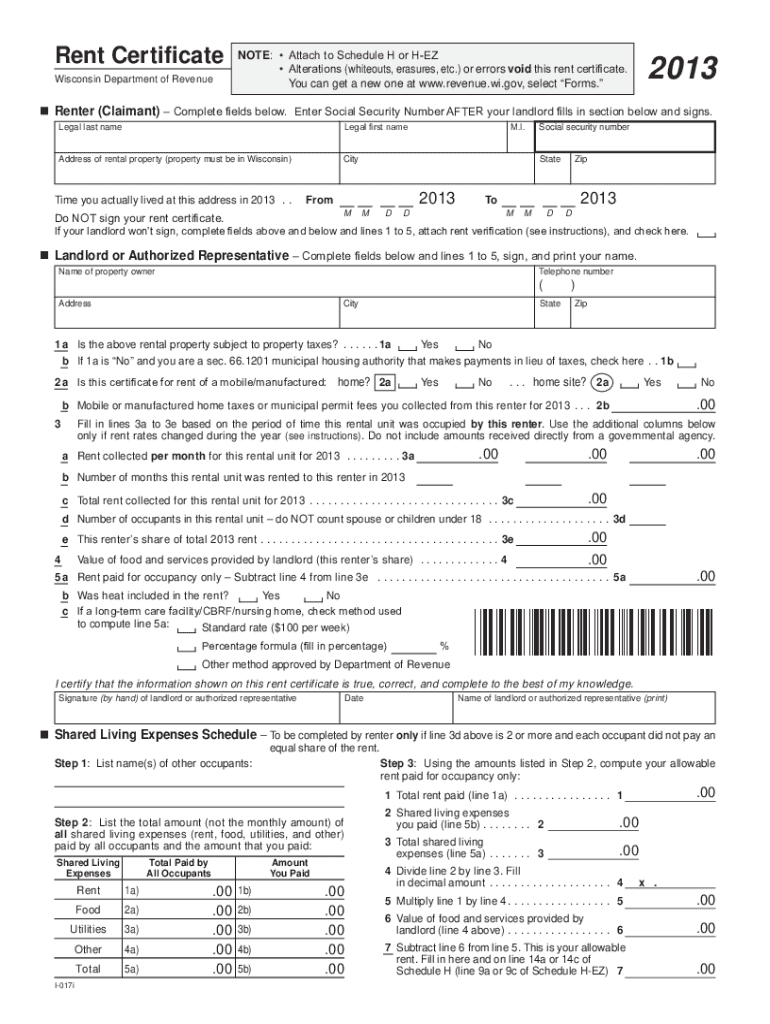
Rent Certificate 2011


What is the Rent Certificate
A rent certificate form is an official document that verifies a tenant's rental payments and living situation. It is often used for tax purposes, particularly for claiming rental deductions or credits. This form typically includes details such as the tenant's name, rental address, amount of rent paid, and the duration of the lease. In many states, landlords are required to provide this certificate upon request, ensuring tenants can accurately report their rental payments to the IRS or other relevant authorities.
How to Obtain the Rent Certificate
To obtain a rent certificate form, tenants should first contact their landlord or property management company. It is advisable to request the certificate in writing, specifying the information needed. If the landlord is unresponsive, tenants may need to refer to local housing regulations, which often stipulate the landlord's obligation to provide such documentation. Additionally, some states have standardized forms available through their housing departments, which can be filled out and submitted to landlords for completion.
Steps to Complete the Rent Certificate
Completing a rent certificate form involves several key steps to ensure accuracy and compliance:
- Gather necessary information, including your name, rental address, and payment history.
- Request the form from your landlord, ensuring it includes all required fields.
- Fill out the form accurately, providing details about your rental payments and lease duration.
- Review the completed form for any errors before submission.
- Submit the form to your landlord for their signature and verification.
Legal Use of the Rent Certificate
The rent certificate serves as a legal document that can be used in various situations, including tax filings and rental assistance applications. For the certificate to be legally binding, it must be signed by both the tenant and the landlord. This ensures that the information provided is accurate and acknowledged by both parties. Additionally, the form should comply with state-specific regulations regarding rental documentation to avoid any legal complications.
Key Elements of the Rent Certificate
A well-structured rent certificate form includes several essential elements:
- Tenant Information: Full name and contact details of the tenant.
- Property Details: Address of the rental property and unit number, if applicable.
- Rental Amount: Total rent paid during the specified period.
- Lease Duration: Start and end dates of the lease agreement.
- Landlord Information: Name and contact details of the landlord or property manager.
State-Specific Rules for the Rent Certificate
Each state in the U.S. may have its own regulations regarding the issuance and use of rent certificates. It is important for tenants to familiarize themselves with their state's laws to ensure compliance. Some states may require landlords to provide a rent certificate within a specific timeframe upon request, while others may have particular forms that must be used. Checking with local housing authorities or legal resources can provide clarity on these requirements.
Quick guide on how to complete rent certificate 2020
Complete Rent Certificate seamlessly on any gadget
Online document management has become increasingly favored by businesses and individuals alike. It offers an ideal environmentally-friendly substitute for conventional printed and signed paperwork, as you can access the correct format and safely store it online. airSlate SignNow equips you with all the tools required to create, edit, and eSign your documents rapidly without delays. Manage Rent Certificate on any device using airSlate SignNow's Android or iOS applications and simplify any document-related procedure today.
How to edit and eSign Rent Certificate with ease
- Find Rent Certificate and then click Get Form to begin.
- Make use of the tools we offer to complete your document.
- Emphasize signNow sections of your documents or hide sensitive information with tools specifically provided by airSlate SignNow for that purpose.
- Create your eSignature using the Sign tool, which takes mere seconds and holds the same legal validity as an ink signature.
- Review all the details, and then click on the Done button to save your changes.
- Choose your preferred method for sending your form, via email, text message (SMS), or invite link, or download it to your PC.
Say goodbye to lost or misplaced files, tedious document searching, or mistakes that necessitate printing new copies. airSlate SignNow fulfills all your document management needs in just a few clicks from any device you prefer. Edit and eSign Rent Certificate to ensure excellent communication at every stage of the document preparation process with airSlate SignNow.
Create this form in 5 minutes or less
Create this form in 5 minutes!
How to create an eSignature for the rent certificate 2020
The way to make an eSignature for your PDF document in the online mode
The way to make an eSignature for your PDF document in Chrome
The way to make an electronic signature for putting it on PDFs in Gmail
The way to make an electronic signature straight from your mobile device
The way to make an electronic signature for a PDF document on iOS devices
The way to make an electronic signature for a PDF document on Android devices
People also ask
-
What is a rent certificate form?
A rent certificate form is a document used by landlords and tenants to confirm the rental payments made. It provides essential information about the rental agreement, including the amount paid and the duration of the lease. This form is crucial for tenants seeking to claim tax deductions or verify their rental payments.
-
How can I create a rent certificate form using airSlate SignNow?
With airSlate SignNow, you can easily create a rent certificate form by utilizing our intuitive document editor. Simply choose a template, fill in the required details, and customize it to meet your needs. Once completed, you can send it for electronic signatures to streamline the process.
-
What are the benefits of using airSlate SignNow for a rent certificate form?
Using airSlate SignNow for your rent certificate form offers several benefits, including faster processing times and enhanced security. The platform allows for real-time tracking and updates, ensuring both parties can access the document anytime. Plus, the cost-effective pricing makes it accessible for all users.
-
Is there a free trial available for creating a rent certificate form?
Yes, airSlate SignNow offers a free trial that allows you to create a rent certificate form and explore all platform features. This trial gives you an opportunity to test the document signing and management capabilities without any commitment. Sign up today to streamline your document processes.
-
Can I integrate airSlate SignNow with other applications to manage my rent certificate form?
Absolutely! airSlate SignNow provides various integrations with popular applications, allowing you to manage your rent certificate form seamlessly. Whether it's CRM systems, cloud storage, or other productivity tools, integration ensures easy access to all your documents and enhances your workflow.
-
What security measures does airSlate SignNow implement for rent certificate forms?
airSlate SignNow prioritizes the security of your documents, including rent certificate forms, by using advanced encryption and secure access protocols. We ensure that your data is protected at all times, allowing you to send and eSign documents with peace of mind. Regular security audits further enhance our safety measures.
-
How does eSigning a rent certificate form work?
eSigning a rent certificate form with airSlate SignNow is a straightforward process. After creating the document, simply send it to the relevant parties for their signatures via email. They can review the form and sign it electronically from any device, making it convenient for everyone involved.
Get more for Rent Certificate
Find out other Rent Certificate
- eSign Arkansas Military Leave Policy Myself
- How To eSign Hawaii Time Off Policy
- How Do I eSign Hawaii Time Off Policy
- Help Me With eSign Hawaii Time Off Policy
- How To eSign Hawaii Addressing Harassement
- How To eSign Arkansas Company Bonus Letter
- eSign Hawaii Promotion Announcement Secure
- eSign Alaska Worksheet Strengths and Weaknesses Myself
- How To eSign Rhode Island Overtime Authorization Form
- eSign Florida Payroll Deduction Authorization Safe
- eSign Delaware Termination of Employment Worksheet Safe
- Can I eSign New Jersey Job Description Form
- Can I eSign Hawaii Reference Checking Form
- Help Me With eSign Hawaii Acknowledgement Letter
- eSign Rhode Island Deed of Indemnity Template Secure
- eSign Illinois Car Lease Agreement Template Fast
- eSign Delaware Retainer Agreement Template Later
- eSign Arkansas Attorney Approval Simple
- eSign Maine Car Lease Agreement Template Later
- eSign Oregon Limited Power of Attorney Secure