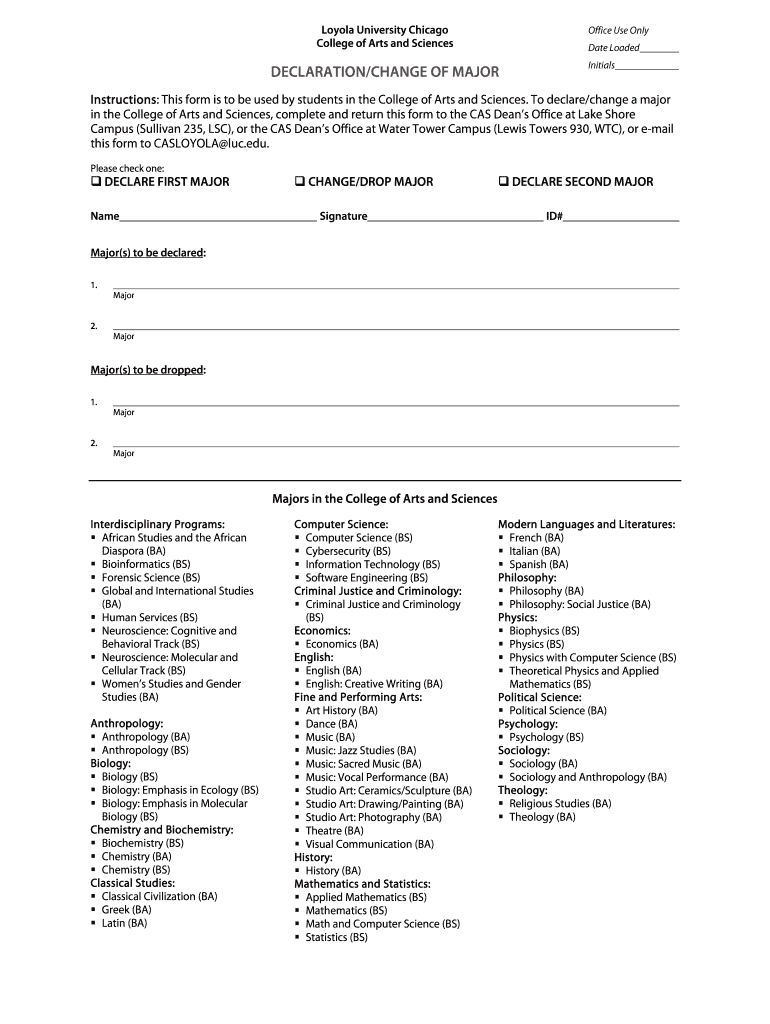
CAS Change Declaration of Major Form DOC


What is the CAS Change Declaration Of Major Form doc
The CAS Change Declaration of Major Form is an essential document used by students in the United States who wish to officially change their major in an academic institution. This form allows students to declare a new area of study, ensuring that their academic records are updated accordingly. It typically requires the student to provide personal information, the current major, the desired major, and any relevant signatures from academic advisors or department heads. This process helps institutions maintain accurate records and enables students to pursue their educational goals effectively.
Steps to complete the CAS Change Declaration Of Major Form doc
Completing the CAS Change Declaration of Major Form involves several straightforward steps. First, students should obtain the form from their academic institution's website or administrative office. Next, they need to fill in personal details such as name, student ID, and contact information. Following this, students must indicate their current major and the new major they wish to declare. It is often necessary to meet with an academic advisor to discuss the implications of this change and obtain their signature. Finally, students should submit the completed form to the appropriate department for processing, either online or in person, depending on the institution's guidelines.
Legal use of the CAS Change Declaration Of Major Form doc
The CAS Change Declaration of Major Form is legally binding once submitted and processed by the educational institution. This means that the change of major is officially recognized, and the institution is obliged to update the student’s academic records accordingly. Proper completion of the form ensures compliance with institutional policies and regulations, safeguarding both the student's rights and the institution's responsibilities. It is important for students to understand that any misrepresentation or failure to follow the required procedures could lead to complications in their academic records.
Who Issues the Form
The CAS Change Declaration of Major Form is typically issued by the registrar's office or the academic advising department of a college or university. Each institution may have its own version of the form, tailored to its specific policies and procedures regarding major changes. Students should consult their institution's guidelines to ensure they are using the correct form and following the appropriate steps for submission.
Form Submission Methods (Online / Mail / In-Person)
Students can submit the CAS Change Declaration of Major Form through various methods, depending on their institution's policies. Many colleges and universities offer an online submission option, allowing students to complete and submit the form electronically. Alternatively, some institutions may require students to print the form, complete it, and submit it via mail or in person at the registrar's office or academic advising center. It is essential for students to verify the preferred submission method to ensure timely processing of their request.
Key elements of the CAS Change Declaration Of Major Form doc
The CAS Change Declaration of Major Form includes several key elements that are crucial for its validity. These typically encompass the student's full name, student ID, current major, and the new major being declared. Additionally, the form often requires signatures from the student and an academic advisor, confirming that the change has been discussed and approved. Some versions of the form may also include sections for comments or additional information relevant to the change of major, which can help clarify the student's intentions and academic plan.
Quick guide on how to complete cas change declaration of major formdoc
Effortlessly prepare CAS Change Declaration Of Major Form doc on any device
Digital document management has gained traction among organizations and individuals. It offers an ideal eco-friendly alternative to traditional printed and signed documents, as you can easily find the necessary form and securely store it online. airSlate SignNow provides you with all the tools required to create, modify, and electronically sign your documents swiftly without delays. Manage CAS Change Declaration Of Major Form doc on any device using airSlate SignNow's Android or iOS applications and streamline any document-related process today.
The easiest way to modify and electronically sign CAS Change Declaration Of Major Form doc effortlessly
- Find CAS Change Declaration Of Major Form doc and click on Get Form to begin.
- Utilize the tools we offer to complete your document.
- Highlight important sections of your documents or obscure sensitive information with tools that airSlate SignNow specifically provides for that purpose.
- Create your electronic signature using the Sign tool, which takes mere seconds and holds the same legal validity as a traditional wet ink signature.
- Review the information and click on the Done button to save your changes.
- Select how you wish to send your form, via email, SMS, or invitation link, or download it to your computer.
Eliminate concerns about lost or misfiled documents, tedious form searches, or errors that necessitate printing new document copies. airSlate SignNow meets your document management needs in just a few clicks from any device you choose. Modify and electronically sign CAS Change Declaration Of Major Form doc and ensure outstanding communication throughout the document preparation process with airSlate SignNow.
Create this form in 5 minutes or less
Create this form in 5 minutes!
How to create an eSignature for the cas change declaration of major formdoc
How to create an eSignature for a PDF document in the online mode
How to create an eSignature for a PDF document in Chrome
The best way to generate an eSignature for putting it on PDFs in Gmail
The best way to create an electronic signature straight from your mobile device
How to generate an eSignature for a PDF document on iOS devices
The best way to create an electronic signature for a PDF document on Android devices
People also ask
-
What is the CAS Change Declaration Of Major Form doc?
The CAS Change Declaration Of Major Form doc is a crucial document that allows students to officially declare a change in their major. This form is typically required by educational institutions to ensure all academic records are updated accurately. Utilizing airSlate SignNow simplifies the process of completing and submitting this document.
-
How can airSlate SignNow help with the CAS Change Declaration Of Major Form doc?
airSlate SignNow streamlines the signing and submission process for the CAS Change Declaration Of Major Form doc. Users can easily fill out, eSign, and send their forms securely online, reducing the time and effort required. This not only helps students manage their paperwork efficiently but also ensures they meet deadlines.
-
Is there a cost associated with using airSlate SignNow for the CAS Change Declaration Of Major Form doc?
airSlate SignNow offers various pricing plans to accommodate different user needs. While there may be a nominal fee for certain features, signing the CAS Change Declaration Of Major Form doc can be done at a low cost or even free depending on your plan. This makes it a budget-friendly option for students.
-
What features does airSlate SignNow offer for document management?
AirSlate SignNow offers a robust set of features for efficient document management, including templates, secure eSignature options, and real-time tracking. For the CAS Change Declaration Of Major Form doc, users can create templates for quick access in the future. The platform also provides collaboration tools to work with advisors or staff securely.
-
Can the CAS Change Declaration Of Major Form doc be integrated with other software?
Yes, airSlate SignNow seamlessly integrates with a variety of software applications, enhancing its utility for managing the CAS Change Declaration Of Major Form doc. Integration with tools like Google Drive and Dropbox allows for easy document storage and retrieval. This flexibility ensures a smoother workflow for users.
-
How secure is the CAS Change Declaration Of Major Form doc when using airSlate SignNow?
Security is a top priority at airSlate SignNow. The platform employs advanced encryption and compliance measures to ensure that the CAS Change Declaration Of Major Form doc is securely handled throughout the signing process. Users can trust that their personal information is safe from unauthorized access.
-
What are the benefits of using airSlate SignNow for the CAS Change Declaration Of Major Form doc?
Using airSlate SignNow for the CAS Change Declaration Of Major Form doc offers numerous benefits, including increased efficiency and reduced paperwork. The platform allows for quick eSigning, meaning you can finalize your change of major faster than traditional methods. Additionally, it provides a legal and secure way to manage academic documents.
Get more for CAS Change Declaration Of Major Form doc
- Fill in the boxes below with the following words form
- Girl scout silver award worksheet form
- Civ claim 1 form
- Affidavit in support of motion form
- Release of medical records bass medical group form
- Medical record number request grady health form
- Upper elementary school parentstudent form
- Student permission form for home laptop use five town s
Find out other CAS Change Declaration Of Major Form doc
- Sign South Dakota Non-Profit Business Plan Template Myself
- Sign Rhode Island Non-Profit Residential Lease Agreement Computer
- Sign South Carolina Non-Profit Promissory Note Template Mobile
- Sign South Carolina Non-Profit Lease Agreement Template Online
- Sign Oregon Life Sciences LLC Operating Agreement Online
- Sign Texas Non-Profit LLC Operating Agreement Online
- Can I Sign Colorado Orthodontists Month To Month Lease
- How Do I Sign Utah Non-Profit Warranty Deed
- Help Me With Sign Colorado Orthodontists Purchase Order Template
- Sign Virginia Non-Profit Living Will Fast
- How To Sign Virginia Non-Profit Lease Agreement Template
- How To Sign Wyoming Non-Profit Business Plan Template
- How To Sign Wyoming Non-Profit Credit Memo
- Sign Wisconsin Non-Profit Rental Lease Agreement Simple
- Sign Wisconsin Non-Profit Lease Agreement Template Safe
- Sign South Dakota Life Sciences Limited Power Of Attorney Mobile
- Sign Alaska Plumbing Moving Checklist Later
- Sign Arkansas Plumbing Business Plan Template Secure
- Sign Arizona Plumbing RFP Mobile
- Sign Arizona Plumbing Rental Application Secure