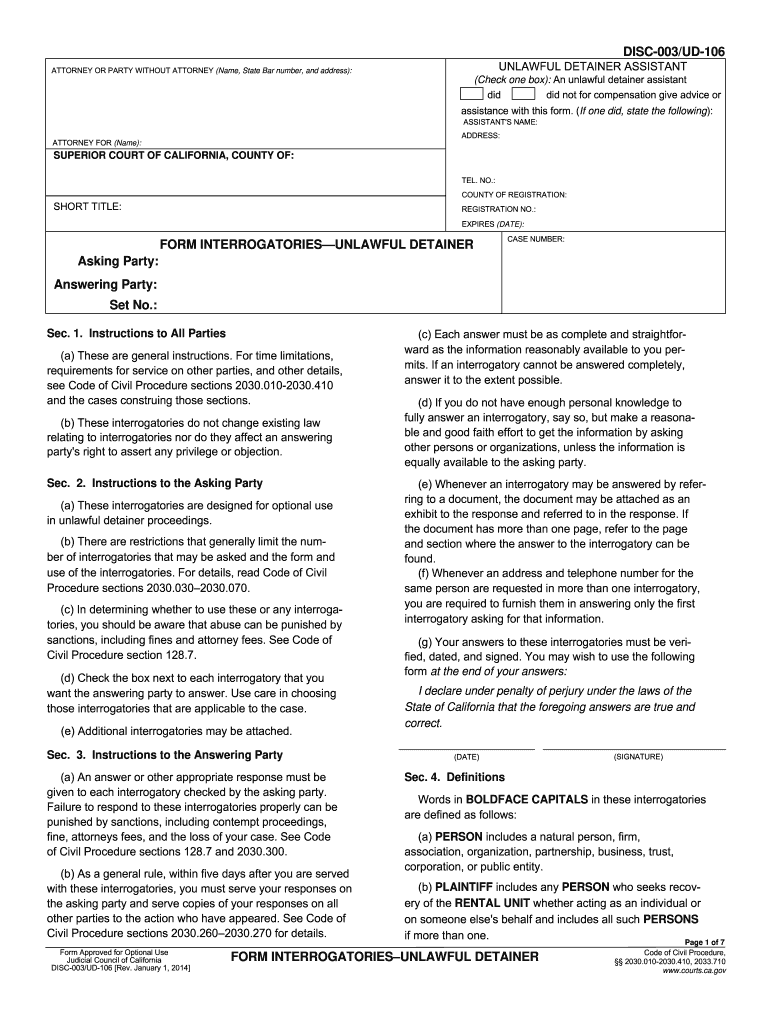
Disc 003 2014-2026


What is the Disc 003?
The Disc 003 is a legal form used in California for the discovery process in unlawful detainer actions. It is specifically designed to facilitate the exchange of information between parties involved in landlord-tenant disputes. This form is essential for gathering pertinent details that can influence the outcome of the case. The Disc 003 is part of the California Code of Civil Procedure and plays a crucial role in ensuring that both sides have access to relevant information prior to a court hearing.
Steps to Complete the Disc 003
Completing the Disc 003 involves several important steps to ensure that the form is filled out correctly and complies with legal standards. Here are the key steps:
- Begin by reviewing the instructions provided with the form to understand the requirements.
- Fill in the names and addresses of both parties involved in the unlawful detainer action.
- Answer each interrogatory thoroughly, providing clear and precise information.
- Ensure that all responses are accurate and complete, as incomplete forms may lead to complications in court.
- Sign and date the form to verify that the information provided is true to the best of your knowledge.
Legal Use of the Disc 003
The legal use of the Disc 003 is critical in the context of unlawful detainer proceedings. This form serves as a formal request for information that can help clarify the facts of the case. It is used by landlords and tenants to obtain necessary details that may include rental agreements, payment history, and other relevant documents. Proper use of the Disc 003 can significantly impact the court's decision, making it essential for both parties to understand their rights and responsibilities when responding to the interrogatories.
Key Elements of the Disc 003
The Disc 003 contains several key elements that are vital for its effectiveness in the unlawful detainer process. These elements include:
- Interrogatories: These are specific questions that the responding party must answer, providing detailed information related to the case.
- Definitions: The form includes definitions of terms used within the interrogatories to ensure clarity and understanding.
- Instructions: Clear instructions guide the parties on how to complete the form and what is expected in their responses.
How to Obtain the Disc 003
The Disc 003 can be obtained from various sources. It is typically available at local courthouses, legal aid offices, and online through official California court websites. Additionally, many legal resources provide templates for the Disc 003 that can be downloaded and printed. It is important to ensure that the version being used is current and complies with the latest legal standards.
Form Submission Methods
Once the Disc 003 is completed, it can be submitted through several methods. Parties can choose to file the form in person at the courthouse, mail it to the appropriate court, or, where applicable, submit it electronically. Each method has its own requirements and timelines, so it is essential to understand the preferred submission method for the specific court handling the unlawful detainer case.
Quick guide on how to complete disc 003
Effortlessly prepare Disc 003 on any device
Digital document management has become increasingly popular among businesses and individuals. It offers an ideal eco-friendly substitute for traditional printed and signed papers, as you can easily locate the appropriate form and securely store it online. airSlate SignNow equips you with all the tools necessary to create, modify, and electronically sign your documents swiftly without any holdups. Manage Disc 003 on any platform using airSlate SignNow's Android or iOS applications and enhance any document-centric process today.
How to modify and electronically sign Disc 003 effortlessly
- Locate Disc 003 and click on Get Form to begin.
- Use the tools we supply to fill out your form.
- Highlight important sections of your documents or obscure sensitive information with tools that airSlate SignNow offers specifically for that purpose.
- Create your electronic signature using the Sign feature, which takes mere seconds and carries the same legal validity as a conventional wet ink signature.
- Review the information and click on the Done button to save your modifications.
- Choose how you wish to send your form, whether by email, SMS, or invitation link, or download it to your computer.
Say goodbye to lost or misplaced documents, tedious form hunts, or mistakes that require reprinting new copies. airSlate SignNow addresses all your document management needs in just a few clicks from any device of your choice. Edit and electronically sign Disc 003 and maintain excellent communication throughout your form preparation process with airSlate SignNow.
Create this form in 5 minutes or less
Find and fill out the correct disc 003
Create this form in 5 minutes!
How to create an eSignature for the disc 003
The way to make an eSignature for a PDF file online
The way to make an eSignature for a PDF file in Google Chrome
The way to create an electronic signature for signing PDFs in Gmail
How to make an eSignature straight from your mobile device
The way to make an eSignature for a PDF file on iOS
How to make an eSignature for a PDF document on Android devices
People also ask
-
What is a form unlawful detainer CA?
A form unlawful detainer CA is a legal document used in California to initiate an eviction process when a tenant fails to pay rent or violates lease terms. It serves as the official notice for tenants to vacate the property. Using airSlate SignNow, you can easily create and send this form electronically.
-
How can airSlate SignNow help with the form unlawful detainer CA?
airSlate SignNow streamlines the process of creating and sending the form unlawful detainer CA, allowing landlords to get legal documents signed quickly and securely. Our platform offers customizable templates and electronic signature options to ensure compliance with California laws. This simplifies the eviction process signNowly.
-
Is there a cost associated with using airSlate SignNow for the form unlawful detainer CA?
Yes, there is a subscription cost for using airSlate SignNow, but it is designed to be cost-effective for businesses of all sizes. The pricing includes access to all features needed to create and manage the form unlawful detainer CA. Check our website for the latest pricing plans and any special offers available.
-
What features does airSlate SignNow offer for managing the form unlawful detainer CA?
airSlate SignNow provides various features for managing the form unlawful detainer CA, including document templates, real-time tracking, and integrated eSignature capabilities. Additionally, our platform allows you to store documents securely in the cloud for easy access and management. You’ll have everything you need at your fingertips.
-
Can I integrate airSlate SignNow with other tools for handling the form unlawful detainer CA?
Absolutely! airSlate SignNow offers integrations with popular tools like Google Drive, Dropbox, and more. This makes it easier to store and manage documents related to the form unlawful detainer CA alongside your other business processes. Having these integrations enhances your workflow efficiency.
-
How secure is my information when using airSlate SignNow for the form unlawful detainer CA?
Security is a top priority for airSlate SignNow. We use industry-standard encryption to protect your sensitive information when using the form unlawful detainer CA. Your documents are stored securely, and you can control who has access to them with our permission settings.
-
What is the turnaround time for using airSlate SignNow with the form unlawful detainer CA?
The turnaround time largely depends on how quickly recipients review and sign the form unlawful detainer CA. With airSlate SignNow’s user-friendly interface, many customers report a signNowly reduced waiting time. The electronic process usually speeds up the entire workflow.
Get more for Disc 003
Find out other Disc 003
- eSignature Alabama Business Operations Cease And Desist Letter Now
- How To eSignature Iowa Banking Quitclaim Deed
- How To eSignature Michigan Banking Job Description Template
- eSignature Missouri Banking IOU Simple
- eSignature Banking PDF New Hampshire Secure
- How Do I eSignature Alabama Car Dealer Quitclaim Deed
- eSignature Delaware Business Operations Forbearance Agreement Fast
- How To eSignature Ohio Banking Business Plan Template
- eSignature Georgia Business Operations Limited Power Of Attorney Online
- Help Me With eSignature South Carolina Banking Job Offer
- eSignature Tennessee Banking Affidavit Of Heirship Online
- eSignature Florida Car Dealer Business Plan Template Myself
- Can I eSignature Vermont Banking Rental Application
- eSignature West Virginia Banking Limited Power Of Attorney Fast
- eSignature West Virginia Banking Limited Power Of Attorney Easy
- Can I eSignature Wisconsin Banking Limited Power Of Attorney
- eSignature Kansas Business Operations Promissory Note Template Now
- eSignature Kansas Car Dealer Contract Now
- eSignature Iowa Car Dealer Limited Power Of Attorney Easy
- How Do I eSignature Iowa Car Dealer Limited Power Of Attorney