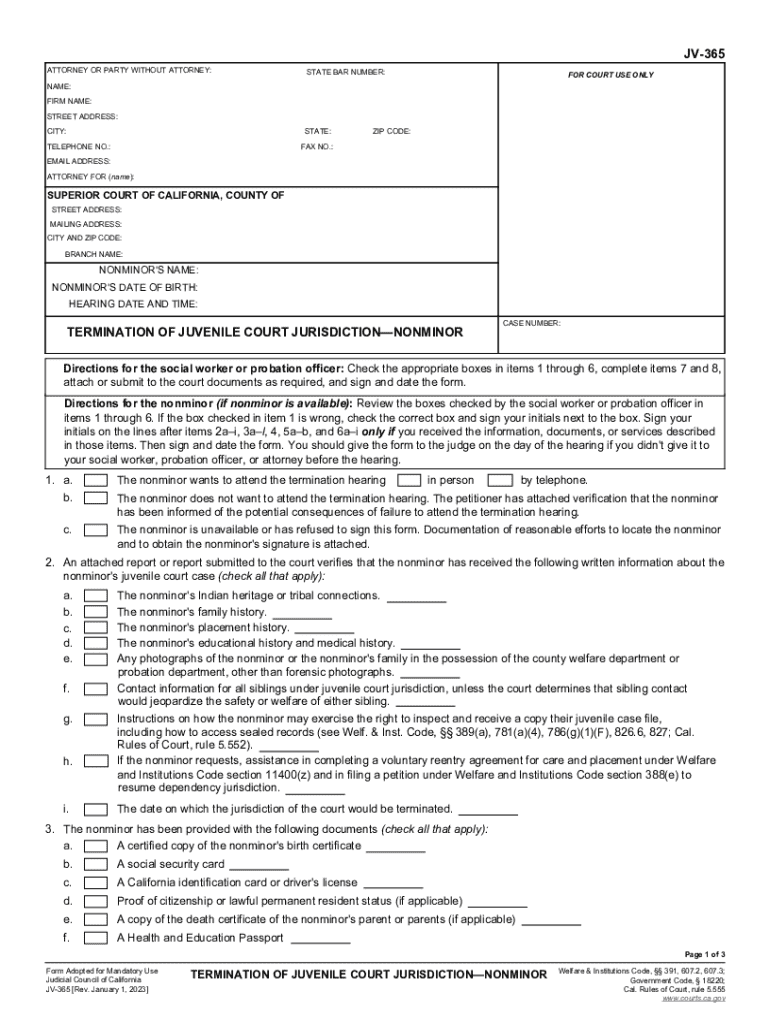
California Termination Jurisdiction 2023-2026 Form


Understanding the JV 365 Termination of Juvenile Court Jurisdiction
The JV 365 form, known as the Termination of Juvenile Court Jurisdiction, is a legal document used in California to formally end the jurisdiction of the juvenile court over a nonminor. This process is essential for individuals who have reached a certain age and are transitioning out of the juvenile system. The form is specifically designed to ensure that all legal obligations and protections are appropriately concluded, allowing the nonminor to move forward without the oversight of the juvenile court.
Steps to Complete the JV 365 Termination of Juvenile Court Jurisdiction
Completing the JV 365 form involves several key steps to ensure accuracy and compliance with California law. First, gather all necessary personal information, including the nonminor's full name, date of birth, and case number. Next, fill out the form completely, providing details about the reasons for termination and any relevant circumstances. After completing the form, review it for any errors or omissions. Finally, submit the form to the appropriate juvenile court for processing. It is advisable to keep a copy of the submitted form for personal records.
How to Obtain the JV 365 Termination of Juvenile Court Jurisdiction
The JV 365 form can be obtained through the California court system. It is typically available at juvenile court locations or can be downloaded from official court websites. Individuals may also seek assistance from legal aid organizations or attorneys who specialize in juvenile law to ensure they have the correct and most current version of the form. Having the right document is crucial for a smooth termination process.
Legal Use of the JV 365 Termination of Juvenile Court Jurisdiction
The JV 365 form serves a critical legal function in the juvenile justice system. It is used to formally notify the court of a nonminor's eligibility for termination of jurisdiction, which is often based on age or completion of rehabilitation programs. This form must be filed in accordance with California law to ensure that the nonminor's rights are protected and that the termination is legally binding. Understanding the legal implications of this form is essential for all parties involved.
Eligibility Criteria for the JV 365 Termination of Juvenile Court Jurisdiction
To be eligible for the termination of juvenile court jurisdiction using the JV 365 form, the individual must typically be at least eighteen years old or meet specific criteria set forth by the court. This may include completing certain rehabilitation programs or demonstrating independence from the juvenile system. It is important for individuals to review these criteria carefully to ensure they qualify before submitting the form.
Required Documents for the JV 365 Termination of Juvenile Court Jurisdiction
When submitting the JV 365 form, certain documents may be required to support the request for termination. These documents can include proof of age, evidence of completed programs, and any relevant court documents pertaining to the individual's case. Gathering these documents in advance can help streamline the process and reduce delays in the court's decision.
Quick guide on how to complete california jv365 fillable
Complete california jv365 fillable effortlessly on any device
Online document management has gained popularity among businesses and individuals alike. It offers an ideal eco-friendly alternative to conventional printed and signed documents, allowing you to obtain the correct format and securely save it online. airSlate SignNow provides you with all the necessary tools to create, modify, and electronically sign your documents swiftly without any delays. Handle california termination jurisdiction on any device using the airSlate SignNow apps for Android or iOS, and simplify your document-related tasks today.
How to modify and eSign ca jv365 court without any hassle
- Locate california jv365 download and click on Get Form to begin.
- Use the tools we provide to finish your document.
- Emphasize important sections of the documents or redact sensitive information with tools specifically designed for that purpose by airSlate SignNow.
- Create your signature with the Sign tool, which takes only seconds and carries the same legal validity as a traditional handwritten signature.
- Review all the details and click on the Done button to save your changes.
- Select your method of delivering your form—by email, SMS, invite link, or downloading it to your computer.
Eliminate concerns about lost or misplaced documents, tedious form navigation, or mistakes that require new copies to be printed. airSlate SignNow meets your document management needs in just a few clicks from any device you prefer. Modify and eSign jv 365 form and ensure outstanding communication at every stage of your form preparation process with airSlate SignNow.
Create this form in 5 minutes or less
Find and fill out the correct jv365
Related searches to ca jv365
Create this form in 5 minutes!
How to create an eSignature for the california jv365 form
How to create an electronic signature for a PDF online
How to create an electronic signature for a PDF in Google Chrome
How to create an e-signature for signing PDFs in Gmail
How to create an e-signature right from your smartphone
How to create an e-signature for a PDF on iOS
How to create an e-signature for a PDF on Android
People also ask jurisdiction termination item
-
What is California termination jurisdiction?
California termination jurisdiction refers to the legal authority of California courts to handle cases related to the termination of contracts or agreements. Understanding this jurisdiction is crucial for businesses operating in California, especially when dealing with eSignatures and document management.
-
How does airSlate SignNow comply with California termination jurisdiction?
airSlate SignNow ensures compliance with California termination jurisdiction by adhering to state laws regarding electronic signatures. Our platform is designed to meet legal standards, providing users with a secure and reliable way to manage document termination processes.
-
What features does airSlate SignNow offer for managing documents under California termination jurisdiction?
airSlate SignNow offers features such as customizable templates, secure eSigning, and real-time tracking, all tailored to meet the needs of businesses operating under California termination jurisdiction. These tools streamline the document management process, ensuring compliance and efficiency.
-
Is airSlate SignNow cost-effective for businesses in California?
Yes, airSlate SignNow is a cost-effective solution for businesses in California looking to manage documents under California termination jurisdiction. Our pricing plans are designed to fit various budgets, providing essential features without compromising quality.
-
Can airSlate SignNow integrate with other tools for California termination jurisdiction processes?
Absolutely! airSlate SignNow integrates seamlessly with various business tools and applications, enhancing your workflow for managing documents under California termination jurisdiction. This integration capability allows for a more streamlined process, saving time and reducing errors.
-
What are the benefits of using airSlate SignNow for California termination jurisdiction?
Using airSlate SignNow for California termination jurisdiction offers numerous benefits, including enhanced security, improved efficiency, and legal compliance. Our platform simplifies the eSigning process, making it easier for businesses to handle document terminations effectively.
-
How does airSlate SignNow ensure the security of documents related to California termination jurisdiction?
airSlate SignNow prioritizes security by employing advanced encryption and authentication measures to protect documents related to California termination jurisdiction. This ensures that sensitive information remains confidential and secure throughout the signing process.
Get more for juvenile jurisdiction
- Iso 15630 1 pdf download 40999932 form
- Civil code section 5552a form
- Nafta continuation form 434 dell will customs brokers
- Rib competition rules form
- Capias warrant form
- Application form hong kong international operatic singing
- Provider resolution request form coast healthcare management
- Red book new product information micromedex
Find out other jv 365
- eSign Ohio Banking LLC Operating Agreement Now
- Sign Maryland Courts Quitclaim Deed Free
- How To Sign Massachusetts Courts Quitclaim Deed
- Can I Sign Massachusetts Courts Quitclaim Deed
- eSign California Business Operations LLC Operating Agreement Myself
- Sign Courts Form Mississippi Secure
- eSign Alabama Car Dealer Executive Summary Template Fast
- eSign Arizona Car Dealer Bill Of Lading Now
- How Can I eSign Alabama Car Dealer Executive Summary Template
- eSign California Car Dealer LLC Operating Agreement Online
- eSign California Car Dealer Lease Agreement Template Fast
- eSign Arkansas Car Dealer Agreement Online
- Sign Montana Courts Contract Safe
- eSign Colorado Car Dealer Affidavit Of Heirship Simple
- eSign Car Dealer Form Georgia Simple
- eSign Florida Car Dealer Profit And Loss Statement Myself
- eSign Georgia Car Dealer POA Mobile
- Sign Nebraska Courts Warranty Deed Online
- Sign Nebraska Courts Limited Power Of Attorney Now
- eSign Car Dealer Form Idaho Online