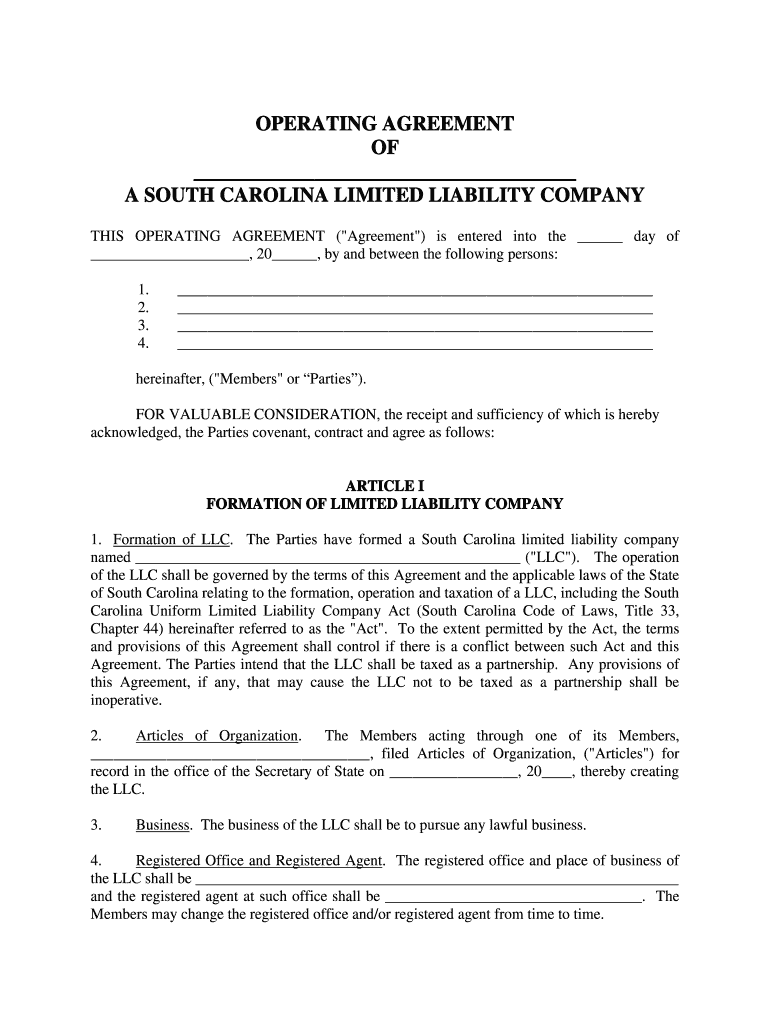
South Carolina Limited Liability Company LLC Operating Agreement Form


What is the South Carolina Limited Liability Company LLC Operating Agreement
The South Carolina Limited Liability Company (LLC) operating agreement is a crucial document that outlines the management structure and operational guidelines for an LLC. This agreement serves as an internal document among members, detailing the rights and responsibilities of each member and the procedures for decision-making. It is not required by state law but is highly recommended to ensure clarity and prevent disputes among members. The operating agreement can include provisions regarding profit distribution, member roles, and procedures for adding or removing members.
Key elements of the South Carolina Limited Liability Company LLC Operating Agreement
A well-crafted operating agreement should include several key elements to ensure it meets the needs of the LLC and its members. Important components often include:
- Member Information: Names and addresses of all members.
- Management Structure: Details on whether the LLC is member-managed or manager-managed.
- Capital Contributions: Information on initial and future contributions from members.
- Profit Distribution: Guidelines on how profits and losses will be shared among members.
- Voting Rights: Procedures for decision-making and voting thresholds.
- Amendment Procedures: Steps required to modify the operating agreement.
Steps to complete the South Carolina Limited Liability Company LLC Operating Agreement
Completing an operating agreement for a South Carolina LLC involves several steps:
- Gather Member Information: Collect the names and addresses of all members.
- Decide on Management Structure: Determine if the LLC will be member-managed or manager-managed.
- Outline Capital Contributions: Specify how much each member will contribute initially and in the future.
- Define Profit Distribution: Establish how profits and losses will be allocated among members.
- Draft the Agreement: Write the agreement, incorporating all necessary elements.
- Review and Revise: Have all members review the document and make necessary revisions.
- Sign the Agreement: All members should sign the final version of the operating agreement.
Legal use of the South Carolina Limited Liability Company LLC Operating Agreement
The operating agreement plays a vital role in the legal framework of an LLC in South Carolina. While not required to be filed with the state, it is essential for establishing the LLC's internal governance. In the event of disputes or legal challenges, having a well-documented operating agreement can provide clarity and support the members' positions. It can also protect personal assets by reinforcing the limited liability status of the LLC, ensuring that members are not personally liable for the company's debts and obligations.
How to obtain the South Carolina Limited Liability Company LLC Operating Agreement
Obtaining a South Carolina LLC operating agreement can be done through various means:
- Templates: Many online resources provide templates specifically designed for South Carolina LLCs, which can be customized to fit the specific needs of the business.
- Legal Assistance: Consulting with a legal professional can ensure that the operating agreement complies with state laws and adequately addresses the members' needs.
- DIY Approach: Members can draft their own agreement using guidelines and examples available in business literature or online resources.
State-specific rules for the South Carolina Limited Liability Company LLC Operating Agreement
While South Carolina does not mandate an operating agreement for LLCs, certain state-specific rules should be considered when drafting one. It is essential to ensure that the agreement complies with South Carolina laws regarding LLCs, including provisions related to member rights, management structures, and dissolution processes. Additionally, any specific state regulations regarding the conduct of business, taxation, and liability should be reflected in the agreement to ensure compliance and protect the interests of the members.
Quick guide on how to complete south carolina limited liability company llc operating agreement
Complete South Carolina Limited Liability Company LLC Operating Agreement effortlessly on any device
Digital document management has gained popularity among businesses and individuals. It serves as an ideal environmentally-friendly alternative to traditional printed and signed documents, as you can locate the right form and securely store it online. airSlate SignNow provides you with all the resources necessary to create, modify, and eSign your documents swiftly without delays. Manage South Carolina Limited Liability Company LLC Operating Agreement on any device with airSlate SignNow's Android or iOS applications and enhance any document-related operation today.
The easiest way to modify and eSign South Carolina Limited Liability Company LLC Operating Agreement without hassle
- Obtain South Carolina Limited Liability Company LLC Operating Agreement and click Get Form to begin.
- Use the tools we supply to fill out your form.
- Mark relevant sections of the documents or redact sensitive information with tools that airSlate SignNow provides specifically for that purpose.
- Create your eSignature using the Sign feature, which takes mere seconds and carries the same legal validity as a conventional wet ink signature.
- Review all the details and click on the Done button to finalize your changes.
- Choose how you wish to share your form: via email, text message (SMS), invite link, or download it to your computer.
Bid farewell to lost or misplaced documents, tedious form searches, or mistakes that necessitate printing new document copies. airSlate SignNow addresses all your document management requirements in just a few clicks from your preferred device. Edit and eSign South Carolina Limited Liability Company LLC Operating Agreement and ensure outstanding communication at every stage of your form preparation process with airSlate SignNow.
Create this form in 5 minutes or less
FAQs
-
How is a Delaware limited liability company (LLC) without members and without an operating agreement dissolved?
A2ASection 18–801 of the Delaware Code states, among other provisions, that a limited liability company without members may be dissolved.The state-provided Certificate of Cancellation is to be signed by an “authorized person” before it is filed. Under the circumstances described in this question, the logical authorized person would be the authorized person who formed the LLC.
-
As one of the cofounders of a multi-member LLC taxed as a partnership, how do I pay myself for work I am doing as a contractor for the company? What forms do I need to fill out?
First, the LLC operates as tax partnership (“TP”) as the default tax status if no election has been made as noted in Treasury Regulation Section 301.7701-3(b)(i). For legal purposes, we have a LLC. For tax purposes we have a tax partnership. Since we are discussing a tax issue here, we will discuss the issue from the perspective of a TP.A partner cannot under any circumstances be an employee of the TP as Revenue Ruling 69-184 dictated such. And, the 2016 preamble to Temporary Treasury Regulation Section 301.7701-2T notes the Treasury still supports this revenue ruling.Though a partner can engage in a transaction with the TP in a non partner capacity (Section 707a(a)).A partner receiving a 707(a) payment from the partnership receives the payment as any stranger receives a payment from the TP for services rendered. This partner gets treated for this transaction as if he/she were not a member of the TP (Treasury Regulation Section 1.707-1(a).As an example, a partner owns and operates a law firm specializing in contract law. The TP requires advice on terms and creation for new contracts the TP uses in its business with clients. This partner provides a bid for this unique job and the TP accepts it. Here, the partner bills the TP as it would any other client, and the partner reports the income from the TP client job as he/she would for any other client. The TP records the job as an expense and pays the partner as it would any other vendor. Here, I am assuming the law contract job represents an expense versus a capital item. Of course, the partner may have a law corporation though the same principle applies.Further, a TP can make fixed payments to a partner for services or capital — called guaranteed payments as noted in subsection (c).A 707(c) guaranteed payment shows up in the membership agreement drawn up by the business attorney. This payment provides a service partner with a guaranteed payment regardless of the TP’s income for the year as noted in Treasury Regulation Section 1.707-1(c).As an example, the TP operates an exclusive restaurant. Several partners contribute capital for the venture. The TP’s key service partner is the chef for the restaurant. And, the whole restaurant concept centers on this chef’s experience and creativity. The TP’s operating agreement provides the chef receives a certain % profit interest but as a minimum receives yearly a fixed $X guaranteed payment regardless of TP’s income level. In the first year of operations the TP has low profits as expected. The chef receives the guaranteed $X payment as provided in the membership agreement.The TP allocates the guaranteed payment to the capital interest partners on their TP k-1s as business expense. And, the TP includes the full $X guaranteed payment as income on the chef’s K-1. Here, the membership agreement demonstrates the chef only shares in profits not losses. So, the TP only allocates the guaranteed expense to those partners responsible for making up losses (the capital partners) as noted in Treasury Regulation Section 707-1(c) Example 3. The chef gets no allocation for the guaranteed expense as he/she does not participate in losses.If we change the situation slightly, we may change the tax results. If the membership agreement says the chef shares in losses, we then allocate a portion of the guaranteed expense back to the chef following the above treasury regulation.As a final note, a TP return requires knowledge of primary tax law if the TP desires filing a completed an accurate partnership tax return.I have completed the above tax analysis based on primary partnership tax law. If the situation changes in any manner, the tax outcome may change considerably. www.rst.tax
Create this form in 5 minutes!
How to create an eSignature for the south carolina limited liability company llc operating agreement
How to create an electronic signature for the South Carolina Limited Liability Company Llc Operating Agreement online
How to generate an electronic signature for your South Carolina Limited Liability Company Llc Operating Agreement in Google Chrome
How to make an electronic signature for putting it on the South Carolina Limited Liability Company Llc Operating Agreement in Gmail
How to create an electronic signature for the South Carolina Limited Liability Company Llc Operating Agreement from your smart phone
How to make an electronic signature for the South Carolina Limited Liability Company Llc Operating Agreement on iOS
How to generate an electronic signature for the South Carolina Limited Liability Company Llc Operating Agreement on Android OS
People also ask
-
What is a South Carolina Limited Liability Company LLC Operating Agreement?
A South Carolina Limited Liability Company LLC Operating Agreement is a crucial document that outlines the management structure, ownership, and operational procedures of an LLC in South Carolina. It serves to protect the members' rights and define their responsibilities, ensuring clarity and legal compliance.
-
Why do I need a South Carolina Limited Liability Company LLC Operating Agreement?
Having a South Carolina Limited Liability Company LLC Operating Agreement is essential for establishing clear guidelines among members and can help prevent disputes in the future. This document not only provides legal protection but also adds credibility to your business by demonstrating professionalism and organization.
-
How much does it cost to create a South Carolina Limited Liability Company LLC Operating Agreement?
The cost to create a South Carolina Limited Liability Company LLC Operating Agreement can vary based on whether you choose to draft it yourself or hire a professional. Using airSlate SignNow, you can access templates and tools that simplify the process at a fraction of the cost, ensuring you get quality without breaking the bank.
-
Can I customize my South Carolina Limited Liability Company LLC Operating Agreement with airSlate SignNow?
Yes, airSlate SignNow allows you to fully customize your South Carolina Limited Liability Company LLC Operating Agreement to fit your specific business needs. With user-friendly editing tools, you can easily modify terms, add clauses, and tailor the agreement to reflect your company's unique structure.
-
Is my South Carolina Limited Liability Company LLC Operating Agreement legally binding?
Yes, a properly drafted South Carolina Limited Liability Company LLC Operating Agreement is legally binding as long as it complies with state laws. By using airSlate SignNow's platform, you ensure that your agreement meets all necessary legal requirements, providing you with peace of mind.
-
How can I eSign my South Carolina Limited Liability Company LLC Operating Agreement?
With airSlate SignNow, you can easily eSign your South Carolina Limited Liability Company LLC Operating Agreement in a secure and efficient manner. The platform ensures that all signatures are legally binding and compliant with eSignature laws, making the signing process seamless for all parties involved.
-
What features does airSlate SignNow offer for managing my South Carolina Limited Liability Company LLC Operating Agreement?
airSlate SignNow offers a range of features for managing your South Carolina Limited Liability Company LLC Operating Agreement, including document storage, sharing capabilities, and real-time collaboration tools. These features make it easy to keep your agreement updated and accessible to all members of the LLC.
Get more for South Carolina Limited Liability Company LLC Operating Agreement
- Designation of current mailing and e mail address form
- Ga counterclaim county form
- Georgia affidavit diligent search form
- Gpcsf 11 supreme court of georgia form
- Tax id ssn federal tax id form
- 2005 t 7 form
- Small claims court stipulated installment payment stipulated installment payment guamselfhelp form
- Petition to compromise doubtful claim of minor form
Find out other South Carolina Limited Liability Company LLC Operating Agreement
- Help Me With eSign North Carolina Construction LLC Operating Agreement
- eSign Education Presentation Montana Easy
- How To eSign Missouri Education Permission Slip
- How To eSign New Mexico Education Promissory Note Template
- eSign New Mexico Education Affidavit Of Heirship Online
- eSign California Finance & Tax Accounting IOU Free
- How To eSign North Dakota Education Rental Application
- How To eSign South Dakota Construction Promissory Note Template
- eSign Education Word Oregon Secure
- How Do I eSign Hawaii Finance & Tax Accounting NDA
- eSign Georgia Finance & Tax Accounting POA Fast
- eSign Georgia Finance & Tax Accounting POA Simple
- How To eSign Oregon Education LLC Operating Agreement
- eSign Illinois Finance & Tax Accounting Resignation Letter Now
- eSign Texas Construction POA Mobile
- eSign Kansas Finance & Tax Accounting Stock Certificate Now
- eSign Tennessee Education Warranty Deed Online
- eSign Tennessee Education Warranty Deed Now
- eSign Texas Education LLC Operating Agreement Fast
- eSign Utah Education Warranty Deed Online