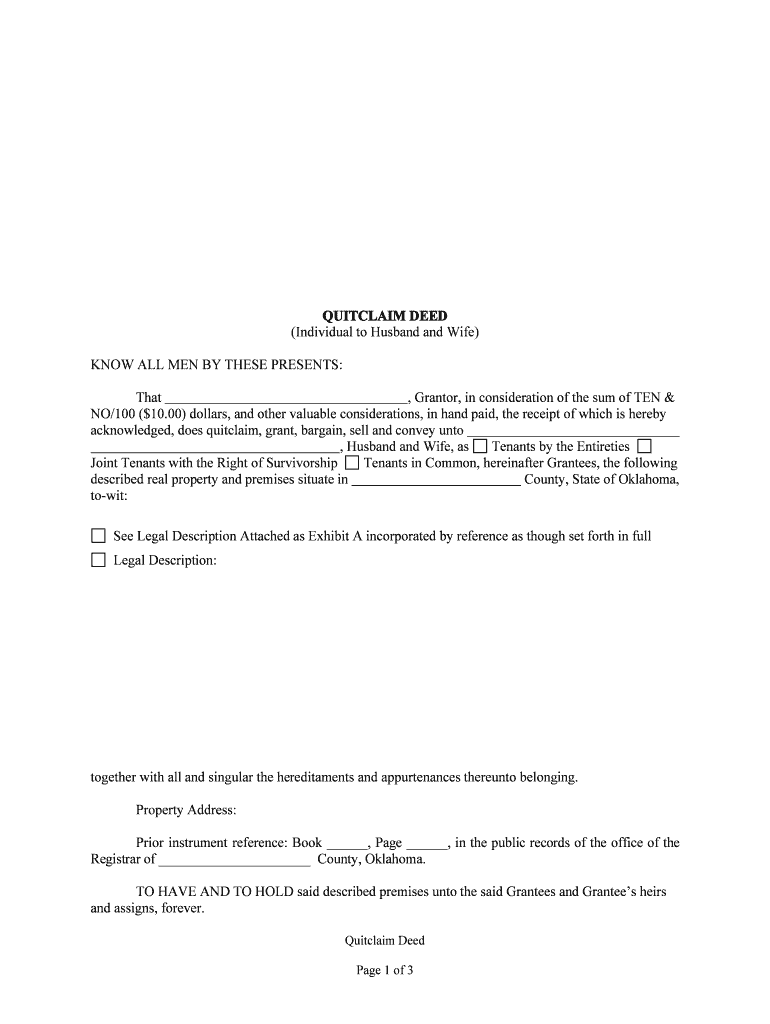
Oklahoma Quitclaim Deed from Individual to Husband and Wife Form


Understanding the Oklahoma Quitclaim Deed from Individual to Husband and Wife
The Oklahoma quitclaim deed from individual to husband and wife is a legal document used to transfer property ownership without guaranteeing the title's validity. This type of deed is often utilized in situations such as marriage or when one spouse wishes to add the other to the property title. Unlike warranty deeds, quitclaim deeds do not provide any warranties regarding the property’s title, which means the grantee receives whatever interest the grantor has, if any. This makes it essential for parties involved to understand the implications of using a quitclaim deed.
Steps to Complete the Oklahoma Quitclaim Deed from Individual to Husband and Wife
Completing the Oklahoma quitclaim deed involves several important steps:
- Gather necessary information, including the legal description of the property, the names of both parties, and any relevant details regarding the property.
- Obtain a quitclaim deed form specific to Oklahoma, ensuring it meets state requirements.
- Fill out the form accurately, including the grantor's and grantee's names, property description, and any additional clauses if needed.
- Sign the document in the presence of a notary public, as notarization is required for the deed to be legally binding.
- File the completed deed with the county clerk's office where the property is located to make the transfer official.
Legal Use of the Oklahoma Quitclaim Deed from Individual to Husband and Wife
The legal use of a quitclaim deed in Oklahoma allows for the straightforward transfer of property rights between spouses. It is particularly useful in estate planning, divorce settlements, or when one spouse wishes to gift property to the other. However, it is crucial to note that while the quitclaim deed transfers ownership, it does not guarantee that the property is free of liens or claims. Therefore, it is advisable for parties to conduct a title search or consult with a legal professional before proceeding.
Key Elements of the Oklahoma Quitclaim Deed from Individual to Husband and Wife
When preparing an Oklahoma quitclaim deed, several key elements must be included to ensure its validity:
- Grantor and Grantee Information: Full names and addresses of both the person transferring the property and the person receiving it.
- Legal Description of Property: A clear and accurate description of the property being transferred, including any parcel numbers.
- Consideration: The value exchanged for the property, which can be nominal in cases of gifts.
- Notarization: The signatures of both parties must be notarized to validate the deed.
- Filing Information: Instructions on where to file the deed after completion, typically with the county clerk.
Examples of Using the Oklahoma Quitclaim Deed from Individual to Husband and Wife
There are various scenarios where an Oklahoma quitclaim deed may be employed:
- Transferring property from one spouse to another during a marriage.
- Adding a spouse to an existing property title after marriage.
- Transferring property as part of a divorce settlement, where one spouse relinquishes their claim to the property.
- Gifting property to a spouse for estate planning purposes.
State-Specific Rules for the Oklahoma Quitclaim Deed from Individual to Husband and Wife
Oklahoma has specific rules governing the use of quitclaim deeds. These include requirements for notarization and filing with the county clerk. The deed must be executed in accordance with Oklahoma law to be enforceable. Additionally, it is important to ensure that the property is accurately described and that all parties involved are properly identified. Failure to adhere to these regulations may result in the deed being deemed invalid.
Quick guide on how to complete oklahoma quitclaim deed from individual to husband and wife
Complete Oklahoma Quitclaim Deed From Individual To Husband And Wife effortlessly on any device
Digital document management has become increasingly popular among businesses and individuals. It offers an ideal environmentally friendly substitute for conventional printed and signed documents, allowing you to access the necessary forms and safely store them online. airSlate SignNow provides you with all the tools needed to create, modify, and electronically sign your documents quickly without delays. Manage Oklahoma Quitclaim Deed From Individual To Husband And Wife on any device using airSlate SignNow's Android or iOS applications and simplify any document-related procedure today.
The easiest way to modify and eSign Oklahoma Quitclaim Deed From Individual To Husband And Wife with ease
- Find Oklahoma Quitclaim Deed From Individual To Husband And Wife and click on Get Form to initiate.
- Utilize the tools we offer to finalize your form.
- Select relevant sections of the documents or redact sensitive data with tools specifically designed for that purpose by airSlate SignNow.
- Generate your signature using the Sign tool, which takes mere seconds and carries the same legal significance as a traditional handwritten signature.
- Review all the details carefully and then hit the Done button to save your changes.
- Choose how you want to send your form, whether via email, SMS, invitation link, or download it to your computer.
Eliminate the hassle of lost or misplaced files, tedious document searches, or errors that require reprinting new copies. airSlate SignNow meets your document management needs with just a few clicks from any device you prefer. Modify and eSign Oklahoma Quitclaim Deed From Individual To Husband And Wife and ensure exceptional communication throughout your document preparation journey with airSlate SignNow.
Create this form in 5 minutes or less
FAQs
-
I am filing for a divorce, and I don't want child support from my wife. Is there a form to fill out?
You need to sek an answer from your attorney. Social media is not the appropriate place to ask this question.
-
In New York, if a husband, wife, and a mutual friend each have their names on a deed to a house, can the friend force the couple to buy him out of the deed?
You should consult a real estate attorney about this. It PA it is possible.
-
I received my late husband's W-9 form to fill out for what I believe were our stocks. How am I supposed to fill this out or am I even supposed to?
You do not sound as a person who handles intricasies of finances on daily basis, this is why you should redirect the qustion to your family’s tax professional who does hte filings for you.The form itself, W-9 form, is a form created and approved by the IRS, if that’s your only inquiry.Whether the form applies to you or to your husband’s estate - that’s something only a person familiar with the situation would tell you about; there is no generic answer to this.
Create this form in 5 minutes!
How to create an eSignature for the oklahoma quitclaim deed from individual to husband and wife
How to make an electronic signature for the Oklahoma Quitclaim Deed From Individual To Husband And Wife online
How to create an eSignature for the Oklahoma Quitclaim Deed From Individual To Husband And Wife in Chrome
How to generate an electronic signature for putting it on the Oklahoma Quitclaim Deed From Individual To Husband And Wife in Gmail
How to create an electronic signature for the Oklahoma Quitclaim Deed From Individual To Husband And Wife right from your smart phone
How to generate an eSignature for the Oklahoma Quitclaim Deed From Individual To Husband And Wife on iOS
How to generate an eSignature for the Oklahoma Quitclaim Deed From Individual To Husband And Wife on Android devices
People also ask
-
What is an Oklahoma Quitclaim Deed From Individual To Husband And Wife?
An Oklahoma Quitclaim Deed From Individual To Husband And Wife is a legal document that transfers ownership of property from an individual to a married couple. This type of deed is often used in situations such as marriage or property settlements. It ensures that both parties are recognized as co-owners of the property.
-
How can airSlate SignNow help with the Oklahoma Quitclaim Deed From Individual To Husband And Wife?
airSlate SignNow simplifies the process of creating and signing an Oklahoma Quitclaim Deed From Individual To Husband And Wife. With our user-friendly platform, you can easily generate the deed, fill in the required information, and get it signed electronically. This saves time and enhances convenience for all parties involved.
-
What are the benefits of using airSlate SignNow for my Oklahoma Quitclaim Deed From Individual To Husband And Wife?
Using airSlate SignNow for your Oklahoma Quitclaim Deed From Individual To Husband And Wife offers numerous benefits. Our platform provides a secure and legally binding way to eSign documents, ensuring that your transaction is protected. Additionally, our cost-effective solution allows you to complete the process without the need for expensive legal fees.
-
Is there a cost associated with creating an Oklahoma Quitclaim Deed From Individual To Husband And Wife on airSlate SignNow?
Yes, there is a nominal fee for using airSlate SignNow to create an Oklahoma Quitclaim Deed From Individual To Husband And Wife. However, this cost is signNowly lower than traditional legal services, making it an affordable option for individuals. You can explore our pricing plans to find one that fits your needs.
-
What features does airSlate SignNow offer for creating an Oklahoma Quitclaim Deed From Individual To Husband And Wife?
airSlate SignNow provides a variety of features for creating an Oklahoma Quitclaim Deed From Individual To Husband And Wife, including customizable templates, easy document sharing, and secure eSignature capabilities. Our platform is designed to streamline the document preparation process while ensuring compliance with state laws.
-
Can I integrate airSlate SignNow with other applications for my Oklahoma Quitclaim Deed?
Absolutely! airSlate SignNow offers integrations with various applications, allowing you to seamlessly manage your documents for the Oklahoma Quitclaim Deed From Individual To Husband And Wife. Whether you use CRM systems or cloud storage solutions, our integrations enhance your workflow and efficiency.
-
How secure is the process of signing an Oklahoma Quitclaim Deed From Individual To Husband And Wife with airSlate SignNow?
The security of your documents is a top priority at airSlate SignNow. When signing an Oklahoma Quitclaim Deed From Individual To Husband And Wife, we utilize advanced encryption and secure storage to protect your sensitive information. You can trust that your documents are safe throughout the signing process.
Get more for Oklahoma Quitclaim Deed From Individual To Husband And Wife
- Reg 1 business taxes registration application intuit form
- Form 1122 instructions
- Ga form 500 instructions
- Cte 50 kansas department of revenue ksrevenue form
- 2003 kansas tax form k40
- Boone county fiscal court form 1906
- 2011 michigan home heating credit claim mi 1040cr 7 instructions form
- Cd 401s scorporation tax return 2008 nc department of form
Find out other Oklahoma Quitclaim Deed From Individual To Husband And Wife
- Electronic signature Indiana Letter Bankruptcy Inquiry Now
- eSignature Oklahoma Payroll Deduction Authorization Easy
- How To eSignature Texas Payroll Deduction Authorization
- Can I Electronic signature Connecticut Retainer for Attorney
- How Do I Electronic signature Idaho Assignment of License
- Electronic signature New Jersey Lease Renewal Free
- Electronic signature Texas Lease Renewal Fast
- How Can I Electronic signature Colorado Notice of Intent to Vacate
- eSignature Delaware Employee Compliance Survey Later
- eSignature Kansas Employee Compliance Survey Myself
- Can I Electronic signature Colorado Bill of Sale Immovable Property
- How Can I Electronic signature West Virginia Vacation Rental Short Term Lease Agreement
- How Do I Electronic signature New Hampshire Bill of Sale Immovable Property
- Electronic signature North Dakota Bill of Sale Immovable Property Myself
- Can I Electronic signature Oregon Bill of Sale Immovable Property
- How To Electronic signature West Virginia Bill of Sale Immovable Property
- Electronic signature Delaware Equipment Sales Agreement Fast
- Help Me With Electronic signature Louisiana Assignment of Mortgage
- Can I Electronic signature Minnesota Assignment of Mortgage
- Electronic signature West Virginia Sales Receipt Template Free