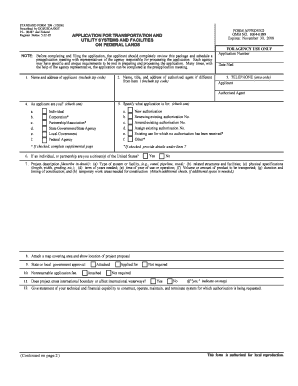
Form Sf 299 Form


What is the Form SF 299?
The SF 299 application, also known as the Standard Form 299, is a federal form used for requesting permission to use federal lands for transportation and utility purposes. This form is essential for individuals or organizations seeking to establish rights or permissions related to federal lands. It serves as a formal request to federal agencies, ensuring that all necessary information is provided for consideration. Understanding the purpose and requirements of the SF 299 is crucial for a successful application process.
How to Use the Form SF 299
Using the SF 299 application involves several key steps. First, gather all necessary information about the intended use of the federal land, including details about the project and its impact on the environment. Next, accurately complete the form, ensuring that all sections are filled out completely to avoid delays. After completing the form, submit it to the appropriate federal agency for review. It is important to keep copies of all submitted documents for your records.
Steps to Complete the Form SF 299
Completing the SF 299 application requires careful attention to detail. Follow these steps for a thorough submission:
- Identify the federal agency responsible for the land you wish to use.
- Gather relevant project information, including maps and environmental assessments.
- Fill out the SF 299 form, providing accurate and detailed responses in each section.
- Review the completed form for errors or omissions.
- Submit the form along with any required attachments to the designated agency.
Legal Use of the Form SF 299
The SF 299 application must comply with federal regulations to be considered legally valid. This includes adherence to environmental laws and regulations governing the use of federal lands. The form is designed to ensure that all potential impacts are assessed and that permission is granted following a thorough review process. Understanding the legal framework surrounding the SF 299 is essential for applicants to ensure compliance and avoid potential penalties.
Key Elements of the Form SF 299
Several key elements are critical to the successful completion of the SF 299 application:
- Project Description: A clear and concise description of the intended project.
- Impact Assessment: Details on how the project will affect the surrounding environment.
- Maps and Diagrams: Visual aids that illustrate the project location and scope.
- Contact Information: Accurate contact details for the applicant or organization.
Form Submission Methods
The SF 299 application can be submitted through various methods, depending on the federal agency's requirements. Common submission methods include:
- Online Submission: Many agencies allow electronic submission through their websites.
- Mail: Applicants can send the completed form and any attachments via postal mail.
- In-Person: Some agencies may accept applications submitted in person at their offices.
Quick guide on how to complete form sf 299 form
Complete Form Sf 299 Form effortlessly on any device
Digital document management has gained traction among businesses and individuals alike. It offers an ideal environmentally-friendly substitute for traditional printed and signed documents, allowing you to access the necessary form and securely store it online. airSlate SignNow equips you with all the tools required to create, modify, and electronically sign your documents swiftly and without hurdles. Manage Form Sf 299 Form on any device using airSlate SignNow's Android or iOS applications and simplify any document-related process today.
How to modify and eSign Form Sf 299 Form with ease
- Find Form Sf 299 Form and click Get Form to begin.
- Utilize the tools provided to fill out your document.
- Emphasize pertinent sections of the documents or redact sensitive information with tools specifically offered by airSlate SignNow for this purpose.
- Generate your signature using the Sign feature, which only takes seconds and holds the same legal significance as a conventional wet ink signature.
- Review all the details and click the Done button to save your modifications.
- Choose your preferred method for submitting your form, whether by email, text message (SMS), invitation link, or download it to your computer.
Eliminate the hassle of lost or misplaced documents, tedious form searching, or mistakes that necessitate printing new copies. airSlate SignNow fulfills your document management requirements in just a few clicks from any device of your choice. Modify and eSign Form Sf 299 Form and ensure effective communication at every stage of your form preparation process with airSlate SignNow.
Create this form in 5 minutes or less
Create this form in 5 minutes!
How to create an eSignature for the form sf 299 form
The best way to make an eSignature for your PDF document online
The best way to make an eSignature for your PDF document in Google Chrome
The way to make an electronic signature for signing PDFs in Gmail
How to generate an electronic signature straight from your smart phone
How to make an electronic signature for a PDF document on iOS
How to generate an electronic signature for a PDF document on Android OS
People also ask
-
What is an sf 299 pdf and how is it used?
An sf 299 pdf is a standardized form used for obtaining permission for the use of federally owned land. It is frequently utilized by entities looking to access government resources, making it essential for compliance and formal requests in various projects.
-
How can airSlate SignNow help me with sf 299 pdf?
airSlate SignNow allows you to easily upload, fill out, and electronically sign your sf 299 pdf. With its intuitive interface, you can streamline the process and ensure your document is completed accurately and efficiently, which saves time and reduces errors.
-
What are the pricing options for using airSlate SignNow for sf 299 pdf?
airSlate SignNow offers flexible pricing plans to cater to different needs, starting with a free trial to test the platform for your sf 299 pdf. Each plan includes robust features like advanced templates, unlimited signatures, and customizable integrations, ensuring you find a solution that fits your budget.
-
Is it secure to sign sf 299 pdf using airSlate SignNow?
Yes, airSlate SignNow prioritizes security, providing a secure platform for signing sf 299 pdf documents. Advanced encryption, secure access controls, and compliance with industry standards ensure that your information remains confidential and protected throughout the signing process.
-
What features does airSlate SignNow offer for managing sf 299 pdf?
airSlate SignNow includes features such as automatic reminders, document tracking, and cloud storage to help you manage your sf 299 pdf effectively. These tools enhance your productivity and ensure that you never miss deadlines while keeping all necessary documents organized.
-
Can I integrate airSlate SignNow with other tools for processing sf 299 pdf?
Absolutely, airSlate SignNow offers integrations with various platforms like Google Drive, Dropbox, and Zapier, allowing you to sync your sf 299 pdf documents seamlessly. This connectivity helps improve workflow efficiency and optimizes document management across your applications.
-
How can I ensure compliance when using sf 299 pdf with airSlate SignNow?
Using airSlate SignNow to manage your sf 299 pdf ensures compliance by incorporating legally binding electronic signatures and audit trails. This transparency verifies that all parties involved have agreed to the terms outlined in your document, protecting you and your organization.
Get more for Form Sf 299 Form
Find out other Form Sf 299 Form
- eSignature Construction PPT New Jersey Later
- How Do I eSignature North Carolina Construction LLC Operating Agreement
- eSignature Arkansas Doctors LLC Operating Agreement Later
- eSignature Tennessee Construction Contract Safe
- eSignature West Virginia Construction Lease Agreement Myself
- How To eSignature Alabama Education POA
- How To eSignature California Education Separation Agreement
- eSignature Arizona Education POA Simple
- eSignature Idaho Education Lease Termination Letter Secure
- eSignature Colorado Doctors Business Letter Template Now
- eSignature Iowa Education Last Will And Testament Computer
- How To eSignature Iowa Doctors Business Letter Template
- Help Me With eSignature Indiana Doctors Notice To Quit
- eSignature Ohio Education Purchase Order Template Easy
- eSignature South Dakota Education Confidentiality Agreement Later
- eSignature South Carolina Education Executive Summary Template Easy
- eSignature Michigan Doctors Living Will Simple
- How Do I eSignature Michigan Doctors LLC Operating Agreement
- How To eSignature Vermont Education Residential Lease Agreement
- eSignature Alabama Finance & Tax Accounting Quitclaim Deed Easy