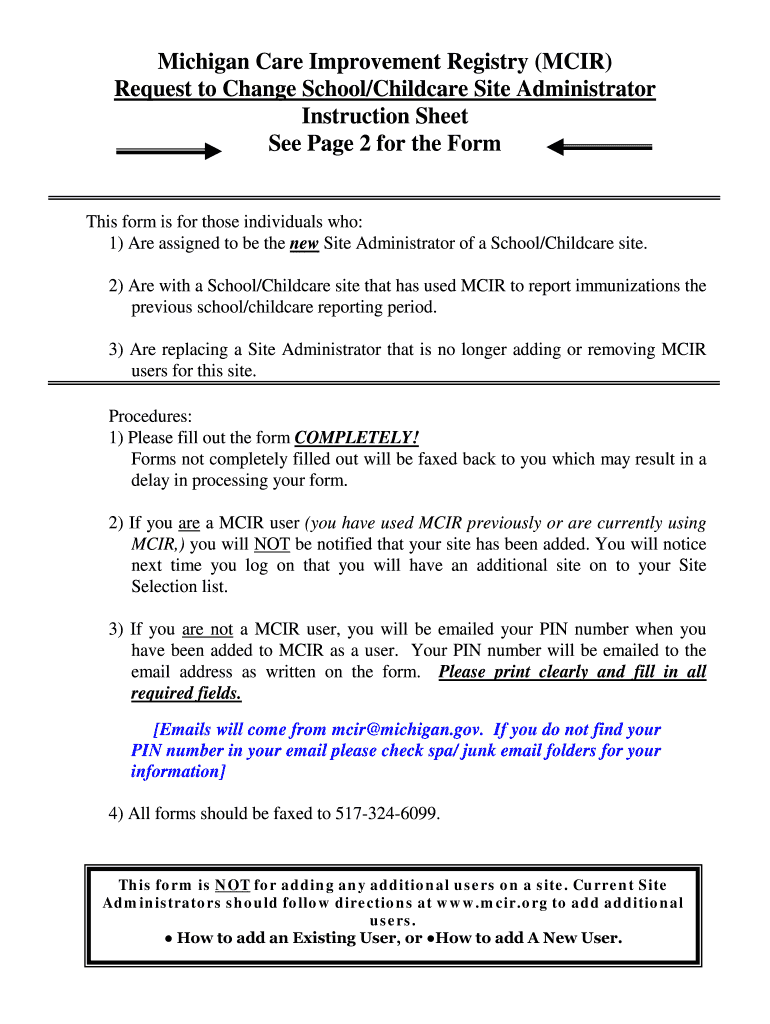
Michigan Care Improvement Registry MCIR Mcir Form


What is the Michigan Care Improvement Registry (MCIR)?
The Michigan Care Improvement Registry (MCIR) is a secure online database that tracks immunization records for Michigan residents. This registry is essential for healthcare providers, schools, and parents, as it helps maintain accurate vaccination records. The MCIR ensures that individuals receive the necessary vaccinations on schedule, contributing to public health and safety. It is particularly useful for tracking childhood immunizations, ensuring compliance with state vaccination requirements, and facilitating the sharing of immunization data among healthcare providers.
How to Use the Michigan Care Improvement Registry (MCIR)
To effectively use the MCIR, users must first create an account through the MCIR login portal. Once logged in, users can access immunization records, report new vaccinations, and update existing information. The interface is designed to be user-friendly, allowing healthcare providers to efficiently manage patient data. Users can also generate reports for schools or other entities that require proof of immunization. It is important to ensure that all entries are accurate and up-to-date to maintain compliance with state regulations.
Steps to Complete the Michigan Care Improvement Registry (MCIR)
Completing the MCIR process involves several key steps:
- Account Creation: Begin by registering for an account on the MCIR login portal.
- Login: Use your credentials to access the registry.
- Data Entry: Enter immunization records for patients, ensuring all details are accurate.
- Review: Double-check the information entered for completeness and correctness.
- Submission: Submit the records to the registry for processing.
Following these steps ensures that the immunization data is properly recorded and available for future reference.
Legal Use of the Michigan Care Improvement Registry (MCIR)
The MCIR is governed by state laws that dictate how immunization data should be collected, stored, and shared. Compliance with these regulations is crucial for healthcare providers. The data in the MCIR can be used for various legal purposes, such as verifying vaccination status for school enrollment or employment. It is important to understand the legal implications of using the MCIR, including patient privacy rights and the necessity of obtaining consent when sharing information.
Key Elements of the Michigan Care Improvement Registry (MCIR)
Several key elements define the functionality and importance of the MCIR:
- Data Security: The MCIR employs strict security measures to protect sensitive patient information.
- Accessibility: Authorized users can easily access immunization records from any location with internet connectivity.
- Interoperability: The MCIR can share data with other healthcare systems, enhancing continuity of care.
- Compliance: The registry helps healthcare providers meet state and federal immunization reporting requirements.
Obtaining Access to the Michigan Care Improvement Registry (MCIR)
To obtain access to the MCIR, individuals must go through a verification process. This typically involves providing credentials that confirm their role as a healthcare provider or authorized personnel. Once verified, users can create an account and complete the MCIR login process. It is essential to keep login information secure and to follow best practices for password management to protect sensitive data.
Quick guide on how to complete michigan care improvement registry mcir mcir
Prepare Michigan Care Improvement Registry MCIR Mcir seamlessly on any device
Digital document management has gained signNow traction among businesses and individuals. It offers an ideal environmentally friendly alternative to traditional printed and signed documents, allowing you to find the correct form and securely store it online. airSlate SignNow equips you with all the necessary tools to create, modify, and electronically sign your documents swiftly without interruptions. Handle Michigan Care Improvement Registry MCIR Mcir on any platform with airSlate SignNow's Android or iOS applications and simplify any document-related task today.
The easiest way to alter and eSign Michigan Care Improvement Registry MCIR Mcir effortlessly
- Locate Michigan Care Improvement Registry MCIR Mcir and then click Get Form to begin.
- Utilize the tools we provide to complete your form.
- Emphasize pertinent sections of the documents or redact sensitive information using tools that airSlate SignNow provides specifically for that purpose.
- Craft your signature with the Sign tool, which takes mere seconds and carries the same legal validity as a conventional wet ink signature.
- Review the information and then click on the Done button to save your changes.
- Select your preferred method of delivering your form, either by email, text message (SMS), or invitation link, or download it to your computer.
Forget the hassle of lost or misplaced documents, tedious form searches, or errors necessitating the printing of new document copies. airSlate SignNow meets your document management requirements in just a few clicks from any device you choose. Alter and eSign Michigan Care Improvement Registry MCIR Mcir and ensure effective communication at all stages of the form preparation process with airSlate SignNow.
Create this form in 5 minutes or less
Create this form in 5 minutes!
How to create an eSignature for the michigan care improvement registry mcir mcir
How to make an electronic signature for the Michigan Care Improvement Registry Mcir Mcir in the online mode
How to make an electronic signature for the Michigan Care Improvement Registry Mcir Mcir in Chrome
How to create an electronic signature for putting it on the Michigan Care Improvement Registry Mcir Mcir in Gmail
How to generate an eSignature for the Michigan Care Improvement Registry Mcir Mcir right from your mobile device
How to make an eSignature for the Michigan Care Improvement Registry Mcir Mcir on iOS devices
How to make an eSignature for the Michigan Care Improvement Registry Mcir Mcir on Android OS
People also ask
-
What is the mcir login process for airSlate SignNow?
To access airSlate SignNow, users must complete the mcir login process by visiting the official website and entering their credentials. This streamlined login allows you to access all your eSigning features and documents securely. If you encounter issues, resetting your password through the mcir login page is straightforward.
-
Is there a cost associated with the mcir login?
There is no cost specifically associated with the mcir login itself; however, to use airSlate SignNow’s features, users must choose a subscription plan. Pricing is designed to be cost-effective for businesses of all sizes, ensuring you have access to essential eSigning tools after logging in. It’s advisable to review different plans to find the best fit for your needs.
-
What features can I access through the mcir login?
After completing the mcir login, users gain access to a variety of features, including document templates, real-time tracking, and notifications. These features enhance the eSigning process and improve workflow efficiency. Additionally, airSlate SignNow offers integrations with popular applications, making it versatile for various business needs.
-
Can I integrate other applications with my airSlate SignNow account after mcir login?
Yes, airSlate SignNow supports integration with numerous applications to enhance your workflow. After the mcir login, you can connect to tools like Google Drive, Salesforce, and more. This integration allows for seamless document management and eSigning, increasing productivity and efficiency.
-
What are the benefits of using mcir login for document management?
The mcir login provides a secure and efficient way to manage your documents with airSlate SignNow. Users benefit from easy access to tools that streamline the eSigning process and reduce turnaround times. With mcir login, you can track document progress and ensure that all transactions are completed promptly.
-
Is the mcir login secure?
Yes, the mcir login is designed with security in mind, utilizing encryption and robust authentication measures. This ensures that your documents and personal information are protected. airSlate SignNow prioritizes user security to offer peace of mind when managing sensitive documents.
-
What support options are available if I need help with mcir login?
If you encounter any issues with the mcir login, airSlate SignNow offers various support options. Users can access a comprehensive help center online or contact customer support directly for assistance. This ensures that users can quickly resolve any login issues and enjoy uninterrupted access to their documents.
Get more for Michigan Care Improvement Registry MCIR Mcir
- Palm beach school district badge renewal form
- District school board of pasco county mis form 162 new
- Frs form
- Healthcare claim reimbursement form
- Florida nuclear plant emergency notification form
- How to file a formal complaint against hernando county school
- Port st lucie shed requirements form
- Environmental protection and growth management department form
Find out other Michigan Care Improvement Registry MCIR Mcir
- How To eSign Michigan Car Dealer Document
- Can I eSign Michigan Car Dealer PPT
- How Can I eSign Michigan Car Dealer Form
- Help Me With eSign Kansas Business Operations PPT
- How Can I eSign Mississippi Car Dealer Form
- Can I eSign Nebraska Car Dealer Document
- Help Me With eSign Ohio Car Dealer Document
- How To eSign Ohio Car Dealer Document
- How Do I eSign Oregon Car Dealer Document
- Can I eSign Oklahoma Car Dealer PDF
- How Can I eSign Oklahoma Car Dealer PPT
- Help Me With eSign South Carolina Car Dealer Document
- How To eSign Texas Car Dealer Document
- How Can I Sign South Carolina Courts Document
- How Do I eSign New Jersey Business Operations Word
- How Do I eSign Hawaii Charity Document
- Can I eSign Hawaii Charity Document
- How Can I eSign Hawaii Charity Document
- Can I eSign Hawaii Charity Document
- Help Me With eSign Hawaii Charity Document