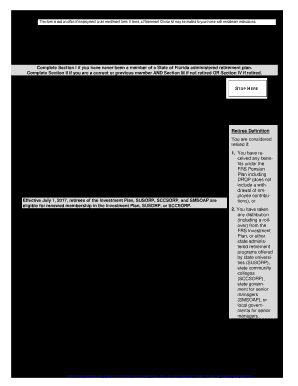
Frs Form 2019-2026


What is the FRS Form?
The FRS form, specifically the FC-1 for the Florida Retirement System, is a crucial document used for salary certification within the pension plan. This form is essential for employees who are part of the Florida Retirement System, as it verifies their salary information for retirement benefits. Completing the FC-1 accurately ensures that the retirement benefits are calculated correctly based on the reported salary.
Steps to Complete the FRS Form
Filling out the FC-1 form involves several key steps to ensure accuracy and compliance. Begin by gathering necessary information, including your personal details, employment history, and salary data. Follow these steps:
- Provide your full name, Social Security number, and contact information.
- List your current employer and position, including the dates of employment.
- Detail your salary information, including base salary and any additional compensation.
- Review the completed form for accuracy before submission.
Each section must be filled out completely to avoid delays in processing your retirement benefits.
Legal Use of the FRS Form
The FC-1 form must be completed in accordance with state regulations governing the Florida Retirement System. Legal use of this form ensures that the information provided is accurate and truthful. Misrepresentation or errors can lead to penalties, including delays in benefit processing or potential legal repercussions. It is advisable to consult with a human resources representative if there are any uncertainties regarding the information required.
Key Elements of the FRS Form
Understanding the key elements of the FC-1 form is essential for accurate completion. Important components include:
- Personal Information: This includes the employee's name, Social Security number, and contact details.
- Employment Details: Information about the employer, job title, and employment dates.
- Salary Information: Accurate reporting of the current salary and any additional compensation.
- Signature: The form must be signed to validate the information provided.
Each of these elements plays a critical role in ensuring that the retirement benefits are calculated based on accurate data.
Form Submission Methods
The FC-1 form can be submitted through various methods to ensure it reaches the appropriate department for processing. Options for submission include:
- Online Submission: Many employers allow electronic submission of the form through their HR portals.
- Mail: The completed form can be mailed directly to the Florida Retirement System office.
- In-Person: Employees may also choose to submit the form in person at their HR department or the retirement office.
Choosing the right submission method can help expedite the processing of your retirement benefits.
Required Documents
When completing the FC-1 form, certain documents may be required to support the information provided. Commonly required documents include:
- Proof of Employment: Recent pay stubs or employment verification letters.
- Identification: A government-issued ID may be necessary for verification purposes.
- Previous Retirement Documents: If applicable, any prior retirement plan documentation should be included.
Having these documents ready can facilitate a smoother completion and submission process.
Quick guide on how to complete frs form
Effortlessly Prepare Frs Form on Any Device
Managing documents online has gained traction among businesses and individuals alike. It serves as an ideal eco-friendly substitute for traditional printed and signed documents, allowing you to locate the appropriate form and securely keep it online. airSlate SignNow equips you with all the necessary tools to create, modify, and electronically sign your documents swiftly without any holdups. Handle Frs Form on any device using airSlate SignNow's Android or iOS applications and enhance any document-related process today.
How to Modify and eSign Frs Form with Ease
- Search for Frs Form and click Get Form to initiate.
- Utilize the tools we provide to complete your form.
- Emphasize important sections of your documents or redact sensitive information with tools specifically designed for that purpose by airSlate SignNow.
- Create your signature using the Sign tool, which takes mere seconds and holds the same legal validity as a conventional wet ink signature.
- Review all the details and click the Done button to save your adjustments.
- Select your preferred method to send your form—via email, text message (SMS), or invitation link, or download it to your computer.
Forget about lost or misplaced documents, tedious form searches, or errors that necessitate printing new copies. airSlate SignNow meets your document management needs in just a few clicks from any device you prefer. Edit and eSign Frs Form and ensure outstanding communication at every stage of your form preparation process with airSlate SignNow.
Create this form in 5 minutes or less
Find and fill out the correct frs form
Create this form in 5 minutes!
How to create an eSignature for the frs form
How to create an eSignature for a PDF document online
How to create an eSignature for a PDF document in Google Chrome
The best way to generate an eSignature for signing PDFs in Gmail
The best way to create an electronic signature straight from your smart phone
How to generate an eSignature for a PDF document on iOS
The best way to create an electronic signature for a PDF document on Android OS
People also ask
-
What is an FRS certification form, and why is it important?
The FRS certification form is a critical document used by organizations to ensure compliance with financial regulations. By obtaining this certification, businesses demonstrate their commitment to quality and reliability, which can enhance their reputation and trustworthiness among clients.
-
How can airSlate SignNow help with completing an FRS certification form?
airSlate SignNow simplifies the process of completing an FRS certification form by providing an easy-to-use interface for document creation and electronic signatures. Users can easily fill out and send the form, streamlining the approval process and ensuring timely submissions.
-
Is there a cost associated with using airSlate SignNow for FRS certification forms?
Yes, airSlate SignNow offers various pricing plans tailored to meet different business needs. Each plan provides access to features that facilitate the completion of FRS certification forms and other document workflows, making it a cost-effective solution for businesses of all sizes.
-
What features does airSlate SignNow offer for FRS certification forms?
airSlate SignNow includes features such as customizable templates, secure cloud storage, and automated workflows, all designed to enhance the efficiency of managing FRS certification forms. Users can also track document statuses in real-time, ensuring a smooth and organized process.
-
Can I integrate airSlate SignNow with other applications for managing FRS certification forms?
Absolutely! airSlate SignNow seamlessly integrates with various applications such as CRM systems, API services, and cloud storage platforms to enhance document management. This interoperability makes it easier to manage FRS certification forms alongside other business operations.
-
How secure is the information in an FRS certification form when using airSlate SignNow?
Security is a top priority at airSlate SignNow. The platform provides robust encryption, secure data storage, and compliance with legal standards to safeguard your FRS certification form and other sensitive information, ensuring peace of mind as you manage your documents.
-
What are the benefits of using airSlate SignNow for FRS certification forms?
Using airSlate SignNow for FRS certification forms offers numerous benefits including improved efficiency, reduced paper usage, and enhanced collaboration among team members. The platform's intuitive design allows users to complete and sign documents quickly, leading to faster turnaround times.
Get more for Frs Form
- Marital domestic separation and property settlement agreement minor children no joint property or debts effective immediately 497313331 form
- Marital domestic separation and property settlement agreement minor children parties may have joint property or debts where 497313332 form
- Marital domestic separation and property settlement agreement minor children parties may have joint property or debts effective 497313333 form
- Marital domestic separation and property settlement agreement for persons with no children no joint property or debts effective 497313334 form
- Mo marital property form
- Marital domestic separation and property settlement agreement no children parties may have joint property or debts effective 497313336 form
- Marital domestic separation and property settlement agreement adult children parties may have joint property or debts where 497313337 form
- Marital domestic separation and property settlement agreement adult children parties may have joint property or debts effective 497313338 form
Find out other Frs Form
- Can I eSignature Massachusetts Plumbing Business Plan Template
- eSignature Mississippi Plumbing Emergency Contact Form Later
- eSignature Plumbing Form Nebraska Free
- How Do I eSignature Alaska Real Estate Last Will And Testament
- Can I eSignature Alaska Real Estate Rental Lease Agreement
- eSignature New Jersey Plumbing Business Plan Template Fast
- Can I eSignature California Real Estate Contract
- eSignature Oklahoma Plumbing Rental Application Secure
- How Can I eSignature Connecticut Real Estate Quitclaim Deed
- eSignature Pennsylvania Plumbing Business Plan Template Safe
- eSignature Florida Real Estate Quitclaim Deed Online
- eSignature Arizona Sports Moving Checklist Now
- eSignature South Dakota Plumbing Emergency Contact Form Mobile
- eSignature South Dakota Plumbing Emergency Contact Form Safe
- Can I eSignature South Dakota Plumbing Emergency Contact Form
- eSignature Georgia Real Estate Affidavit Of Heirship Later
- eSignature Hawaii Real Estate Operating Agreement Online
- eSignature Idaho Real Estate Cease And Desist Letter Online
- eSignature Idaho Real Estate Cease And Desist Letter Simple
- eSignature Wyoming Plumbing Quitclaim Deed Myself