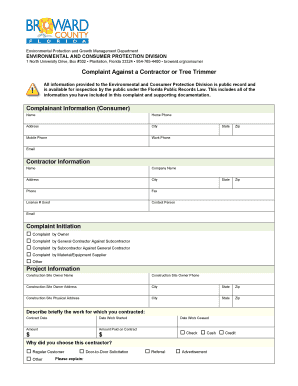
Environmental Protection and Growth Management Department Form


Understanding the Environmental Protection And Growth Management Department
The Environmental Protection And Growth Management Department plays a vital role in overseeing various aspects of environmental protection and growth management within a county. This department is responsible for enforcing regulations that ensure sustainable development while protecting natural resources. It handles issues related to land use, environmental compliance, and community planning. Understanding its functions can help individuals and businesses navigate the regulatory landscape effectively.
Steps to Complete the County Complaint Contractor Form
To file a county complaint against a contractor, it is essential to follow a clear process. Start by gathering all relevant information, including the contractor's details and the nature of the complaint. Next, access the appropriate complaint form, which can often be found on the county's official website. Complete the form by providing accurate and detailed information about the issue at hand. Once completed, submit the form according to the specified submission methods, which may include online submission, mailing, or in-person delivery.
Required Documents for Filing a Complaint
When preparing to file a county complaint against a contractor, certain documents may be required to support your case. These documents typically include:
- Proof of the contractor's license and registration.
- Copies of any contracts or agreements related to the work performed.
- Photographs or evidence of the work in question.
- Any correspondence exchanged with the contractor regarding the complaint.
Having these documents ready can streamline the complaint process and strengthen your case.
Legal Use of the Environmental Protection And Growth Management Department
Utilizing the Environmental Protection And Growth Management Department legally involves understanding and complying with local regulations. Individuals and businesses must ensure that their activities align with the department's guidelines. This includes obtaining necessary permits for construction or renovation projects and adhering to environmental protection laws. Engaging with the department through official channels ensures that all actions taken are within legal parameters, minimizing the risk of penalties or disputes.
Form Submission Methods for Complaints
Submitting a complaint against a contractor can be done through various methods, depending on the county's regulations. Common submission methods include:
- Online submission via the county's official website.
- Mailing the completed form to the designated department address.
- In-person submission at the local government office.
Choosing the most convenient method can help ensure that your complaint is processed promptly.
Key Elements of a County Complaint Contractor Form
A well-structured county complaint contractor form typically includes several key elements to ensure clarity and completeness. These elements often consist of:
- Contact information for the complainant.
- Details about the contractor, including name and license number.
- A clear description of the complaint, including dates and specific issues.
- Signature and date to validate the complaint.
Including all these elements can enhance the effectiveness of the complaint and facilitate a thorough review by the authorities.
Quick guide on how to complete environmental protection and growth management department
Finalize Environmental Protection And Growth Management Department seamlessly on any device
Digital document management has gained traction among businesses and individuals. It offers an ideal environmentally friendly substitute to conventional printed and signed documents, allowing you to acquire the correct form and securely store it online. airSlate SignNow equips you with all the tools necessary to create, modify, and eSign your documents swiftly without delays. Manage Environmental Protection And Growth Management Department on any device with airSlate SignNow's Android or iOS applications and enhance any document-related process today.
How to modify and eSign Environmental Protection And Growth Management Department easily
- Find Environmental Protection And Growth Management Department and click Get Form to begin.
- Utilize the tools we offer to complete your document.
- Highlight pertinent sections of the documents or obscure sensitive information with tools that airSlate SignNow provides specifically for that purpose.
- Create your signature using the Sign tool, which takes mere seconds and carries the same legal validity as a traditional wet ink signature.
- Review all the details and click on the Done button to save your modifications.
- Choose how you wish to send your form, via email, SMS, or invitation link, or download it to your computer.
Eliminate concerns about lost or misfiled documents, tedious form navigation, or errors that necessitate printing new document copies. airSlate SignNow addresses all your document management needs in just a few clicks from a device of your choice. Edit and eSign Environmental Protection And Growth Management Department and ensure exceptional communication at every stage of your form preparation process with airSlate SignNow.
Create this form in 5 minutes or less
Create this form in 5 minutes!
How to create an eSignature for the environmental protection and growth management department
How to create an eSignature for your PDF file in the online mode
How to create an eSignature for your PDF file in Chrome
The best way to make an eSignature for putting it on PDFs in Gmail
The best way to generate an eSignature from your smartphone
How to generate an electronic signature for a PDF file on iOS devices
The best way to generate an eSignature for a PDF file on Android
People also ask
-
What features does airSlate SignNow offer for county complaint contractors?
airSlate SignNow provides county complaint contractors with an intuitive platform to create, send, and eSign documents securely. Key features include customizable templates, automated workflows, and real-time tracking, ensuring that all contract processes are smooth and efficient. These tools are designed to help county complaint contractors manage their documentation efficiently.
-
How does airSlate SignNow benefit county complaint contractors?
For county complaint contractors, airSlate SignNow streamlines the documentation process, reducing turnaround times and minimizing manual errors. The platform enhances collaboration by allowing multiple parties to eSign documents, ensuring that important contracts are executed quickly and professionally. This results in better compliance and improved operational efficiency.
-
Is there a pricing plan suitable for county complaint contractors?
Yes, airSlate SignNow offers a variety of pricing plans tailored to the needs of county complaint contractors. Each plan is designed to maximize value by providing essential features at an affordable price. Interested county complaint contractors can choose a plan that aligns with their business size and document volume.
-
Can county complaint contractors integrate airSlate SignNow with other tools?
Absolutely! airSlate SignNow can be seamlessly integrated with various third-party applications, making it ideal for county complaint contractors. This includes popular tools such as Google Drive, Zapier, and Salesforce, allowing for a more cohesive workflow when managing contract-related tasks.
-
Is airSlate SignNow secure for county complaint contractors' documents?
Yes, airSlate SignNow prioritizes security for county complaint contractors by implementing industry-standard encryption and compliance measures. This ensures that all documents are stored securely and protects sensitive information from unauthorized access. County complaint contractors can eSign documents with confidence, knowing their data is safe.
-
How can county complaint contractors get started with airSlate SignNow?
Getting started with airSlate SignNow is easy for county complaint contractors. Simply sign up for a free trial to explore the platform's features and capabilities. Once you're ready, you can choose a pricing plan that reflects your needs to begin optimizing your document workflow.
-
Does airSlate SignNow offer customer support for county complaint contractors?
Yes, airSlate SignNow provides robust customer support tailored to assist county complaint contractors. Whether you need help with setup, troubleshooting, or feature guidance, our support team is available through various channels, including live chat and email, to ensure a smooth experience.
Get more for Environmental Protection And Growth Management Department
- Estate planning questionnaire and worksheets north carolina form
- Document locator and personal information package including burial information form north carolina
- Demand to produce copy of will from heir to executor or person in possession of will north carolina form
- No fault uncontested agreed divorce package for dissolution of marriage with adult children and with or without property and 497317346 form
- Bill of sale of automobile and odometer statement north dakota form
- Bill of sale for automobile or vehicle including odometer statement and promissory note north dakota form
- Promissory note in connection with sale of vehicle or automobile north dakota form
- Bill of sale for watercraft or boat north dakota form
Find out other Environmental Protection And Growth Management Department
- eSignature Arkansas Life Sciences LLC Operating Agreement Mobile
- eSignature California Life Sciences Contract Safe
- eSignature California Non-Profit LLC Operating Agreement Fast
- eSignature Delaware Life Sciences Quitclaim Deed Online
- eSignature Non-Profit Form Colorado Free
- eSignature Mississippi Lawers Residential Lease Agreement Later
- How To eSignature Mississippi Lawers Residential Lease Agreement
- Can I eSignature Indiana Life Sciences Rental Application
- eSignature Indiana Life Sciences LLC Operating Agreement Fast
- eSignature Kentucky Life Sciences Quitclaim Deed Fast
- Help Me With eSignature Georgia Non-Profit NDA
- How Can I eSignature Idaho Non-Profit Business Plan Template
- eSignature Mississippi Life Sciences Lease Agreement Myself
- How Can I eSignature Mississippi Life Sciences Last Will And Testament
- How To eSignature Illinois Non-Profit Contract
- eSignature Louisiana Non-Profit Business Plan Template Now
- How Do I eSignature North Dakota Life Sciences Operating Agreement
- eSignature Oregon Life Sciences Job Offer Myself
- eSignature Oregon Life Sciences Job Offer Fast
- eSignature Oregon Life Sciences Warranty Deed Myself