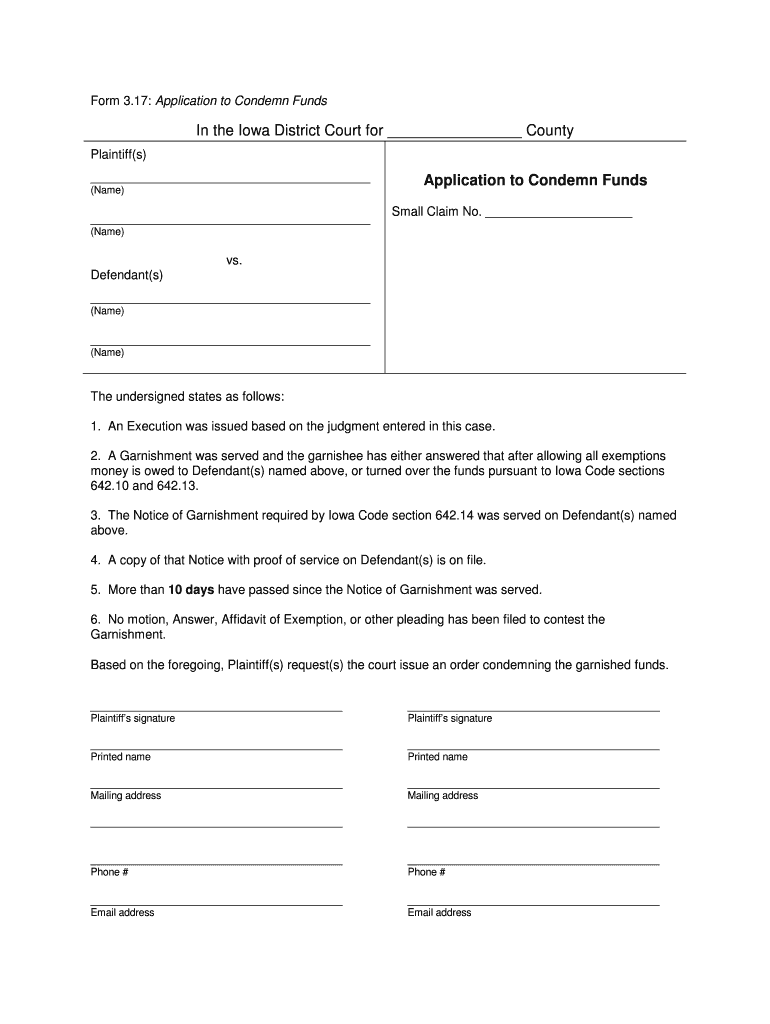
Application Condemn Form


What is the Application Condemn
The application to condemn is a legal document used primarily in the context of property law. It allows a governmental entity to initiate the process of taking private property for public use, often referred to as eminent domain. This application outlines the reasons for the condemnation and the intended public purpose, such as infrastructure development or urban renewal. Understanding this form is crucial for property owners who may be affected, as it details the legal basis for the taking and the compensation process.
Steps to Complete the Application Condemn
Completing the application condemn form involves several key steps to ensure accuracy and compliance with legal standards. First, gather all necessary information about the property, including its location, ownership details, and any existing liens. Next, clearly articulate the public purpose for the condemnation, as this will be a critical component of the application. After filling out the form, review it for completeness and accuracy before submission. Finally, submit the application to the appropriate governmental authority, ensuring that you retain copies for your records.
Legal Use of the Application Condemn
The legal use of the application condemn is governed by specific laws and regulations that vary by state. In the United States, the application must comply with both federal and state laws regarding eminent domain. This includes providing a valid public purpose for the condemnation and ensuring that property owners are compensated fairly. Legal representation is often advisable to navigate the complexities of the process and to protect the rights of property owners throughout the condemnation proceedings.
Key Elements of the Application Condemn
Several key elements must be included in the application condemn to ensure its validity. These include:
- Property Description: A detailed description of the property being condemned, including its address and parcel number.
- Public Purpose: A clear explanation of the intended public use for the property, such as road construction or public facilities.
- Owner Information: The names and contact information of all property owners and any other interested parties.
- Compensation Details: Information on how compensation will be determined and offered to the property owners.
Eligibility Criteria
Eligibility for the application condemn typically requires that the property in question meets certain criteria. Generally, the property must be privately owned and suitable for public use. Additionally, the governmental entity must demonstrate that the taking of the property serves a legitimate public purpose. Property owners should be aware of their rights and any specific criteria that may apply in their state, as these can affect the outcome of the condemnation process.
Form Submission Methods
The application condemn can be submitted through various methods, depending on the requirements set by the local governmental authority. Common submission methods include:
- Online Submission: Many jurisdictions offer an online portal for submitting the application electronically.
- Mail: The application can often be mailed to the appropriate office, with a physical signature required.
- In-Person: Property owners may also have the option to submit the application in person at designated government offices.
Quick guide on how to complete application condemn
Complete Application Condemn effortlessly on any device
Online document management has surged in popularity among organizations and individuals. It offers a perfect eco-friendly substitute to traditional printed and signed papers, allowing you to obtain the necessary form and store it securely online. airSlate SignNow equips you with all the tools required to create, modify, and electronically sign your documents swiftly without delays. Handle Application Condemn on any platform using airSlate SignNow Android or iOS applications and enhance any document-related operation today.
How to modify and eSign Application Condemn with ease
- Obtain Application Condemn and click on Get Form to begin.
- Utilize the tools we offer to fill out your document.
- Emphasize relevant sections of your documents or obscure sensitive information with tools that airSlate SignNow provides specifically for that purpose.
- Generate your eSignature with the Sign tool, which takes seconds and carries the same legal validity as a conventional wet ink signature.
- Review the information and click on the Done button to save your changes.
- Select how you wish to send your form, whether by email, text message (SMS), invite link, or download it to your PC.
Eliminate the hassle of lost or misfiled documents, tedious form searching, or errors that necessitate printing new document copies. airSlate SignNow meets all your document management needs in just a few clicks from any device of your choice. Modify and eSign Application Condemn and ensure excellent communication at any stage of your document preparation process with airSlate SignNow.
Create this form in 5 minutes or less
Create this form in 5 minutes!
How to create an eSignature for the application condemn
The way to make an eSignature for your PDF document online
The way to make an eSignature for your PDF document in Google Chrome
The way to make an electronic signature for signing PDFs in Gmail
How to make an electronic signature straight from your smart phone
The way to make an electronic signature for a PDF document on iOS
How to make an electronic signature for a PDF document on Android OS
People also ask
-
What is airSlate SignNow and how does it relate to application condemn?
airSlate SignNow is an electronic signature platform that allows users to send and sign documents quickly and easily. It addresses the application condemn process by streamlining the approval workflow, ensuring that any necessary applications are efficiently managed and signed.
-
How can airSlate SignNow help with the application condemn process?
With airSlate SignNow, businesses can expedite the application condemn process by sending documents for eSignature in just a few clicks. This eliminates delays typically associated with traditional paper methods, making it a faster and more effective solution.
-
What features does airSlate SignNow offer for managing application condemn?
airSlate SignNow provides features such as customizable templates and automated workflows specifically designed to assist with the application condemn process. Additionally, its real-time tracking allows users to monitor the signing status of documents at any time.
-
Is airSlate SignNow a cost-effective solution for businesses handling application condemn?
Yes, airSlate SignNow is known for being a cost-effective solution that helps businesses save resources. By simplifying the application condemn process, companies can reduce administrative load and cut down on paper costs, ultimately leading to signNow savings.
-
What integrations does airSlate SignNow support to facilitate application condemn?
airSlate SignNow seamlessly integrates with popular applications such as Salesforce, Google Drive, and Microsoft Office. This ensures that any application condemn documents can be easily accessed and managed within platforms that businesses already use, enhancing overall efficiency.
-
How secure is airSlate SignNow when dealing with application condemn documents?
airSlate SignNow employs top-notch security measures, including encryption and compliance with major standards like GDPR. This ensures that all application condemn documents are protected and that sensitive information remains confidential throughout the signing process.
-
Can airSlate SignNow improve the speed of the application condemn workflow?
Absolutely! By utilizing airSlate SignNow, the application condemn workflow can be signNowly accelerated. The platform allows for instantaneous sending and signing, reducing the time taken for approvals and ensuring that critical documents are processed swiftly.
Get more for Application Condemn
- Agreement for sale of business by sole proprietorship general form
- Forexcargo com form
- Parade announcement script examples form
- Ent head amp neck surgery patient health history form
- 300 mile cycle challenge form
- Diederich scale form
- Restaurant menu test template form
- Dorney park youth group permission slip bstjamesjcbborgb form
Find out other Application Condemn
- Sign Banking Presentation Oregon Fast
- Sign Banking Document Pennsylvania Fast
- How To Sign Oregon Banking Last Will And Testament
- How To Sign Oregon Banking Profit And Loss Statement
- Sign Pennsylvania Banking Contract Easy
- Sign Pennsylvania Banking RFP Fast
- How Do I Sign Oklahoma Banking Warranty Deed
- Sign Oregon Banking Limited Power Of Attorney Easy
- Sign South Dakota Banking Limited Power Of Attorney Mobile
- How Do I Sign Texas Banking Memorandum Of Understanding
- Sign Virginia Banking Profit And Loss Statement Mobile
- Sign Alabama Business Operations LLC Operating Agreement Now
- Sign Colorado Business Operations LLC Operating Agreement Online
- Sign Colorado Business Operations LLC Operating Agreement Myself
- Sign Hawaii Business Operations Warranty Deed Easy
- Sign Idaho Business Operations Resignation Letter Online
- Sign Illinois Business Operations Affidavit Of Heirship Later
- How Do I Sign Kansas Business Operations LLC Operating Agreement
- Sign Kansas Business Operations Emergency Contact Form Easy
- How To Sign Montana Business Operations Warranty Deed