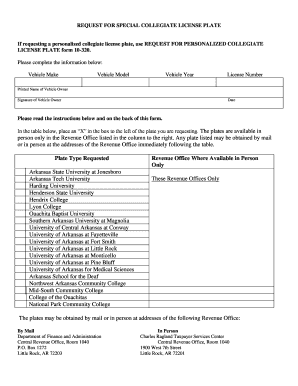
Request for Collegiate License Plate Arkansas Department of Dfa Arkansas Form


What is the Request for Collegiate License Plate?
The Request for Collegiate License Plate is a form provided by the Arkansas Department of Finance and Administration (DFA) that allows individuals to apply for a specialized license plate representing their collegiate affiliation. This plate is designed to support Arkansas universities and colleges, with a portion of the fees going towards collegiate programs. The form captures essential information about the applicant, including personal details and the specific collegiate institution the plate represents.
Steps to Complete the Request for Collegiate License Plate
Completing the Request for Collegiate License Plate involves several key steps:
- Gather necessary information, including your vehicle details and personal identification.
- Choose the collegiate institution you wish to represent on your license plate.
- Fill out the form accurately, ensuring all required fields are completed.
- Review the form for any errors or omissions before submission.
- Submit the form either online or via mail, along with any applicable fees.
How to Obtain the Request for Collegiate License Plate
The Request for Collegiate License Plate can be obtained directly from the Arkansas Department of Finance and Administration's website or at local revenue offices. It is essential to ensure you have the most current version of the form, as updates may occur. Additionally, some institutions may provide the form through their alumni associations or official websites.
Legal Use of the Request for Collegiate License Plate
Using the Request for Collegiate License Plate is governed by specific legal frameworks that ensure the plate's validity and the proper allocation of fees. The form must be completed in compliance with Arkansas state laws, and the issuance of the plate is subject to approval by the DFA. This ensures that the plates are used for their intended purpose and that the associated fees support collegiate programs.
Key Elements of the Request for Collegiate License Plate
Key elements of the Request for Collegiate License Plate include:
- Applicant Information: Personal details such as name, address, and contact information.
- Vehicle Information: Details about the vehicle for which the plate is being requested.
- Collegiate Institution: Selection of the college or university to be represented.
- Fee Payment: Information regarding the payment of fees associated with the plate request.
Form Submission Methods
The Request for Collegiate License Plate can be submitted through various methods, providing flexibility for applicants. These methods include:
- Online Submission: Complete and submit the form electronically through the DFA's official website.
- Mail Submission: Print the completed form and send it via postal mail to the designated DFA address.
- In-Person Submission: Visit a local revenue office to submit the form directly.
Quick guide on how to complete request for collegiate license plate arkansas department of dfa arkansas
Effortlessly Prepare Request For Collegiate License Plate Arkansas Department Of Dfa Arkansas on Any Device
Digital document management has become increasingly favored by businesses and individuals alike. It offers an ideal environmentally-friendly substitute for conventional printed and signed documents, enabling you to locate the correct form and safely store it online. airSlate SignNow equips you with all the necessary tools to create, modify, and electronically sign your documents quickly and efficiently. Manage Request For Collegiate License Plate Arkansas Department Of Dfa Arkansas on any device using airSlate SignNow's Android or iOS applications and enhance any document-related process today.
The Easiest Way to Modify and Electronically Sign Request For Collegiate License Plate Arkansas Department Of Dfa Arkansas
- Acquire Request For Collegiate License Plate Arkansas Department Of Dfa Arkansas and click on Get Form to begin.
- Make use of the features we provide to complete your form.
- Emphasize important sections of your documents or redact sensitive information with the tools that airSlate SignNow specifically offers for that purpose.
- Generate your signature using the Sign tool, which takes only seconds and holds the same legal validity as a traditional wet ink signature.
- Review the information and click on the Done button to save your changes.
- Select your preferred method to send your form, whether via email, SMS, invitation link, or download it to your computer.
Say goodbye to lost or misfiled documents, tedious form searching, or errors that necessitate printing new copies. airSlate SignNow meets all your document management needs in just a few clicks from any device of your choice. Modify and electronically sign Request For Collegiate License Plate Arkansas Department Of Dfa Arkansas and ensure outstanding communication throughout every stage of your form preparation process with airSlate SignNow.
Create this form in 5 minutes or less
Create this form in 5 minutes!
How to create an eSignature for the request for collegiate license plate arkansas department of dfa arkansas
How to create an eSignature for a PDF document in the online mode
How to create an eSignature for a PDF document in Chrome
The best way to generate an eSignature for putting it on PDFs in Gmail
The way to create an electronic signature straight from your mobile device
How to generate an eSignature for a PDF document on iOS devices
The way to create an electronic signature for a PDF document on Android devices
People also ask
-
What is airSlate SignNow and how can it help an Arkansas revenue person?
airSlate SignNow is a digital document management solution that allows an Arkansas revenue person to easily send, sign, and manage documents online. With its user-friendly interface, it streamlines workflow and enhances productivity by minimizing paperwork and reducing time spent on manual tasks.
-
How much does airSlate SignNow cost for an Arkansas revenue person?
Pricing for airSlate SignNow starts at a competitive rate that allows an Arkansas revenue person to stay within budget while accessing powerful eSigning features. Various plans are available, ensuring that you can choose the one that best fits your needs without sacrificing essential tools.
-
What features does airSlate SignNow offer to benefit an Arkansas revenue person?
airSlate SignNow offers a suite of features that benefit an Arkansas revenue person, including customizable templates, real-time tracking, and automated reminders. These tools not only enhance efficiency but also provide peace of mind knowing that all documents are securely handled and accessible anytime.
-
Are there integrations available for airSlate SignNow for an Arkansas revenue person?
Yes, airSlate SignNow offers seamless integrations with popular applications, making it an ideal choice for an Arkansas revenue person. You can easily connect it with CRM systems, cloud storage services, and various productivity apps to streamline your document management process.
-
Can airSlate SignNow help an Arkansas revenue person with compliance and security?
Absolutely! airSlate SignNow is designed to help an Arkansas revenue person adhere to compliance regulations by providing secure electronic signatures and encrypted document storage. The platform complies with industry standards to ensure that your sensitive information remains safe throughout the signing process.
-
How user-friendly is airSlate SignNow for an Arkansas revenue person?
airSlate SignNow is remarkably user-friendly, making it accessible for any Arkansas revenue person, regardless of technical expertise. The intuitive drag-and-drop interface allows users to create, send, and sign documents quickly, ensuring that they spend less time on mundane tasks and focus more on core responsibilities.
-
What are the benefits of using airSlate SignNow for an Arkansas revenue person?
Using airSlate SignNow offers numerous benefits for an Arkansas revenue person, including increased efficiency, reduced turnaround times, and improved collaboration. With the ability to manage documents electronically, it allows you to focus on revenue-generating activities instead of getting bogged down by paperwork.
Get more for Request For Collegiate License Plate Arkansas Department Of Dfa Arkansas
- Foreign personal represenative massachusetts form
- Keeping a running balance form
- Brazeees com form
- Tennessee blue cross blue shield return checks form
- Claim form delta dental of idaho
- Pre employment reference check form hr az
- Provision of service agreement template form
- Provisional tenancy agreement template form
Find out other Request For Collegiate License Plate Arkansas Department Of Dfa Arkansas
- Electronic signature Illinois Real Estate Affidavit Of Heirship Easy
- How To Electronic signature Indiana Real Estate Quitclaim Deed
- Electronic signature North Carolina Plumbing Business Letter Template Easy
- Electronic signature Kansas Real Estate Residential Lease Agreement Simple
- How Can I Electronic signature North Carolina Plumbing Promissory Note Template
- Electronic signature North Dakota Plumbing Emergency Contact Form Mobile
- Electronic signature North Dakota Plumbing Emergency Contact Form Easy
- Electronic signature Rhode Island Plumbing Business Plan Template Later
- Electronic signature Louisiana Real Estate Quitclaim Deed Now
- Electronic signature Louisiana Real Estate Quitclaim Deed Secure
- How Can I Electronic signature South Dakota Plumbing Emergency Contact Form
- Electronic signature South Dakota Plumbing Emergency Contact Form Myself
- Electronic signature Maryland Real Estate LLC Operating Agreement Free
- Electronic signature Texas Plumbing Quitclaim Deed Secure
- Electronic signature Utah Plumbing Last Will And Testament Free
- Electronic signature Washington Plumbing Business Plan Template Safe
- Can I Electronic signature Vermont Plumbing Affidavit Of Heirship
- Electronic signature Michigan Real Estate LLC Operating Agreement Easy
- Electronic signature West Virginia Plumbing Memorandum Of Understanding Simple
- Electronic signature Sports PDF Alaska Fast