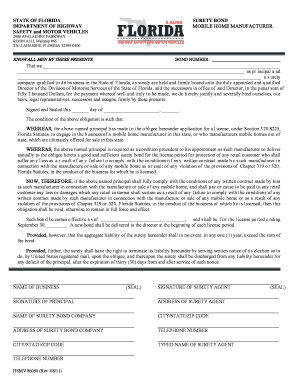
Hsmv 86050 Form


Understanding the HSMV 86050 Form
The HSMV 86050 form, commonly referred to as the Motor Safety Vehicle form, is essential for individuals and businesses in the United States involved in vehicle registration and safety compliance. This form is used primarily to document the safety features of a vehicle, ensuring that it meets state regulations. By filling out this form, vehicle owners can demonstrate compliance with safety standards, which is crucial for legal operation on public roads.
Steps to Complete the HSMV 86050 Form
Completing the HSMV 86050 form involves several key steps to ensure accuracy and compliance. First, gather all necessary information about the vehicle, including the Vehicle Identification Number (VIN), make, model, and year. Next, review the specific safety features required by your state. Fill out the form carefully, ensuring all sections are completed. After filling out the form, double-check for any errors or omissions. Finally, submit the form through the appropriate channels, which may include online submission or mailing it to your local Department of Motor Vehicles (DMV).
Legal Use of the HSMV 86050 Form
The HSMV 86050 form holds legal significance as it serves as a declaration of a vehicle's safety compliance. Properly completed, it can protect vehicle owners from potential legal issues related to vehicle safety standards. It is important to understand that submitting inaccurate or false information on this form may lead to penalties, including fines or legal action. Therefore, ensuring that the information provided is truthful and complete is crucial for maintaining legal compliance.
Obtaining the HSMV 86050 Form
To obtain the HSMV 86050 form, individuals can visit their local DMV office or access the form online through the official state DMV website. Many states offer downloadable versions of the form, allowing for easy access and printing. It is advisable to check for the most current version of the form to ensure compliance with any recent updates or changes in regulations.
Key Elements of the HSMV 86050 Form
The HSMV 86050 form includes several key elements that must be accurately filled out. These elements typically consist of the vehicle owner's information, vehicle details (such as VIN and model), and a declaration of the safety features present in the vehicle. Additionally, there may be sections requiring signatures from the vehicle owner or authorized representatives, confirming the accuracy of the information provided.
State-Specific Rules for the HSMV 86050 Form
Each state may have specific rules and regulations governing the use of the HSMV 86050 form. It is essential for vehicle owners to familiarize themselves with their state's requirements, as these can vary significantly. Some states may require additional documentation or have different submission processes. Understanding these state-specific rules ensures that the form is completed correctly and submitted in compliance with local laws.
Quick guide on how to complete hsmv 86050
Prepare Hsmv 86050 effortlessly on any device
Digital document management has gained popularity among businesses and individuals. It offers an ideal environmentally-friendly alternative to conventional printed and signed documents, as you can access the necessary form and securely store it online. airSlate SignNow provides all the tools you require to create, modify, and eSign your documents swiftly and without delays. Manage Hsmv 86050 on any device using airSlate SignNow's Android or iOS applications and enhance any document-centric process today.
How to modify and eSign Hsmv 86050 with ease
- Obtain Hsmv 86050 and click on Get Form to initiate.
- Utilize the tools we provide to complete your form.
- Emphasize relevant portions of the documents or black out sensitive information using tools that airSlate SignNow specifically provides for that purpose.
- Create your eSignature with the Sign tool, which takes mere seconds and carries the same legal validity as a traditional wet signature.
- Review the information and click on the Done button to save your changes.
- Select how you wish to send your form, via email, SMS, or invitation link, or download it to your computer.
Say goodbye to lost or misplaced documents, tedious form searching, or errors that necessitate printing new document copies. airSlate SignNow addresses your document management needs in a few clicks from any device of your choice. Modify and eSign Hsmv 86050 and ensure excellent communication at every stage of your form preparation process with airSlate SignNow.
Create this form in 5 minutes or less
Create this form in 5 minutes!
How to create an eSignature for the hsmv 86050
How to generate an eSignature for a PDF document in the online mode
How to generate an eSignature for a PDF document in Chrome
How to generate an eSignature for putting it on PDFs in Gmail
How to make an eSignature from your mobile device
The best way to create an eSignature for a PDF document on iOS devices
How to make an eSignature for a PDF file on Android devices
People also ask
-
What features does airSlate SignNow offer for enhancing motor safety vehicle documentation?
airSlate SignNow provides features like templates, reusable fields, and custom branding, making it easier to manage documents related to motor safety vehicles. These features ensure that all documents are compliant and professional, streamlining the workflow for businesses in the vehicle safety sector.
-
How does airSlate SignNow support the secure signing of motor safety vehicle documents?
Security is a top priority for airSlate SignNow. Our platform employs advanced encryption and authentication methods to ensure that all motor safety vehicle documents are signed securely, protecting sensitive information while facilitating fast and efficient transactions.
-
What are the pricing options for using airSlate SignNow for motor safety vehicle documentation?
airSlate SignNow offers various pricing plans tailored to fit different business needs. Whether you're a small business focusing on motor safety vehicles or a large enterprise, our flexible subscription options allow you to choose a plan that suits your budget while ensuring comprehensive document management.
-
Can airSlate SignNow integrate with other tools I use for motor safety vehicle management?
Yes, airSlate SignNow supports integrations with a wide range of popular business applications, enhancing your workflow for motor safety vehicles. By connecting with tools like CRM systems and project management software, you can streamline documentation processes and improve overall efficiency.
-
What are the benefits of using airSlate SignNow for motor safety vehicle documentation?
Using airSlate SignNow simplifies the documentation process for motor safety vehicles, allowing you to send and receive signed documents quickly. The platform's user-friendly interface and powerful features contribute to higher productivity and reduced turnaround times, ultimately benefiting your business.
-
Is it easy to get started with airSlate SignNow for motor safety vehicle documentation?
Absolutely! airSlate SignNow is designed with an intuitive interface that makes it easy for users to get started. You can quickly create, send, and manage motor safety vehicle documents, even if you're not tech-savvy, ensuring a smooth transition to electronic document management.
-
What types of documents can I manage with airSlate SignNow for motor safety vehicles?
airSlate SignNow allows you to manage a variety of documents essential for motor safety vehicles, including safety assessments, compliance forms, and contracts. This versatility makes it an invaluable tool for any business involved in the motor safety vehicle industry, ensuring all necessary documentation is easily handled.
Get more for Hsmv 86050
- Information the marks for questions are shown in brackets the maximum mark for this paper is 75 marks please write clearly in
- Form li 15
- Business in a box product key form
- Microsoft powerpoint internal control pptx know your child care form fgcu
- Diligence practiced by a reasonably prudent practitioner in the field of practice or specialty in this form
- Privacy and confidentiality agreement template form
- Privacy policy agreement template form
- Private car loan agreement template form
Find out other Hsmv 86050
- How To Sign Oregon Business agreements
- Sign Colorado Generic lease agreement Safe
- How Can I Sign Vermont Credit agreement
- Sign New York Generic lease agreement Myself
- How Can I Sign Utah House rent agreement format
- Sign Alabama House rental lease agreement Online
- Sign Arkansas House rental lease agreement Free
- Sign Alaska Land lease agreement Computer
- How Do I Sign Texas Land lease agreement
- Sign Vermont Land lease agreement Free
- Sign Texas House rental lease Now
- How Can I Sign Arizona Lease agreement contract
- Help Me With Sign New Hampshire lease agreement
- How To Sign Kentucky Lease agreement form
- Can I Sign Michigan Lease agreement sample
- How Do I Sign Oregon Lease agreement sample
- How Can I Sign Oregon Lease agreement sample
- Can I Sign Oregon Lease agreement sample
- How To Sign West Virginia Lease agreement contract
- How Do I Sign Colorado Lease agreement template