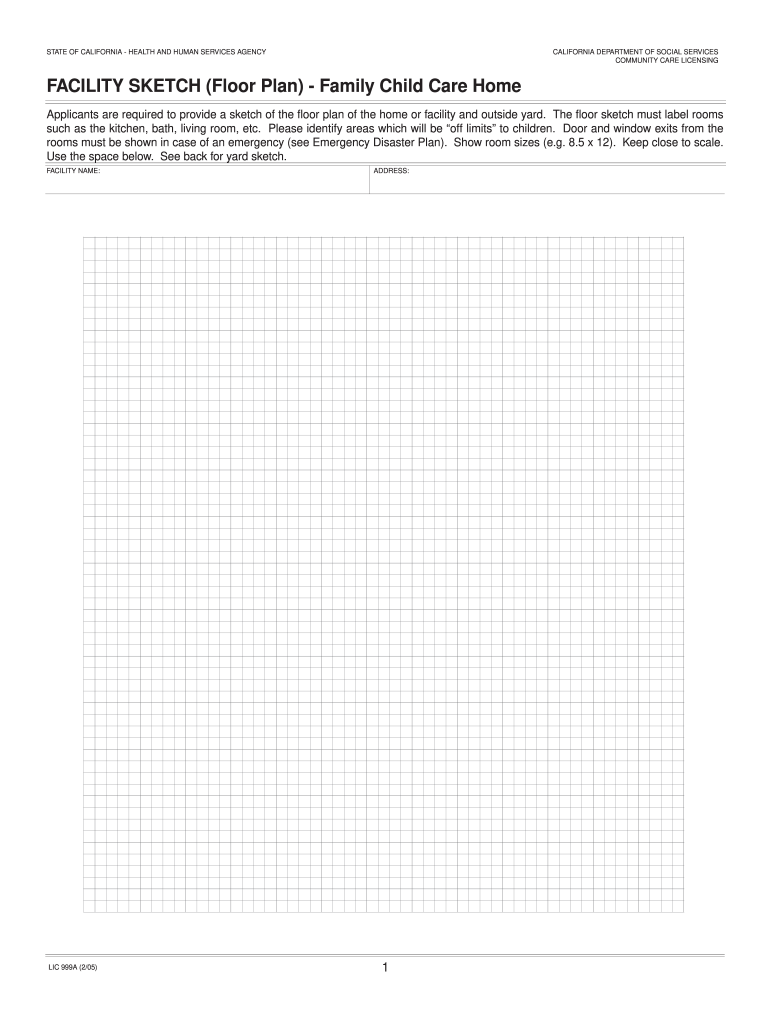
Lic 999a Form


What is the Lic 999a
The Lic 999a is a crucial form used in California for submitting facility sketches. This document is often required for various regulatory purposes, including zoning approvals and building permits. It provides a detailed layout of a property, showcasing its dimensions, structures, and any relevant features. Understanding the specifics of this form is essential for compliance with local regulations and ensuring that your property meets all necessary standards.
How to use the Lic 999a
Using the Lic 999a involves several steps to ensure that all required information is accurately captured. Begin by gathering all necessary data about your property, including measurements and any existing structures. Next, fill out the form with precise details, ensuring that the layout is clear and adheres to local guidelines. Once completed, the form can be submitted electronically or in paper format, depending on the requirements of your local authority.
Steps to complete the Lic 999a
Completing the Lic 999a requires careful attention to detail. Follow these steps for successful submission:
- Gather property information, including dimensions and existing structures.
- Access the Lic 999a form, either online or in a printable format.
- Fill in the required fields, ensuring accuracy and clarity.
- Attach any necessary supporting documents, such as site plans or photographs.
- Review the completed form for any errors or omissions.
- Submit the form through the preferred method (online, mail, or in-person).
Legal use of the Lic 999a
The legal validity of the Lic 999a hinges on compliance with local regulations. When filled out correctly, this form serves as an official document that can be used in legal contexts, such as zoning hearings or permit applications. It is essential to ensure that all information is truthful and complete, as inaccuracies can lead to penalties or denial of permits.
Key elements of the Lic 999a
Several key elements must be included in the Lic 999a to ensure its effectiveness. These include:
- Property owner information, including name and contact details.
- A detailed sketch of the property layout, showing all structures and dimensions.
- Identification of any easements or encroachments.
- Signatures of the property owner and any relevant professionals, such as architects or surveyors.
Examples of using the Lic 999a
The Lic 999a can be utilized in various scenarios, such as:
- Submitting a new construction project for approval.
- Applying for modifications to existing structures.
- Requesting zoning changes or variances.
Each of these examples demonstrates the form's importance in facilitating legal and regulatory processes related to property management and development.
Quick guide on how to complete lic 999a
Complete Lic 999a effortlessly on any device
Digital document management has gained traction among businesses and individuals alike. It serves as an ideal eco-friendly substitute for traditional printed and signed paperwork, allowing you to easily locate the correct form and securely store it online. airSlate SignNow equips you with all the necessary tools to create, edit, and eSign your documents swiftly without delays. Manage Lic 999a on any device using airSlate SignNow's Android or iOS applications and streamline any document-related process today.
The easiest way to edit and eSign Lic 999a with minimal effort
- Obtain Lic 999a and click Get Form to begin.
- Leverage the tools we offer to complete your form.
- Emphasize relevant sections of your documents or obscure sensitive content using tools that airSlate SignNow specifically offers for that purpose.
- Create your signature with the Sign feature, which takes just seconds and holds the same legal validity as a conventional wet ink signature.
- Review the details and click on the Done button to save your changes.
- Select your preferred method for sending your form—by email, SMS, or invite link, or download it to your computer.
Eliminate the stress of lost or misplaced documents, tedious form searching, or mistakes that require reprinting new document copies. airSlate SignNow meets all your document management needs with just a few clicks from any device you choose. Revise and eSign Lic 999a to ensure exceptional communication at every stage of the form preparation process with airSlate SignNow.
Create this form in 5 minutes or less
Create this form in 5 minutes!
How to create an eSignature for the lic 999a
How to make an electronic signature for a PDF document online
How to make an electronic signature for a PDF document in Google Chrome
The best way to generate an eSignature for signing PDFs in Gmail
The best way to make an electronic signature straight from your smart phone
The best way to generate an eSignature for a PDF document on iOS
The best way to make an electronic signature for a PDF document on Android OS
People also ask
-
What is lic 999a and how does it relate to airSlate SignNow?
Lic 999a is a specific licensing option that enables businesses to fully utilize airSlate SignNow's capabilities for document management and electronic signatures. This license ensures that users have access to a comprehensive suite of tools designed to streamline your signing processes and improve overall efficiency.
-
What features are included with the lic 999a license?
The lic 999a license unlocks advanced features within airSlate SignNow, such as customizable templates, multi-party signing, and comprehensive document tracking. These features are aimed at enhancing your document workflows and providing a seamless user experience.
-
How much does the lic 999a license cost?
The pricing for the lic 999a license varies based on your organization’s specific needs and user requirements. For an accurate quote and to explore potential discounts, it’s recommended to contact airSlate SignNow’s sales team directly.
-
What are the benefits of using airSlate SignNow with a lic 999a?
Using airSlate SignNow with a lic 999a license allows businesses to automate their document workflows, reduce turnaround times, and ensure compliance. Additionally, the ease of use encourages higher adoption rates among employees, leading to increased productivity.
-
Can I integrate airSlate SignNow with other software while using lic 999a?
Yes, the lic 999a license supports integrations with various third-party applications like CRM and project management tools. This capability allows you to extend the functionality of airSlate SignNow and create a more cohesive workflow within your tech ecosystem.
-
Is technical support available for lic 999a users?
Absolutely! Customers with a lic 999a license receive dedicated technical support as part of their plan. This ensures that any issues or questions can be addressed promptly, helping you get the most out of your airSlate SignNow experience.
-
How secure is my data when using airSlate SignNow with a lic 999a?
AirSlate SignNow prioritizes data security for all users, including those on the lic 999a plan. Your documents are encrypted and stored securely, ensuring that sensitive information remains protected from unauthorized access.
Get more for Lic 999a
- Wrestling sign up sheet form
- Gid 237 sf oct09 form
- Lexington medical center fax number form
- Medical report on child wtih allegation of human immunodeficiency virus hiv infection the child applicant has filed for a 400094733 form
- Laura izzo official form
- Pennsylvania individual income tax declaration for electronic filing pa 8453 form
- Radio syndication agreement template form
- Radio advertising agreement template form
Find out other Lic 999a
- Can I eSignature New Jersey Life Sciences Presentation
- How Can I eSignature Louisiana Non-Profit PDF
- Can I eSignature Alaska Orthodontists PDF
- How Do I eSignature New York Non-Profit Form
- How To eSignature Iowa Orthodontists Presentation
- Can I eSignature South Dakota Lawers Document
- Can I eSignature Oklahoma Orthodontists Document
- Can I eSignature Oklahoma Orthodontists Word
- How Can I eSignature Wisconsin Orthodontists Word
- How Do I eSignature Arizona Real Estate PDF
- How To eSignature Arkansas Real Estate Document
- How Do I eSignature Oregon Plumbing PPT
- How Do I eSignature Connecticut Real Estate Presentation
- Can I eSignature Arizona Sports PPT
- How Can I eSignature Wisconsin Plumbing Document
- Can I eSignature Massachusetts Real Estate PDF
- How Can I eSignature New Jersey Police Document
- How Can I eSignature New Jersey Real Estate Word
- Can I eSignature Tennessee Police Form
- How Can I eSignature Vermont Police Presentation