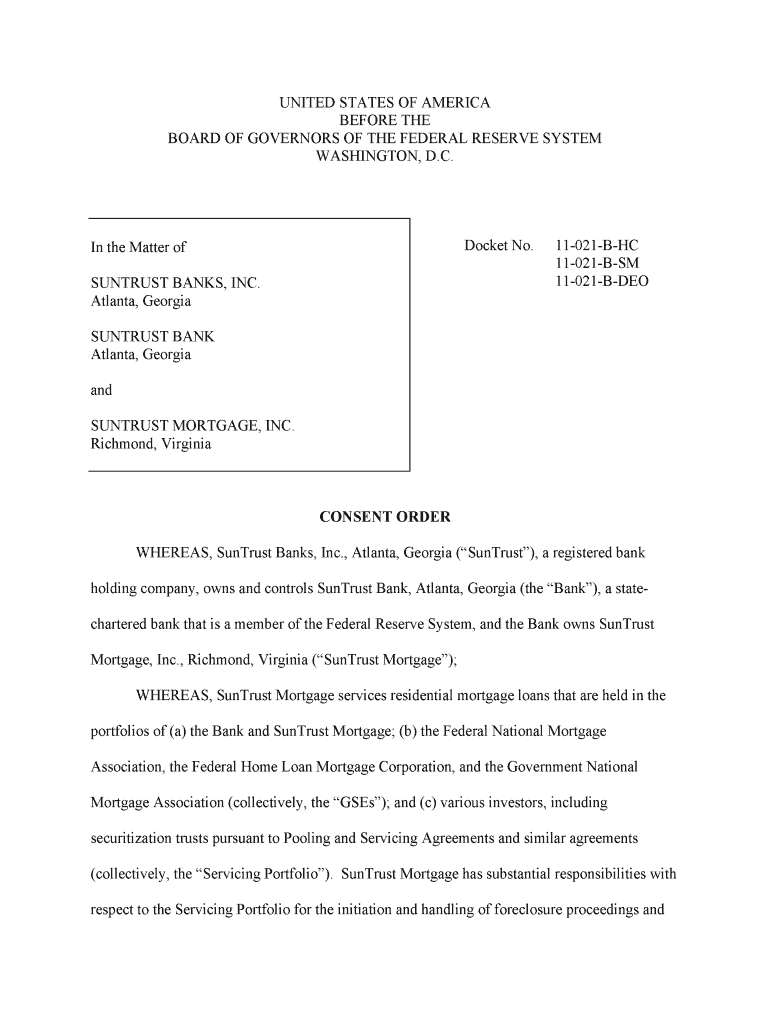
SunTrust Order Federalreserve Form


What is the SunTrust Order Federalreserve
The SunTrust Order Federalreserve is a specific financial document used in transactions involving the Federal Reserve Bank. This form facilitates the transfer of funds or securities and is crucial for ensuring compliance with banking regulations. It serves as a formal request to execute transactions, providing necessary details such as account information and transaction amounts. Understanding its purpose is essential for businesses and individuals engaged in financial activities that require interaction with the Federal Reserve.
How to use the SunTrust Order Federalreserve
Using the SunTrust Order Federalreserve involves several key steps. First, gather all required information, including account numbers, transaction details, and any necessary authorizations. Next, access the electronic version of the form, ensuring you have a reliable eSignature tool to complete the document securely. Fill out the form accurately and review it for any errors. Once completed, submit the form through the designated channels, whether online or via mail, ensuring compliance with any specific submission guidelines provided by the Federal Reserve.
Steps to complete the SunTrust Order Federalreserve
Completing the SunTrust Order Federalreserve requires careful attention to detail. Follow these steps:
- Gather all necessary information, including your account details and transaction specifics.
- Access the SunTrust Order Federalreserve form through a secure platform.
- Fill in the required fields accurately, ensuring all information is current and correct.
- Review the form for any potential errors or omissions.
- Sign the form electronically using a trusted eSignature solution.
- Submit the completed form according to the specified submission method.
Legal use of the SunTrust Order Federalreserve
The legal use of the SunTrust Order Federalreserve is governed by various banking regulations and compliance standards. To be considered valid, the form must be completed accurately and signed by authorized individuals. Electronic signatures are legally binding under the ESIGN Act and UETA, provided that the signer has consented to use electronic means. It is essential to ensure that the form complies with all applicable laws to avoid any potential legal issues.
Key elements of the SunTrust Order Federalreserve
Several key elements are essential for the SunTrust Order Federalreserve to be valid and effective:
- Account Information: Accurate account numbers and details are crucial for processing transactions.
- Transaction Amount: Clearly specify the amount to be transferred or the securities involved.
- Signatures: The form must be signed by authorized personnel to validate the transaction.
- Date: Include the date of the transaction to establish a timeline for processing.
Form Submission Methods
The SunTrust Order Federalreserve can be submitted through various methods, depending on the preferences of the user and the requirements of the Federal Reserve. Common submission methods include:
- Online Submission: Many users opt to submit the form electronically through secure platforms, ensuring quick processing.
- Mail: For those who prefer traditional methods, the form can be printed and mailed to the appropriate Federal Reserve office.
- In-Person Submission: Some users may choose to deliver the form directly to a Federal Reserve branch for immediate processing.
Quick guide on how to complete suntrust order federalreserve
Effortlessly Prepare [SKS] on Any Device
Managing documents online has gained traction among businesses and individuals alike. It presents a convenient eco-friendly alternative to traditional printed and signed paperwork, allowing you to access the necessary forms and securely store them online. airSlate SignNow equips you with all the essential tools to swiftly create, edit, and electronically sign your documents without delays. Handle [SKS] on any device using airSlate SignNow's Android or iOS applications and streamline your document-related tasks today.
The easiest way to modify and eSign [SKS] without hassle
- Locate [SKS] and click Get Form to begin.
- Utilize the features we provide to complete your document.
- Emphasize relevant sections of your documents or redact sensitive information using tools specifically designed by airSlate SignNow for this purpose.
- Create your signature with the Sign feature, which takes just seconds and holds the same legal validity as a conventional wet ink signature.
- Review the information and click on the Done button to save your modifications.
- Select your preferred method for delivering your form, whether it be via email, SMS, invitation link, or by downloading it to your computer.
Eliminate worries about lost or mismanaged files, tedious form searches, or errors that necessitate printing new copies of documents. airSlate SignNow addresses your document management needs with just a few clicks from any device you choose. Revise and eSign [SKS] to ensure outstanding communication throughout the form preparation process with airSlate SignNow.
Create this form in 5 minutes or less
Related searches to SunTrust Order Federalreserve
Create this form in 5 minutes!
How to create an eSignature for the suntrust order federalreserve
The best way to generate an eSignature for a PDF document in the online mode
The best way to generate an eSignature for a PDF document in Chrome
How to generate an eSignature for putting it on PDFs in Gmail
The best way to create an eSignature from your mobile device
How to create an eSignature for a PDF document on iOS devices
The best way to create an eSignature for a PDF file on Android devices
People also ask
-
What is the SunTrust Order Federalreserve and how does it work with airSlate SignNow?
The SunTrust Order Federalreserve is a specific document format used for seamless interactions with the Federal Reserve. With airSlate SignNow, businesses can easily prepare, send, and eSign this document, ensuring compliance and accuracy in their transactions.
-
How can airSlate SignNow help streamline the process of handling SunTrust Order Federalreserve?
airSlate SignNow offers a user-friendly platform that simplifies the execution of the SunTrust Order Federalreserve. Our robust features, such as document templates and automated workflows, allow for faster processing and reduced errors.
-
Is there a cost associated with using airSlate SignNow for SunTrust Order Federalreserve?
Yes, there is a cost to utilize airSlate SignNow; however, our pricing is designed to be cost-effective. We offer various plans that cater to different business sizes, ensuring that you get great value while managing your SunTrust Order Federalreserve.
-
What are the main benefits of using airSlate SignNow for SunTrust Order Federalreserve?
Using airSlate SignNow for your SunTrust Order Federalreserve offers numerous benefits, including enhanced document security, improved collaboration, and faster turnaround times. This efficiency can lead to increased productivity and better client relationships.
-
Can I integrate airSlate SignNow with other applications for handling SunTrust Order Federalreserve?
Absolutely! airSlate SignNow integrates seamlessly with various applications, allowing you to connect your existing software tools. This ensures that your workflow for processing SunTrust Order Federalreserve remains uninterrupted and efficient.
-
What features does airSlate SignNow provide for managing SunTrust Order Federalreserve?
airSlate SignNow offers multiple features perfect for managing SunTrust Order Federalreserve, including eSigning, document tracking, and customizable workflows. These features help ensure that every step in processing your orders is streamlined and traceable.
-
Is support available for using airSlate SignNow with SunTrust Order Federalreserve?
Yes, we provide dedicated support for all users of airSlate SignNow. Whether you have questions about processing your SunTrust Order Federalreserve or need help with features, our support team is here to assist you.
Get more for SunTrust Order Federalreserve
Find out other SunTrust Order Federalreserve
- How To Integrate Sign in Banking
- How To Use Sign in Banking
- Help Me With Use Sign in Banking
- Can I Use Sign in Banking
- How Do I Install Sign in Banking
- How To Add Sign in Banking
- How Do I Add Sign in Banking
- How Can I Add Sign in Banking
- Can I Add Sign in Banking
- Help Me With Set Up Sign in Government
- How To Integrate eSign in Banking
- How To Use eSign in Banking
- How To Install eSign in Banking
- How To Add eSign in Banking
- How To Set Up eSign in Banking
- How To Save eSign in Banking
- How To Implement eSign in Banking
- How To Set Up eSign in Construction
- How To Integrate eSign in Doctors
- How To Use eSign in Doctors