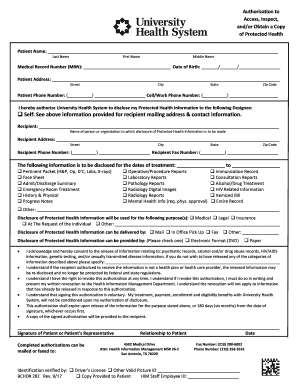
Access, Inspect, Form


What is the Access, Inspect
The Access, Inspect form is a crucial document used in various business contexts, particularly for compliance and regulatory purposes. This form allows authorized individuals to request access to specific information or records, ensuring transparency and accountability. It is often utilized in industries where oversight and regulatory adherence are paramount, such as finance, healthcare, and education. By using this form, organizations can streamline their processes for handling requests while maintaining the necessary legal frameworks.
How to use the Access, Inspect
Using the Access, Inspect form effectively involves several key steps. First, ensure that you have the correct version of the form, as variations may exist depending on your specific needs or state requirements. Next, fill out the form with accurate and complete information, including the details of the requester and the specific records being requested. Once completed, submit the form through the designated channels, which may include electronic submission, mailing, or in-person delivery, depending on the organization’s protocols.
Steps to complete the Access, Inspect
Completing the Access, Inspect form requires careful attention to detail. Follow these steps for successful completion:
- Gather necessary information, including the purpose of the request and any relevant identifiers.
- Fill out the form clearly, ensuring all fields are completed accurately.
- Review the form for any errors or omissions before submission.
- Submit the form according to the guidelines provided by the organization, ensuring you retain a copy for your records.
Legal use of the Access, Inspect
The legal use of the Access, Inspect form is governed by various regulations that aim to protect both the requester and the information provider. Compliance with the Freedom of Information Act (FOIA) and other relevant state laws is essential to ensure that the form is used appropriately. Organizations must also be aware of privacy laws, such as the Health Insurance Portability and Accountability Act (HIPAA), which may impact the type of information that can be accessed. Proper legal usage not only safeguards sensitive data but also builds trust with stakeholders.
Key elements of the Access, Inspect
Several key elements define the Access, Inspect form, making it effective for its intended purpose. These elements include:
- Requester Information: Details about the individual or entity making the request.
- Specific Records Requested: Clear identification of the documents or information being sought.
- Purpose of the Request: A brief explanation of why access is needed, which can help in processing the request.
- Signature: A signature from the requester to validate the request.
State-specific rules for the Access, Inspect
State-specific rules for the Access, Inspect form can vary significantly, impacting how requests are processed and what information is accessible. It is important to familiarize yourself with the regulations in your state, as some may have additional requirements or restrictions. For instance, certain states may require specific forms of identification or impose time limits on how quickly requests must be fulfilled. Understanding these nuances can help ensure compliance and facilitate smoother interactions with regulatory bodies.
Quick guide on how to complete access inspect
Complete Access, Inspect, effortlessly on any device
Online document management has gained signNow traction among businesses and individuals. It offers an ideal environmentally friendly substitute for traditional printed and signed documents, allowing you to find the appropriate form and safely store it online. airSlate SignNow provides you with all the tools necessary to create, modify, and eSign your documents quickly without delays. Manage Access, Inspect, on any device using airSlate SignNow Android or iOS applications and enhance any document-based task today.
The easiest way to modify and eSign Access, Inspect, without any hassle
- Obtain Access, Inspect, and click Get Form to begin.
- Utilize the tools we provide to complete your form.
- Emphasize relevant sections of your documents or obscure sensitive information with tools that airSlate SignNow offers specifically for this purpose.
- Generate your eSignature using the Sign tool, which takes mere seconds and holds the same legal significance as a conventional wet ink signature.
- Verify all details and click on the Done button to save your changes.
- Choose how you wish to share your form, via email, text message (SMS), invite link, or download it to your computer.
Forget about lost or misplaced files, tedious form searches, or errors that necessitate printing new document copies. airSlate SignNow addresses all your document management needs in just a few clicks from your preferred device. Modify and eSign Access, Inspect, and ensure excellent communication at every stage of the form preparation process with airSlate SignNow.
Create this form in 5 minutes or less
Create this form in 5 minutes!
How to create an eSignature for the access inspect
The way to create an eSignature for a PDF document in the online mode
The way to create an eSignature for a PDF document in Chrome
The best way to generate an eSignature for putting it on PDFs in Gmail
The best way to make an electronic signature straight from your mobile device
The best way to generate an eSignature for a PDF document on iOS devices
The best way to make an electronic signature for a PDF document on Android devices
People also ask
-
How can I access and inspect my documents with airSlate SignNow?
With airSlate SignNow, you can easily access and inspect your documents through a user-friendly dashboard. This allows you to track document status, view details, and manage approvals efficiently. You can access this feature from any device with an internet connection.
-
What are the pricing options for accessing and inspecting documents?
airSlate SignNow offers various pricing plans that cater to different business needs. These options are designed to provide accessible and cost-effective solutions for accessing and inspecting documents. You can choose a plan that fits your budget while still enjoying all essential features.
-
What features help me access and inspect documents more effectively?
The platform includes powerful features such as advanced search, real-time tracking, and document analytics to enhance your ability to access and inspect documents. These tools ensure that you can manage your paperwork with ease and confidence, making the document workflow smoother.
-
Can I access and inspect my documents from mobile devices?
Yes, airSlate SignNow is designed to allow you to access and inspect documents from any mobile device. The mobile app provides full functionality, enabling you to review your documents, track status, and send eSignatures on the go. This flexibility ensures you stay productive anytime, anywhere.
-
How does airSlate SignNow ensure the security of accessed documents?
Security is a top priority at airSlate SignNow. We implement robust encryption measures and secure access protocols to protect your documents while they are being accessed and inspected. Additionally, we ensure compliance with industry standards to give you peace of mind.
-
What integrations are available to further enhance document access and inspection?
airSlate SignNow seamlessly integrates with a variety of platforms, enhancing your document access and inspection capabilities. You can connect with tools like Google Drive, Dropbox, and CRM systems, allowing for a more streamlined workflow. These integrations help you manage documents more efficiently.
-
Can I customize the way I access and inspect documents in airSlate SignNow?
Yes, airSlate SignNow allows for customization to fit your specific needs. You can organize documents in folders, set permissions, and tailor views to focus on important information. This customization helps streamline your document management process.
Get more for Access, Inspect,
- Statistics for business decision making and analysis pdf download form
- Low profile pelvic inventory form
- Pony farm form
- Room condition report template form
- Changing the background colors of fields fillable adobe partners form
- Abt 6001 form
- Ethnicity is the student hispaniclatino form
- Firefighterparamedic application checklist form
Find out other Access, Inspect,
- Can I Electronic signature South Dakota Insurance PPT
- How Can I Electronic signature Maine Lawers PPT
- How To Electronic signature Maine Lawers PPT
- Help Me With Electronic signature Minnesota Lawers PDF
- How To Electronic signature Ohio High Tech Presentation
- How Can I Electronic signature Alabama Legal PDF
- How To Electronic signature Alaska Legal Document
- Help Me With Electronic signature Arkansas Legal PDF
- How Can I Electronic signature Arkansas Legal Document
- How Can I Electronic signature California Legal PDF
- Can I Electronic signature Utah High Tech PDF
- How Do I Electronic signature Connecticut Legal Document
- How To Electronic signature Delaware Legal Document
- How Can I Electronic signature Georgia Legal Word
- How Do I Electronic signature Alaska Life Sciences Word
- How Can I Electronic signature Alabama Life Sciences Document
- How Do I Electronic signature Idaho Legal Form
- Help Me With Electronic signature Arizona Life Sciences PDF
- Can I Electronic signature Colorado Non-Profit Form
- How To Electronic signature Indiana Legal Form