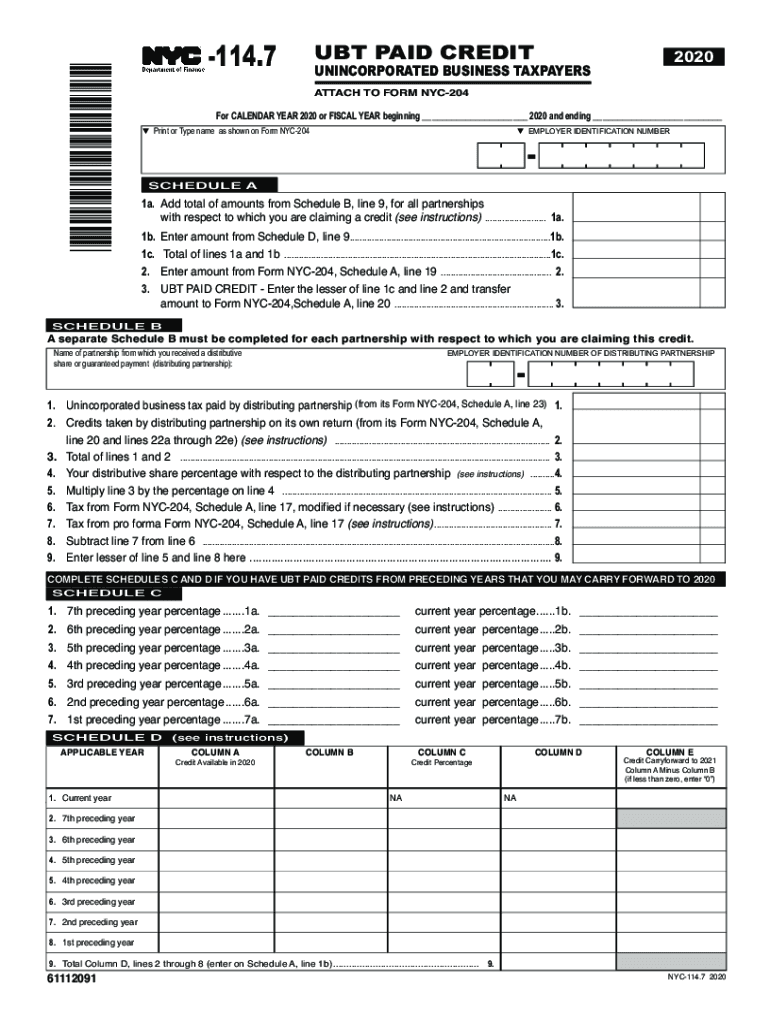
for CALENDAR YEAR or FISCAL YEAR Beginning and Ending 2020


Understanding the Calendar Year or Fiscal Year
The nyc 114 7 form requires taxpayers to specify whether they are using a calendar year or a fiscal year for reporting purposes. A calendar year runs from January first to December thirty-first, while a fiscal year is any twelve-month period that ends on the last day of a month other than December. This distinction is crucial as it affects how income and expenses are reported on the form.
Steps to Complete the Year Specification
To accurately fill out the year specification on the 1147 form, follow these steps:
- Identify the accounting period you have been using for your business or personal finances.
- If using a calendar year, simply indicate the year in the designated field.
- If using a fiscal year, specify the starting and ending months of your fiscal year.
- Ensure that the chosen year aligns with your financial records for consistency.
Legal Implications of Year Selection
Choosing the correct year type has legal implications for tax reporting. The 2019 nyc ubt and other related forms require accurate year designation to comply with tax laws. Incorrectly reporting your year can lead to discrepancies in tax calculations and potential penalties. It’s essential to consult tax guidelines to ensure compliance.
Filing Deadlines and Important Dates
Filing deadlines for the 2020 form nyc ubt are typically set by the IRS and local tax authorities. For calendar year filers, the deadline is usually April fifteenth of the following year. Fiscal year filers must check specific deadlines based on their fiscal year-end. Missing these deadlines can result in penalties and interest on unpaid taxes.
Required Documents for Submission
When completing the nyc 114 7 form, certain documents are necessary for accurate reporting. These may include:
- Financial statements that reflect income and expenses for the specified year.
- Previous tax returns for consistency and reference.
- Any relevant documentation supporting deductions or credits claimed.
Form Submission Methods
The 114 pcp form nyc can be submitted through various methods, including online filing, mail, or in-person submission at designated tax offices. Online submission is often the most efficient method, allowing for quicker processing and confirmation of receipt. Ensure that you follow the specific guidelines for each submission method to avoid delays.
Quick guide on how to complete for calendar year 2020 or fiscal year beginning 2020 and ending
Effortlessly Prepare For CALENDAR YEAR Or FISCAL YEAR Beginning And Ending on Any Device
Digital document management has become increasingly favored by companies and individuals alike. It serves as an ideal environmentally friendly alternative to traditional printed and signed documents, allowing you to locate the appropriate form and securely keep it online. airSlate SignNow equips you with all the resources necessary to create, edit, and electronically sign your documents promptly without delays. Manage For CALENDAR YEAR Or FISCAL YEAR Beginning And Ending on any platform using airSlate SignNow's Android or iOS applications and enhance any document-centric workflow today.
How to Edit and Electronically Sign For CALENDAR YEAR Or FISCAL YEAR Beginning And Ending With Ease
- Obtain For CALENDAR YEAR Or FISCAL YEAR Beginning And Ending and click Get Form to begin.
- Utilize the tools we offer to fill out your document.
- Emphasize pertinent sections of the documents or obscure sensitive information with tools specifically provided by airSlate SignNow for that purpose.
- Create your signature using the Sign tool, which takes mere seconds and holds the same legal authority as a conventional wet ink signature.
- Review all the data and click the Done button to save your changes.
- Select your preferred method for sending your form: via email, text message (SMS), invite link, or download it to your computer.
Eliminate worries about lost or misplaced files, tedious form searches, or mistakes that require new document copies to be printed. airSlate SignNow addresses all your document management needs in just a few clicks from any device you choose. Modify and electronically sign For CALENDAR YEAR Or FISCAL YEAR Beginning And Ending to ensure exceptional communication throughout each phase of the form preparation process with airSlate SignNow.
Create this form in 5 minutes or less
Find and fill out the correct for calendar year 2020 or fiscal year beginning 2020 and ending
Create this form in 5 minutes!
How to create an eSignature for the for calendar year 2020 or fiscal year beginning 2020 and ending
The way to make an eSignature for your PDF file online
The way to make an eSignature for your PDF file in Google Chrome
The way to make an eSignature for signing PDFs in Gmail
How to make an electronic signature from your mobile device
The way to make an electronic signature for a PDF file on iOS
How to make an electronic signature for a PDF file on Android devices
People also ask
-
What is airSlate SignNow and how does it relate to nyc 114 7?
airSlate SignNow is a leading electronic signature solution that enables businesses in NYC 114 7 to send and eSign documents efficiently. By utilizing this platform, companies can streamline their document workflows and ensure compliance with local regulations. It's an ideal choice for businesses looking for a reliable eSignature solution in the NYC 114 7 area.
-
How much does airSlate SignNow cost for businesses in nyc 114 7?
Pricing for airSlate SignNow varies based on the features you need. For businesses in NYC 114 7, we offer flexible plans that cater to different sizes and uses. You can choose from monthly or annual subscriptions, making it a cost-effective solution for managing document processes.
-
What features does airSlate SignNow offer for users in nyc 114 7?
airSlate SignNow includes features such as customizable templates, in-person signing, and advanced security measures. For businesses operating in NYC 114 7, these features are essential for maintaining efficient document management and ensuring secure transactions. Additionally, you can integrate with various applications for enhanced workflow.
-
Is airSlate SignNow easy to use for businesses in nyc 114 7?
Absolutely! airSlate SignNow is designed to be user-friendly, making it accessible for businesses in NYC 114 7, regardless of their technical expertise. The intuitive interface allows users to quickly send, sign, and manage their documents without needing extensive training.
-
Can airSlate SignNow integrate with other tools for companies in nyc 114 7?
Yes, airSlate SignNow offers robust integrations with a variety of tools and platforms, perfect for companies in NYC 114 7. Whether you use CRM systems, cloud storage, or project management tools, you can seamlessly incorporate airSlate SignNow into your existing workflows. This enhances productivity and simplifies document handling.
-
What benefits can businesses in nyc 114 7 expect from using airSlate SignNow?
Businesses in NYC 114 7 can expect numerous benefits from using airSlate SignNow, including faster turnaround times for document approvals and enhanced compliance. Streamlining the signing process not only saves time but also increases efficiency, allowing teams to focus on more critical tasks. It's a smart investment for any business aiming to improve their document processes.
-
Does airSlate SignNow support mobile signing for users in nyc 114 7?
Yes, airSlate SignNow provides mobile compatibility, allowing users in NYC 114 7 to send and sign documents on the go. This flexibility ensures that business operations can continue seamlessly, regardless of location. The mobile app makes it easy to manage documents directly from your smartphone or tablet.
Get more for For CALENDAR YEAR Or FISCAL YEAR Beginning And Ending
- Notice of dishonored check civil keywords bad check bounced check washington form
- Appearance child support 497429743 form
- Mutual wills containing last will and testaments for man and woman living together not married with no children washington form
- Mutual wills package of last wills and testaments for man and woman living together not married with adult children washington form
- Not married children form
- Wa agreement form
- Wa paternity form
- Bill of sale in connection with sale of business by individual or corporate seller washington form
Find out other For CALENDAR YEAR Or FISCAL YEAR Beginning And Ending
- eSign Michigan Courts Lease Agreement Template Online
- eSign Minnesota Courts Cease And Desist Letter Free
- Can I eSign Montana Courts NDA
- eSign Montana Courts LLC Operating Agreement Mobile
- eSign Oklahoma Sports Rental Application Simple
- eSign Oklahoma Sports Rental Application Easy
- eSign Missouri Courts Lease Agreement Template Mobile
- Help Me With eSign Nevada Police Living Will
- eSign New York Courts Business Plan Template Later
- Can I eSign North Carolina Courts Limited Power Of Attorney
- eSign North Dakota Courts Quitclaim Deed Safe
- How To eSign Rhode Island Sports Quitclaim Deed
- Help Me With eSign Oregon Courts LLC Operating Agreement
- eSign North Dakota Police Rental Lease Agreement Now
- eSign Tennessee Courts Living Will Simple
- eSign Utah Courts Last Will And Testament Free
- eSign Ohio Police LLC Operating Agreement Mobile
- eSign Virginia Courts Business Plan Template Secure
- How To eSign West Virginia Courts Confidentiality Agreement
- eSign Wyoming Courts Quitclaim Deed Simple