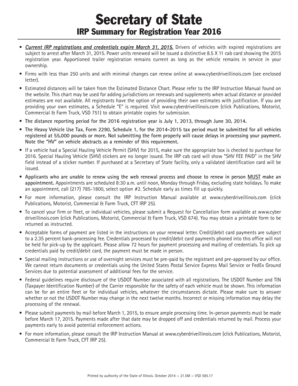
IRP Summary for Registration Year CyberDrive Illinois 2014


Understanding the IRP Summary For Registration Year CyberDrive Illinois
The IRP Summary for Registration Year CyberDrive Illinois is a crucial document for vehicle registration in the state of Illinois. It serves as a summary of the International Registration Plan (IRP), which allows for the registration of commercial vehicles that operate in multiple jurisdictions. This form consolidates information regarding the vehicle's registration, including the fees owed, the jurisdictions in which the vehicle will operate, and the weight classifications applicable to the vehicle. Understanding this document is essential for ensuring compliance with state regulations and for the smooth operation of commercial vehicles across state lines.
Steps to Complete the IRP Summary For Registration Year CyberDrive Illinois
Completing the IRP Summary for Registration Year CyberDrive Illinois involves several key steps to ensure accuracy and compliance. First, gather all necessary information about your vehicle, including its weight, type, and the states in which it will operate. Next, fill out the form with the required details, ensuring that all information is accurate and up-to-date. After completing the form, review it for any errors or omissions. Finally, submit the form through the appropriate channels, whether online or by mail, and keep a copy for your records. Following these steps will help facilitate a smooth registration process.
Legal Use of the IRP Summary For Registration Year CyberDrive Illinois
The IRP Summary for Registration Year CyberDrive Illinois is legally binding when completed correctly. To ensure its legal standing, it must be filled out with accurate information and submitted according to state guidelines. The form must be signed by the appropriate party, typically the vehicle owner or an authorized representative. Compliance with state regulations regarding vehicle registration is critical, as failure to adhere to these rules can result in penalties or fines. Utilizing a reliable digital platform for signing and submitting the form can enhance its legal validity and security.
Required Documents for the IRP Summary For Registration Year CyberDrive Illinois
When preparing to complete the IRP Summary for Registration Year CyberDrive Illinois, several documents are necessary. These typically include proof of vehicle ownership, such as a title or bill of sale, and documentation of the vehicle's weight and specifications. Additionally, you may need to provide proof of insurance and any previous registration details. Having these documents ready will streamline the completion process and ensure that all required information is accurately reported on the form.
Obtaining the IRP Summary For Registration Year CyberDrive Illinois
The IRP Summary for Registration Year CyberDrive Illinois can be obtained through the CyberDrive Illinois website. Users can access the necessary forms and resources online, making it convenient to obtain the document. Additionally, physical copies may be available at designated state offices or through authorized agents. It is important to ensure that you are using the most current version of the form to comply with any updates in regulations or requirements.
Filing Deadlines for the IRP Summary For Registration Year CyberDrive Illinois
Filing deadlines for the IRP Summary for Registration Year CyberDrive Illinois are critical to avoid penalties. Typically, the registration year aligns with the calendar year, and submissions are due by specific dates set forth by the Illinois Secretary of State. It is advisable to check the official CyberDrive Illinois website for the most current deadlines and any potential extensions that may apply. Adhering to these deadlines is essential for maintaining compliance and ensuring uninterrupted vehicle operation.
Quick guide on how to complete irp summary for registration year cyberdrive illinois
Prepare IRP Summary For Registration Year CyberDrive Illinois seamlessly on any device
Digital document management has gained immense popularity among businesses and individuals. It offers an ideal environmentally friendly substitute for traditional printed and signed papers, allowing you to obtain the right form and securely save it online. airSlate SignNow equips you with all the tools necessary to generate, modify, and eSign your documents quickly without delays. Manage IRP Summary For Registration Year CyberDrive Illinois on any device using airSlate SignNow's Android or iOS applications and enhance any document-centric workflow today.
How to alter and eSign IRP Summary For Registration Year CyberDrive Illinois effortlessly
- Find IRP Summary For Registration Year CyberDrive Illinois and click Get Form to begin.
- Utilize the tools we offer to fill out your form.
- Emphasize important sections of your documents or obscure confidential information with tools specifically provided by airSlate SignNow for that purpose.
- Create your eSignature using the Sign tool, a process that takes seconds and carries the same legal validity as a conventional wet ink signature.
- Review the details and click the Done button to preserve your modifications.
- Choose your preferred method to share your form, via email, text message (SMS), or invitation link, or download it to your computer.
Say goodbye to lost or misplaced documents, tedious form navigation, or mistakes that necessitate printing new copies. airSlate SignNow meets your document management requirements in just a few clicks from your preferred device. Alter and eSign IRP Summary For Registration Year CyberDrive Illinois to ensure outstanding communication at every phase of your form preparation journey with airSlate SignNow.
Create this form in 5 minutes or less
Find and fill out the correct irp summary for registration year cyberdrive illinois
Create this form in 5 minutes!
How to create an eSignature for the irp summary for registration year cyberdrive illinois
How to create an electronic signature for a PDF document in the online mode
How to create an electronic signature for a PDF document in Chrome
How to generate an eSignature for putting it on PDFs in Gmail
How to create an eSignature from your mobile device
How to create an eSignature for a PDF document on iOS devices
How to create an eSignature for a PDF file on Android devices
People also ask
-
What is the IRP Summary For Registration Year CyberDrive Illinois?
The IRP Summary For Registration Year CyberDrive Illinois provides a detailed overview of your vehicle registration data under the International Registration Plan. It is essential for businesses operating commercial vehicles across state lines, ensuring compliance and accurate fee calculation.
-
How can airSlate SignNow help me obtain my IRP Summary For Registration Year CyberDrive Illinois?
With airSlate SignNow's user-friendly platform, you can easily access and eSign documents required for obtaining the IRP Summary For Registration Year CyberDrive Illinois. Our solution simplifies the process, making it quick and efficient to manage your vehicle registrations.
-
What features does airSlate SignNow offer for managing IRP documentation?
airSlate SignNow provides robust features such as eSigning, document templates, and real-time collaboration to streamline the management of your IRP Summary For Registration Year CyberDrive Illinois. This ensures that all stakeholders can access and sign documents promptly.
-
Is airSlate SignNow a cost-effective solution for handling IRP Summaries?
Yes, airSlate SignNow is a cost-effective solution designed to meet the needs of businesses managing IRP Summary For Registration Year CyberDrive Illinois. Our competitive pricing plans ensure you get the best value while optimizing document management and eSigning.
-
Can I integrate airSlate SignNow with other software for managing my IRP documents?
Absolutely! airSlate SignNow integrates seamlessly with various software platforms, enhancing your ability to manage the IRP Summary For Registration Year CyberDrive Illinois. This integration capability allows you to streamline workflows and automate document handling.
-
What benefits does airSlate SignNow provide for tracking my IRP Summary?
Using airSlate SignNow, you gain the ability to track your IRP Summary For Registration Year CyberDrive Illinois in real-time. This feature ensures you stay organized, aware of deadlines, and compliant with regulations, ultimately saving you time and reducing stress.
-
How secure is the data I share while using airSlate SignNow for IRP documents?
Security is a top priority at airSlate SignNow. When you use our platform for managing the IRP Summary For Registration Year CyberDrive Illinois, your data is protected with industry-leading encryption, ensuring that your sensitive information is safe and secure.
Get more for IRP Summary For Registration Year CyberDrive Illinois
- Blank basic drug test result form bko danibuyshouses net bko danibuyshouses
- Debit authority letter for post matric fee reimbursement form
- Sample schengen visa application form filled
- Sample sli for shipment form
- Ecs form intec capital limited
- See rule 8 8 form
- Ecs form sbi
- Specimen declaration by applicant parents how to fill form
Find out other IRP Summary For Registration Year CyberDrive Illinois
- Electronic signature Wisconsin Codicil to Will Later
- Electronic signature Idaho Guaranty Agreement Free
- Electronic signature North Carolina Guaranty Agreement Online
- eSignature Connecticut Outsourcing Services Contract Computer
- eSignature New Hampshire Outsourcing Services Contract Computer
- eSignature New York Outsourcing Services Contract Simple
- Electronic signature Hawaii Revocation of Power of Attorney Computer
- How Do I Electronic signature Utah Gift Affidavit
- Electronic signature Kentucky Mechanic's Lien Free
- Electronic signature Maine Mechanic's Lien Fast
- Can I Electronic signature North Carolina Mechanic's Lien
- How To Electronic signature Oklahoma Mechanic's Lien
- Electronic signature Oregon Mechanic's Lien Computer
- Electronic signature Vermont Mechanic's Lien Simple
- How Can I Electronic signature Virginia Mechanic's Lien
- Electronic signature Washington Mechanic's Lien Myself
- Electronic signature Louisiana Demand for Extension of Payment Date Simple
- Can I Electronic signature Louisiana Notice of Rescission
- Electronic signature Oregon Demand for Extension of Payment Date Online
- Can I Electronic signature Ohio Consumer Credit Application