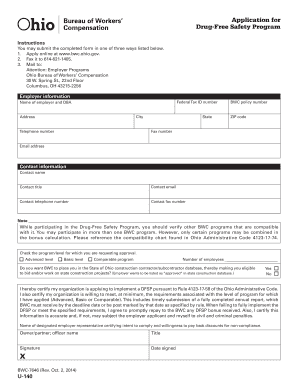
Ohio Application 2014-2026


What is the Ohio BWC Application?
The Ohio BWC application is a formal request for benefits under the Bureau of Workers' Compensation (BWC) program. This application is essential for individuals seeking compensation for work-related injuries or illnesses. The BWC provides medical and wage loss benefits to injured workers, ensuring they receive the necessary support during recovery. Understanding the purpose and structure of the application is crucial for successful submission and processing.
Steps to Complete the Ohio BWC Application
Completing the Ohio BWC application involves several important steps to ensure accuracy and compliance. Begin by gathering all necessary information, including personal details, employment history, and specifics about the injury or illness. Next, fill out the application form carefully, ensuring that all sections are completed. It is advisable to double-check for any errors or omissions before submission. Once completed, the application can be submitted online, by mail, or in person at a local BWC office.
Required Documents for the Ohio BWC Application
When submitting the Ohio BWC application, several documents are typically required to support the claim. These may include:
- Proof of employment, such as pay stubs or an employment letter.
- Medical records related to the injury or illness.
- Details of the incident, including any witness statements.
- Identification documents, such as a driver's license or Social Security card.
Having these documents prepared in advance can streamline the application process and enhance the chances of a successful claim.
Legal Use of the Ohio BWC Application
The Ohio BWC application must be completed and submitted in accordance with state regulations to be considered legally valid. This includes adhering to deadlines for submission and ensuring that all provided information is truthful and accurate. The application is protected under various legal frameworks, which means that any fraudulent claims can lead to severe penalties. Understanding the legal implications of the application is essential for both applicants and employers.
Eligibility Criteria for the Ohio BWC Application
To qualify for benefits under the Ohio BWC application, applicants must meet specific eligibility criteria. Generally, individuals must be employed in a job covered by Ohio's workers' compensation laws. They must also have sustained a work-related injury or illness that requires medical attention or results in lost wages. It is important for applicants to review these criteria carefully to determine their eligibility before proceeding with the application.
Form Submission Methods for the Ohio BWC Application
The Ohio BWC application can be submitted through various methods to accommodate different preferences. Applicants may choose to submit their forms online via the BWC website, which offers a convenient and efficient option. Alternatively, applications can be mailed to the appropriate BWC office or delivered in person. Each submission method has its own guidelines, so it is important to follow the instructions specific to the chosen method to ensure timely processing.
Quick guide on how to complete ohio application
Complete Ohio Application effortlessly on any device
Online document management has gained popularity among businesses and individuals. It serves as an ideal eco-friendly substitute for traditional printed and signed papers, allowing you to obtain the correct form and securely store it online. airSlate SignNow provides you with all the tools necessary to create, modify, and eSign your documents quickly without delays. Manage Ohio Application on any platform with airSlate SignNow's Android or iOS applications and enhance any document-centered operation today.
A seamless method to modify and eSign Ohio Application
- Locate Ohio Application and click Get Form to begin.
- Utilize the tools we offer to complete your document.
- Emphasize pertinent sections of the documents or conceal sensitive information with tools specifically provided by airSlate SignNow for that purpose.
- Create your signature using the Sign tool, which takes mere seconds and holds the same legal validity as a conventional wet ink signature.
- Review all the details and click the Done button to save your modifications.
- Select how you wish to send your form, whether by email, text message (SMS), invitation link, or download it to your computer.
Eliminate concerns about lost or misplaced documents, tedious form searches, or mistakes that necessitate printing new document copies. airSlate SignNow meets your document management needs in just a few clicks from any device of your choice. Edit and eSign Ohio Application and ensure outstanding communication at every point of the form preparation process with airSlate SignNow.
Create this form in 5 minutes or less
Find and fill out the correct ohio application
Create this form in 5 minutes!
How to create an eSignature for the ohio application
How to generate an electronic signature for your PDF in the online mode
How to generate an electronic signature for your PDF in Chrome
The way to generate an electronic signature for putting it on PDFs in Gmail
The way to generate an electronic signature from your smart phone
How to make an electronic signature for a PDF on iOS devices
The way to generate an electronic signature for a PDF file on Android OS
People also ask
-
What is a BWC application and how does it work with airSlate SignNow?
A BWC application, or Business Workers' Compensation application, is an essential document for handling workers' compensation claims. With airSlate SignNow, you can easily eSign your BWC application digitally, streamlining the process and reducing paperwork. This ensures that your claims are processed faster and more efficiently.
-
How much does it cost to use airSlate SignNow for BWC applications?
The pricing for using airSlate SignNow for BWC applications varies based on your subscription plan. We offer competitive pricing tailored to meet the needs of different businesses, ensuring that you get value for your investment. Contact our sales team for a customized quote based on your requirements.
-
What features does airSlate SignNow offer for BWC applications?
airSlate SignNow provides a range of powerful features for BWC applications, including customizable templates, secure eSigning, and automated workflows. These features simplify the preparation, signing, and storage of your documents. Additionally, you can track the status of your documents in real-time, ensuring accountability.
-
Can I integrate airSlate SignNow with other software for managing BWC applications?
Yes, airSlate SignNow supports seamless integrations with various software applications, enhancing the way you manage BWC applications. You can connect it with CRM systems, cloud storage services, and more, allowing for a smoother workflow and better data management. This makes your overall process more efficient and organized.
-
Is airSlate SignNow secure for handling sensitive BWC applications?
Absolutely, airSlate SignNow prioritizes security when handling sensitive BWC applications. We employ robust encryption, secure data storage, and comprehensive compliance measures to protect your information. This ensures that your sensitive documents are safe and only accessible by authorized individuals.
-
How does using airSlate SignNow benefit businesses dealing with BWC applications?
Using airSlate SignNow for BWC applications provides signNow benefits, such as saving time and reducing errors through digital processes. You can conveniently send, sign, and store your documents online from anywhere, promoting efficiency and productivity within your team. This ultimately leads to quicker claim processing and improved employee satisfaction.
-
Can I edit my BWC application after sending it for eSignature with airSlate SignNow?
Once you send your BWC application for eSignature using airSlate SignNow, it typically cannot be edited as it locks the document. However, if the document needs changes, you can create a new version or use the 'void' option to cancel the previous request. This ensures that the final signed document is always accurate and reflects the necessary information.
Get more for Ohio Application
- Health provider screening form dps wellness
- Greenhouse effect online lab answer key form
- Sample multiple direct deposit form csun associated students csunas
- Unicare prior authorization form
- Louisiana form r 7006 instructions
- Visa canada mauritius form
- Early childhood programs romecsdorg form
- Personal training client feedback form
Find out other Ohio Application
- Can I eSign Wisconsin Legal Warranty Deed
- eSign New Hampshire Orthodontists Medical History Online
- eSign Massachusetts Plumbing Job Offer Mobile
- How To eSign Pennsylvania Orthodontists Letter Of Intent
- eSign Rhode Island Orthodontists Last Will And Testament Secure
- eSign Nevada Plumbing Business Letter Template Later
- eSign Nevada Plumbing Lease Agreement Form Myself
- eSign Plumbing PPT New Jersey Later
- eSign New York Plumbing Rental Lease Agreement Simple
- eSign North Dakota Plumbing Emergency Contact Form Mobile
- How To eSign North Dakota Plumbing Emergency Contact Form
- eSign Utah Orthodontists Credit Memo Easy
- How To eSign Oklahoma Plumbing Business Plan Template
- eSign Vermont Orthodontists Rental Application Now
- Help Me With eSign Oregon Plumbing Business Plan Template
- eSign Pennsylvania Plumbing RFP Easy
- Can I eSign Pennsylvania Plumbing RFP
- eSign Pennsylvania Plumbing Work Order Free
- Can I eSign Pennsylvania Plumbing Purchase Order Template
- Help Me With eSign South Carolina Plumbing Promissory Note Template