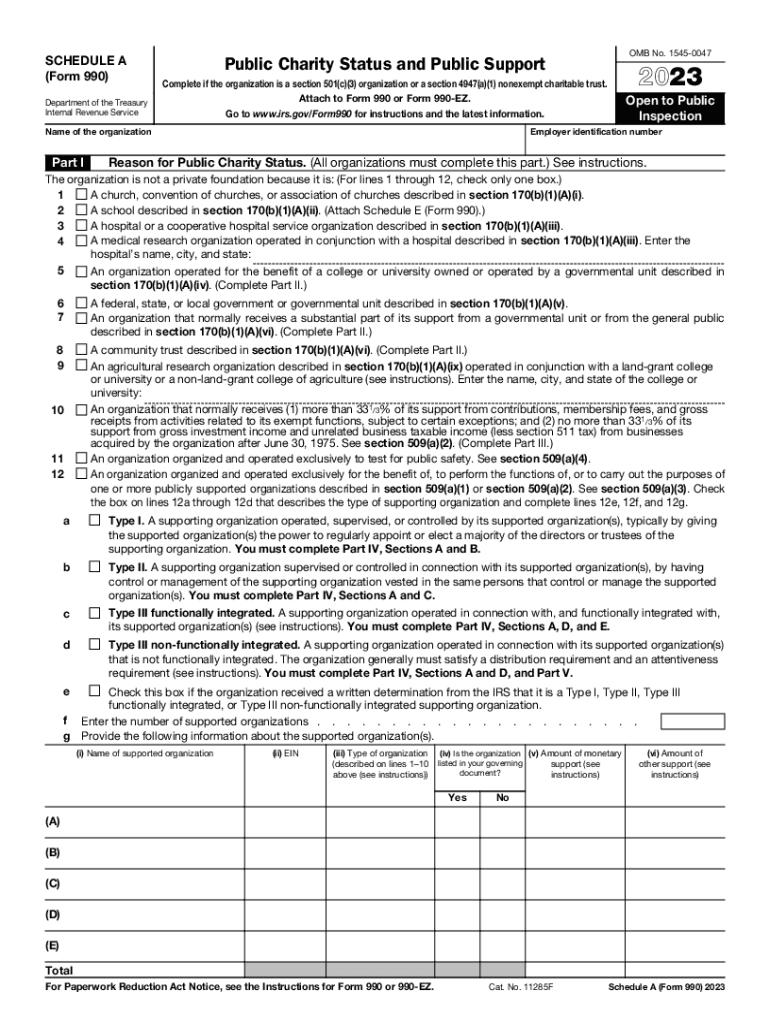
Form 990 Ez Schedule a 2022


Understanding Form 990 EZ Schedule A
The Form 990 EZ Schedule A is a crucial component for organizations that qualify as tax-exempt under section 501(c)(3) of the Internal Revenue Code. This schedule provides detailed information about the organization’s public charity status and helps the IRS determine whether the organization meets the requirements for maintaining its tax-exempt status. The form is designed for smaller organizations with gross receipts under two hundred fifty thousand dollars and total assets under five hundred thousand dollars. Understanding the nuances of this schedule is essential for compliance and transparency.
Steps to Complete Form 990 EZ Schedule A
Completing the Form 990 EZ Schedule A involves several key steps:
- Gather necessary information: Collect data regarding your organization’s activities, financial statements, and governance structure.
- Fill out the form: Accurately complete each section of the schedule, ensuring that all information aligns with your organization’s financial records.
- Review for accuracy: Double-check all entries for correctness to avoid potential penalties or issues with the IRS.
- Submit the form: Follow the appropriate submission guidelines, whether filing online or by mail.
IRS Guidelines for Form 990 EZ Schedule A
The IRS provides specific guidelines on how to properly complete and file the Form 990 EZ Schedule A. Organizations must adhere to the definitions and requirements outlined in the IRS instructions to ensure compliance. Key points include:
- Understanding the eligibility criteria for filing the EZ version versus the full Form 990.
- Providing accurate descriptions of the organization’s programs and activities.
- Maintaining proper documentation to support the information reported on the form.
Filing Deadlines for Form 990 EZ Schedule A
Timely filing of the Form 990 EZ Schedule A is essential to avoid penalties. The general deadline for filing is the fifteenth day of the fifth month after the end of your organization’s fiscal year. For organizations with a calendar year end, this typically falls on May fifteenth. Extensions may be available, but it is important to file the request before the original deadline to ensure compliance.
Required Documents for Form 990 EZ Schedule A
When preparing to file the Form 990 EZ Schedule A, organizations should have the following documents ready:
- Financial statements for the fiscal year.
- Records of contributions and grants received.
- Documentation of program activities and accomplishments.
- Governance documents, including bylaws and board meeting minutes.
Penalties for Non-Compliance with Form 990 EZ Schedule A
Failure to file the Form 990 EZ Schedule A or inaccuracies in the submitted information can result in significant penalties. The IRS may impose fines for late submissions, which can accumulate over time. Additionally, non-compliance may lead to the loss of tax-exempt status, which could have severe financial implications for the organization. Therefore, it is crucial to adhere to all filing requirements and deadlines.
Quick guide on how to complete form 990 ez schedule a
Complete Form 990 Ez Schedule A effortlessly on any gadget
Digital document management has become widely embraced by businesses and individuals. It offers an ideal environmentally friendly alternative to conventional printed and signed forms, allowing you to obtain the necessary document and securely store it online. airSlate SignNow equips you with all the tools required to create, modify, and electronically sign your documents quickly and without interruptions. Manage Form 990 Ez Schedule A on any gadget using airSlate SignNow's Android or iOS applications and simplify any document-related task today.
How to modify and electronically sign Form 990 Ez Schedule A with ease
- Locate Form 990 Ez Schedule A and click Get Form to initiate.
- Utilize the tools we provide to complete your document.
- Highlight pertinent sections of the files or redact sensitive information with tools that airSlate SignNow specifically offers for this purpose.
- Create your signature using the Sign tool, which takes mere seconds and holds the same legal validity as a traditional handwritten signature.
- Review all the details and click on the Done button to save your modifications.
- Choose how you would like to send your document, via email, text message (SMS), or shareable link, or download it to your computer.
Eliminate concerns about lost or misplaced documents, tedious form searching, or mistakes that necessitate printing new document copies. airSlate SignNow fulfills all your document management needs in just a few clicks from a device of your choice. Modify and electronically sign Form 990 Ez Schedule A to ensure exceptional communication at every stage of your document preparation process with airSlate SignNow.
Create this form in 5 minutes or less
Find and fill out the correct form 990 ez schedule a
Create this form in 5 minutes!
How to create an eSignature for the form 990 ez schedule a
How to create an electronic signature for a PDF online
How to create an electronic signature for a PDF in Google Chrome
How to create an e-signature for signing PDFs in Gmail
How to create an e-signature right from your smartphone
How to create an e-signature for a PDF on iOS
How to create an e-signature for a PDF on Android
People also ask
-
What is Form 990 Schedule A for 2021?
Form 990 Schedule A for 2021 is a supplementary document that tax-exempt organizations must file with their annual Form 990. It provides detailed information about an organization's public charity status and activities. Understanding this form is crucial for compliance and ensuring that your organization maintains its tax-exempt status.
-
How can airSlate SignNow help with Form 990 Schedule A 2021?
airSlate SignNow offers a streamlined process for signing and sending Form 990 Schedule A for 2021. With features like document tracking and e-signature capabilities, organizations can efficiently manage their filings. This not only saves time but also ensures accuracy and compliance with IRS regulations.
-
What is the cost of using airSlate SignNow for Form 990 Schedule A 2021?
airSlate SignNow provides various pricing plans that are budget-friendly for organizations needing to file Form 990 Schedule A for 2021. Plans are designed to cater to businesses of all sizes, and you'll find that the cost is signNowly lower compared to traditional methods of document signing and management.
-
What features does airSlate SignNow offer for managing Form 990 Schedule A 2021?
airSlate SignNow includes features such as customizable templates, automated workflows, and secure cloud storage to manage Form 990 Schedule A for 2021 efficiently. These features help streamline the document preparation process and ensure that your organization meets all filing deadlines with ease.
-
Is airSlate SignNow safe for handling Form 990 Schedule A for 2021?
Yes, airSlate SignNow prioritizes security and compliance, making it a safe choice for handling Form 990 Schedule A for 2021. With robust encryption, secure data storage, and compliance with privacy regulations, organizations can trust that their sensitive information is well-protected.
-
Can I integrate airSlate SignNow with other software for Form 990 Schedule A 2021?
Absolutely! airSlate SignNow provides integration with various applications, allowing you to easily connect your tools when preparing Form 990 Schedule A for 2021. This seamless integration enhances productivity and ensures all your organizational data remains consistent and up-to-date.
-
What are the benefits of using e-signatures for Form 990 Schedule A 2021?
Using e-signatures for Form 990 Schedule A for 2021 offers numerous benefits, including faster turnaround times and reduced paperwork. Additionally, e-signatures help maintain a trail of document history, thus improving accountability and ensuring that all necessary approvals are documented efficiently.
Get more for Form 990 Ez Schedule A
- Fillable online rhca ampamp hra claim form chrysler retirees fax
- Va form 10 2850c application for associated health occupations
- Certified nurse assistant cna home health aide hha in service training continuing education units ceus form
- Safer application 516734809 form
- Windows securitypersonally identifiable informationremote desktop services
- Examination application form 1101oh
- Humanitarian device exemption hde program form
- Epa ohio gov static portalsexemptionextension application instructions form
Find out other Form 990 Ez Schedule A
- Sign Vermont Construction Rental Lease Agreement Safe
- Sign Utah Construction Cease And Desist Letter Computer
- Help Me With Sign Utah Construction Cease And Desist Letter
- Sign Wisconsin Construction Purchase Order Template Simple
- Sign Arkansas Doctors LLC Operating Agreement Free
- Sign California Doctors Lease Termination Letter Online
- Sign Iowa Doctors LLC Operating Agreement Online
- Sign Illinois Doctors Affidavit Of Heirship Secure
- Sign Maryland Doctors Quitclaim Deed Later
- How Can I Sign Maryland Doctors Quitclaim Deed
- Can I Sign Missouri Doctors Last Will And Testament
- Sign New Mexico Doctors Living Will Free
- Sign New York Doctors Executive Summary Template Mobile
- Sign New York Doctors Residential Lease Agreement Safe
- Sign New York Doctors Executive Summary Template Fast
- How Can I Sign New York Doctors Residential Lease Agreement
- Sign New York Doctors Purchase Order Template Online
- Can I Sign Oklahoma Doctors LLC Operating Agreement
- Sign South Dakota Doctors LLC Operating Agreement Safe
- Sign Texas Doctors Moving Checklist Now