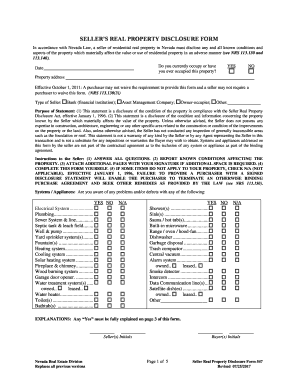
Nv Disclosure 2017-2026


What is the NV Disclosure?
The NV Disclosure refers to the Nevada Disclosure of Fees Earned, a crucial document for real estate transactions in the state of Nevada. This form is designed to provide transparency regarding any fees or commissions that a real estate agent may earn during a transaction. It aims to protect both buyers and sellers by ensuring they are fully informed about the financial aspects of the deal. The form is typically required to be presented to clients before any agreements are finalized, promoting ethical practices within the real estate industry.
How to Use the NV Disclosure
Using the NV Disclosure involves several steps to ensure compliance with state regulations. First, real estate agents must fill out the form accurately, detailing all fees associated with the transaction. Once completed, it should be presented to the client for review. Clients should take the time to read the document carefully, asking any questions they may have about the fees listed. After discussing and clarifying any concerns, both parties should sign the document to acknowledge their understanding and agreement.
Steps to Complete the NV Disclosure
Completing the NV Disclosure requires attention to detail. Here are the essential steps:
- Gather all relevant information regarding the transaction, including any commissions and fees.
- Fill out the form clearly, ensuring all sections are completed accurately.
- Review the completed form for any errors or omissions.
- Present the form to the client, allowing them to ask questions.
- Obtain signatures from both the agent and the client to finalize the document.
Key Elements of the NV Disclosure
The NV Disclosure includes several key elements that are vital for clarity and compliance. These elements typically encompass:
- The names of the parties involved in the transaction.
- A detailed breakdown of all fees and commissions.
- Signatures of both the agent and the client, indicating agreement.
- The date of completion, which is essential for record-keeping.
Legal Use of the NV Disclosure
The legal use of the NV Disclosure is governed by Nevada state law, which mandates its presentation in real estate transactions. This form serves as a legal document that can be referenced in case of disputes regarding fees. It is crucial that the form is filled out correctly and signed by all parties to ensure its enforceability. Failure to comply with the legal requirements surrounding the NV Disclosure may result in penalties for the agent and could impact the transaction.
Form Submission Methods
The NV Disclosure can be submitted through various methods, depending on the preferences of the parties involved. Common submission methods include:
- Online submission via a secure eSignature platform, which allows for quick and efficient processing.
- Mailing a physical copy of the completed form to the relevant parties.
- In-person delivery, which can facilitate immediate discussion and clarification of any questions.
Quick guide on how to complete nv disclosure
Complete Nv Disclosure effortlessly on any gadget
Digital document management has become increasingly favored by businesses and individuals alike. It offers an excellent environmentally friendly alternative to traditional printed and signed documents, enabling you to access the necessary forms and securely store them online. airSlate SignNow equips you with all the tools needed to create, edit, and electronically sign your documents promptly without delays. Manage Nv Disclosure on any device through airSlate SignNow's Android or iOS applications and enhance any document-centric workflow today.
The simplest way to modify and electronically sign Nv Disclosure with ease
- Locate Nv Disclosure and click Get Form to begin.
- Utilize the tools provided to fill out your form.
- Emphasize important sections of the documents or obscure sensitive information with tools specifically offered by airSlate SignNow for that purpose.
- Create your electronic signature using the Sign feature, which takes seconds and carries the same legal validity as a traditional handwritten signature.
- Review the information and click the Done button to save your changes.
- Choose how you wish to share your form, through email, SMS, or invitation link, or download it to your computer.
Eliminate the hassle of lost or misplaced documents, tedious form searches, or mistakes that necessitate printing new copies. airSlate SignNow meets your document management needs in just a few clicks from any device you prefer. Edit and electronically sign Nv Disclosure to ensure exceptional communication at every stage of your form preparation process with airSlate SignNow.
Create this form in 5 minutes or less
Find and fill out the correct nv disclosure
Create this form in 5 minutes!
How to create an eSignature for the nv disclosure
How to make an eSignature for your PDF document online
How to make an eSignature for your PDF document in Google Chrome
The way to make an electronic signature for signing PDFs in Gmail
The best way to create an electronic signature straight from your smart phone
The best way to make an electronic signature for a PDF document on iOS
The best way to create an electronic signature for a PDF document on Android OS
People also ask
-
What is the Nevada form real, and how can airSlate SignNow help?
The Nevada form real is a specific document used for various legal and business purposes in Nevada. With airSlate SignNow, you can easily create, send, and eSign the Nevada form real online, streamlining your document management process.
-
What pricing plans does airSlate SignNow offer for the Nevada form real?
airSlate SignNow provides flexible pricing plans tailored to suit different business needs, including options for basic and premium features. You can access the necessary tools for managing the Nevada form real without compromising on quality, ensuring a cost-effective solution.
-
Are there any specific features for the Nevada form real in airSlate SignNow?
Yes, airSlate SignNow offers features such as customizable templates, collaboration tools, and secure electronic signatures specifically for the Nevada form real. These features enhance the efficiency and security of your document handling process.
-
How can airSlate SignNow improve the workflow involving the Nevada form real?
Using airSlate SignNow for the Nevada form real can signNowly improve your workflow by automating document routing and signature requests. This reduces the time spent on manual processes, allowing you to focus on other critical aspects of your business.
-
What integrations does airSlate SignNow support for handling the Nevada form real?
airSlate SignNow seamlessly integrates with various third-party applications such as Google Drive, Salesforce, and Zapier. This enables you to enhance your document management capabilities when working with the Nevada form real, ensuring a smooth operational flow across platforms.
-
Is airSlate SignNow compliant with legal standards for the Nevada form real?
Yes, airSlate SignNow complies with legal standards required for eSigning documents, including the Nevada form real. This ensures that your electronically signed documents are legally binding and recognized in Nevada and other jurisdictions.
-
Can I track the status of my Nevada form real documents in airSlate SignNow?
Absolutely! airSlate SignNow offers tracking features that allow you to monitor the status of your Nevada form real documents. You'll receive notifications when recipients view or sign the document, providing you with complete visibility throughout the signing process.
Get more for Nv Disclosure
- Book review super teacher worksheets form
- Offer of proof template form
- Microsoft wordquota form
- Termination declaration form 202689009
- Contractors fb form
- Motor vehicle repair facility license application princegeorgescountymd form
- The kent state university press upress kent form
- Team sponsorship agreement template form
Find out other Nv Disclosure
- eSignature Nebraska Finance & Tax Accounting Business Letter Template Online
- Help Me With eSignature Indiana Healthcare / Medical Notice To Quit
- eSignature New Jersey Healthcare / Medical Credit Memo Myself
- eSignature North Dakota Healthcare / Medical Medical History Simple
- Help Me With eSignature Arkansas High Tech Arbitration Agreement
- eSignature Ohio Healthcare / Medical Operating Agreement Simple
- eSignature Oregon Healthcare / Medical Limited Power Of Attorney Computer
- eSignature Pennsylvania Healthcare / Medical Warranty Deed Computer
- eSignature Texas Healthcare / Medical Bill Of Lading Simple
- eSignature Virginia Healthcare / Medical Living Will Computer
- eSignature West Virginia Healthcare / Medical Claim Free
- How To eSignature Kansas High Tech Business Plan Template
- eSignature Kansas High Tech Lease Agreement Template Online
- eSignature Alabama Insurance Forbearance Agreement Safe
- How Can I eSignature Arkansas Insurance LLC Operating Agreement
- Help Me With eSignature Michigan High Tech Emergency Contact Form
- eSignature Louisiana Insurance Rental Application Later
- eSignature Maryland Insurance Contract Safe
- eSignature Massachusetts Insurance Lease Termination Letter Free
- eSignature Nebraska High Tech Rental Application Now