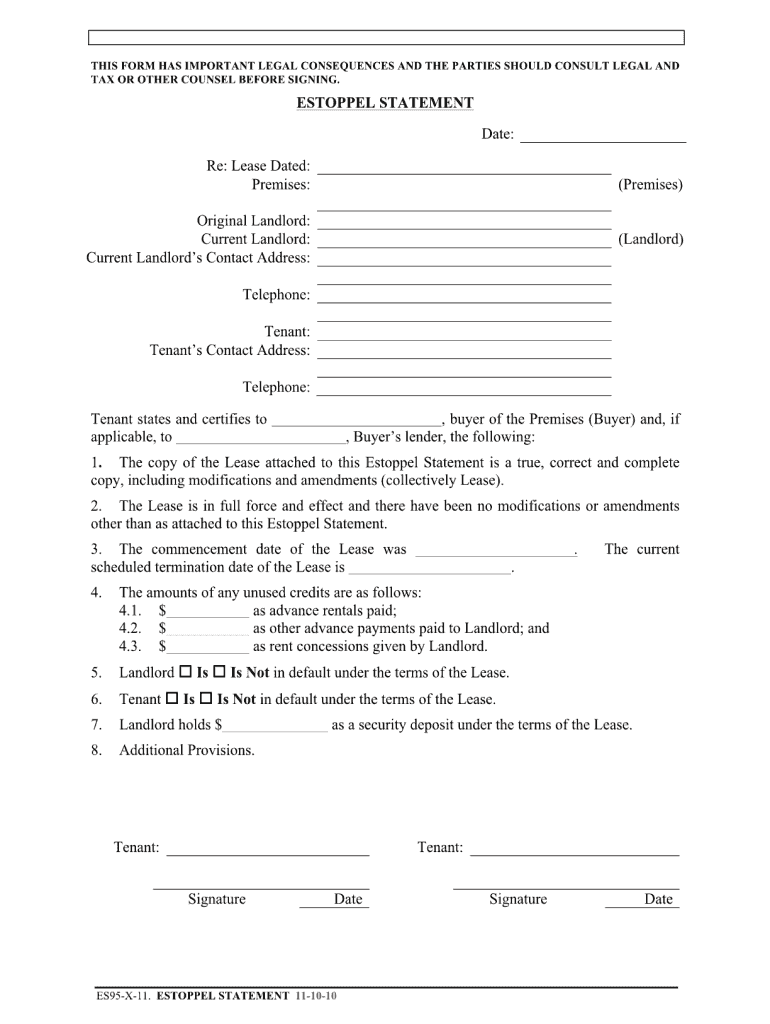
Estoppel Statement Colorado Form


What is the Estoppel Statement Colorado
A tenant estoppel statement is a legal document that confirms the terms of a lease agreement and the status of the lease between the tenant and landlord. In Colorado, this statement serves to protect the interests of all parties involved, especially when properties are being sold or refinanced. The estoppel statement typically includes details such as the lease start and end dates, rental amounts, and any outstanding obligations. This document is crucial for ensuring transparency and preventing disputes regarding the lease terms.
Key elements of the Estoppel Statement Colorado
The Colorado estoppel statement must contain specific elements to be effective. These include:
- Tenant Information: Name and contact details of the tenant.
- Lease Details: Start and end dates, rental amounts, and any amendments to the lease.
- Security Deposits: Amount of any security deposit held by the landlord.
- Current Status: Confirmation of whether the lease is in good standing, including any defaults.
- Signature: The statement must be signed by the tenant to validate its contents.
Steps to complete the Estoppel Statement Colorado
Completing a tenant estoppel statement in Colorado involves several key steps:
- Gather Information: Collect all relevant lease documents and details regarding the rental agreement.
- Fill Out the Form: Enter the necessary information, ensuring accuracy in all sections.
- Review the Document: Double-check for any errors or omissions before finalizing.
- Sign the Statement: The tenant must sign the document to confirm its accuracy.
- Submit the Statement: Provide the completed estoppel statement to the requesting party, such as a lender or potential buyer.
Legal use of the Estoppel Statement Colorado
The legal use of a tenant estoppel statement in Colorado is significant, particularly in real estate transactions. This document serves as a binding affirmation of the lease terms and protects the rights of both tenants and landlords. It can be used in court to resolve disputes and is often required by lenders during property transactions to verify the lease's validity. Properly executed, the estoppel statement helps prevent misunderstandings and ensures that all parties are aware of their rights and responsibilities.
How to obtain the Estoppel Statement Colorado
Obtaining a tenant estoppel statement in Colorado can be done through various means. Typically, landlords or property management companies will provide the necessary form. Tenants can also request a copy directly from their landlord. Additionally, templates for estoppel statements are available online, which can be customized to fit specific lease agreements. It is essential to ensure that any template used complies with Colorado state laws and includes all required elements.
Examples of using the Estoppel Statement Colorado
Tenant estoppel statements are often used in various scenarios, including:
- Property Sales: Buyers may request an estoppel statement to confirm the terms of existing leases.
- Refinancing: Lenders often require this statement to assess the financial stability of the property.
- Dispute Resolution: In case of disagreements, the estoppel statement can serve as evidence in legal proceedings.
Quick guide on how to complete estoppel statement colorado
Complete Estoppel Statement Colorado effortlessly on any device
Digital document management has gained traction among businesses and individuals alike. It serves as a perfect environmentally friendly alternative to traditional printed and signed documents, allowing you to access the correct format and securely store it online. airSlate SignNow equips you with all the features necessary to create, modify, and eSign your documents quickly and without delays. Manage Estoppel Statement Colorado on any device using airSlate SignNow’s Android or iOS applications and simplify any document-centric process today.
How to alter and eSign Estoppel Statement Colorado with ease
- Locate Estoppel Statement Colorado and click on Get Form to initiate the process.
- Make use of the tools available to complete your document.
- Mark important sections of your documents or obscure sensitive information with tools that airSlate SignNow specifically provides for this purpose.
- Generate your signature with the Sign feature, which takes only seconds and holds the same legal validity as a conventional wet ink signature.
- Verify the details and click on the Done button to save your changes.
- Choose how you wish to send your form: via email, SMS, invitation link, or download it to your computer.
Say goodbye to lost or misplaced files, tedious form searching, or errors that necessitate printing new copies of documents. airSlate SignNow caters to your document management needs in just a few clicks from any device you prefer. Modify and eSign Estoppel Statement Colorado and ensure outstanding communication at every phase of the form preparation process with airSlate SignNow.
Create this form in 5 minutes or less
Create this form in 5 minutes!
How to create an eSignature for the estoppel statement colorado
The best way to generate an electronic signature for a PDF in the online mode
The best way to generate an electronic signature for a PDF in Chrome
The way to create an eSignature for putting it on PDFs in Gmail
The best way to make an eSignature straight from your smart phone
The way to make an eSignature for a PDF on iOS devices
The best way to make an eSignature for a PDF document on Android OS
People also ask
-
What is an example of an estoppel certificate?
The undersigned, _____________ ("Tenant"), hereby certifies to _________________, as follows: 1. Attached hereto is a true, correct and complete copy of that certain lease dated, _____, between ("Landlord") and Tenant (the "Lease"), regarding the premises located at (the "Premises").
-
Who writes an estoppel letter?
Estoppel forms are typically prepared by the seller or landlord attorney and included in the lease (or in the purchase and sale document). In some cases, the contents are the subject of some negotiation.
-
What is the purpose of an estoppel statement?
“The purpose of an estoppel statement is twofold: (1) to give a prospective purchaser or lender information about the lease and the leased premises and (2) to give assurance to the purchaser or lender that the les- see at a later date will not make claims that are inconsistent with the statements contained in the ...
-
What is the reason for estoppel?
“The purpose of an estoppel statement is twofold: (1) to give a prospective purchaser or lender information about the lease and the leased premises and (2) to give assurance to the purchaser or lender that the les- see at a later date will not make claims that are inconsistent with the statements contained in the ...
-
What is a HOA estoppel letter?
An estoppel letter should include the current homeowner's name, property address, and financial obligations (such as monthly dues and upcoming special assessments). It will also signNow if, and how much, the current homeowner owes to the association in liens, unresolved fees, or other charges, as of a specified date.
-
What is the purpose of the tenant estoppel certificate?
An estoppel certificate establishes the current status of the lease terms for a third party. Generally, the certificate requests that the Tenant verify that the rent is current or whether the Tenant has any potential claims against the Landlord.
-
Who benefits from an estoppel certificate?
For lenders and investors, the certificate proves cash flow. For buyers, it provides the status of some or all active leases and any claims against the landlord. Once signed, a tenant cannot change the terms in the estoppel, which solidifies that information for interested parties.
-
What is estoppel in simple terms?
Primary tabs. Estoppel is an equitable doctrine, a bar that prevents one from asserting a claim or right that contradicts what one has said or done before, or what has been legally established as true. Estoppel may be used as a bar to the re-litigation of issues or as an affirmative defense.
Get more for Estoppel Statement Colorado
Find out other Estoppel Statement Colorado
- Sign Connecticut Real Estate Business Plan Template Simple
- How To Sign Wisconsin Plumbing Cease And Desist Letter
- Sign Colorado Real Estate LLC Operating Agreement Simple
- How Do I Sign Connecticut Real Estate Operating Agreement
- Sign Delaware Real Estate Quitclaim Deed Secure
- Sign Georgia Real Estate Business Plan Template Computer
- Sign Georgia Real Estate Last Will And Testament Computer
- How To Sign Georgia Real Estate LLC Operating Agreement
- Sign Georgia Real Estate Residential Lease Agreement Simple
- Sign Colorado Sports Lease Agreement Form Simple
- How To Sign Iowa Real Estate LLC Operating Agreement
- Sign Iowa Real Estate Quitclaim Deed Free
- How To Sign Iowa Real Estate Quitclaim Deed
- Sign Mississippi Orthodontists LLC Operating Agreement Safe
- Sign Delaware Sports Letter Of Intent Online
- How Can I Sign Kansas Real Estate Job Offer
- Sign Florida Sports Arbitration Agreement Secure
- How Can I Sign Kansas Real Estate Residential Lease Agreement
- Sign Hawaii Sports LLC Operating Agreement Free
- Sign Georgia Sports Lease Termination Letter Safe