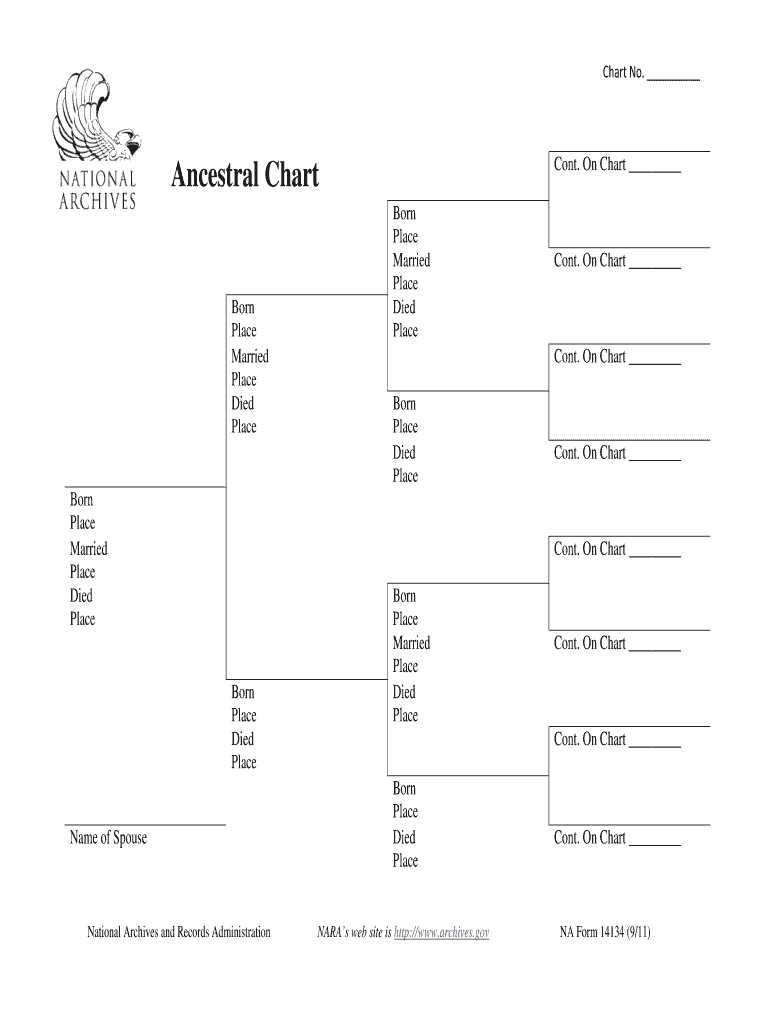
Archives Form


What is the Archives
The Archives form serves as a crucial document for maintaining historical records within various sectors, including government, legal, and business environments. It typically encompasses a collection of documents that are preserved for their long-term value, ensuring that important information remains accessible over time. The Archives can include a variety of records, such as contracts, agreements, and compliance documents, which are essential for reference and legal purposes. Understanding the purpose and structure of the Archives form is vital for effective document management.
How to use the Archives
Using the Archives form effectively involves several key steps. First, identify the specific records that need to be archived, ensuring they meet the criteria for long-term retention. Next, complete the form accurately, providing all necessary details such as dates, document types, and relevant identifiers. Once the form is filled out, it should be submitted through the appropriate channels, whether electronically or via traditional mail. Maintaining a copy of the submitted Archives form is advisable for your records, as it can serve as proof of submission and help track the status of your archived documents.
Legal use of the Archives
The legal use of the Archives form is governed by various regulations and standards that ensure the proper handling and retention of documents. Compliance with laws such as the Freedom of Information Act (FOIA) and state-specific archival regulations is essential. These laws dictate how long certain records must be kept and the conditions under which they can be accessed or disposed of. Utilizing a reliable eSignature solution, like signNow, can enhance the legal standing of your Archives form by providing a secure and compliant method for signing and submitting documents.
Steps to complete the Archives
Completing the Archives form involves a systematic approach to ensure accuracy and compliance. Follow these steps:
- Gather all necessary documents and information related to the records you wish to archive.
- Fill out the Archives form, ensuring that all fields are completed accurately.
- Review the form for any errors or omissions before submission.
- Submit the form through the designated method, whether online or by mail.
- Retain a copy of the submitted form for your records.
Key elements of the Archives
Several key elements are crucial for the effective use of the Archives form. These include:
- Document Identification: Clearly label each document to ensure easy retrieval.
- Retention Schedule: Follow guidelines on how long records should be kept.
- Access Control: Establish who can access the archived documents and under what circumstances.
- Compliance Standards: Adhere to legal requirements for document retention and accessibility.
Examples of using the Archives
Examples of utilizing the Archives form can be found across various sectors. In a legal context, law firms may archive case files for future reference. Businesses often use the Archives to retain contracts and financial documents for compliance audits. Government agencies may archive public records to ensure transparency and accountability. Each of these examples highlights the importance of maintaining organized and accessible records for legal and operational purposes.
Quick guide on how to complete archives
Effortlessly Prepare Archives on Any Device
The management of documents online has become increasingly favored by businesses and individuals alike. It serves as an excellent eco-friendly substitute for conventional printed and signed documents, allowing you to find the appropriate form and securely store it online. airSlate SignNow provides all the tools necessary to create, edit, and eSign your documents rapidly without any holdups. Manage Archives on any device using airSlate SignNow’s Android or iOS applications and enhance any document-driven workflow today.
Easily Edit and eSign Archives Without Stress
- Find Archives and click on Get Form to begin.
- Utilize the tools we offer to complete your form.
- Emphasize important sections of your documents or redact confidential information with tools specifically provided by airSlate SignNow for this purpose.
- Generate your eSignature using the Sign tool, which only takes seconds and has the same legal validity as a conventional wet ink signature.
- Verify all the details and click the Done button to save your modifications.
- Select your preferred method to send your form, whether by email, SMS, invitation link, or download it to your computer.
Eliminate concerns about lost or misplaced documents, tedious form searching, or errors that necessitate printing new copies. airSlate SignNow takes care of all your document management needs with just a few clicks from any device you choose. Revise and eSign Archives to ensure exceptional communication throughout your form preparation journey with airSlate SignNow.
Create this form in 5 minutes or less
Create this form in 5 minutes!
How to create an eSignature for the archives
The best way to generate an eSignature for your PDF online
The best way to generate an eSignature for your PDF in Google Chrome
How to generate an electronic signature for signing PDFs in Gmail
How to create an eSignature straight from your smartphone
How to create an electronic signature for a PDF on iOS
How to create an eSignature for a PDF document on Android
People also ask
-
What are the key features of airSlate SignNow for managing Archives?
airSlate SignNow offers robust features for managing Archives, including secure document storage and easy retrieval. You can organize your signed documents into folders, ensuring quick access for future reference. Additionally, the platform supports document tagging, which enhances searchability and improves workflow efficiency.
-
How does airSlate SignNow assist with compliance for Archives?
airSlate SignNow ensures compliance with industry regulations for your Archives by utilizing bank-level encryption and secure data storage solutions. The platform allows you to track and manage document histories, making it easier to meet legal requirements. This commitment to security helps protect sensitive information throughout your Archive.
-
What pricing plans are available for airSlate SignNow's Archives feature?
airSlate SignNow offers flexible pricing plans that cater to various needs, each including access to the Archives feature. You can choose a plan based on the volume of documents and the number of users required. Try the free trial to see how effectively you can manage your Archives before committing to a plan.
-
Does airSlate SignNow integrate with other tools for effective Archives management?
Yes, airSlate SignNow integrates seamlessly with multiple third-party applications, enhancing your Archives management. You can connect it with services like Google Drive and Dropbox for easy document import and export. This integration ensures that your Archives remain updated and easily accessible across different platforms.
-
What are the benefits of using airSlate SignNow for document Archives?
The benefits of using airSlate SignNow for document Archives include improved document security, streamlined workflows, and time savings. With automatic eSignature collection and centralized storage, your team can focus on more important tasks. Efficient management of Archives leads to better organization and reduced administrative burden.
-
How can I get started with airSlate SignNow for my Archives?
Getting started with airSlate SignNow for your Archives is simple and straightforward. Sign up for an account and explore the user-friendly interface for uploading and organizing your documents. You can take advantage of tutorials and customer support to maximize the effectiveness of your Archives right from the start.
-
Is it easy to search for documents within my Archives using airSlate SignNow?
Absolutely! airSlate SignNow provides powerful search capabilities, allowing you to quickly find documents within your Archives. You can search by keywords, tags, or dates, making it easy to retrieve the information you need without wasting time. This feature promotes efficiency and keeps your workflow on track.
Get more for Archives
Find out other Archives
- Electronic signature Louisiana Business Operations Last Will And Testament Myself
- Electronic signature South Dakota Car Dealer Quitclaim Deed Myself
- Help Me With Electronic signature South Dakota Car Dealer Quitclaim Deed
- Electronic signature South Dakota Car Dealer Affidavit Of Heirship Free
- Electronic signature Texas Car Dealer Purchase Order Template Online
- Electronic signature Texas Car Dealer Purchase Order Template Fast
- Electronic signature Maryland Business Operations NDA Myself
- Electronic signature Washington Car Dealer Letter Of Intent Computer
- Electronic signature Virginia Car Dealer IOU Fast
- How To Electronic signature Virginia Car Dealer Medical History
- Electronic signature Virginia Car Dealer Separation Agreement Simple
- Electronic signature Wisconsin Car Dealer Contract Simple
- Electronic signature Wyoming Car Dealer Lease Agreement Template Computer
- How Do I Electronic signature Mississippi Business Operations Rental Application
- Electronic signature Missouri Business Operations Business Plan Template Easy
- Electronic signature Missouri Business Operations Stock Certificate Now
- Electronic signature Alabama Charity Promissory Note Template Computer
- Electronic signature Colorado Charity Promissory Note Template Simple
- Electronic signature Alabama Construction Quitclaim Deed Free
- Electronic signature Alaska Construction Lease Agreement Template Simple