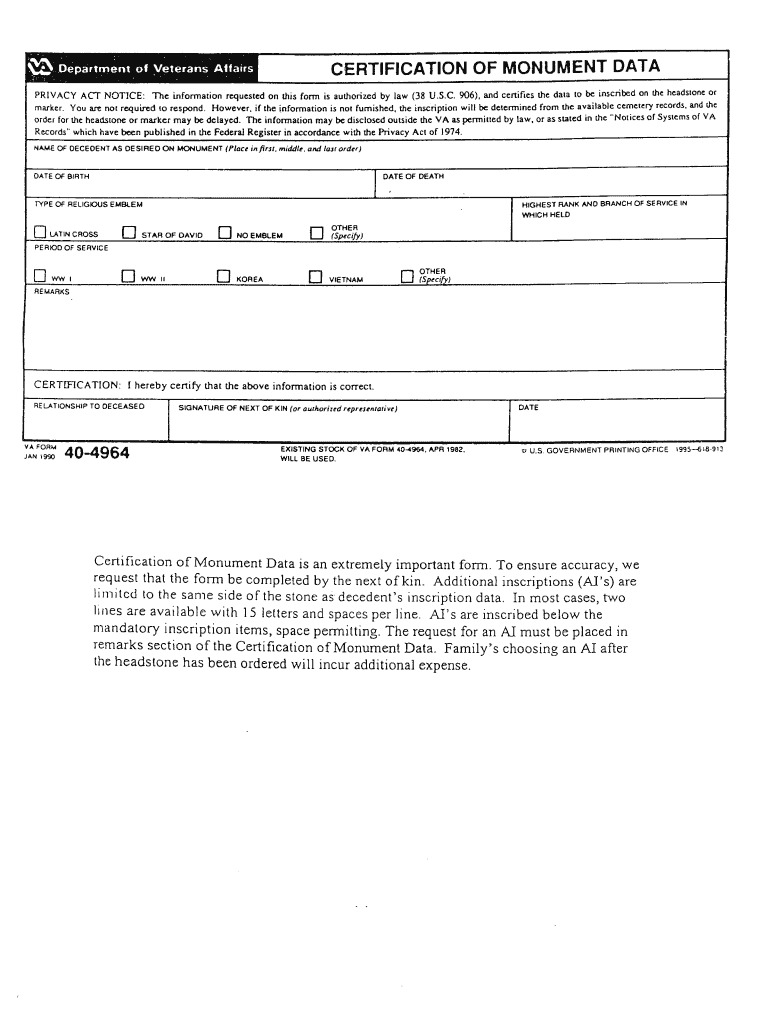
Va Form 40 4964


What is the VA Form 40-4964?
The VA Form 40-4964, also known as the certification of monument data form, is a document used to certify specific information related to the placement of monuments in veterans' cemeteries. This form is essential for ensuring that the data regarding the monuments is accurately recorded and maintained by the Department of Veterans Affairs. The form typically includes details such as the type of monument, its location, and any relevant inscriptions. Proper completion of this form is crucial for maintaining the integrity of veteran memorials and ensuring compliance with federal regulations.
How to Use the VA Form 40-4964
Using the VA Form 40-4964 involves several steps to ensure that all necessary information is accurately captured. First, gather all relevant details about the monument, including its specifications and intended location. Next, fill out the form completely, ensuring that all fields are addressed. This includes providing accurate descriptions and any required signatures. Once completed, the form can be submitted to the appropriate VA office for processing. Utilizing digital tools can streamline this process, making it easier to fill out and submit the form securely.
Steps to Complete the VA Form 40-4964
Completing the VA Form 40-4964 requires careful attention to detail. Follow these steps for successful submission:
- Gather necessary information about the monument, including dimensions and inscriptions.
- Access the VA Form 40-4964, which can be obtained online or through VA offices.
- Fill in all required fields, ensuring clarity and accuracy in descriptions.
- Review the form for any errors or omissions before finalizing it.
- Submit the completed form via the recommended method, which may include online submission, mail, or in-person delivery.
Legal Use of the VA Form 40-4964
The legal use of the VA Form 40-4964 is governed by federal regulations that outline the requirements for monument placement in veterans' cemeteries. This form serves as a legal document that certifies the information provided is accurate and complete. It is important to comply with all legal stipulations when filling out this form, as inaccuracies can lead to complications in the approval process or issues with monument placement. Adhering to the guidelines ensures that the monuments are recognized and maintained appropriately.
Key Elements of the VA Form 40-4964
Several key elements must be included in the VA Form 40-4964 for it to be considered complete. These elements typically include:
- Identification of the veteran for whom the monument is being placed.
- Detailed description of the monument, including material and design.
- Exact location where the monument will be installed within the cemetery.
- Signatures of individuals responsible for the submission and verification of the information.
Form Submission Methods
The VA Form 40-4964 can be submitted through various methods to accommodate different preferences and needs. Common submission methods include:
- Online submission through the VA's official website, which allows for quick processing.
- Mailing the completed form to the designated VA office, ensuring it is sent via a traceable method.
- In-person delivery at local VA offices, providing an opportunity for immediate confirmation of receipt.
Quick guide on how to complete va form 40 4964
Effortlessly prepare Va Form 40 4964 on any device
Digital document management has gained popularity among businesses and individuals. It serves as an ideal sustainable substitute for traditional printed and signed paperwork, as you can access the necessary forms and securely store them online. airSlate SignNow provides you with all the tools required to create, modify, and electronically sign your documents swiftly without delays. Manage Va Form 40 4964 on any device using airSlate SignNow's Android or iOS applications and enhance any document-centric process today.
The easiest way to edit and electronically sign Va Form 40 4964 without hassle
- Locate Va Form 40 4964 and click on Get Form to begin.
- Utilize the tools we offer to fill out your form.
- Highlight pertinent sections of the documents or redact sensitive details using features that airSlate SignNow specifically provides for this purpose.
- Generate your eSignature with the Sign tool, which takes mere seconds and holds the same legal validity as a conventional handwritten signature.
- Verify all the details and click on the Done button to save your modifications.
- Choose how you wish to send your form via email, SMS, or invitation link, or download it to your computer.
Say goodbye to lost or misplaced documents, tedious form searches, or mistakes that require reprinting new copies. airSlate SignNow manages all your document management needs in just a few clicks from any device you prefer. Modify and electronically sign Va Form 40 4964 and ensure excellent communication throughout the document preparation process with airSlate SignNow.
Create this form in 5 minutes or less
Create this form in 5 minutes!
How to create an eSignature for the va form 40 4964
How to make an eSignature for a PDF file online
How to make an eSignature for a PDF file in Google Chrome
The way to create an electronic signature for signing PDFs in Gmail
How to create an eSignature straight from your mobile device
The best way to make an eSignature for a PDF file on iOS
How to create an eSignature for a PDF document on Android devices
People also ask
-
What is a certification of monument data form?
A certification of monument data form is a document used to verify the accuracy and existence of specific survey monuments. This form is crucial for land surveys, ensuring that property boundaries and land use are clearly established. Understanding this form can help you maintain regulatory compliance in land development.
-
How can airSlate SignNow help with the certification of monument data form?
airSlate SignNow streamlines the process of filling out and signing the certification of monument data form electronically. Our platform allows for easy document sharing and e-signatures, ensuring the form is completed swiftly and securely. This enhances your workflow and minimizes delays associated with paper documents.
-
Is there a cost to use the certification of monument data form on airSlate SignNow?
Yes, airSlate SignNow offers competitive pricing plans tailored to fit different business needs, including usage of the certification of monument data form. Depending on your subscription, you can enjoy various features such as unlimited document signing and storage. Explore our pricing page for detailed information and chose a plan that suits you best.
-
What features are available for the certification of monument data form?
With airSlate SignNow, users can take advantage of features like customizable templates for the certification of monument data form, bulk sending options, and integrations with other software. These features enhance productivity and ensure the proper management of your documents. You can also track the status of your forms in real-time for added convenience.
-
Can I integrate the certification of monument data form with other applications?
Absolutely! airSlate SignNow provides seamless integrations with various applications such as Google Drive, Dropbox, and other document management systems. This means you can easily manage your certification of monument data form alongside your other documentation needs. The integrations help streamline your entire workflow.
-
How long does it take to process the certification of monument data form?
The processing time for the certification of monument data form using airSlate SignNow is signNowly reduced compared to traditional methods. Once all parties have e-signed the document, it can be completed in minutes, allowing you to move forward quickly. Our platform ensures that all necessary steps are completed efficiently.
-
What are the benefits of using airSlate SignNow for certification of monument data form?
The primary benefit of using airSlate SignNow for the certification of monument data form is the elimination of paper-based processes. This ensures faster processing and reduced costs. Furthermore, enhanced security features protect sensitive information, making it a reliable choice for businesses engaged in land surveys and development.
Get more for Va Form 40 4964
- Orion i s o expense form
- Sean casey animal rescue volunteer 233247483 form
- Rank one forms
- Bnsf train symbols form
- Grade change form high school
- Transfare form
- 2 give exact time of accident date day and hour form
- Schedule ge form g 45g 49 rev general exciseuse tax schedule of exemptions and deductions
Find out other Va Form 40 4964
- How Can I eSignature Florida Car Lease Agreement Template
- How To eSignature Indiana Car Lease Agreement Template
- How Can I eSignature Wisconsin Car Lease Agreement Template
- Electronic signature Tennessee House rent agreement format Myself
- How To Electronic signature Florida House rental agreement
- eSignature Connecticut Retainer Agreement Template Myself
- How To Electronic signature Alaska House rental lease agreement
- eSignature Illinois Retainer Agreement Template Free
- How Do I Electronic signature Idaho Land lease agreement
- Electronic signature Illinois Land lease agreement Fast
- eSignature Minnesota Retainer Agreement Template Fast
- Electronic signature Louisiana Land lease agreement Fast
- How Do I eSignature Arizona Attorney Approval
- How Can I eSignature North Carolina Retainer Agreement Template
- Electronic signature New York Land lease agreement Secure
- eSignature Ohio Attorney Approval Now
- eSignature Pennsylvania Retainer Agreement Template Secure
- Electronic signature Texas Land lease agreement Free
- Electronic signature Kentucky Landlord lease agreement Later
- Electronic signature Wisconsin Land lease agreement Myself