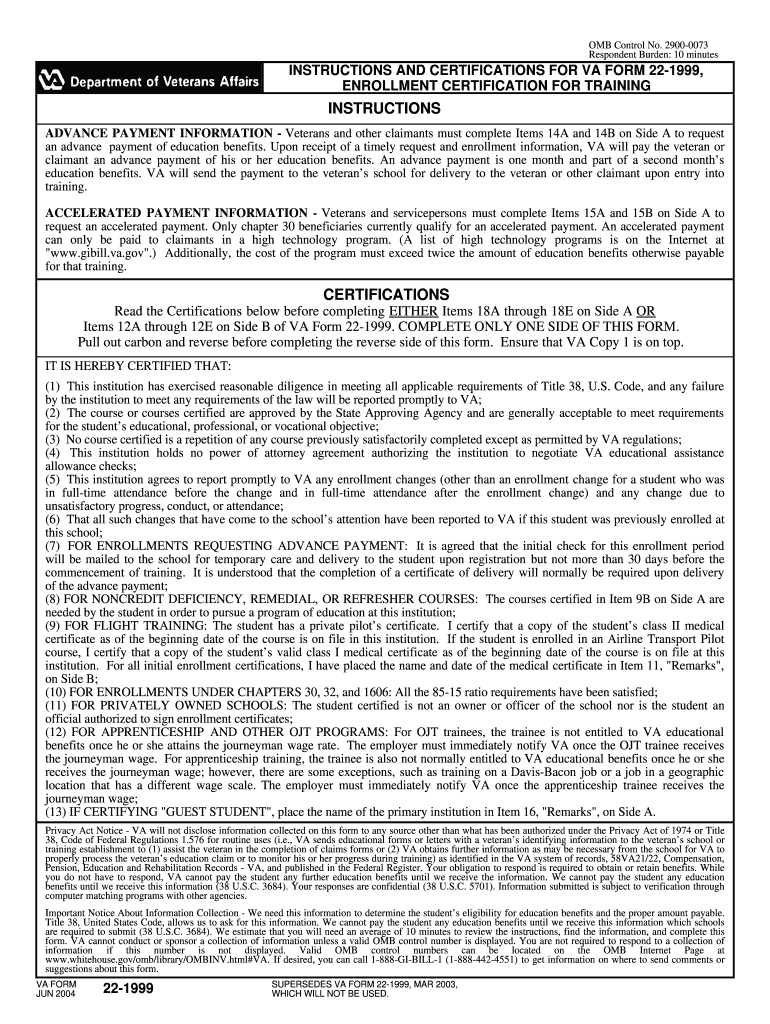
Va 22 Side B Form 2018


What is the Va 22 Side B Form
The Va 22 Side B Form is a document used primarily in the context of veteran affairs in the United States. This form is part of the VA benefits application process. It is essential for veterans seeking specific benefits or services, as it provides necessary information to the Department of Veterans Affairs. Understanding the purpose of this form is crucial for ensuring that veterans receive the appropriate support and resources available to them.
How to use the Va 22 Side B Form
Using the Va 22 Side B Form involves several steps to ensure accurate completion. First, gather all required information, including personal identification details and any relevant military service records. Next, carefully fill out the form, ensuring that all sections are completed as instructed. After completing the form, review it for accuracy and clarity. Finally, submit the form according to the guidelines provided by the VA, which may include online submission, mailing, or in-person delivery at a local VA office.
Steps to complete the Va 22 Side B Form
Completing the Va 22 Side B Form requires attention to detail. Follow these steps for successful completion:
- Gather necessary documents, including your Social Security number, military service records, and any supporting documentation.
- Read the instructions provided with the form carefully to understand each section's requirements.
- Fill out the form, ensuring that all information is accurate and up to date.
- Double-check your entries for any errors or omissions.
- Sign and date the form where required.
- Submit the completed form as per the VA's submission guidelines.
Legal use of the Va 22 Side B Form
The Va 22 Side B Form is legally binding once completed and submitted. It is essential to ensure that the information provided is truthful and accurate, as any false information could lead to penalties or denial of benefits. The form must comply with all applicable regulations set forth by the Department of Veterans Affairs. Understanding the legal implications of this form helps ensure that veterans' rights and benefits are protected.
Key elements of the Va 22 Side B Form
Several key elements are crucial for the Va 22 Side B Form. These include:
- Personal Information: This section requires the veteran's name, address, and contact information.
- Service Details: Information regarding the veteran's military service, including dates of service and branch.
- Benefit Information: Specific benefits being applied for and any relevant supporting documentation.
- Signature: The veteran's signature is required to validate the form and confirm the accuracy of the information provided.
Examples of using the Va 22 Side B Form
The Va 22 Side B Form can be utilized in various scenarios. For instance, a veteran may use this form to apply for disability compensation or educational benefits. Additionally, it may be required for accessing health care services through the VA. Each use case emphasizes the importance of accurately completing the form to ensure timely processing and approval of benefits.
Quick guide on how to complete va 22 1999 side b 2004 form
Prepare Va 22 Side B Form effortlessly on any device
Digital document management has become increasingly popular among organizations and individuals. It offers an excellent eco-friendly alternative to conventional printed and signed paperwork, as you can easily find the right form and securely save it online. airSlate SignNow equips you with all the necessary tools to create, modify, and eSign your documents promptly without delays. Handle Va 22 Side B Form on any platform using airSlate SignNow Android or iOS applications and enhance any document-related process today.
How to modify and eSign Va 22 Side B Form with ease
- Find Va 22 Side B Form and click on Get Form to begin.
- Utilize the tools we provide to complete your document.
- Emphasize important sections of the documents or obscure sensitive information with tools specifically designed for that purpose by airSlate SignNow.
- Generate your eSignature using the Sign tool, which takes mere seconds and holds the same legal validity as a conventional wet ink signature.
- Verify all the information and click on the Done button to save your changes.
- Choose how you wish to send your form, via email, SMS, or invitation link, or download it to your computer.
Eliminate the hassle of lost or misplaced documents, tedious form searches, or errors that require reprinting new document copies. airSlate SignNow meets all your document management needs in just a few clicks from any device you select. Modify and eSign Va 22 Side B Form and ensure excellent communication at every stage of your form preparation process with airSlate SignNow.
Create this form in 5 minutes or less
Find and fill out the correct va 22 1999 side b 2004 form
Create this form in 5 minutes!
How to create an eSignature for the va 22 1999 side b 2004 form
The best way to make an electronic signature for a PDF file online
The best way to make an electronic signature for a PDF file in Google Chrome
The best way to create an electronic signature for signing PDFs in Gmail
The best way to create an electronic signature from your mobile device
How to generate an eSignature for a PDF file on iOS
The best way to create an electronic signature for a PDF file on Android devices
People also ask
-
What is the Va 22 Side B Form?
The Va 22 Side B Form is an essential document used for veterans' benefits applications. This form helps veterans provide critical information required for their claims. Understanding how to properly fill out the Va 22 Side B Form can facilitate the processing of your benefits.
-
How can airSlate SignNow help me with the Va 22 Side B Form?
airSlate SignNow provides an efficient platform to securely sign, send, and manage your Va 22 Side B Form. With our user-friendly interface, you can easily fill out the form and send it electronically, saving time and streamlining the submission process. Our solution ensures that your documents are both secure and legally binding.
-
Is there a cost associated with using airSlate SignNow for the Va 22 Side B Form?
Yes, airSlate SignNow offers various pricing plans suitable for individuals and businesses. Our pricing is competitive and provides excellent value for the features offered, including eSigning and document management for forms like the Va 22 Side B Form. You can easily choose a plan that fits your needs and budget.
-
What features does airSlate SignNow offer for the Va 22 Side B Form?
Our platform includes features such as eSignature, document templates, and real-time tracking for the Va 22 Side B Form. Additionally, you can easily collaborate with other parties, ensuring a seamless experience throughout the signing process. These features enhance the efficiency of managing your documents.
-
Are there any integrations available with airSlate SignNow for managing the Va 22 Side B Form?
Yes, airSlate SignNow integrates seamlessly with various applications, enhancing your workflow when managing the Va 22 Side B Form. Whether you use CRM systems, cloud storage or email platforms, our integrations allow you to streamline the document process. This flexibility helps you work efficiently within your existing systems.
-
Can I store my completed Va 22 Side B Form with airSlate SignNow?
Absolutely! airSlate SignNow allows you to securely store all your completed documents, including the Va 22 Side B Form. Our cloud storage ensures that your documents are easily accessible while maintaining high levels of security and compliance with data protection regulations.
-
How does airSlate SignNow enhance the security of the Va 22 Side B Form?
Security is paramount at airSlate SignNow. When handling the Va 22 Side B Form, we use industry-standard encryption and secure cloud storage to ensure your documents are protected. Additionally, our platform complies with legal requirements, giving you peace of mind when dealing with sensitive information.
Get more for Va 22 Side B Form
- Reciprocity application arizona state board of cosmetology form
- Celebrate recovery open share small group discussion worksheet form
- Nurse application form 64079260
- Chapter 17 resource glencoe science level blue olgcnj form
- New mexico durable power attorney health care form
- Draft form 760 resident individual income tax instructions form 760 resident individual income tax instructions
- Form irs 14446 fill online printable fillable
- Warranty claim form sleepm global inc
Find out other Va 22 Side B Form
- eSign Minnesota Residential lease agreement Simple
- How To eSign Pennsylvania Residential lease agreement
- eSign Maine Simple confidentiality agreement Easy
- eSign Iowa Standard rental agreement Free
- eSignature Florida Profit Sharing Agreement Template Online
- eSignature Florida Profit Sharing Agreement Template Myself
- eSign Massachusetts Simple rental agreement form Free
- eSign Nebraska Standard residential lease agreement Now
- eSign West Virginia Standard residential lease agreement Mobile
- Can I eSign New Hampshire Tenant lease agreement
- eSign Arkansas Commercial real estate contract Online
- eSign Hawaii Contract Easy
- How Do I eSign Texas Contract
- How To eSign Vermont Digital contracts
- eSign Vermont Digital contracts Now
- eSign Vermont Digital contracts Later
- How Can I eSign New Jersey Contract of employment
- eSignature Kansas Travel Agency Agreement Now
- How Can I eSign Texas Contract of employment
- eSignature Tennessee Travel Agency Agreement Mobile