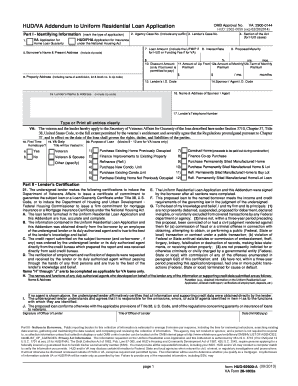
Hud and Vba Form 2010


What is the Hud And Vba Form
The HUD and VBA form is a crucial document used primarily in the context of housing and veteran affairs in the United States. It serves to facilitate the application process for various housing assistance programs administered by the U.S. Department of Housing and Urban Development (HUD) and the Department of Veterans Affairs (VBA). This form is essential for individuals seeking financial assistance, housing benefits, or related services. Understanding its purpose and requirements is vital for ensuring a smooth application process.
How to use the Hud And Vba Form
Using the HUD and VBA form involves several steps to ensure that applicants provide accurate and complete information. First, individuals should obtain the form from a reliable source, such as the official HUD or VBA websites. After acquiring the form, applicants need to carefully read the instructions to understand the required information. Completing the form accurately is essential, as any discrepancies may delay the processing of the application. Once filled out, the form can be submitted electronically or via mail, depending on the specific requirements outlined in the instructions.
Steps to complete the Hud And Vba Form
Completing the HUD and VBA form requires attention to detail and adherence to specific guidelines. Here are the essential steps:
- Gather necessary information: Collect all relevant personal and financial details, including identification numbers, income sources, and housing history.
- Fill out the form: Carefully enter the required information in each section of the form, ensuring accuracy and completeness.
- Review the form: Double-check all entries for errors or omissions before submission.
- Submit the form: Follow the submission guidelines provided, either electronically or by mailing the completed form to the appropriate address.
Legal use of the Hud And Vba Form
The legal use of the HUD and VBA form is governed by federal regulations that ensure the integrity and confidentiality of the information provided. When completed correctly, the form serves as a legally binding document for the applicant's claims and eligibility for housing assistance. It is essential for applicants to understand that providing false information can lead to penalties, including disqualification from programs and potential legal consequences. Compliance with all applicable laws and regulations is crucial when using this form.
Key elements of the Hud And Vba Form
Several key elements are critical to the HUD and VBA form, including:
- Personal Information: This section requires the applicant's name, address, and contact details.
- Income Information: Applicants must disclose their income sources and amounts to determine eligibility for assistance programs.
- Housing History: A detailed account of the applicant's previous housing situations may be necessary.
- Signature: A signature certifying that the information provided is accurate and complete is required for legal validation.
Examples of using the Hud And Vba Form
Examples of using the HUD and VBA form include applying for housing assistance programs such as the Housing Choice Voucher Program or seeking benefits for veterans. Individuals may use the form to request financial aid for housing-related expenses, such as rent or mortgage payments. Additionally, veterans may utilize the form to access benefits related to home loans or other housing services provided by the VBA. Each use case requires careful completion of the form to ensure eligibility and compliance with program guidelines.
Quick guide on how to complete hud and vba form
Complete Hud And Vba Form effortlessly on any device
Digital document management has gained traction among businesses and individuals alike. It serves as an ideal eco-friendly substitute for traditional printed and signed documents, allowing you to obtain the correct form and securely store it online. airSlate SignNow equips you with all the necessary tools to create, edit, and eSign your documents swiftly without delays. Manage Hud And Vba Form on any device using airSlate SignNow's Android or iOS applications and enhance any document-related process today.
The simplest way to modify and eSign Hud And Vba Form without hassle
- Find Hud And Vba Form and click on Get Form to begin.
- Utilize the tools we offer to complete your form.
- Select pertinent sections of the documents or black out sensitive information with tools specifically designed for that purpose by airSlate SignNow.
- Create your eSignature using the Sign tool, which takes mere seconds and carries the same legal validity as a conventional wet ink signature.
- Review the details and click on the Done button to save your changes.
- Choose how to deliver your form, via email, SMS, or invite link, or download it to your computer.
Don't worry about lost or misplaced files, tedious form searches, or mistakes that necessitate reproducing new copies of documents. airSlate SignNow fulfills all your document management requirements in just a few clicks from any device you prefer. Modify and eSign Hud And Vba Form and guarantee excellent communication at every stage of the form preparation process with airSlate SignNow.
Create this form in 5 minutes or less
Find and fill out the correct hud and vba form
Create this form in 5 minutes!
How to create an eSignature for the hud and vba form
The way to generate an electronic signature for your PDF document in the online mode
The way to generate an electronic signature for your PDF document in Chrome
The way to make an electronic signature for putting it on PDFs in Gmail
The way to create an electronic signature straight from your mobile device
The best way to make an electronic signature for a PDF document on iOS devices
The way to create an electronic signature for a PDF document on Android devices
People also ask
-
What is the Hud And Vba Form?
The Hud And Vba Form is a crucial document used primarily in the real estate and housing sectors, specifically to facilitate transactions involving HUD (Housing and Urban Development) and VA (Veterans Affairs) loans. It captures essential information about the property and the buyer, ensuring compliance with federal standards during the home buying process.
-
How does airSlate SignNow enhance the Hud And Vba Form process?
AirSlate SignNow streamlines the process for the Hud And Vba Form by allowing users to easily create, sign, and send these documents electronically. This not only saves time but also reduces the potential for errors and ensures that all parties have access to the most current version of the form during the transaction.
-
What are the pricing plans for using airSlate SignNow?
AirSlate SignNow offers various pricing plans tailored to meet different business needs. Whether you are a small business or a larger enterprise, there is an option that allows you to efficiently manage the Hud And Vba Form along with other documents, ensuring that you only pay for the features you require.
-
Can I integrate airSlate SignNow with other software for processing the Hud And Vba Form?
Yes, airSlate SignNow provides seamless integrations with numerous software applications, including CRM systems and real estate management tools. This integration capability allows for a more efficient workflow when handling the Hud And Vba Form, making it easier to keep all your documents aligned and organized.
-
What benefits does airSlate SignNow provide for the Hud And Vba Form documentation?
Using airSlate SignNow for the Hud And Vba Form offers numerous benefits, including enhanced security, improved document tracking, and real-time collaboration. This ensures that all stakeholders can efficiently review and sign necessary documents without delay, facilitating smoother transactions.
-
Is airSlate SignNow user-friendly for completing Hud And Vba Form?
Absolutely! AirSlate SignNow is designed with user experience in mind, making it incredibly easy for anyone to complete the Hud And Vba Form, regardless of their technical skill level. The intuitive interface allows users to navigate and execute tasks quickly, ensuring a hassle-free experience.
-
Are there any training resources available for using airSlate SignNow with the Hud And Vba Form?
Yes, airSlate SignNow offers a variety of training resources, including video tutorials, webinars, and documentation tailored to assist users in managing the Hud And Vba Form. These resources ensure that users can maximize their use of the platform and maintain compliance with relevant regulations.
Get more for Hud And Vba Form
- Courier request form 22486784
- Admit card format for steno typist hpslsa nic
- Ignou duplicate marksheet form pdf 444880211
- Bill nye fossils answer key pdf form
- Medicare advantage agent agreement form
- Water heater installation invoice form
- Physical requirements of positionoccupational title form calpers 0700 pdf calpers forms
- Lease for land agreement template form
Find out other Hud And Vba Form
- How Do I Electronic signature Oregon Construction Business Plan Template
- How Do I Electronic signature Oregon Construction Living Will
- How Can I Electronic signature Oregon Construction LLC Operating Agreement
- How To Electronic signature Oregon Construction Limited Power Of Attorney
- Electronic signature Montana Doctors Last Will And Testament Safe
- Electronic signature New York Doctors Permission Slip Free
- Electronic signature South Dakota Construction Quitclaim Deed Easy
- Electronic signature Texas Construction Claim Safe
- Electronic signature Texas Construction Promissory Note Template Online
- How To Electronic signature Oregon Doctors Stock Certificate
- How To Electronic signature Pennsylvania Doctors Quitclaim Deed
- Electronic signature Utah Construction LLC Operating Agreement Computer
- Electronic signature Doctors Word South Dakota Safe
- Electronic signature South Dakota Doctors Confidentiality Agreement Myself
- How Do I Electronic signature Vermont Doctors NDA
- Electronic signature Utah Doctors Promissory Note Template Secure
- Electronic signature West Virginia Doctors Bill Of Lading Online
- Electronic signature West Virginia Construction Quitclaim Deed Computer
- Electronic signature Construction PDF Wisconsin Myself
- How Do I Electronic signature Wyoming Doctors Rental Lease Agreement